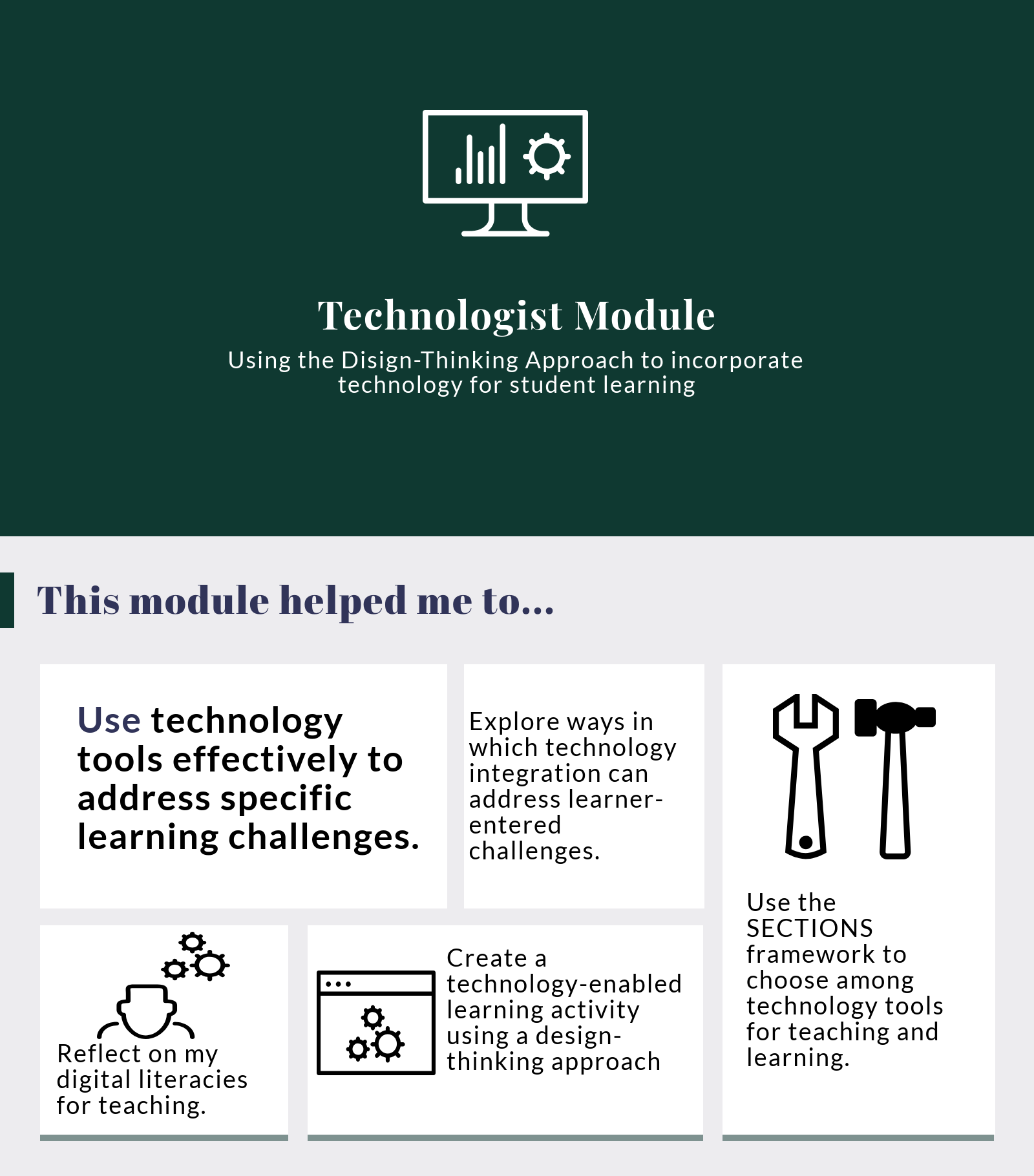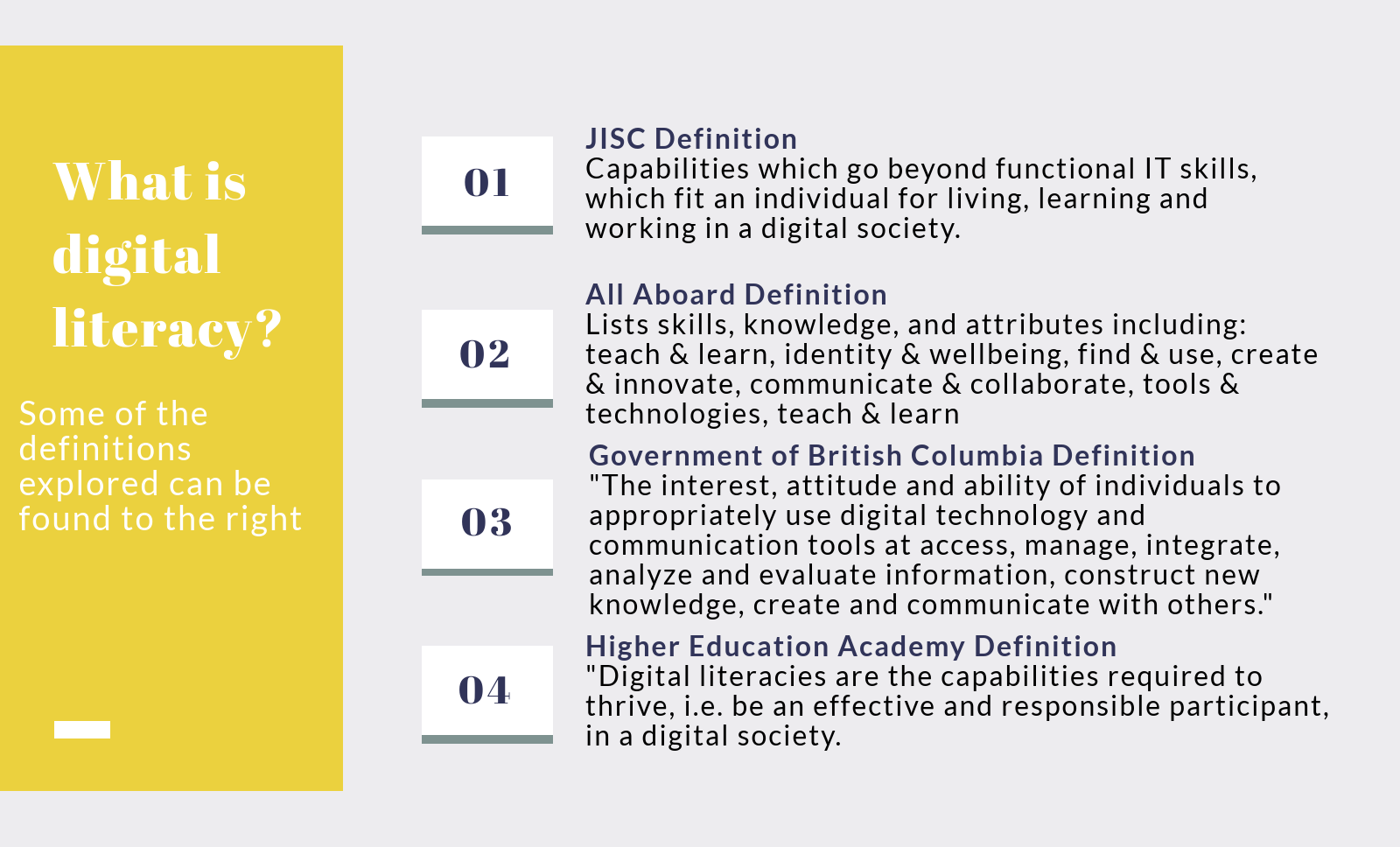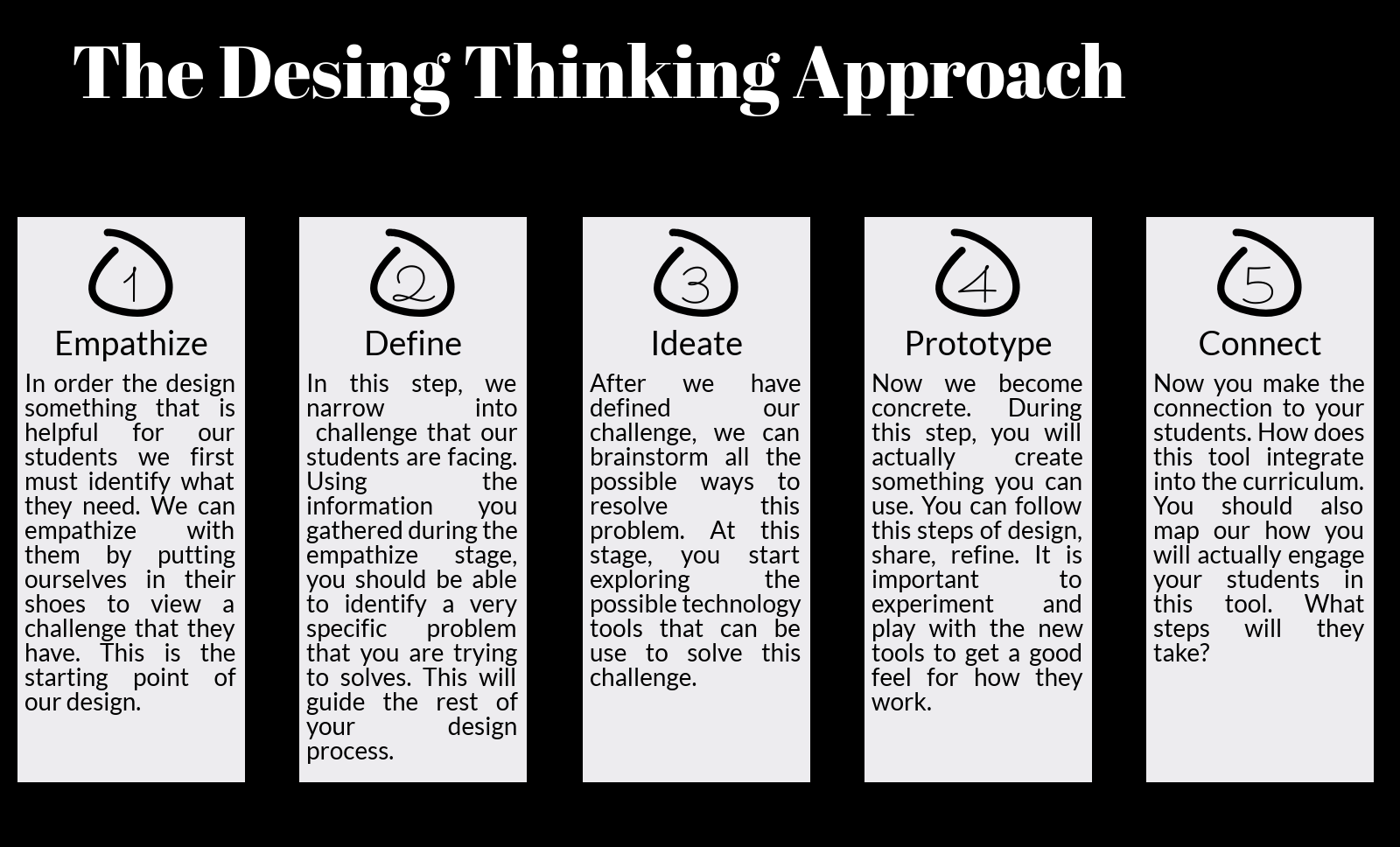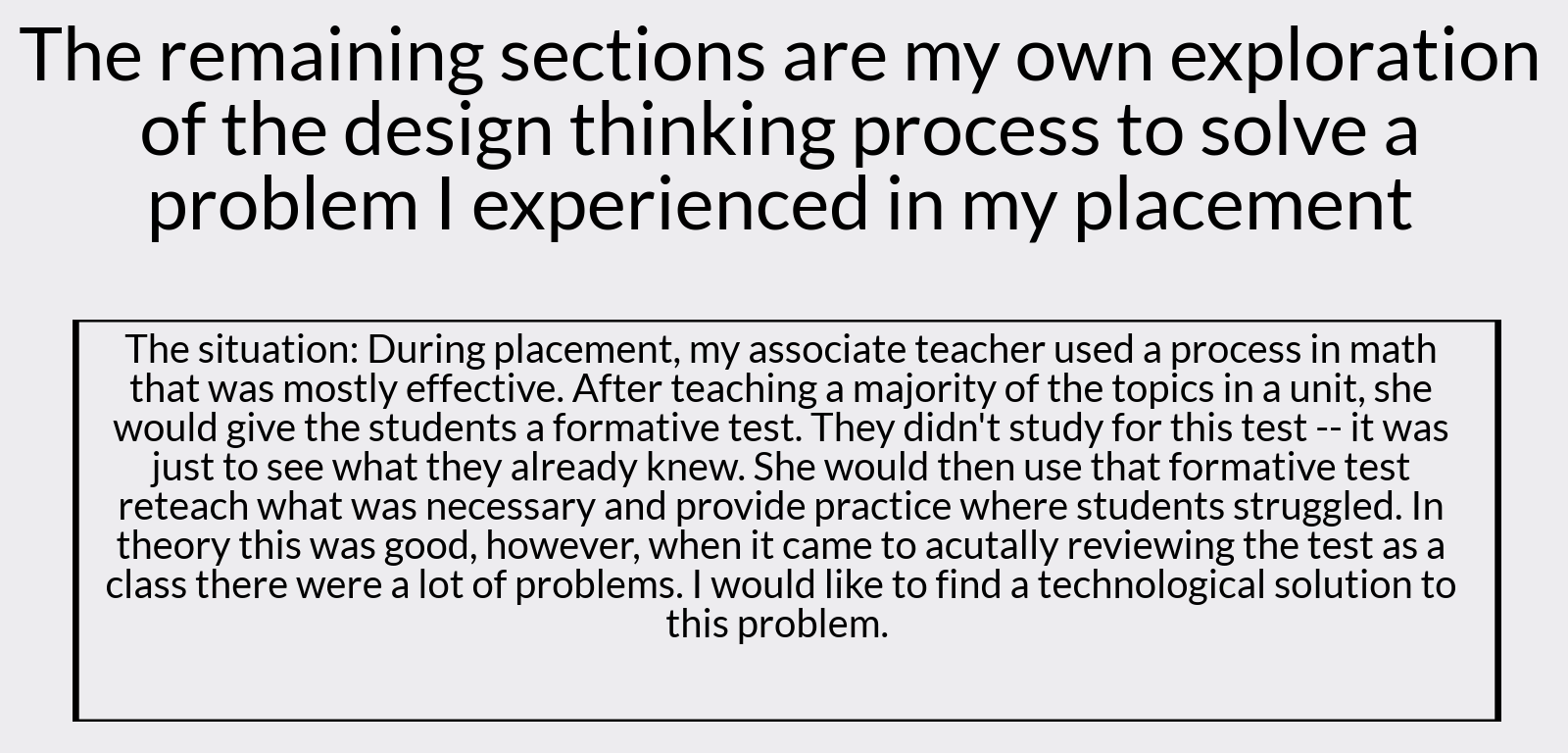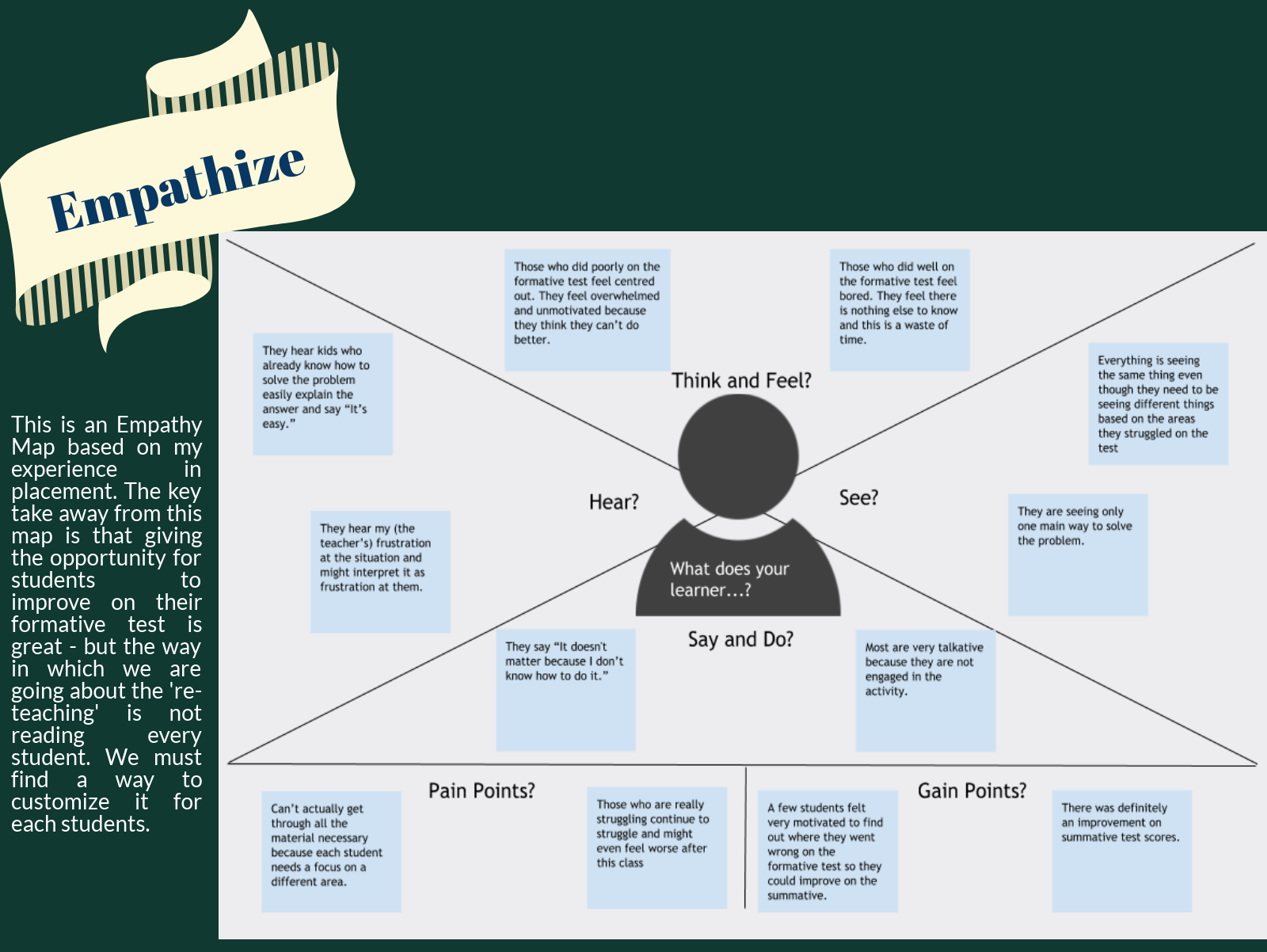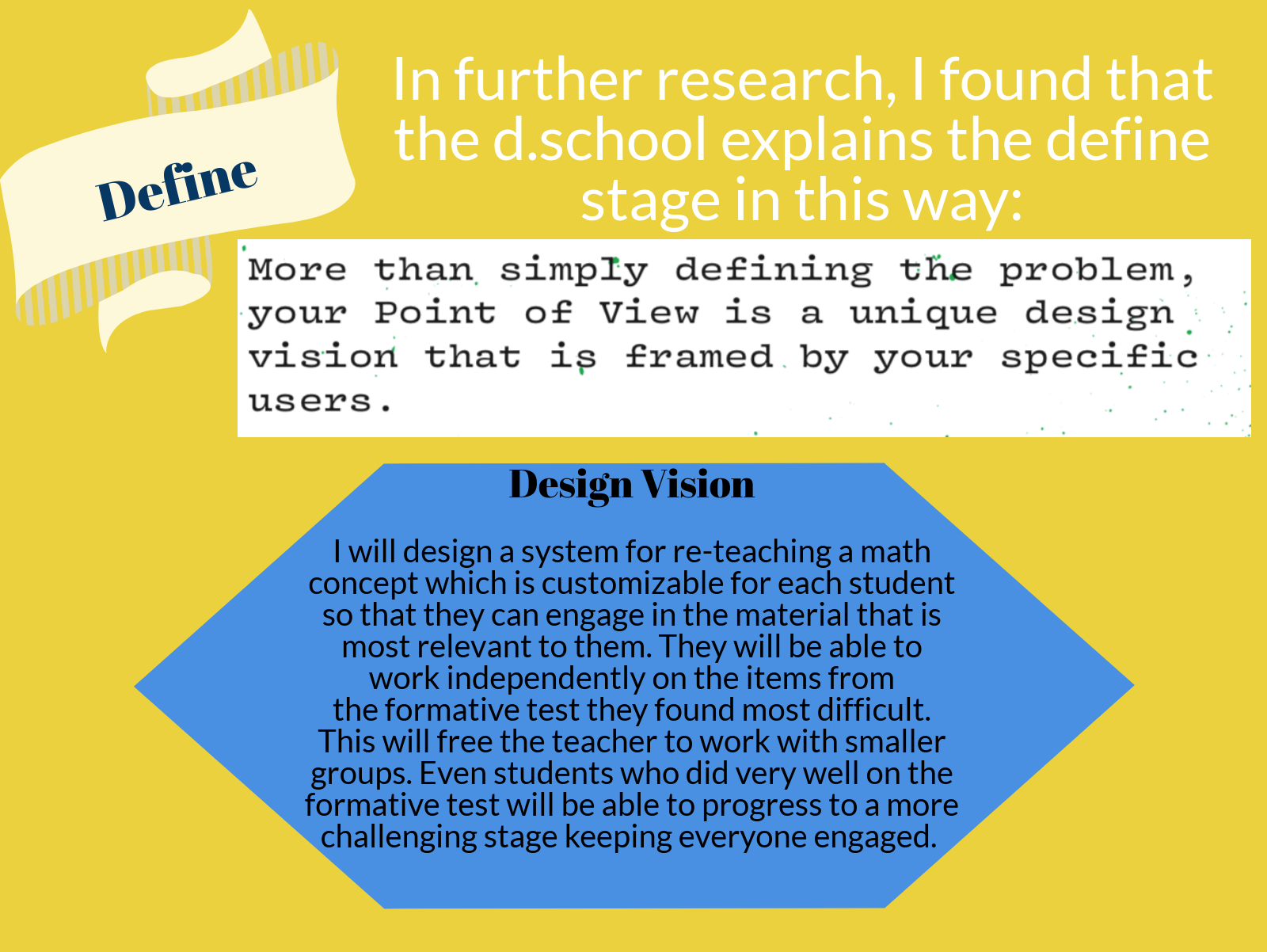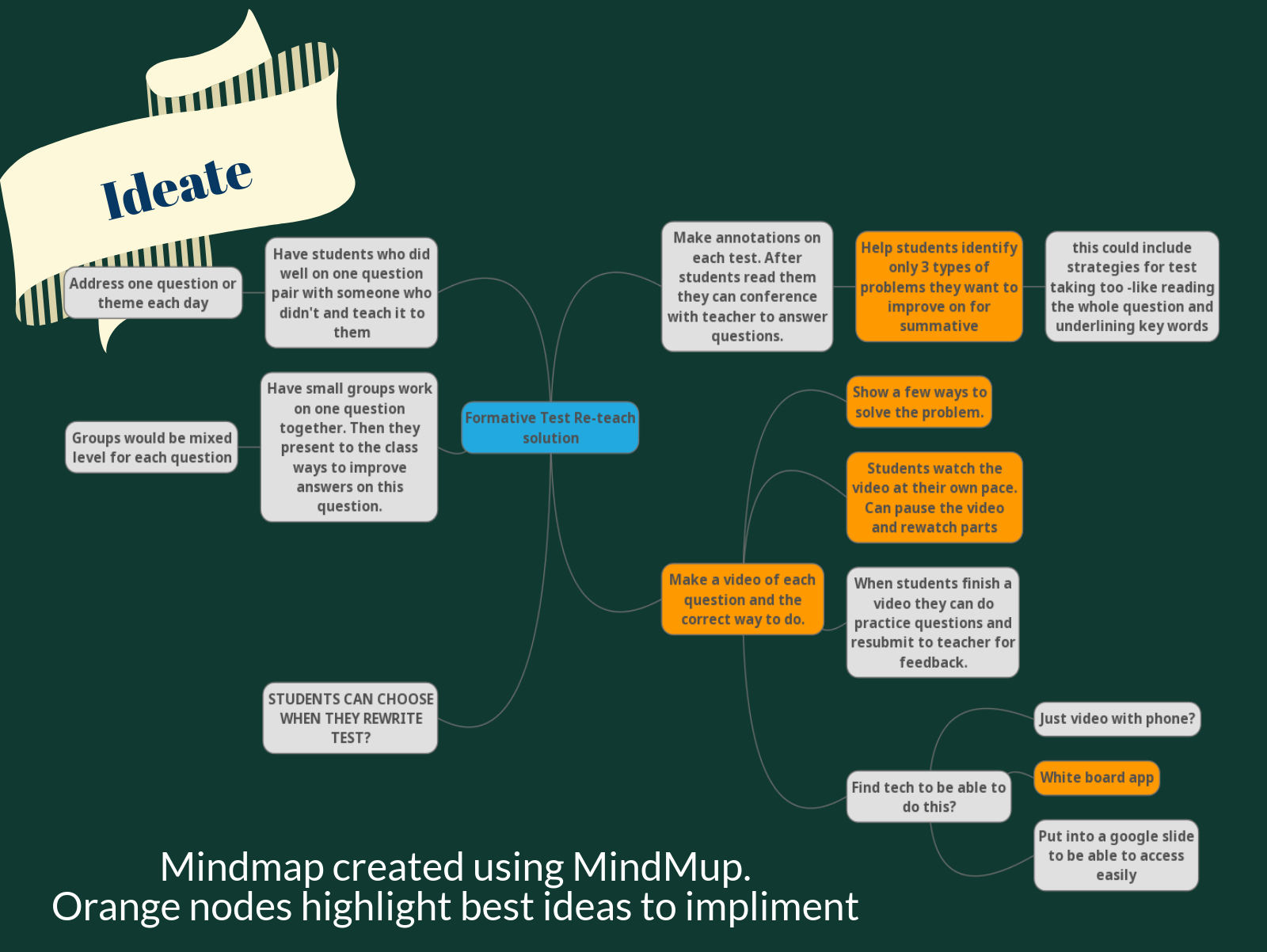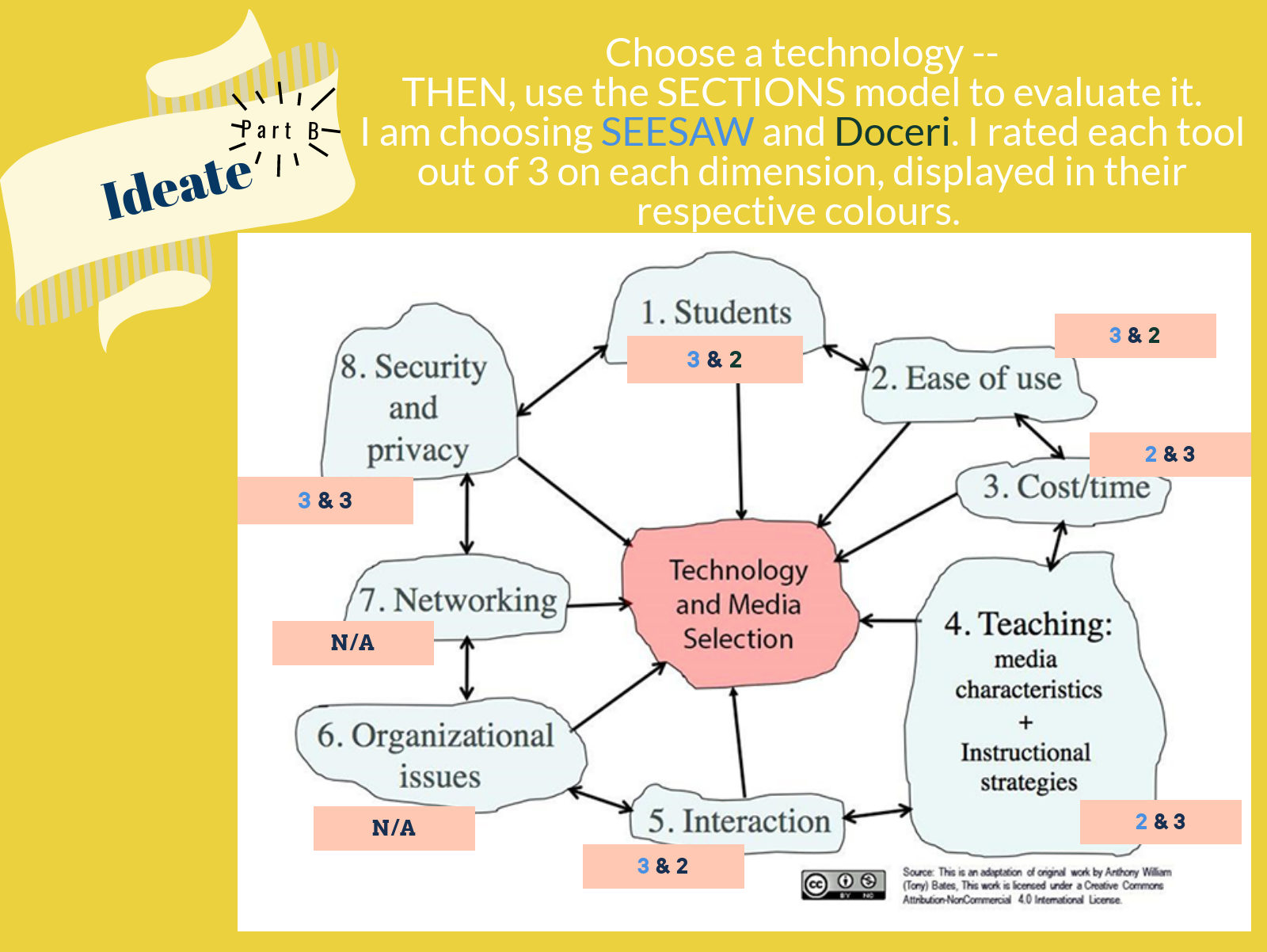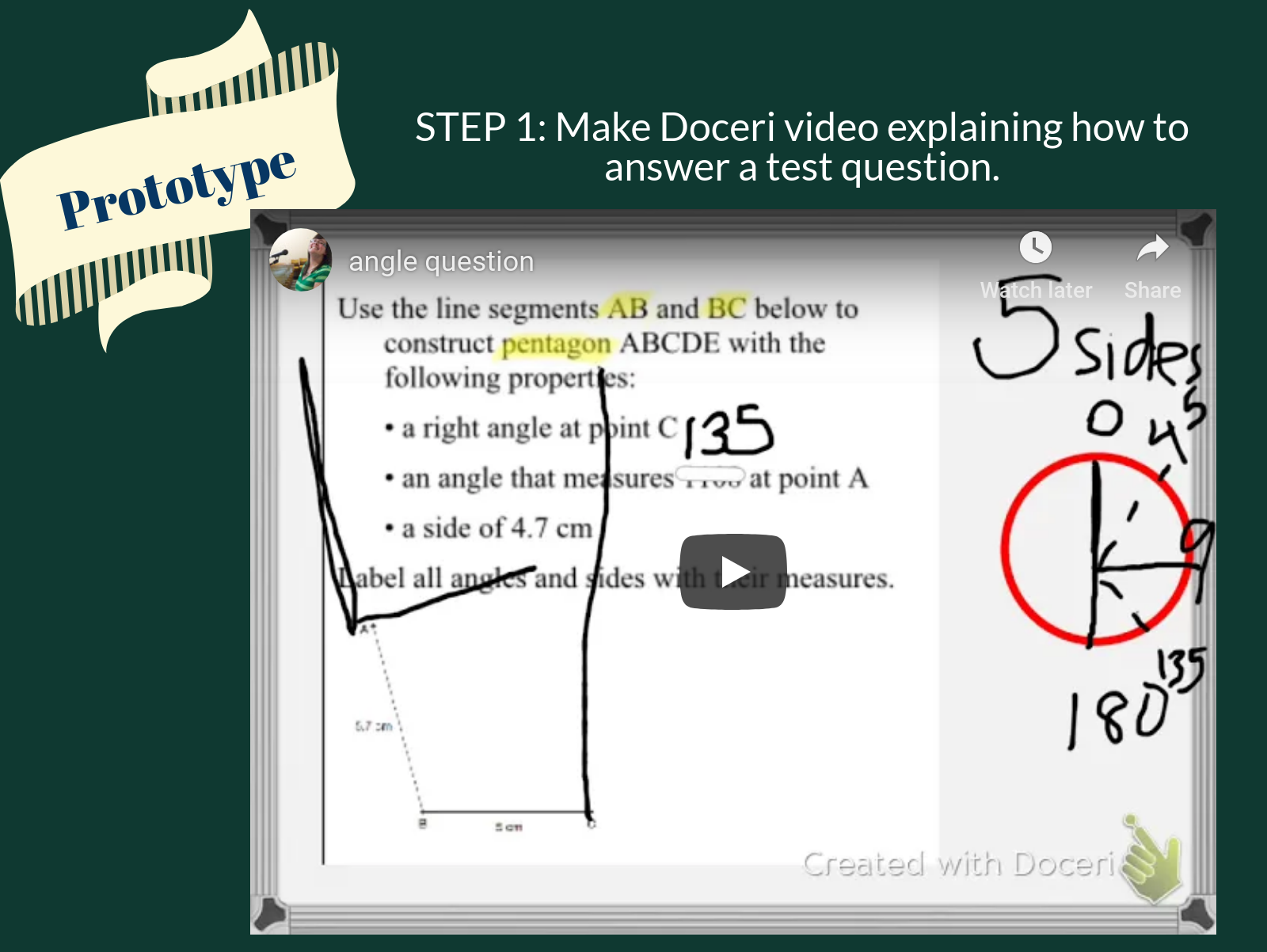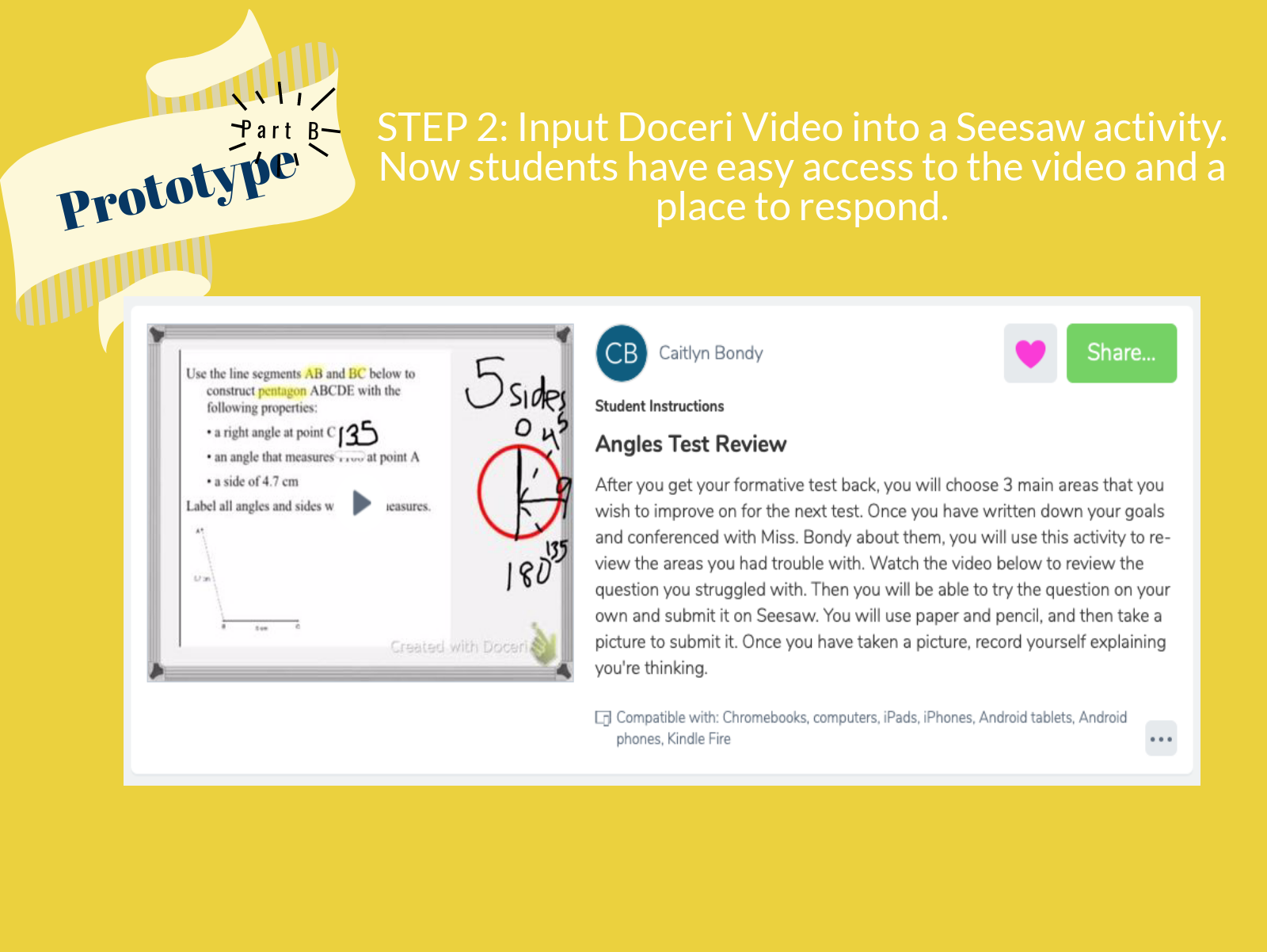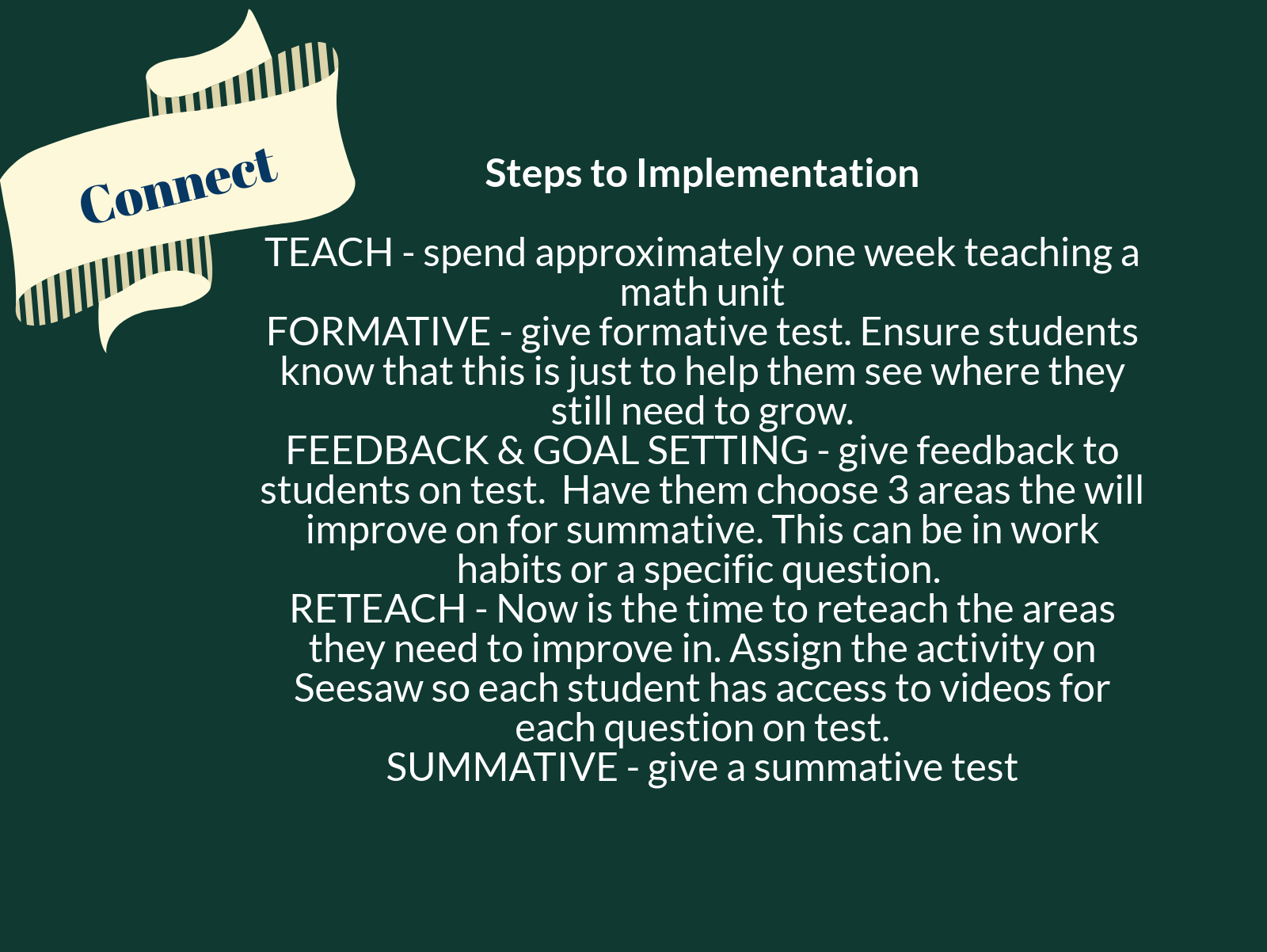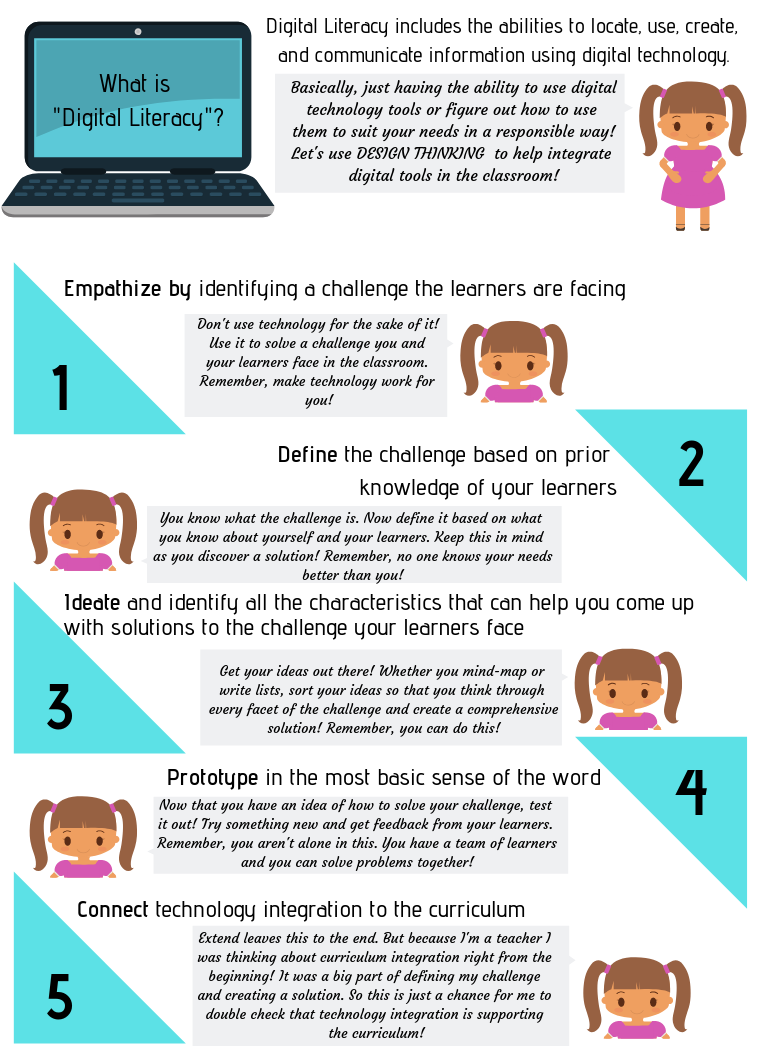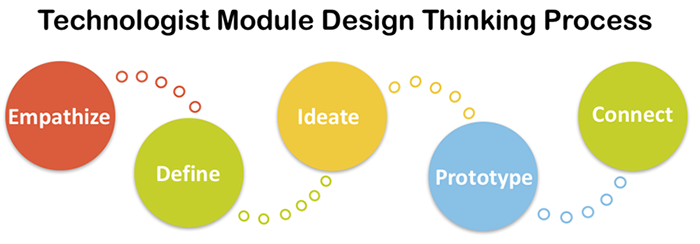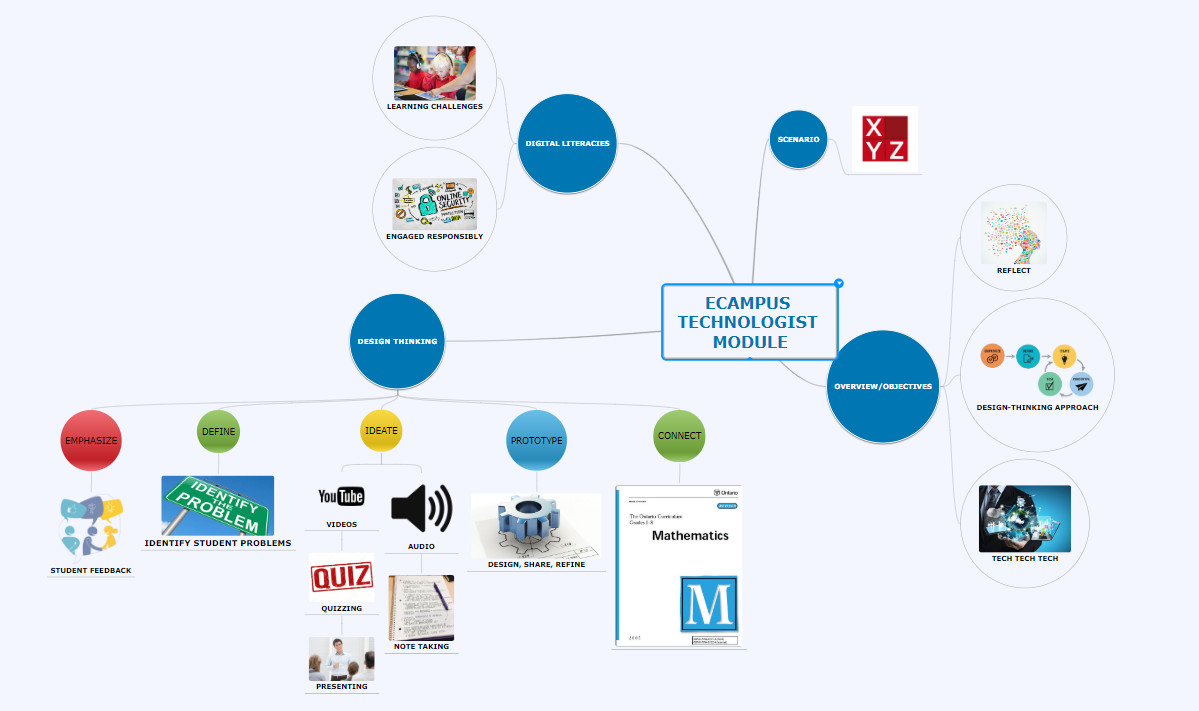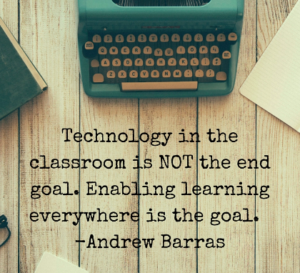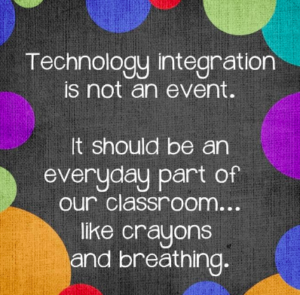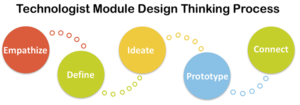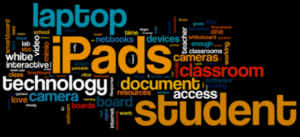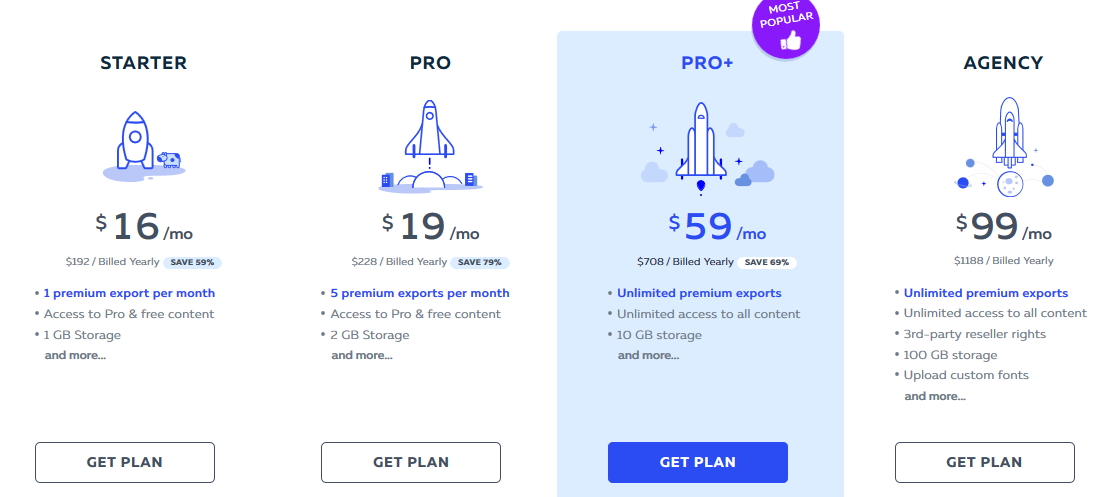Now I have to be completely honest here, I’ve never been the go-to person to ask about technology. I can work my way around an iPhone but it’s like all hope is lost when I need to integrate tech into my lessons. Well, that is until I got my hands on the Technologist module! eCampus Ontario has provided us educators with the perfect solution to the scary world of technology. Even though we have discussed SAMR plenty of times, I still felt a little worrisome of how I could actually implement it. Now that we have access to the technologist module, I feel a little better about how to go from substitution to redefinition. I also find that the module did a great job of not jumping into the bulk of it right away. It first gave us an overview, and a scenario that essentially asked, “are you stuck in old habits and can’t find a way to integrate technology into your classes?”. It breaks it down for us by saying we are not alone, and in order for educators to implement tech, we need to do it in a way that supports and enriches learning for our students.
The way that eCampus has suggested we tackle this is by incorporating design-thinking. What is design-thinking you ask? It is a way to spark new ideas and help learners find a solution to a challenge in a collaborative and iterative way. The 5 steps involved are: empathize, define, ideate, prototype and connect, and I will gladly go into more depth!
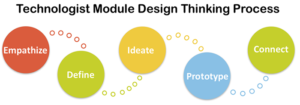
- Empathize: understanding and determining what our learners actually need. Ask yourself what the challenge is, and if you can solve it through the purposeful use of technology.
- Define: narrowing in and really identifying the challenge that is at hand. It is important to really make sense of the problem so that educators can start to determine a solution.
- Ideate: forming and building the characteristics of what form of technology can really help to create a solution for you. It’s also important to address the challenges that your learners have and form the best solution to fulfil the learners’ needs.
- Prototype: experimenting, diving in and understanding the tool that you have chosen to address learner challenges. Ask yourself, learners and peers what worked and what didn’t work in order to best decide how to refine and move on.
- Connect: integrating your chosen tech tool into the classroom, connecting it to the curriculum and implementing plans to progress to other areas of technology.
I believe that at times it may be difficult and daunting to understand these steps and actually follow through with it, but I think that it would be very beneficial in an educators’ “bag of tricks”.These steps also help to improve our digital literacy skills as well as our students. As teachers we need to understand our students’ many intelligences and learning styles. We need to meet the needs of each student and by understanding technology we can begin to differentiate and help our students to succeed in all aspects! Please enjoy my infographic as I feel this was the best way to summarize the main ideas of the module. I believe that infographics can tell a story through pictures and words and it easily lays out my thoughts.
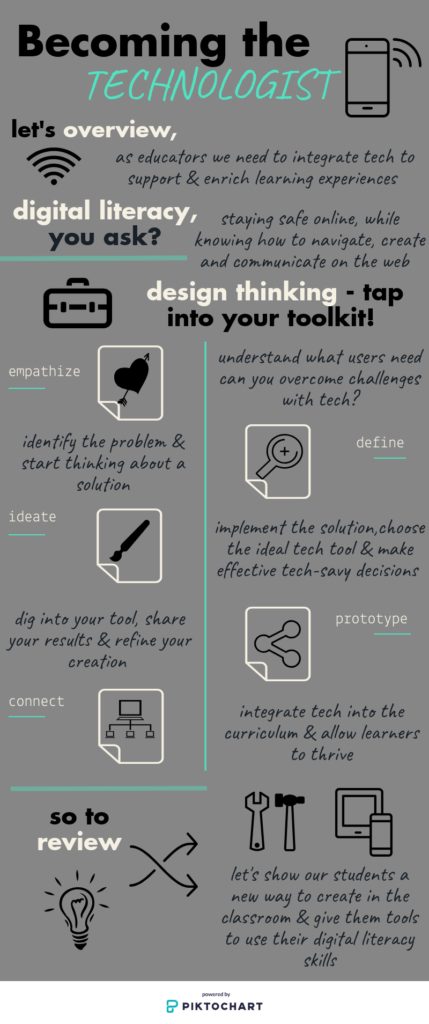

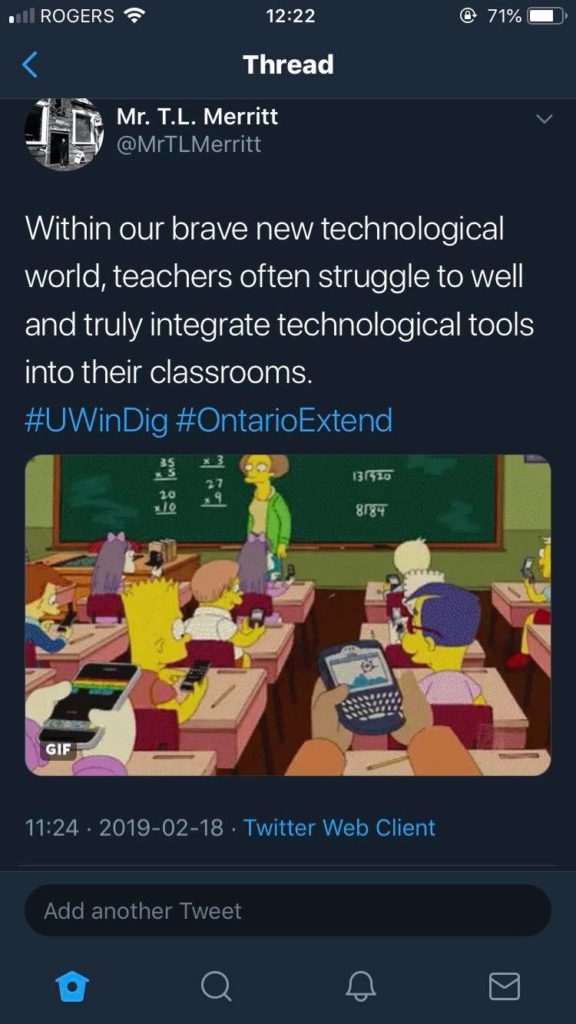

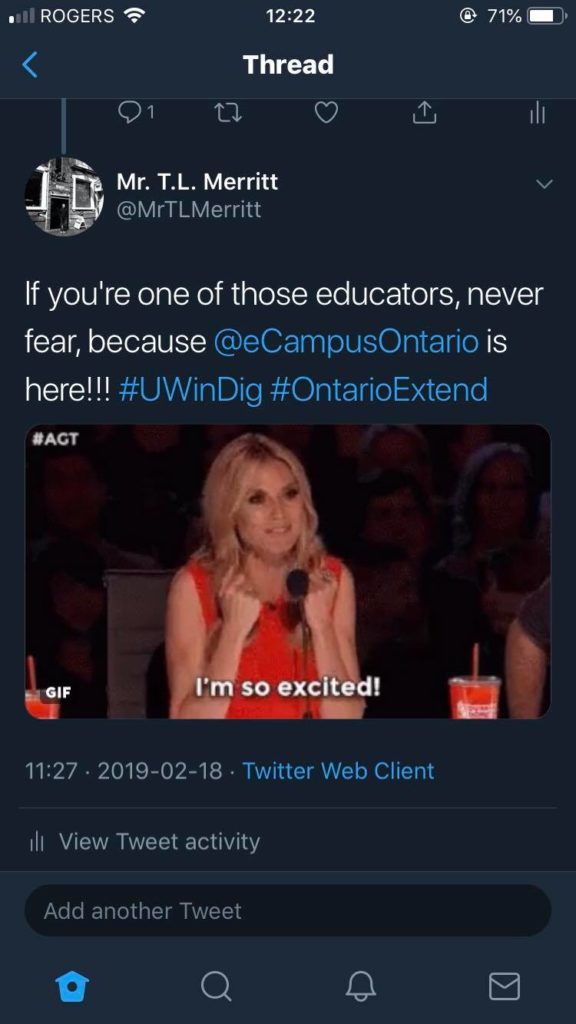
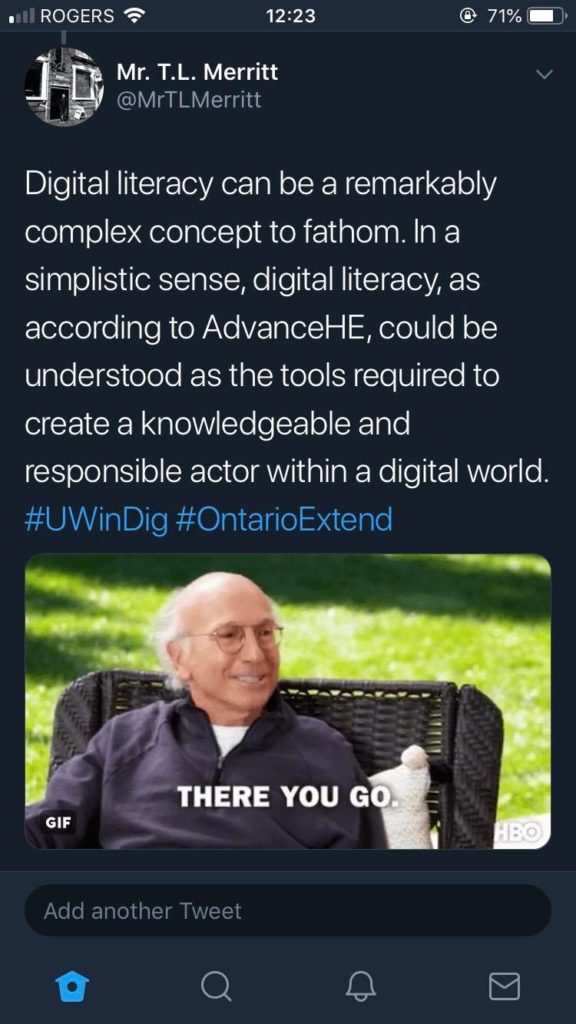
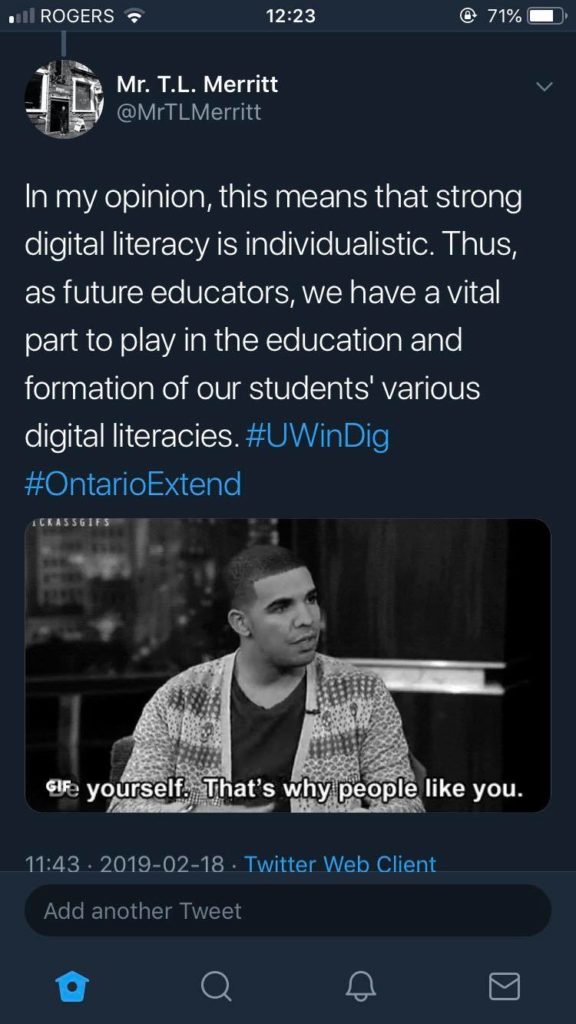
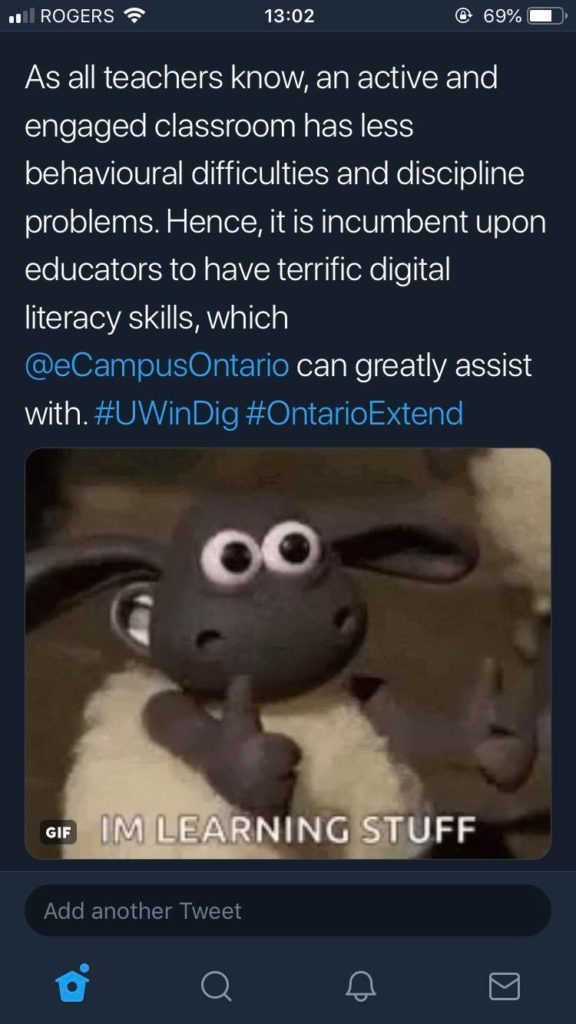

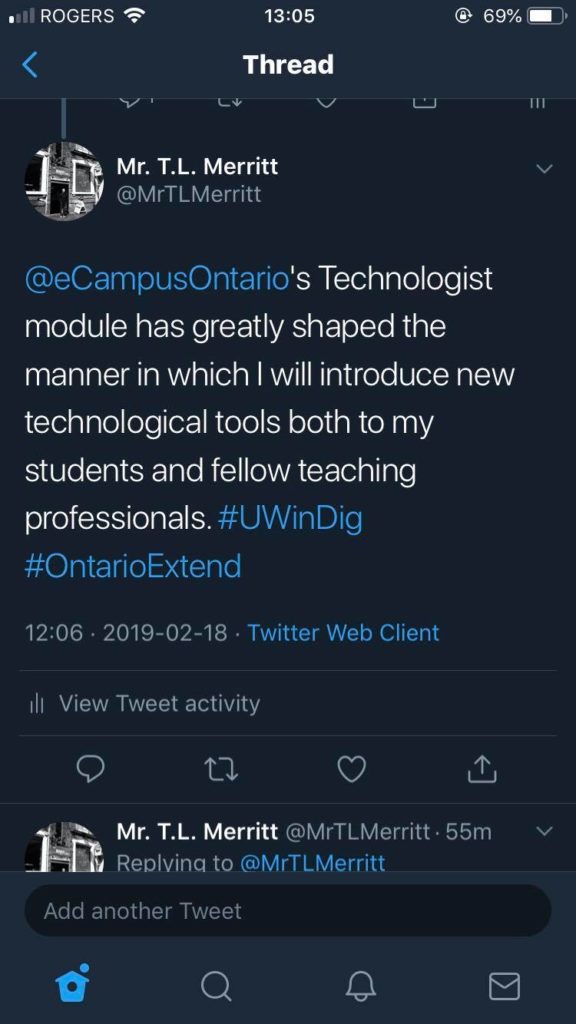
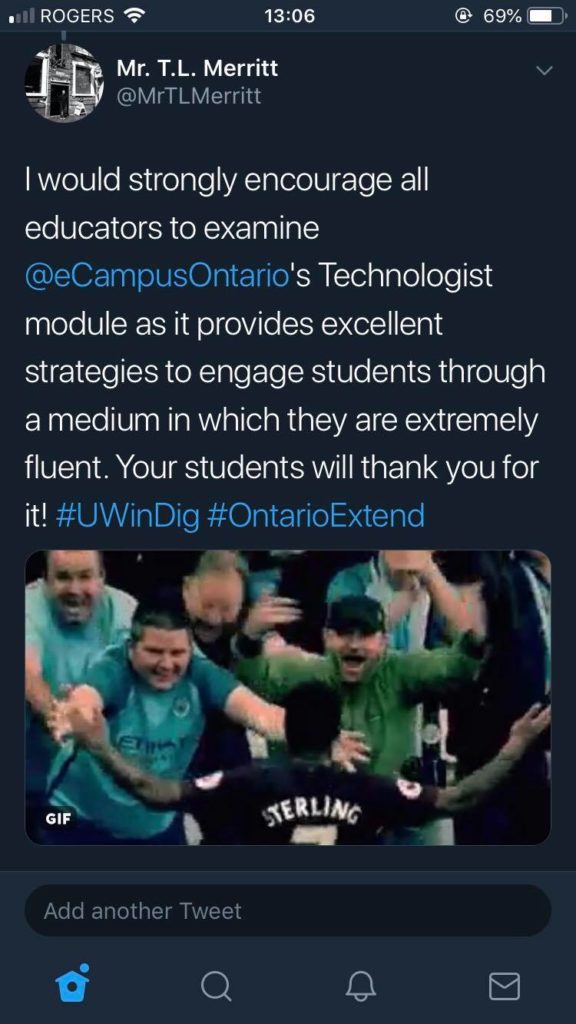
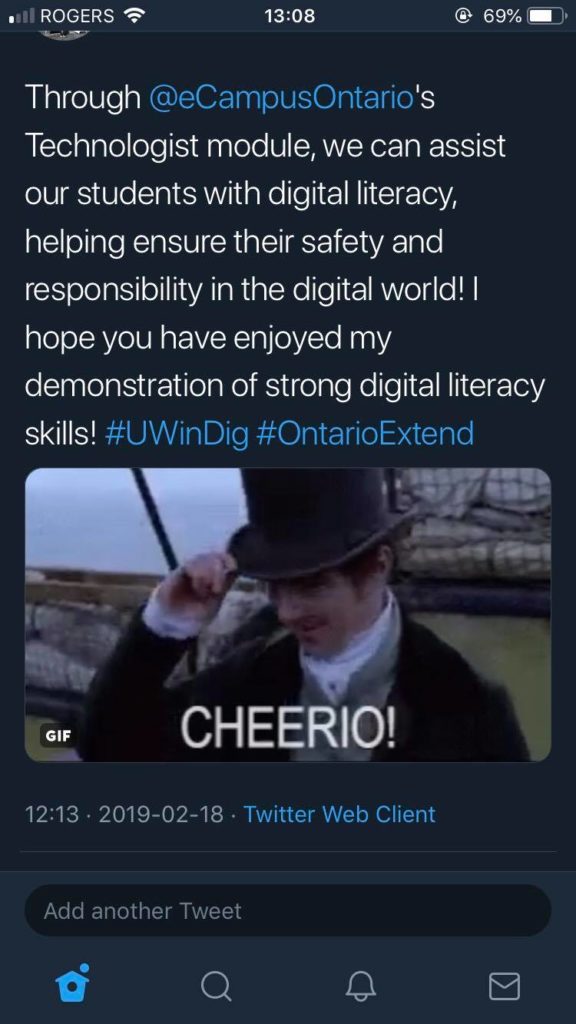
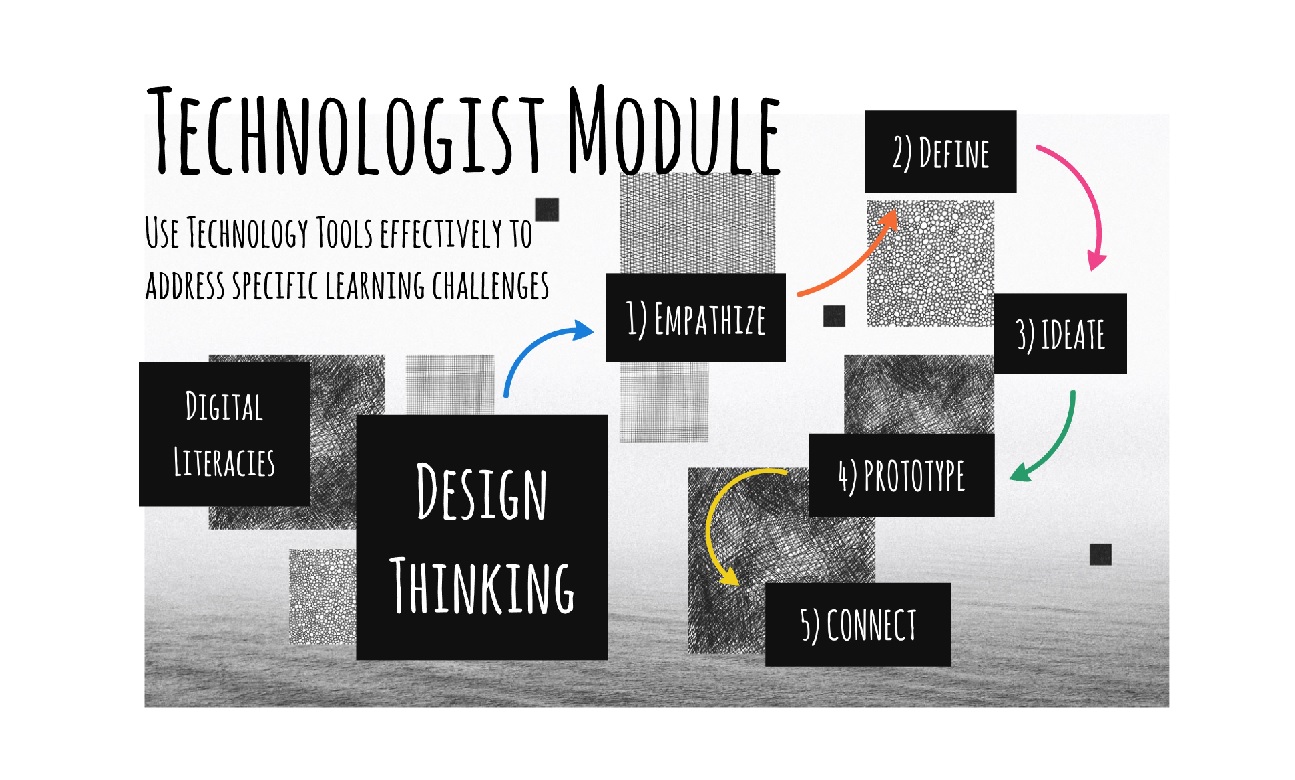
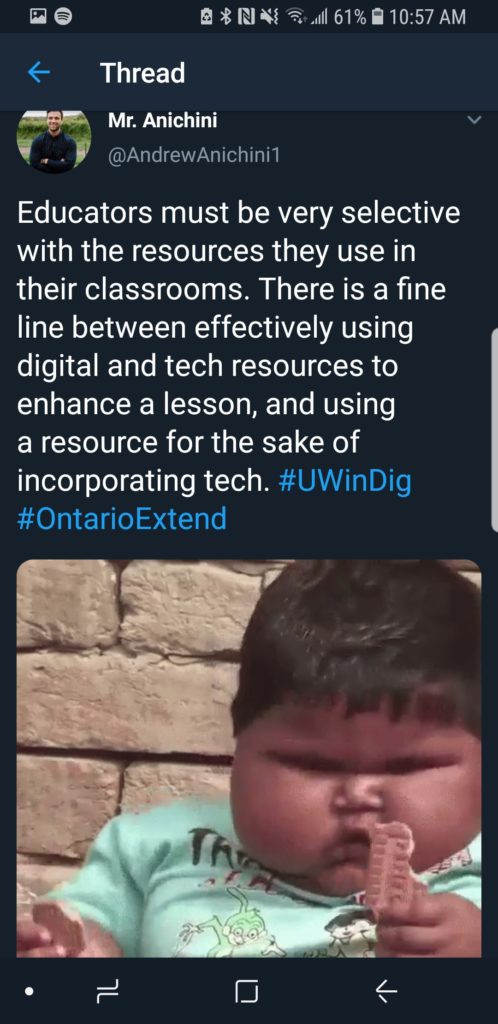
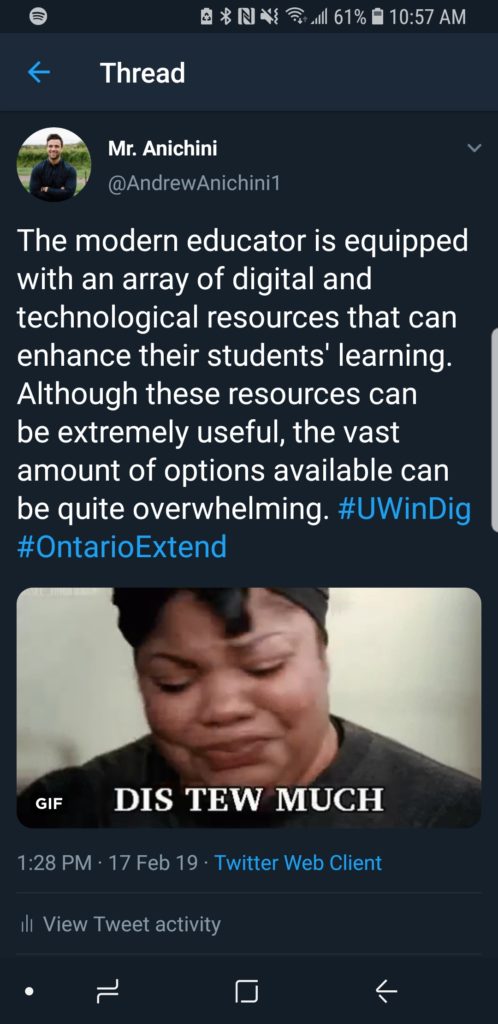
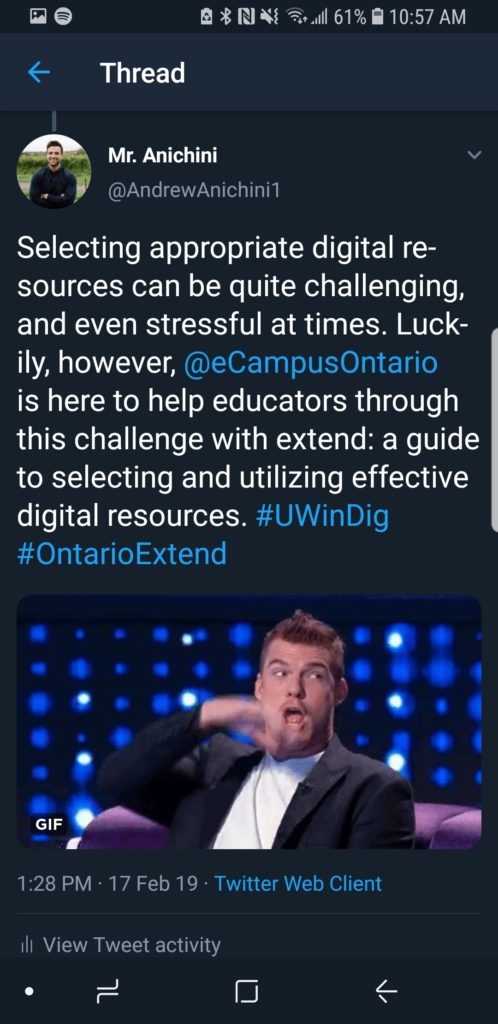
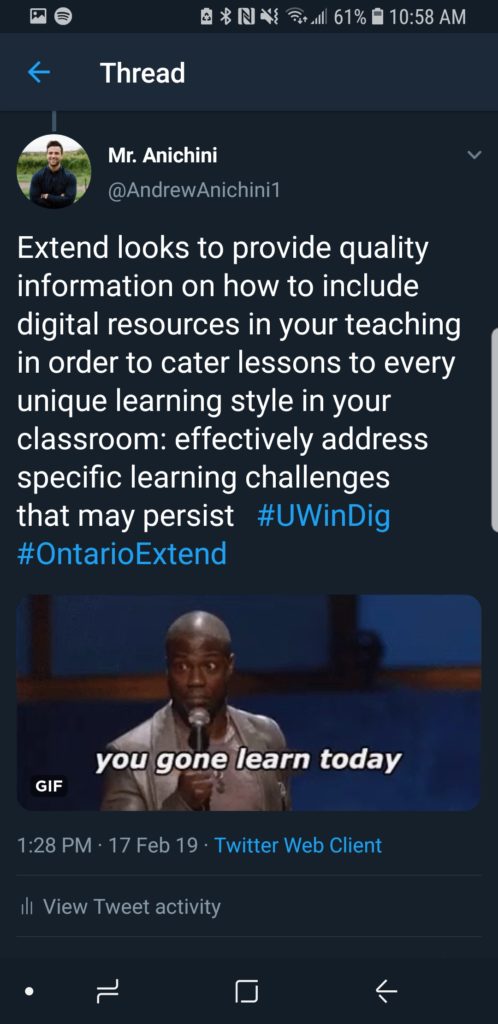
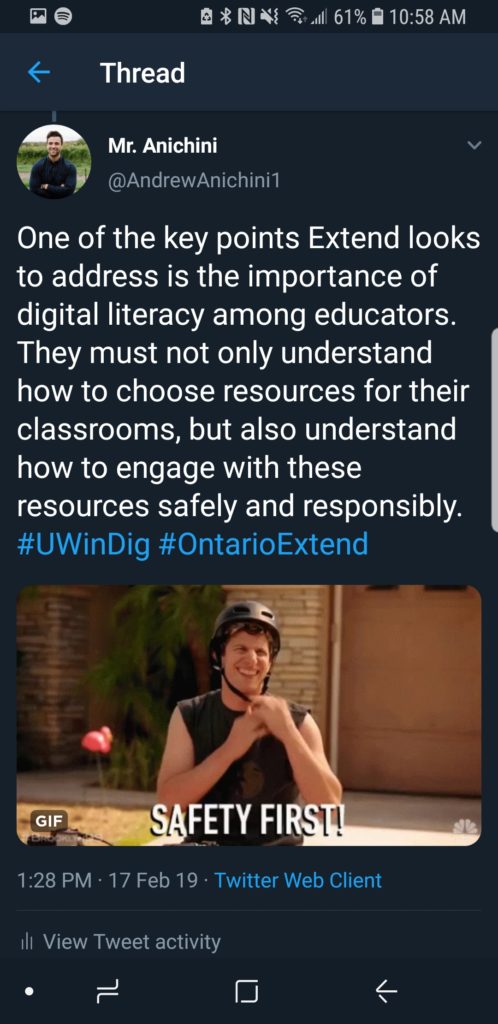
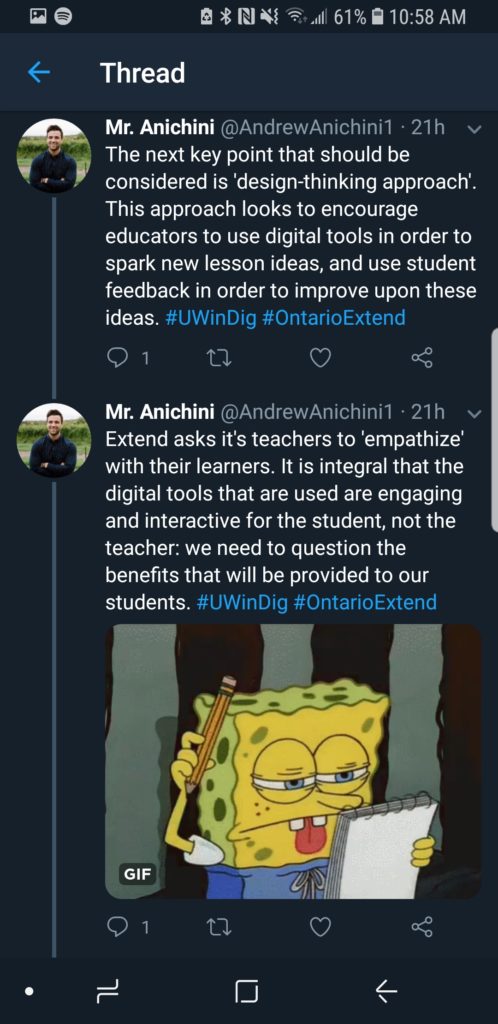
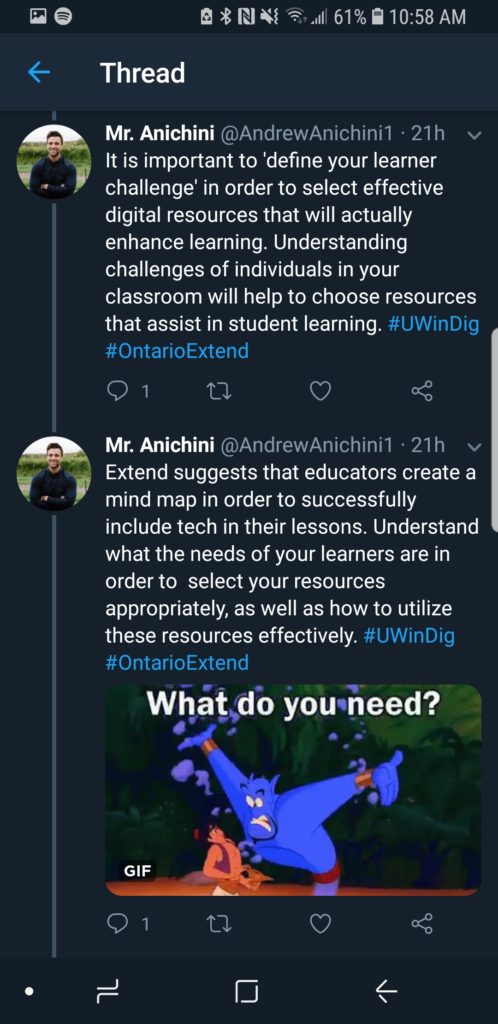
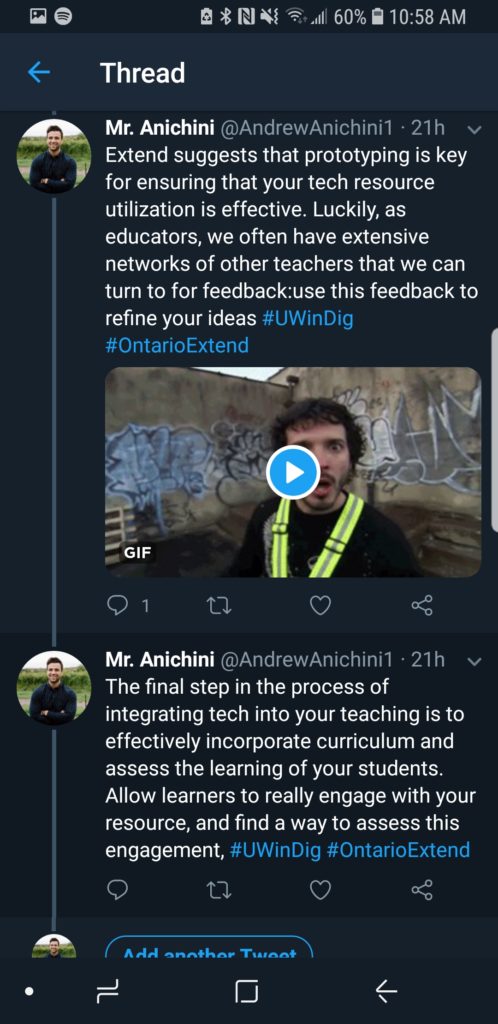
 e teachers get together in this way to solve common problems that they have.
e teachers get together in this way to solve common problems that they have.