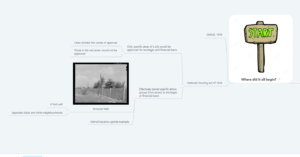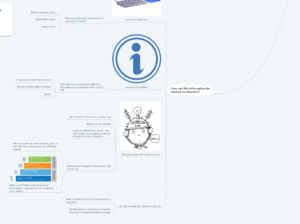For this reflection, I wanted to use a tech. application that I had not used before, so I decided to try out Canva. I found Canva to be quite user friendly, with several possible templates and images to choose from. However, I found it to be limiting at times when trying to make my infographic more customized. In the end, I was proud of my final product and found that it was very esthetically pleasing.
When it comes to the use of Behaviour tracking applications, I have little personal experience with them. I have seen presentations by fellow students in class about applications like ClassDojo, but I have not used any personally. I have however become aware of the many ways in which teachers can reward their students and find that using an application would help to make this process easier to manage. Teachers are able to track students any time on any device, which makes it easier to keep track of how a student is behaving on a particular day or if there has been significant improvement. This will, in turn, help a teacher with filling out progress reports. It is also very useful using the app to communicate with parents. A teacher can message a parent individually at any time through the messaging portion which acts as a text message would. This is useful when ensuing parents are aware of their child’s behaviour, or if the teacher has any particular questions for the parent that are more urgent than a note home. Parents are able to check up on their children at any time throughout the day. ClassDojo is also a very customizable application where a teacher is able to choose to make the profile public or private and are able to choose what behaviours are rewarded. I teacher may choose to reward and punish using the app and choosing to keep it ongoing throughout the day or keep it relative to particular moments or subject matter. The power is in the hand of the beholder; therefore, the teacher has the ability to improv the students’ academic and overall school success if the app is used properly.
Though there are many benefits to the program, the cons outweigh the pros for me personally. Firstly, I am not onboard with negative punishments as a form of behaviour management. Positive reinforcement has been found to be the greatest form of behaviour management, and I stand by this as a teacher. I choose to reward my students with praise or physical objects for making smart choices, over punishing them by taking things away from them. I am also concerned with the general privacy of the app. The article “Privacy Concerns for ClassDojo and Other Tracking Apps for Schoolchildren” by Natasha Singer really got me thinking about the topic of privacy within the app. Although there is an ability to make your classroom private, the app may be selling yours and your classroom’s personal preferences to ad agencies in order to gear ads to you. This makes me uneasy, because an app used for such a specific reason, especially without a public profile, should not be selling my information. I am most concerned because it is someone else’s kids’ reputation is at stake when information is being spread.