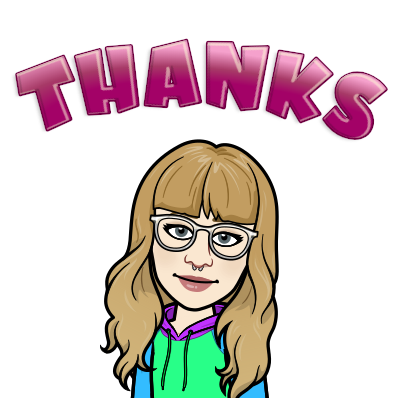I decided to take a step back from technology for this artifact and focus on something I would enjoy creating which is a piece of art. I choose to create a Sketchnote (hence the title) so I could represent the key points through drawings and doodles. I thoroughly enjoyed this, although sketches are usually quick and I choose to create my artifact using watercolour and pens, which was very tedious to get to the level of satisfactory, I wanted. I also chose this medium because it didn’t require my to stare at a screen for countless hours, which I found is all that we have been doing throughout our University career. Using this style of artifact gave me full control of the creativity and design of my outcome, down to the texture of the paper, and the colour of the people’s clothing. (I choose to give all characters orange shirts as orange represents enthusiasm, creativity, determination, encouragement, and stimulation.) A small detail like this can have a larger affect on the viewer if they understand the significance, and I believe these characteristics are all important aspects a learner should have/do.
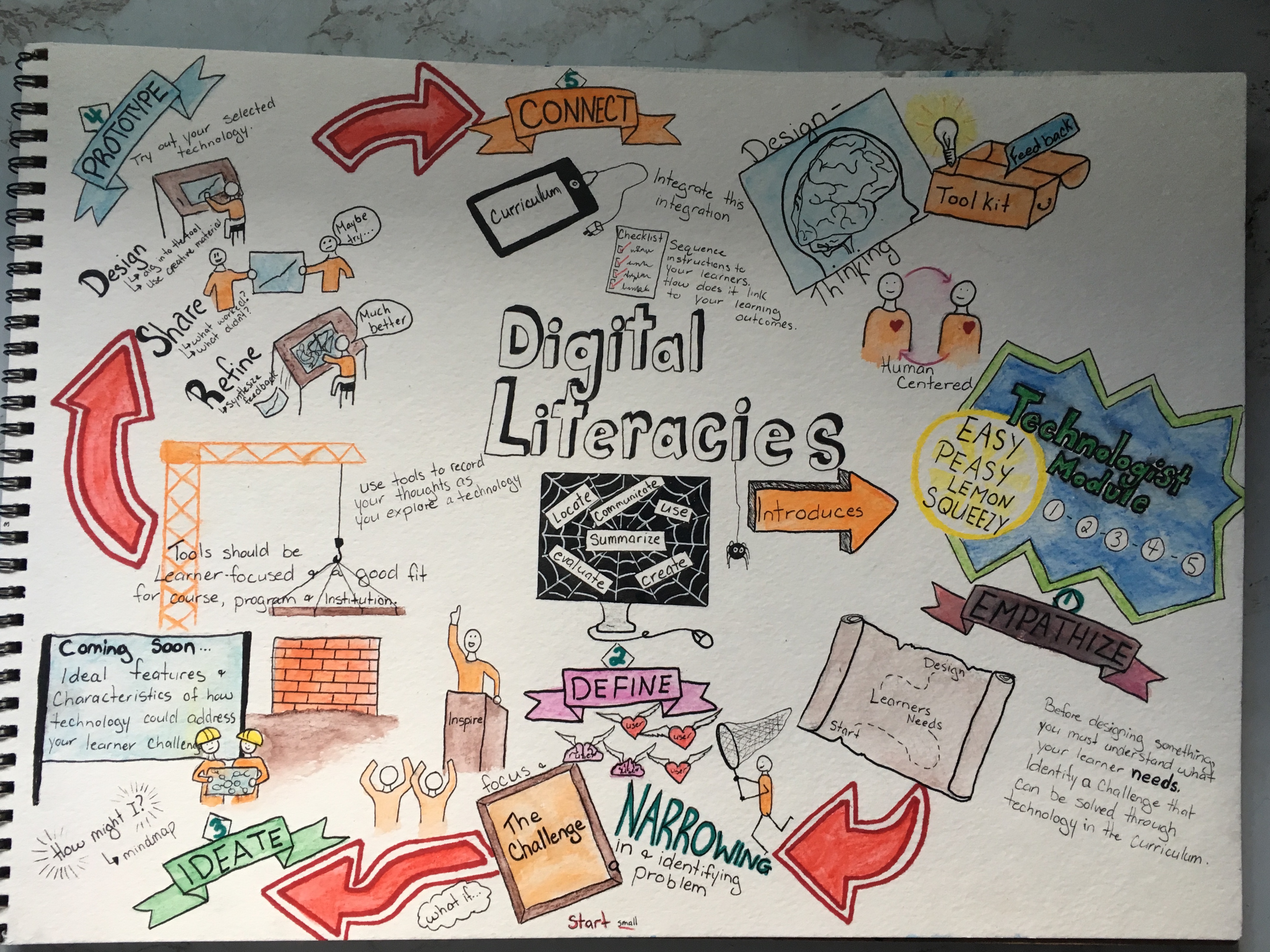
Some downsides to this medium is that I was working with ink, something that cannot be easily undone or erased if a mistake if made (unlike when creating things using technology.) This came into effect when I realized I made the main focus on Digital Literacies and not Technologist Module. I needed to then create someway to shift the focus from one heading to another which I did with arrows and brighter colours. Another downside is that with technology you can usually edit and rearrange as you go, with drawing I had to create 4 rough copies, before I was satisfied enough to begin a good copy (and still made mistakes along the way.)

Now let’s dive into the article content!
The technologist module Design Thinking Process is intended to spark new ideas, and use feedback to improve said ideas. This specific module follows the course of empathize, define, ideate, prototype and connect.
Before designing anything, we must understand what the users need, and not cloud this with what we want. During my practicum, there were many activities or games that I WANTED to do, however, with tests and projects due, I knew the students needed more time to prepare. Putting student’s needs should always come before anyone’s “wants”. The article suggests creating empathy maps to understand what the users think, feel, do, say and hear, and their difficulties understanding course material. I think understanding our students and knowing how they view things or feel about certain material is crucial in the early lesson planning stages, as well as this design-thinking module, especially if there is a student who is sensitive to a specific topic or is easily triggered during specific tasks. This feedback will help in the next step of the module, which is to define their challenge.
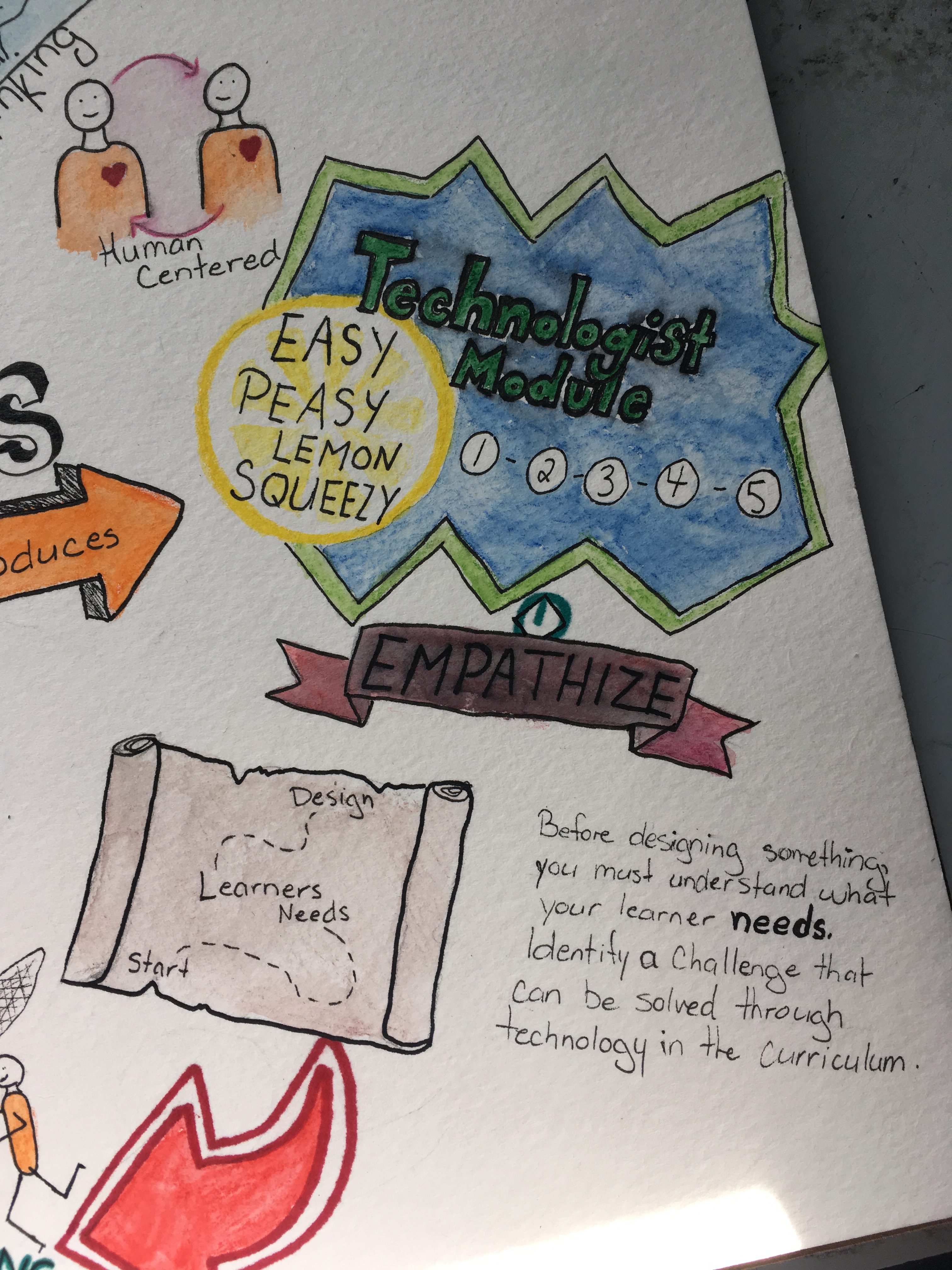
Defining their challenges will help create a focal point in which we can use to build our solution. I have depicted various “good learner challenges” described in the article on my sketch note such as “provides focus and FRAMES the challenge”. Get it…. It’s in a picture frame….. ANYWAYS, in a classroom I’ve found that if I can pinpoint exactly where my student is struggling, say a certain step in a math problem always tricks them, then I can easily make a plan to help them. If I don’t understand what or where the challenge is, it is going to take longer to help them out. It’s easier to fix one step rather than starting all over from the beginning.

Once you have taken steps to understand your learner, and identified their challenge (whether it be a mental block or physical block) it’s time to form an idea. Generating mind maps, or using similar tools will help outline all ideas and tools that may benefit your learner. It will take time to sift through the tools and see which offer supports or features that will directly help a learners needs. I find this brainstorming step is usually the one that is most tedious, and stressful, however once I get my thoughts organized in a brainstorm, or mind map, things usually start flowing smoother.
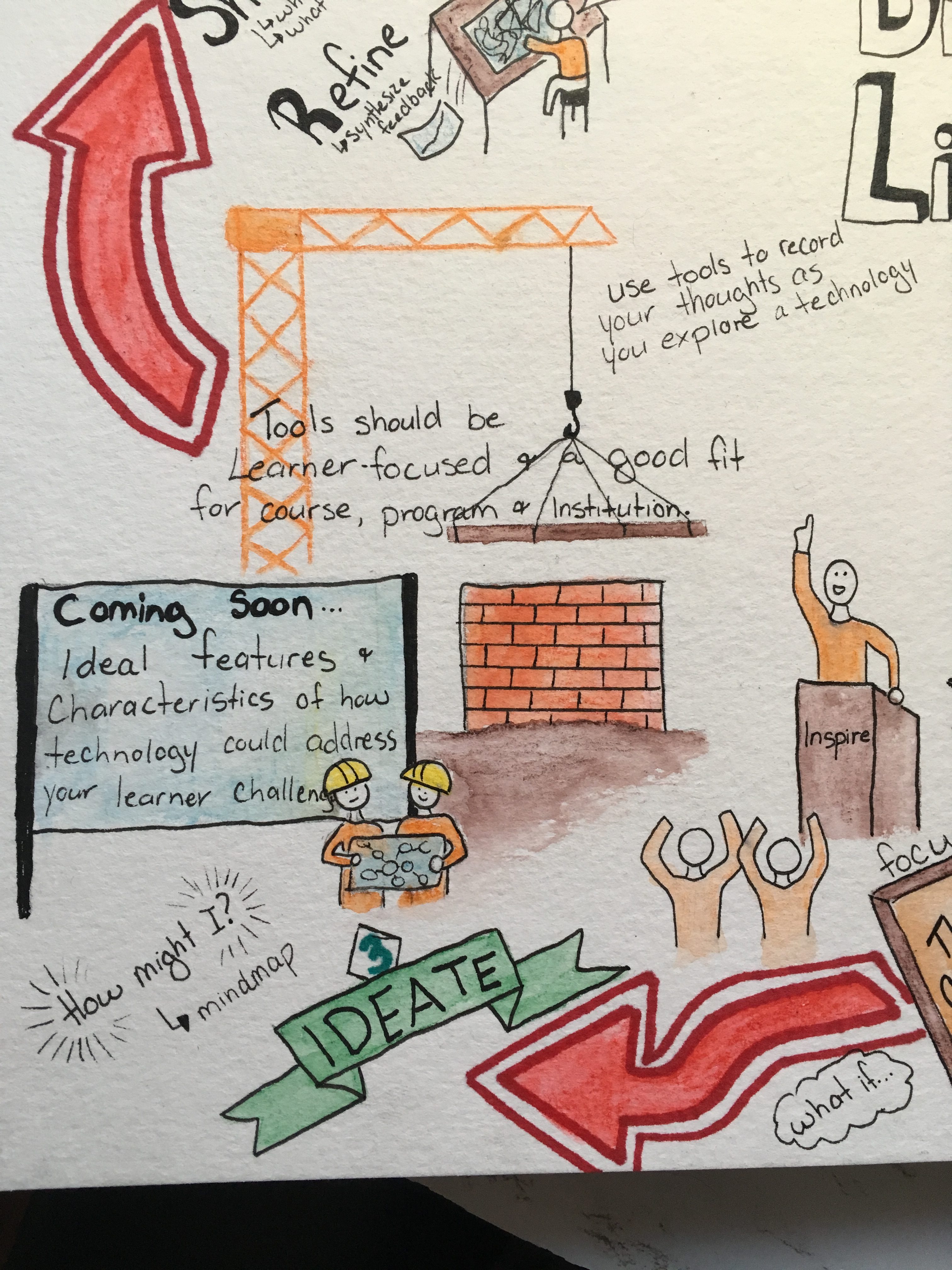
Now that you have selected a technology, you may begin creating your tool or prototype. You must design a desired outcome, share ideas with others and consider their feedback. Using their opinions alter your design so that it will best suit your learner. I always found this process helpful in my own creative projects such as a piece of art. Often I would need another set of eyes to point out something I was blind too and work through it before I could really be satisfied with it. Even when it came to my practicum, I thought I would have an amazing idea for a lesson plan and would pitch it to my AT, they would give me truthful feedback such as “maybe try this aswell” or “ instead of this… try this”. It helps getting an experienced opinion on things we are unfamiliar, or unsatisfied with.
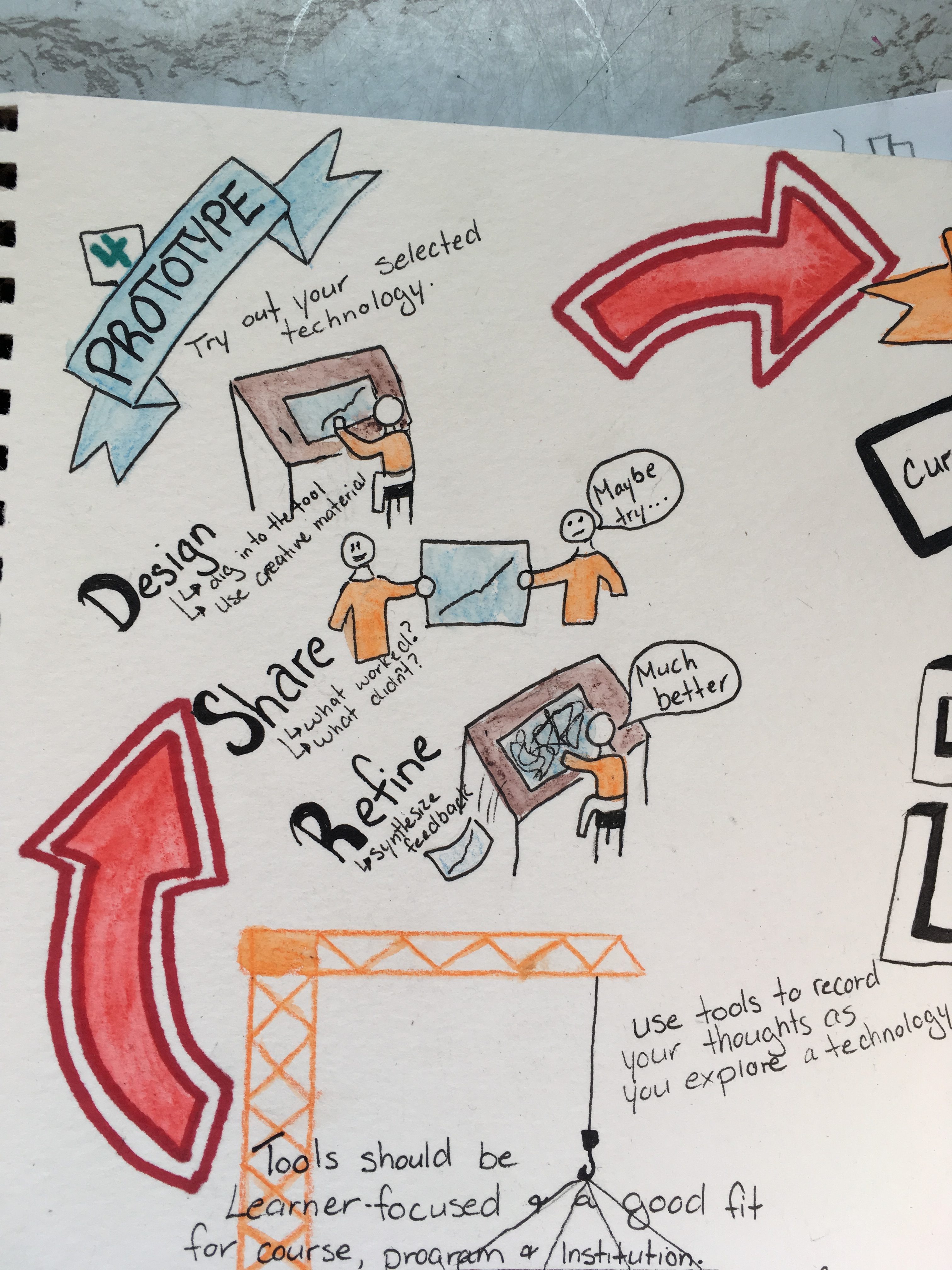
Connecting to the curriculum in our field is really the end goal (if we aren’t counting raising children to be wonderful humans). We are required to teach specific components, but have the freedom to put our own spin on them. So at the end of our planning stage or the lesson or design we have to ask ourselves, how does this fit into the curriculum, and what will the students take away from this? Are there clear learning goals they can follow, and steps to succeed?
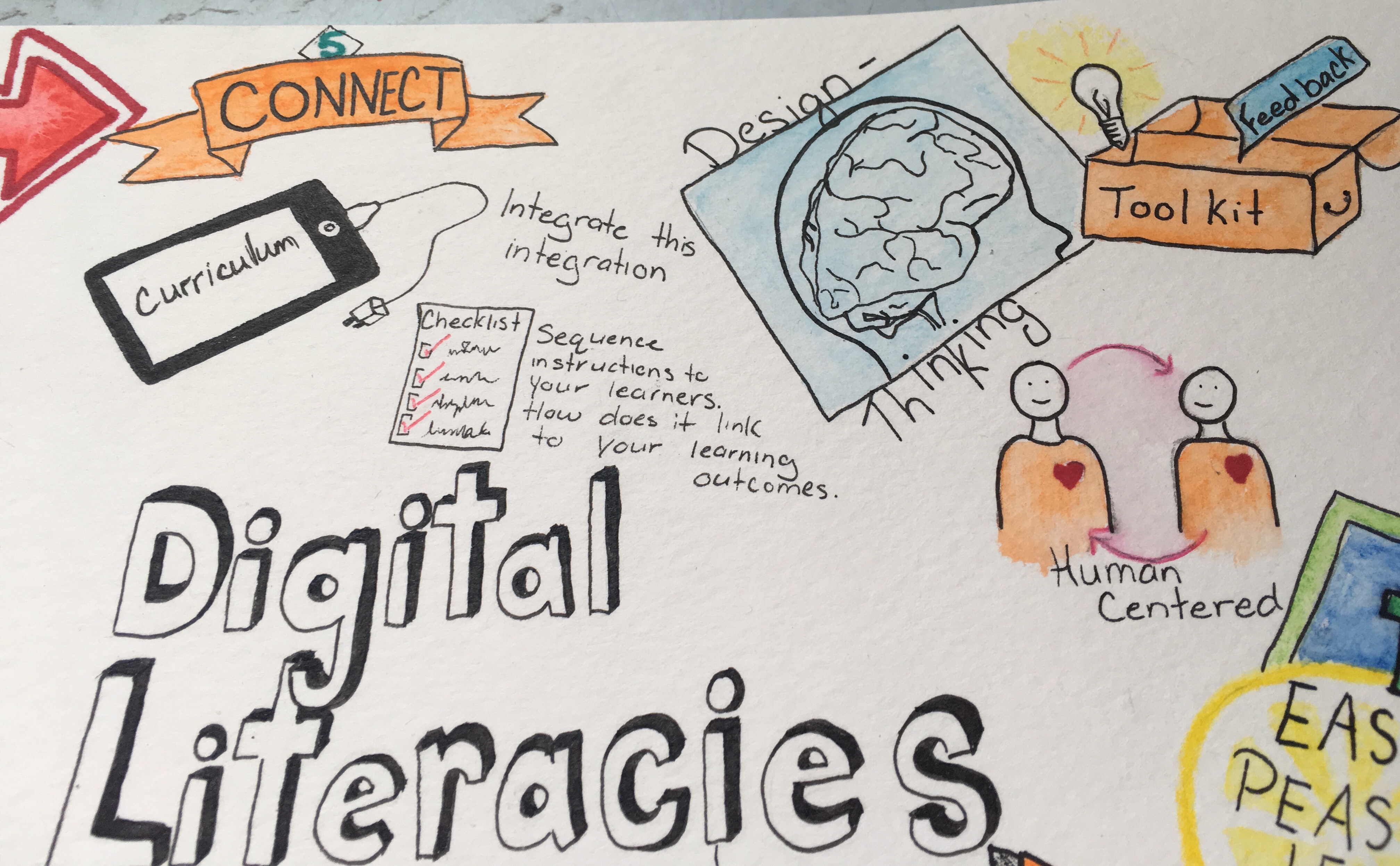
-Paige Godin

 using the templates provided by Canva. These templates allow me just enough artistic freedom to make my own unique artifact but not enough that I am liable to screw anything up. I liked the idea of posing a question to readers when they look at my Infographic and then going on to explain the possible answers to that question while still allowing the readers to formulate their own opinions. As educators many of us may have different comfort levels and attitudes when it comes to technology integration versus traditional tried and practiced teacher centered strategies. I, however, am very open to the integration of technology in the classroom and think I framed my Infographic in a way that got that message across.
using the templates provided by Canva. These templates allow me just enough artistic freedom to make my own unique artifact but not enough that I am liable to screw anything up. I liked the idea of posing a question to readers when they look at my Infographic and then going on to explain the possible answers to that question while still allowing the readers to formulate their own opinions. As educators many of us may have different comfort levels and attitudes when it comes to technology integration versus traditional tried and practiced teacher centered strategies. I, however, am very open to the integration of technology in the classroom and think I framed my Infographic in a way that got that message across. y needed. Learning about what excites students, what they love to do and what they’re afraid of will help determine what the problem really is and is the first step to the solution. During the define stage teachers need to use their intuition to make sense of the information they’ve learned through conversations with their students. In the next stage it’s important to start building and forming ideas of what the ideal features and characteristics of how technology integration may solve your problem. This is also the stage where you may determine that technology integration isn’t the answer or that you may need to dig deeper into framing the problem. In the prototype stage asking “how might we?” questions will help to bridge the gap between design principles and specific ideas, using play and experimentation while designing, sharing and refining prototypes will help with this process. The final stage of Design Thinking is to connect. This is the time to connect to the curriculum, speak to teachers and students and remember to never stop trying to improve when it comes to integrating technology into your classroom.
y needed. Learning about what excites students, what they love to do and what they’re afraid of will help determine what the problem really is and is the first step to the solution. During the define stage teachers need to use their intuition to make sense of the information they’ve learned through conversations with their students. In the next stage it’s important to start building and forming ideas of what the ideal features and characteristics of how technology integration may solve your problem. This is also the stage where you may determine that technology integration isn’t the answer or that you may need to dig deeper into framing the problem. In the prototype stage asking “how might we?” questions will help to bridge the gap between design principles and specific ideas, using play and experimentation while designing, sharing and refining prototypes will help with this process. The final stage of Design Thinking is to connect. This is the time to connect to the curriculum, speak to teachers and students and remember to never stop trying to improve when it comes to integrating technology into your classroom. instead I was simply using technology as a tool substitution but not making any functional changes to the lesson. As someone who is going to be a physical education teacher I am always trying to think of ways to reach learners of all styles in the gym which at times can be even more difficult when in the classroom. When asked to complete a task such as hitting a baseball some students may need a different type of instruction to succeed than the conventional methods. Using Design Thinking I would have a conversation with my students and learn that they really enjoy watching video of professional athletes and that just being told how to do something isn’t the way they learn best. I would then come to the conclusion that my problem to solve may be how do I incorporate technology into my class to teach my students how to hit a baseball. Working through the next phases of the decision making process I would come to the conclusion that redefining my lesson using technology integration would help my students immensely. I could have my students watch video examples, practice the technique and then video tape the students hitting balls which would allow me to give feedback about their technique.
instead I was simply using technology as a tool substitution but not making any functional changes to the lesson. As someone who is going to be a physical education teacher I am always trying to think of ways to reach learners of all styles in the gym which at times can be even more difficult when in the classroom. When asked to complete a task such as hitting a baseball some students may need a different type of instruction to succeed than the conventional methods. Using Design Thinking I would have a conversation with my students and learn that they really enjoy watching video of professional athletes and that just being told how to do something isn’t the way they learn best. I would then come to the conclusion that my problem to solve may be how do I incorporate technology into my class to teach my students how to hit a baseball. Working through the next phases of the decision making process I would come to the conclusion that redefining my lesson using technology integration would help my students immensely. I could have my students watch video examples, practice the technique and then video tape the students hitting balls which would allow me to give feedback about their technique.
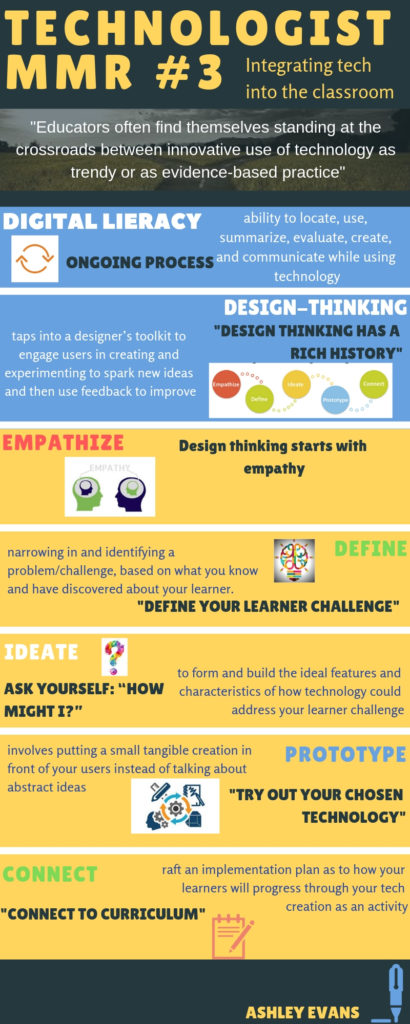
 teacher, so there was no issue of data tracking and being available to the open world. After reading this text, and seeing how useful this type of behaviour strategy can be, I prefer doing this type of class tracking non-digitally so that it completely avoids the issue of privacy concerns and data tracking, though I understand it is a lot more work for teachers to keep track of all their students manually, and not as easy for parents to have access to their child progress.
teacher, so there was no issue of data tracking and being available to the open world. After reading this text, and seeing how useful this type of behaviour strategy can be, I prefer doing this type of class tracking non-digitally so that it completely avoids the issue of privacy concerns and data tracking, though I understand it is a lot more work for teachers to keep track of all their students manually, and not as easy for parents to have access to their child progress. experienced due to recent sandals. While Facebook has been experiencing a decline, it still manages to have 2.23 billion monthly users. Facebook owns many other social media platforms such as WhatsApp, Instagram and Messenger which has helped them overcome their recent struggles as seen in Apple’s rankings of most popular free applications. Over the recent
experienced due to recent sandals. While Facebook has been experiencing a decline, it still manages to have 2.23 billion monthly users. Facebook owns many other social media platforms such as WhatsApp, Instagram and Messenger which has helped them overcome their recent struggles as seen in Apple’s rankings of most popular free applications. Over the recent incorporated into WhatsApp and Messenger as another source of income in order to help save Facebook.
incorporated into WhatsApp and Messenger as another source of income in order to help save Facebook.
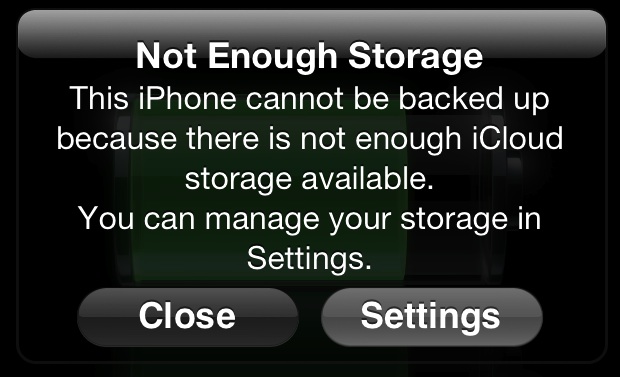 feature because iCloud doesn’t have the capacity to hold all of my pictures and I’m too cheap to pay for extra storage in all honesty. The text forced me to be more critical and think about what I am posting on social media because I now know that my photos aren’t only seen by me and that others may have access to them as well. Overall, I still enjoy using Facebook and being able to interact with friends and family through one simple click or like and I will think twice about posting something on Facebook in the future.
feature because iCloud doesn’t have the capacity to hold all of my pictures and I’m too cheap to pay for extra storage in all honesty. The text forced me to be more critical and think about what I am posting on social media because I now know that my photos aren’t only seen by me and that others may have access to them as well. Overall, I still enjoy using Facebook and being able to interact with friends and family through one simple click or like and I will think twice about posting something on Facebook in the future.

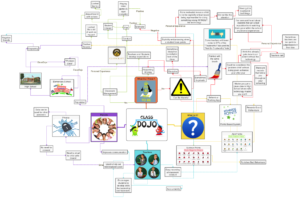
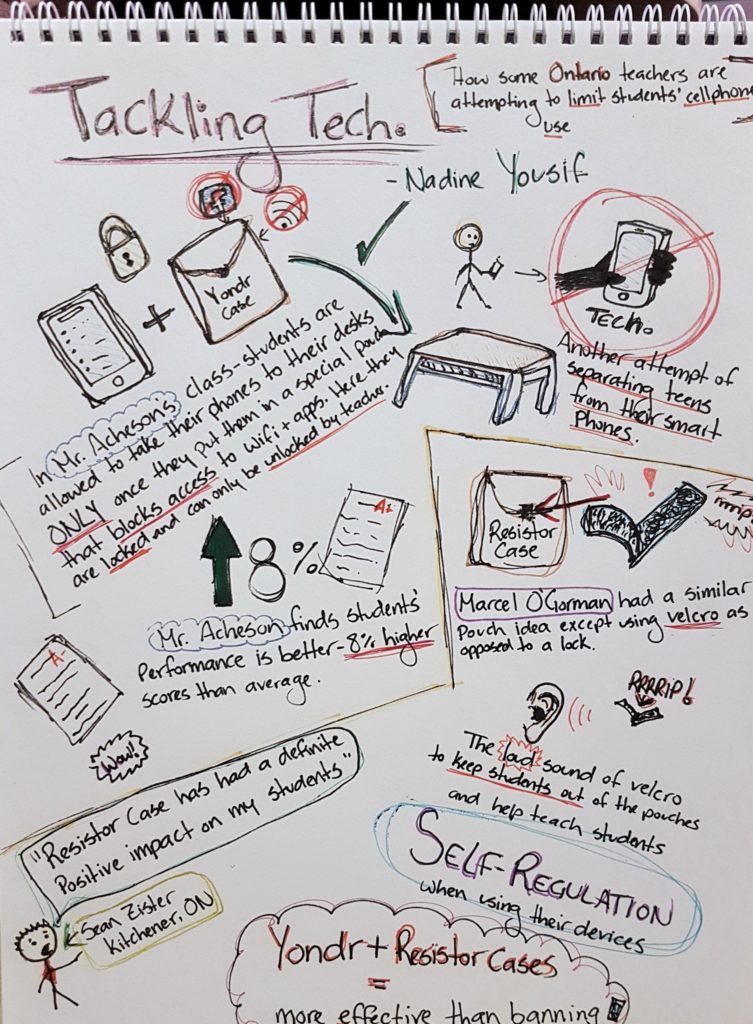
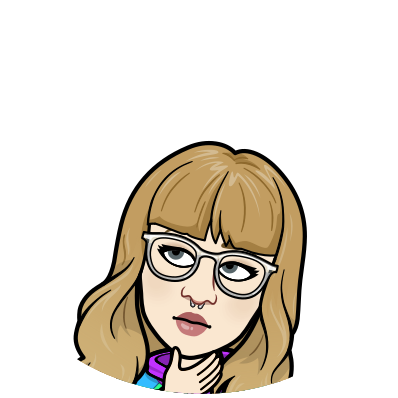 I have been the student in the room that has tried to escape from a boring lecture by scrolling through social media, and I have also been the student that pays extra attention when Kahoot! comes into play, or if we are exploring something digitally as a class that keeps me engaged on the topic at hand.
I have been the student in the room that has tried to escape from a boring lecture by scrolling through social media, and I have also been the student that pays extra attention when Kahoot! comes into play, or if we are exploring something digitally as a class that keeps me engaged on the topic at hand.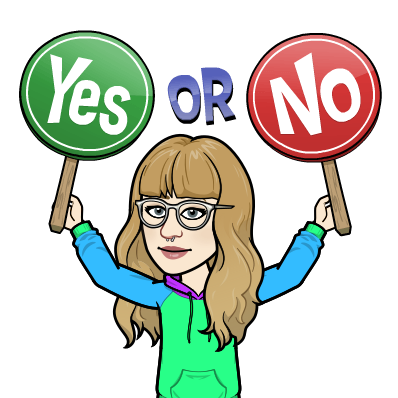 Resistor Case. Although students are still “locking away their devices”, they are doing so with Velcro. This is supposed to deter them from wanting to open their phones during class (because of the loud sounds the Velcro makes) which is apparently
Resistor Case. Although students are still “locking away their devices”, they are doing so with Velcro. This is supposed to deter them from wanting to open their phones during class (because of the loud sounds the Velcro makes) which is apparently