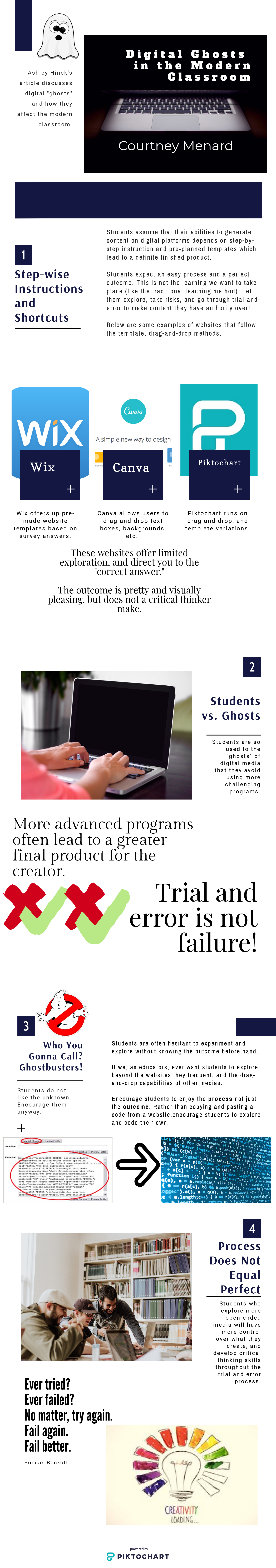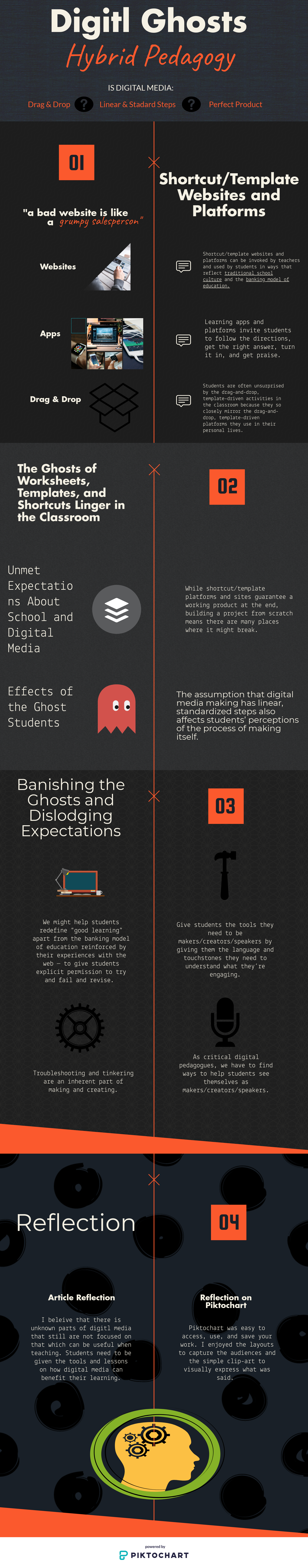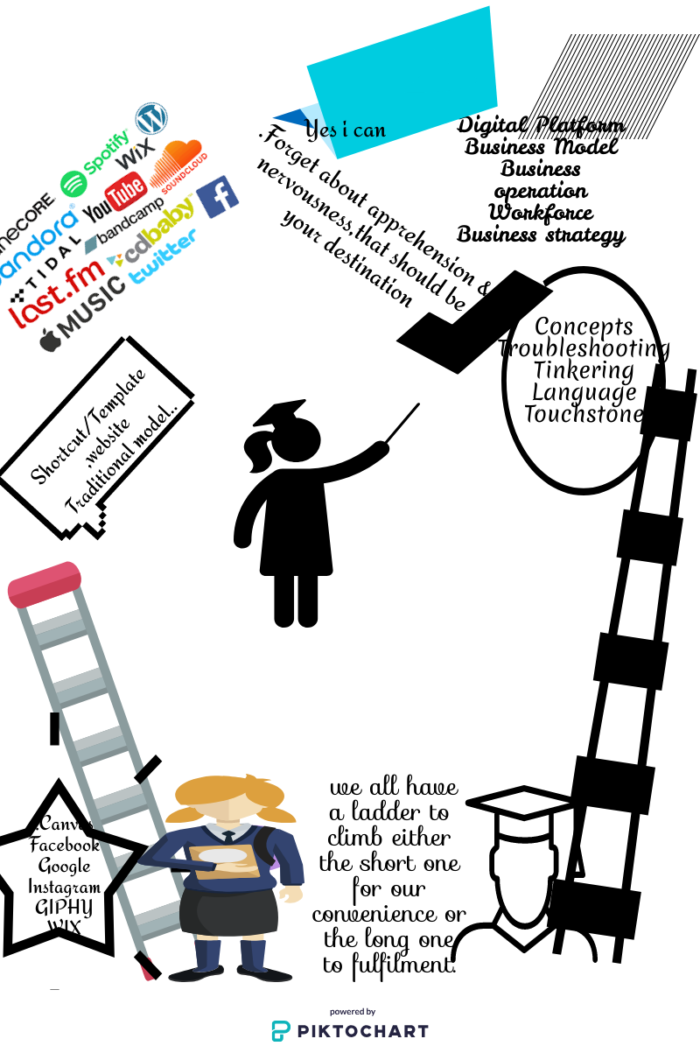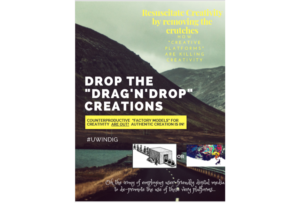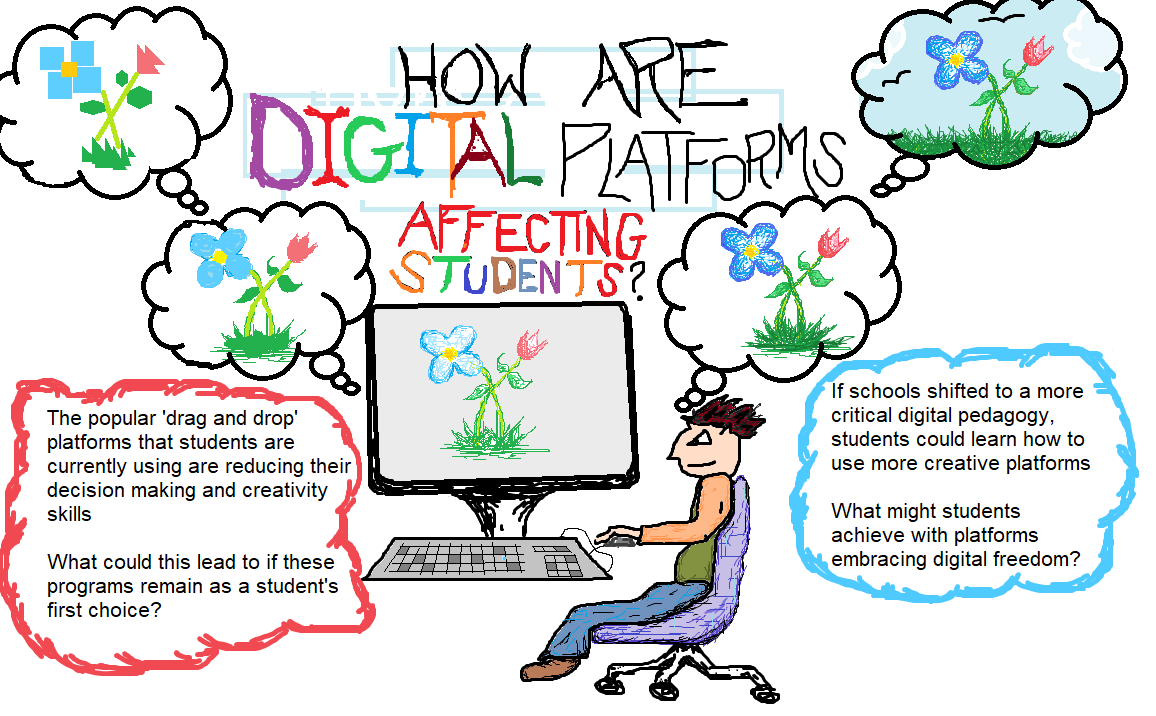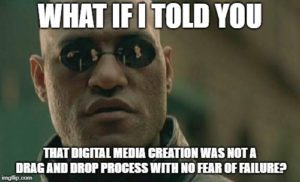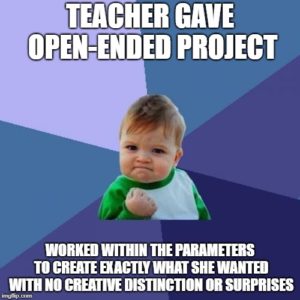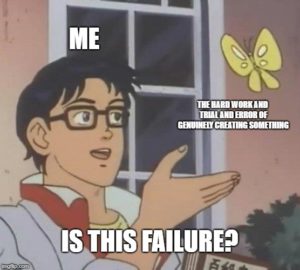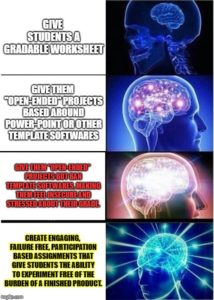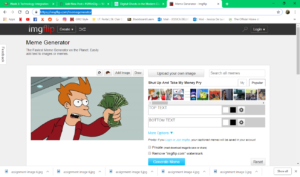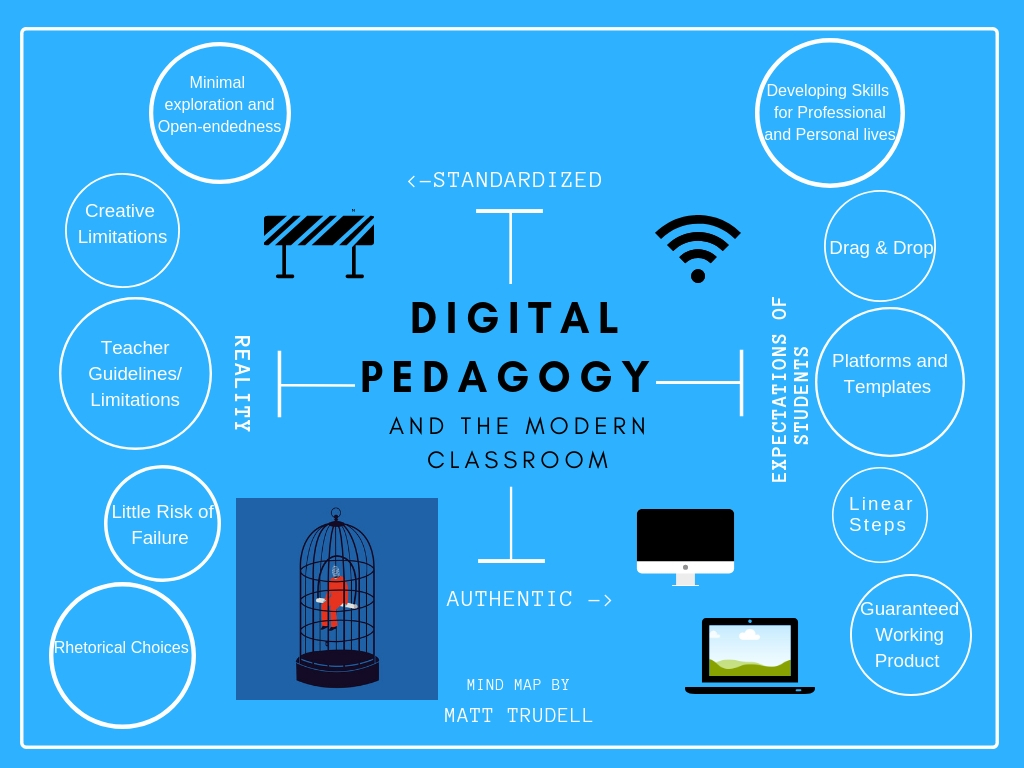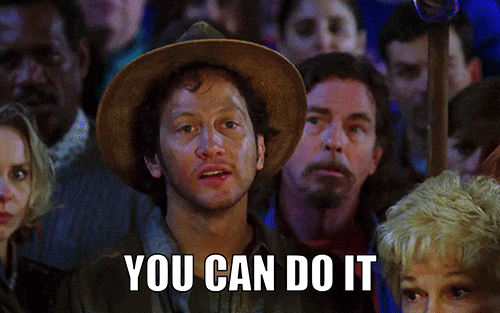For this assignment, I chose to read Ashley Hinck’s article “Digital Ghosts in the Modern Classroom.” This article discusses how students these days have an assumption as to what digital media and digital media making is. It often consists of simple step-by-step instructions that lead to a pretty outcome with very little struggle. I am sure that most of us, at one point or another, have held this belief (I certainly can’t be the only one who used to copy pages of coding for cool MySpace backgrounds when I was younger!).
To summarize Hinck’s article, I chose to explore the Piktochart platform. I found it slightly ironic that I was reading about expanding horizons in digital media making, and I was using the exact same drag-and-drop solutions Hinck suggests we move away from. I think that Hinck does have some very good points, and steering students away from the standard templates, and drag-and-drop mechanics could, potentially, be very beneficial. I do think that many students are afraid of failure; however, I also think that many students expect instant gratification. Students are used to working on something and having an instant payoff, so I think the greater struggle would be convincing them that if they work a bit more the results will be more rewarding. If teachers were to slowly implement changes, from drag-and-drop content to maybe creating blog posts, like we are doing for this page, that would be a strong start. From there, harder digital media making methods could be introduced, like coding for a website, or using Photoshop and/or Audacity.
Hinck is definitely pointing teachers and future teachers in the right direction, I just do not think that jumping in with both feet is the most correct method. Let students explore with digital media similar to what they already use, then gradually implement changes that lead them to design and post blogs, code a simple website design, and edit photos. Once they feel comfortable with simple, slightly more challenging digital media, they may develop an interest in more difficult media and make the decision to tackle it on their own.
Here is my Piktochart that I created to summarize Ashley Hinck’s article:
(also here’s the link if what I’m trying doesn’t work: 32808563-digital-media-ghosts)
-Courtney M.