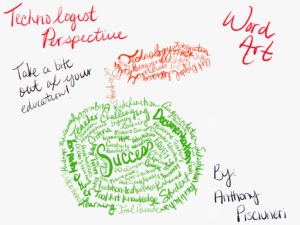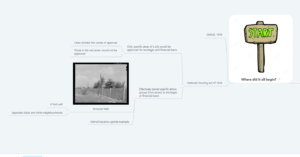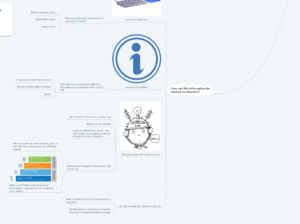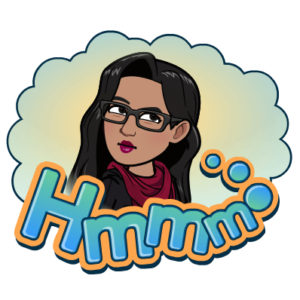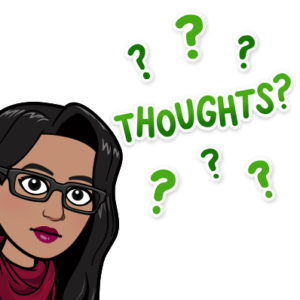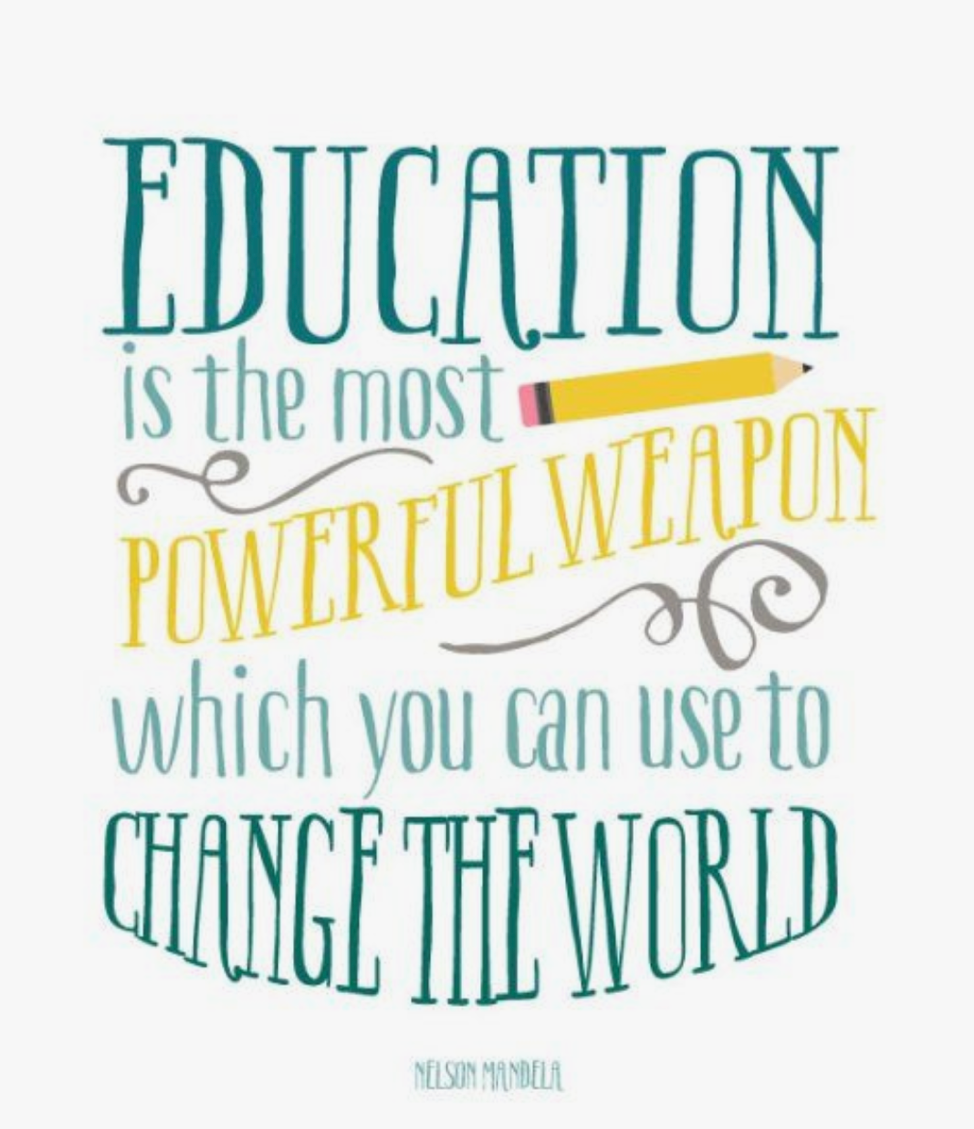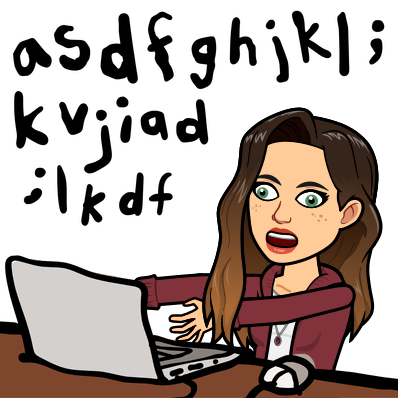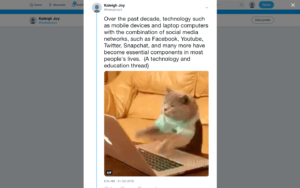Thanks to extend by ecampusontario, teachers now have access to an exact pathway to follow in order to become a “technologist”. The technologist module is just one of several free resources that teachers have access to. With major advancements in technology it has become more important than ever that we develop our digital literacies and provide the proper tools and resources to help our students do the same. When teachers decide to bring a digital aspect to their classroom they must ensure that this is something the students can handle. Digital literacy involves using technology safely and responsibly, and so teachers must be sure that the safety and privacy of their students will never be in jeopardy. Once the teacher knows the learners have the digital literacy needed, technology can easily be implemented. Digital literacy is ongoing- we continue to learn and develop it as we continue our digital practices.
The technologist model offers definitions of important terms including digital literacy and design thinking, with in depth descriptions and external resources for each of the previously mentioned topics. Furthermore, the module analyzes the 5 steps associated with design thinking; empathize, define, ideate, prototype and connect. As defined in my infographic below, empathize encourages teachers to put themselves in the shoes of their learners and understand where they may have challenges. Define involves targeting specific problem areas that your technological tool will solve or address. The next step, ideate, is when teachers will 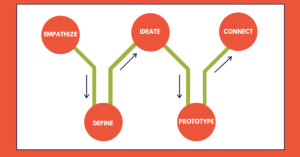 form the main ideas of which they will use the tool to demonstrate. Next, teachers will create a prototype that acts as a rough draft, allowing them to experiment with their tool before implementing it. Lastly, connect requires teachers to make connections between their technological adaption and the curriculum topics they would like to display to their learners.
form the main ideas of which they will use the tool to demonstrate. Next, teachers will create a prototype that acts as a rough draft, allowing them to experiment with their tool before implementing it. Lastly, connect requires teachers to make connections between their technological adaption and the curriculum topics they would like to display to their learners.
When I first began to review the technologist module I was having a hard time fully understanding what was meant by design thinking. Design thinking is a somewhat complicated idea that involves designing a product that will help your learners find a solution to a problem or challenge. Design thinking is human-centered. This means that those who are involved in the creation of the final product will be the ones who benefit from it. As previously mentioned, design thinking follows the steps outlined above; empathize, define, ideate, prototype and connect. Following these steps and experimenting with the final product will help teachers develop a stronger digital literacy which they can use to further their students learning.
The design thinking model reminded me of one of the articles that our first multimedia assignment analyzed, Digital Ghosts in the Modern Classroom by Ashley Hinck. Hinck discusses how important the process of trial and error is, and how learning from mistakes can lead to some of the best learning experiences. The design model steps, particularly the prototype step, involves constantly testing your ideas based on the information you have gathered and experimenting with your product. This involves making mistakes, learning from them and re-developing the product before implementing it into the classroom. I also realized that the design thinking method could be compared to the scientific method (outlined in the image below). Both involve gathering information to form ideas, testing those ideas and making changes based on what you have observed. Incorporating design thinking in science could help students take the sc ientific method, and inquiry based lessons and labs, to the next level. Science is actually a very creative process, which is something many people don’t realize, including students. In the future I would like to try to incorporate design thinking into my science lessons and labs to bring out students creativity. I feel that introducing them to this method will not only help them develop their digital literacy, it will also allow them to view science concepts from a different perspective and make complex concepts easier to understand and visualize. Design thinking is something I had never been exposed to previously. My high school and grade school teachers never made it far beyond the substitution portion of the SAMR model and they probably were unsure as to how they could integrate technology to modify or redefine a lesson. For a new teacher with mediocre digital literacy, the design thinking method makes technology integration less intimidating to me and really helped me to understand exactly how the integration process can be executed. In the future I will refer back to extend ecampusontario’s technologist module to give my students the best learning experiences possible through the integration of science and technology.
ientific method, and inquiry based lessons and labs, to the next level. Science is actually a very creative process, which is something many people don’t realize, including students. In the future I would like to try to incorporate design thinking into my science lessons and labs to bring out students creativity. I feel that introducing them to this method will not only help them develop their digital literacy, it will also allow them to view science concepts from a different perspective and make complex concepts easier to understand and visualize. Design thinking is something I had never been exposed to previously. My high school and grade school teachers never made it far beyond the substitution portion of the SAMR model and they probably were unsure as to how they could integrate technology to modify or redefine a lesson. For a new teacher with mediocre digital literacy, the design thinking method makes technology integration less intimidating to me and really helped me to understand exactly how the integration process can be executed. In the future I will refer back to extend ecampusontario’s technologist module to give my students the best learning experiences possible through the integration of science and technology.
For this multimedia assignment I decided to give Canva a try. I recently used Piktochart to create an infographic for another course and wanted to see how these two sites compare to one another. Canva was extremely user friendly and straight forward. Once I figured out the text that I wanted to include in my poster it did not take me long at all to organize them on the poster template that Canva provided. The template I chose was basically just a navy blue background with some decorative images at the bottom so I had creative control to add in all of the text and images in anyway I liked. Both the multimedia poster below and the design thinking steps image above were created on Canva. I really enjoyed using this platform and will definitely consider using it again for future assignments!


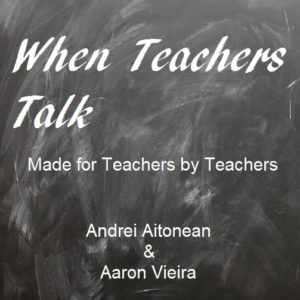





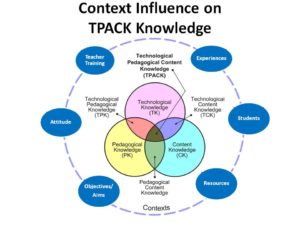
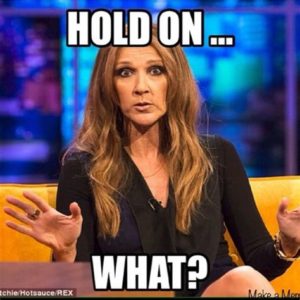 This question was answered by looking deeper within the module to discover the Technologist Module Design Thinking Process. Woven into this model is the premise that empathy should be at the root of all design related connections and prototypes. I must look into the needs of students and develop a differentiated instructional method that is aimed towards equality and multiple intelligences. In addition, I must do my best to remain fair and create effective lessons that integrate technology that is culturally respected and diverse. As mentioned in the module, “design thinking needs to start with understand what that person needs and how they usually go about accessing it.” Moreover, it provided a suggestion as to how to brainstorm using a Technology-Enables Learning Activity Document or Mindmap to achieve success within a class and as an educator. Tools that I hope to use within a class setting!
This question was answered by looking deeper within the module to discover the Technologist Module Design Thinking Process. Woven into this model is the premise that empathy should be at the root of all design related connections and prototypes. I must look into the needs of students and develop a differentiated instructional method that is aimed towards equality and multiple intelligences. In addition, I must do my best to remain fair and create effective lessons that integrate technology that is culturally respected and diverse. As mentioned in the module, “design thinking needs to start with understand what that person needs and how they usually go about accessing it.” Moreover, it provided a suggestion as to how to brainstorm using a Technology-Enables Learning Activity Document or Mindmap to achieve success within a class and as an educator. Tools that I hope to use within a class setting!