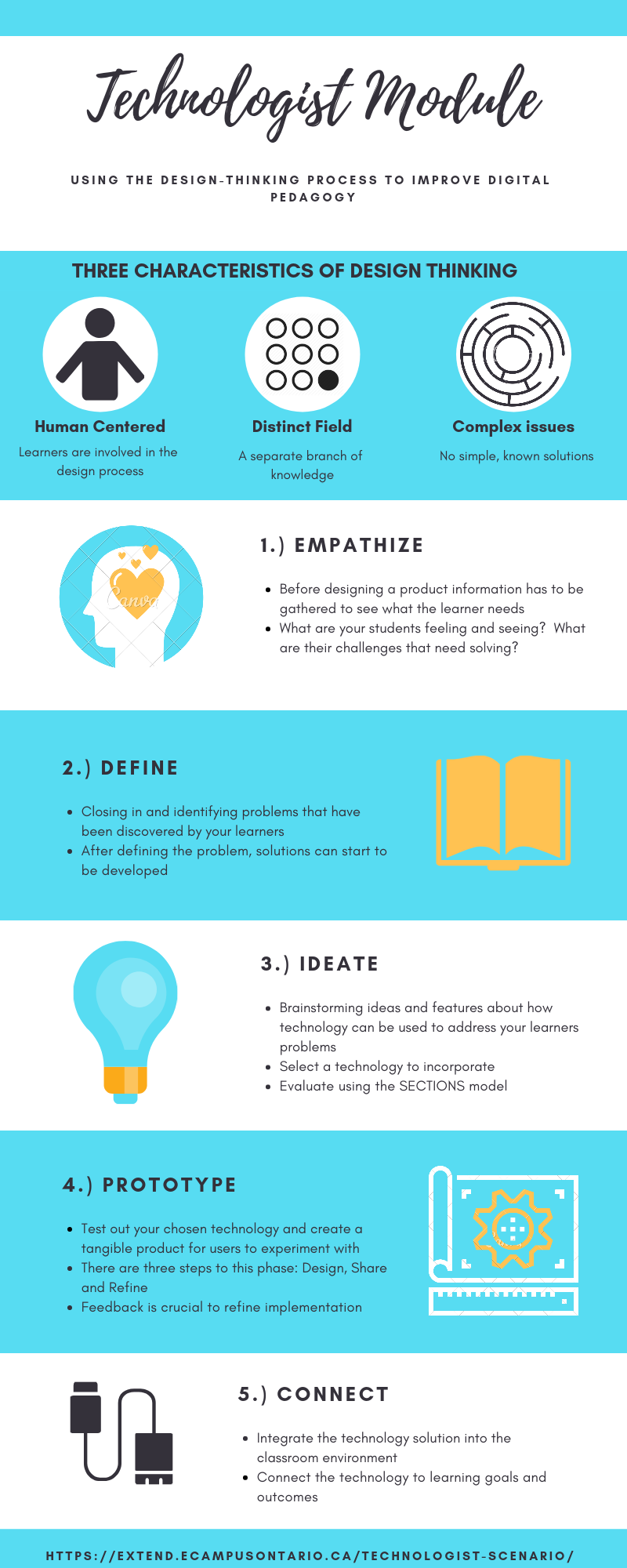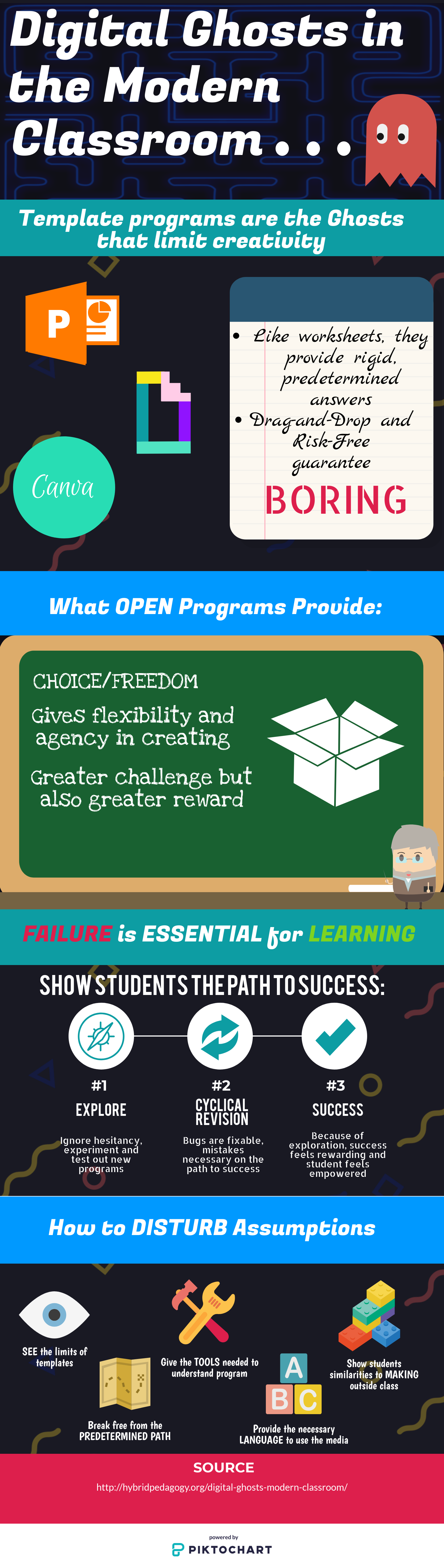The reflection this week addresses the technologist module provided by eCampus Ontario. This module focuses on integrating technology into the classroom using the design-thinking process. I’ve outlined the characteristics and steps of the design-thinking process briefly in my infographic reflection, but ill briefly summarize the key points. Design thinking must be human centred, where the users of the ultimate product have a hand in its creation. Design thinking also deals with “wicked problems”, where no clear solutions are present. The process for correctly implementing a technological tool in a classroom using the design-thinking approach follows the stages of empathize, define, ideate, prototype and connect. More details about these stages can be seen in my infographic. I think this process is a great way on testing out what works and what doesn’t when attempt to integrate technology in a meaningful way in the modern classroom.
The Universal Design for Learning (UDL) model fits well with many of the goals of the design thinking process. Design thinking requires the learner’s involvement, where their feelings and difficulties/problems are integral to the solution. UDL uses flexibility and inclusion to meet the needs of the whole range of learners in a classroom. UDL requires that teachers empathize with students to understand their individual needs and work to meet those needs. This is also an element of the design thinking process. However, just like how UDL looks at the range of students and not the average, design thinking also acknowledges that a product cannot be designed that is a perfect fit for every student.
This technologist module took me longer than I had anticipated, as I believed I was comfortable with digital literacy. Even though many terms and concepts were not unfamiliar to me, the depth the module went in required me to take my time to slowly absorb all the information. One of the first extend activities was to create your own definition of digital literacies, and this ended up being more difficult than I had expected. After having completed the module, I feel like I have a better grasp on how to properly integrate technology into a classroom beyond simple substitution.
For the final reflection, I chose to use Canva again as I felt it worked out well last time and wondered how well I could utilize all its features without the initial learning hurdle present. Being familiar with the program allowed me to make my product much quicker than before, and I felt it turned out better than the last time I used it. Having an awareness of the limitations of a medium beforehand meant I knew what I should not attempt, and where I should focus my efforts. Previously, I became frustrated with the lack of features included with a free Canva account and was not aware that premium images could still be used, just with a watermark attacked to them. This time, I used the graphics and templates, even with the watermarks, and was not really bothered by them. Manipulation of the size of the elements made the watermarks less noticeable. Unfortunately, since Canva is a template program, and since I was also familiar with how to use it, I felt that I did not really learn anything interesting by utilizing it again.
Brandon Varga