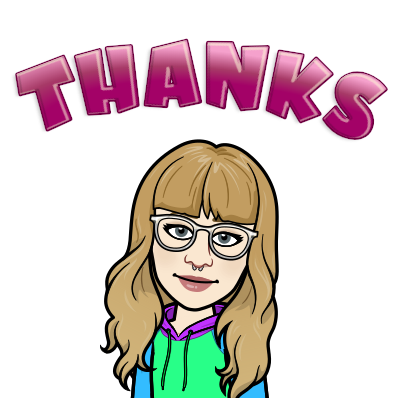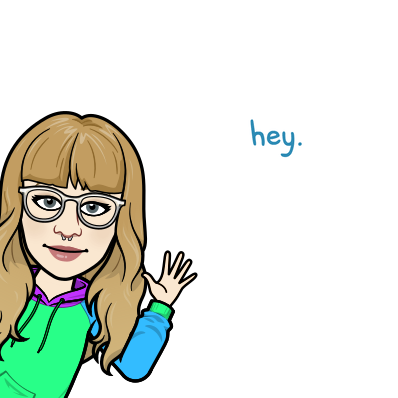
The focus for this multimedia reflection was the Technologist Module from the eCampus Ontario website.
As you can probably tell from the banner above; my method of reflection was through Piktochart (I downloaded the image in blocks to better allow me to reflect through this medium: here is the full image uninterrupted by my thoughts and reflections if you wish to give it a gander).
I decided to do a Piktochart this time around because: a) I have not had the opportunity to play with it to this extent before; and b) I really needed a platform that allowed me to be creative; but also keep me in check (the last multimedia reflection I did was a Sketchnote; while it was fun it to create, it was also incredibly difficult for me to keep things neat and orderly and a girl needs neat and orderly sometimes, ya know?)
I found creating this Piktochart to be pretty neat; when it comes to drag n’ drop/template platforms you are always limited to an extent but perhaps the 3rd time around doing this has made me appreciate the simplicity.
Anyhow, back to the real content you’re looking for…
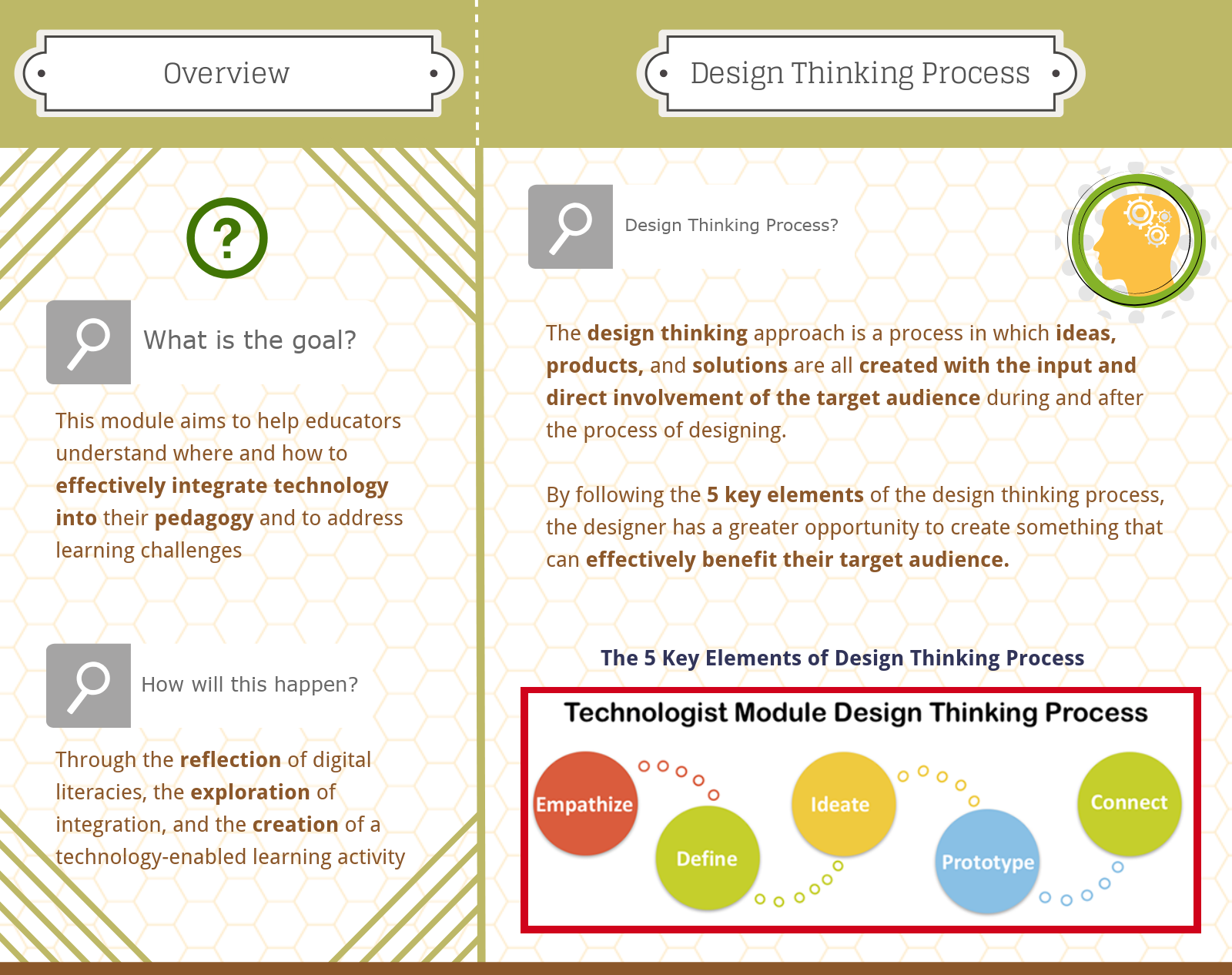
At this point of the course, it is no surprise to hear that technology can be incredibly beneficial to learners; however, there seems to always be that internal debate of, “am I actually using technology effectively in my class?” 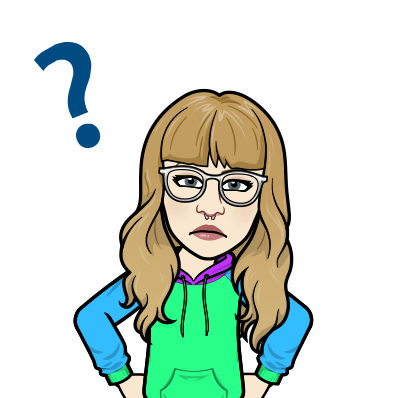
This module helps to answer that question by bringing you step-by-step through the design thinking process. For every process step, there are opportunities to extend your knowledge and apply what you know through the activities the module gives to you (it is also incredibly helpful with further explaining things in detail through embedded hyperlinks that the participant can click as well).
The module provides the participant with the 5 Elements of Design Thinking.
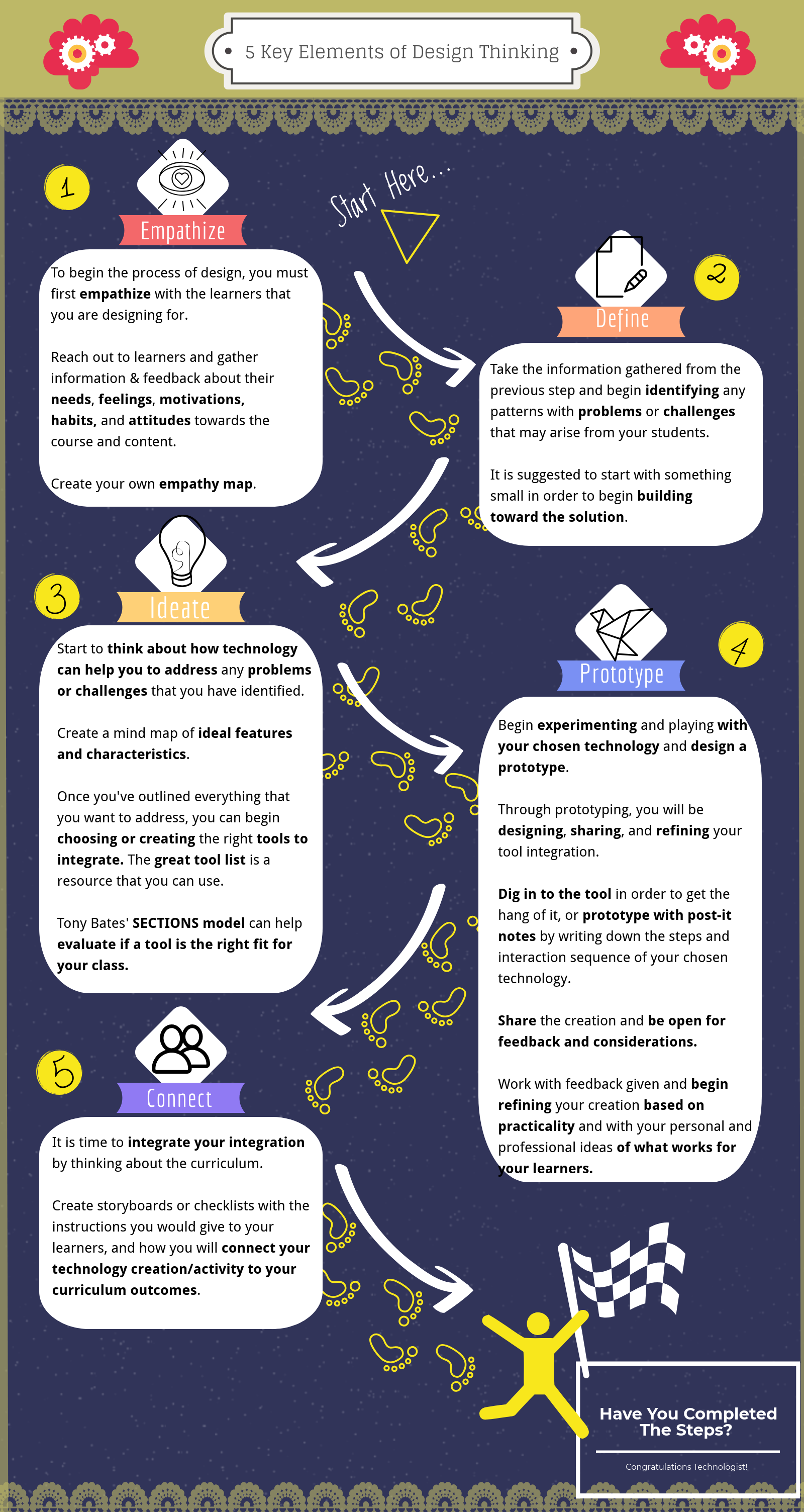
The module guides you through all of these elements and allows for you to truly explore and understand how to effectively integrate technology into your pedagogy to help your students directly. The module is filled with resources that are easily accessible and helpful in the process of creation.
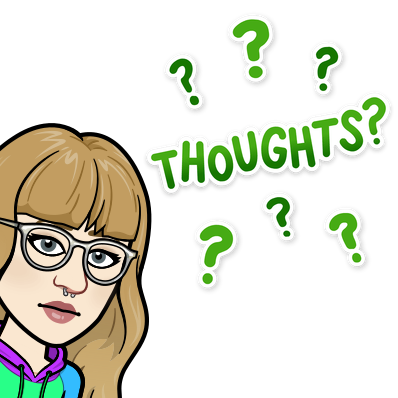
If you want to know my personal thoughts about this module and its contents, here it goes…
Personally, I feel that this module is incredibly beneficial for educators to truly comprehend.
The entire module is dedicated to the idea that technology can only be effectively integrated if we truly understand the needs of our students. With this in mind, we can then process the information and work towards a solution to help students to fulfill these needs and better their quality of learning. I believe that students should always be provided the opportunity to be involved in the process of design when it comes to their education and teachers we need to accept this input and empathize with our learners.
With this design process, integrating technology in the classroom becomes purposeful, and not just a random tool/activity that is thrown into the mix. There have been many times where I have felt teachers have thrown technology into the mix just for the purpose of having technology in the classroom.
This module emphasizes that tech. integration should be learner-focused and requires a lot of effort and time in the decision. All students have different needs – we were able to experience some examples during our in-class activity where we had to explore this module as somebody else. Due to this diversity, we need to focus on students’ needs, find patterns, and begin to address them within our technological integration.
I will definitely be trying to utilize the design thinking process in my planning (and I will definitely be looking back at this bad boy whenever I need a strong starting point).
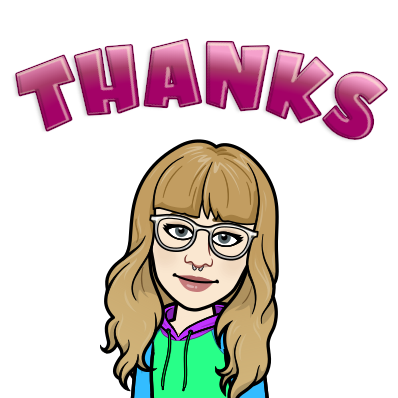

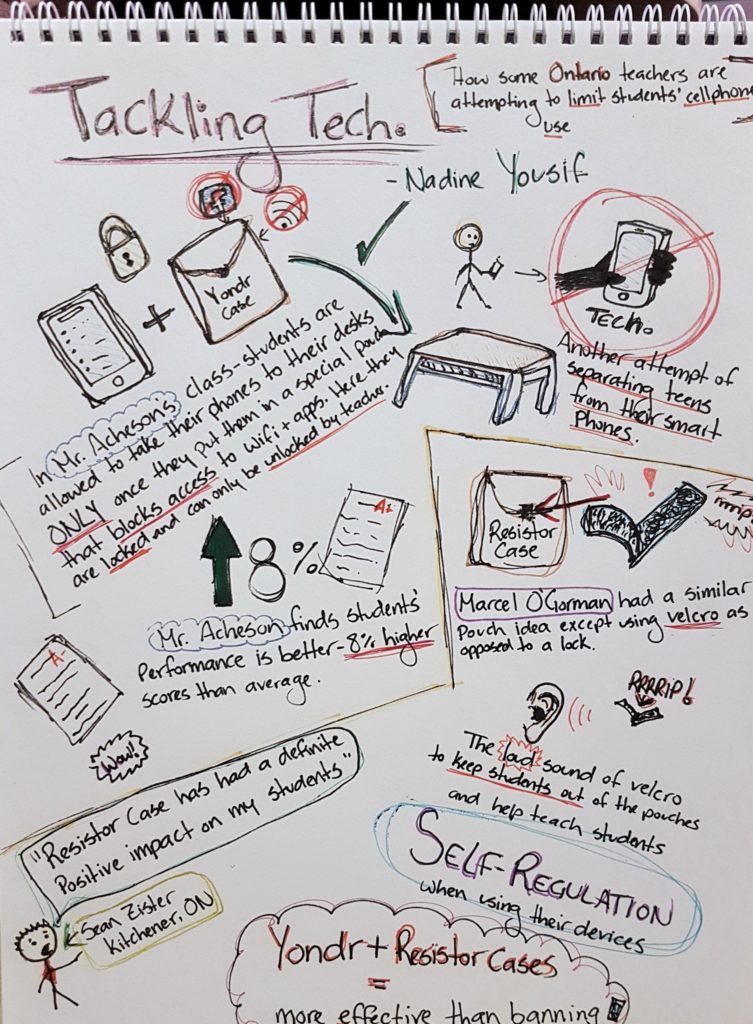
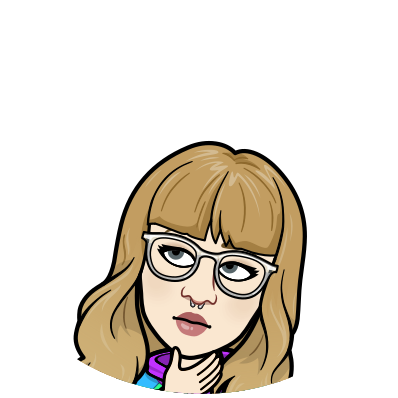 I have been the student in the room that has tried to escape from a boring lecture by scrolling through social media, and I have also been the student that pays extra attention when Kahoot! comes into play, or if we are exploring something digitally as a class that keeps me engaged on the topic at hand.
I have been the student in the room that has tried to escape from a boring lecture by scrolling through social media, and I have also been the student that pays extra attention when Kahoot! comes into play, or if we are exploring something digitally as a class that keeps me engaged on the topic at hand.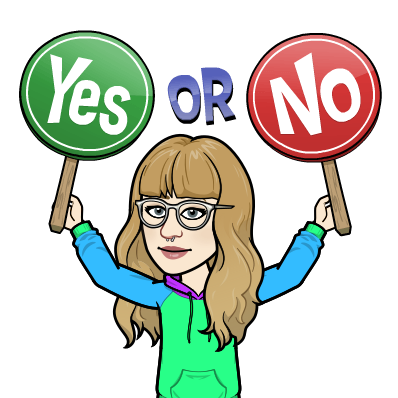 Resistor Case. Although students are still “locking away their devices”, they are doing so with Velcro. This is supposed to deter them from wanting to open their phones during class (because of the loud sounds the Velcro makes) which is apparently
Resistor Case. Although students are still “locking away their devices”, they are doing so with Velcro. This is supposed to deter them from wanting to open their phones during class (because of the loud sounds the Velcro makes) which is apparently