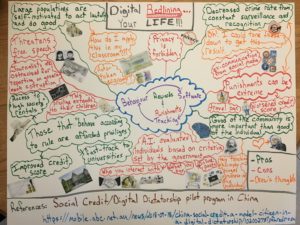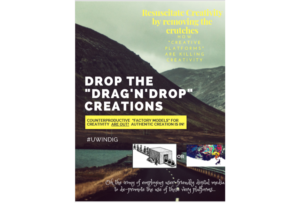Where can we as teachers go to help answer the question: “How do I integrate technology into my lessons to address specific student learning challenges?” The answer: Extend Ontario’s Ecampus Technologist module.
The goal of this course is to integrate technology into our classrooms. For example, instead of us simply reading the objectives of the technologist module, a more engaging cartoon “scenario” was provided to explain the learning expectations. This is in contrast to the typical bullet point list of learning objectives that we are all used to seeing.
Let’s jump right in. Regarding my personal opinion on the definition of digital literacy, I found that British Columbia’s explanation is most in line with education theory; it states:
“the interest, attitude and ability of individuals to appropriately use digital technology and communication tools to access, manage, integrate, analyze and evaluate information, construct new knowledge, create and communicate with others”.
I connected with B.C.’s definition because, each of their listed uses of digital technology are important features of most Canadian educational curriculum documents and therefore, by design, they have a deeper foundation in the teaching profession. Whereas, the other three definitions for digital literacy, they emanated a sense of more “general applicability”, so that the definition could align with any profession.
The design thinking concept is trying to establish answers to a) how to get students in the habit of identifying the real root of a problem, then b) crafting creative technological solutions to those problems. The design thinking process uses a systemic approach that has a core focus on both group learning and growth.
This learning module provides a five step “Design Thinking” process. These five steps are designed to properly identify problems and then create good technological solutions for them. The following is a brief summary of these five steps.
- Empathize: This step is a critical brain storming activity that invites designers to imagine themselves as the user with a goal of creating a list of problem-components. This step is best completed in groups and is geared towards identifying all of the components that exist within the context of the problem. The scenario we’re given in this module is to empathize with teachers and how we can best help them integrate tech in their lessons to facilitate individual learning challenges.
- Define the problem: Identify the actual root of the problem. This is typically done by examining our list of problem-components for a pattern so as to define the core issue of the problem or challenge at hand. For me as a teacher, I suspect that the definition of the pattern that I would garner from my own individual issues would be how to step out of my comfort zone to try various technologies that could be helpful in a lesson.
- Ideate – generate a list of potential existing tech that might fit our problem and then test each of them for feasibility to meet the majority of our problems. Alternatively, we can create our own tech that meets all of our needs, such as a module-driven website like EXTEND. The module suggests using the “SECTIONS” model for feasibility analysis to ensure that the chosen technology is learner-focused. In our scenario, our chosen technology would likely be the one that best delivers the lesson objectives, given our specific evaluation criteria.
- Prototype – Incorporate our problem components into the chosen technology, conduct testing, share this design with colleagues for constructive criticism, incorporate feedback from each of these tests, and then refine the program to create a “final product” for student learning.
- Connect – Evaluate the challenge of integrating this technological integration in our actual lessons by “connecting” the technology to the curriculum. This is the final process of determining how best to instruct the students in how they can incorporate the technology to maximize their own learning. It’s important here to create a succinct sequence of student instructions that can link all of the learning objectives to ensure a successful technological integration.
In summary, this five step Design-Thinking approach, which is intended to work within our own personal digital literacy mindset, is a process that can help teachers navigate the world of technological options that exists for educators. The ultimate goal of this module is to assist teachers with the exceptionally challenging issue of: how do we facilitate individual student learning, with an aim of building their problem solving abilities, whilst using the vast universe of technologies that are available in an ever growing and evolving digital world.
-Drew Tymec