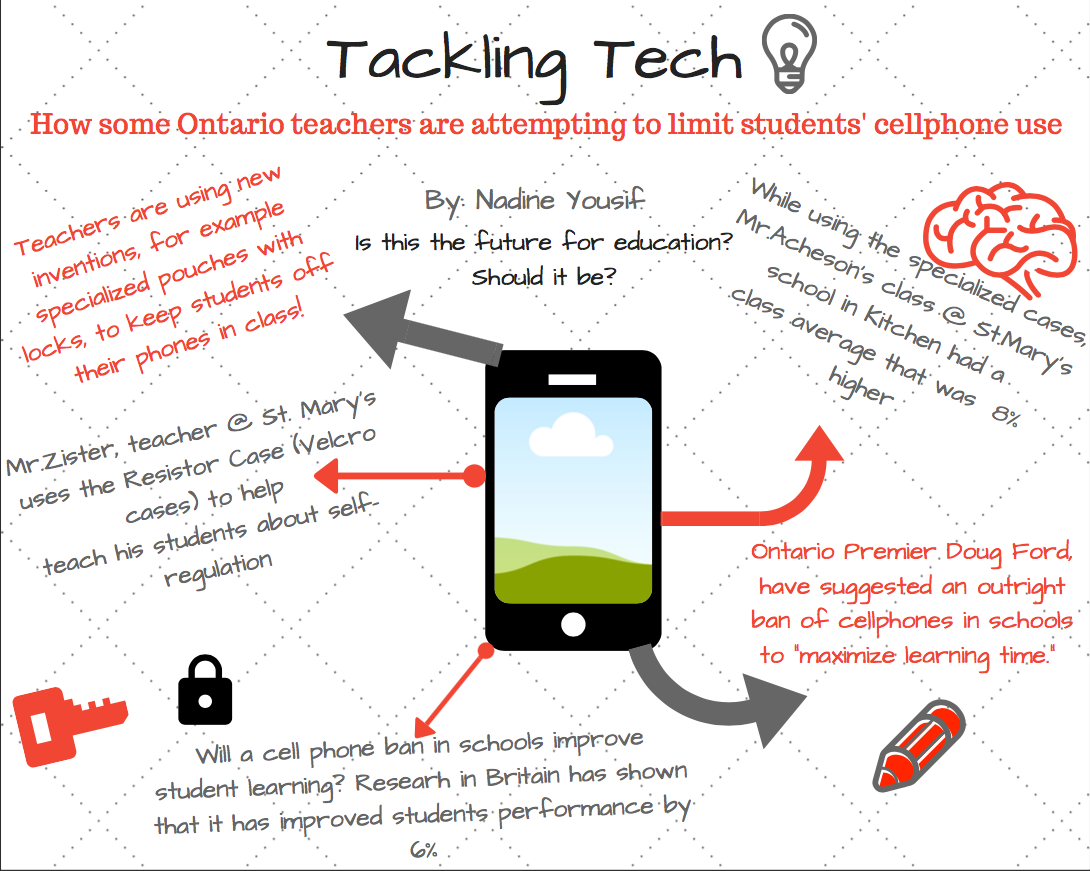For this multimedia reflection, I chose to use Canva. I had previously used Canva once; however, I did not use a template. This time, I wanted to create an infographic using one of the templates provided. I wanted to use Canva another time because I have been using this program in my personal life for various reasons and I wanted to gain another chance to explore it even more. I really enjoy this application because it is user friendly and allows me to add my own creativity. I have trouble organizing ideas and my creativity to create an aesthetic product; therefore, I really appreciate all that is available on Canva. I can truly see myself using this program in my classroom and having my students use it as well! I feel like my students will love it and be able to show their creativity and knowledge.
The technologist module, click here to view–> https://extend.ecampusontario.ca/technologist-module-checklist/ that we explored a bit in class and then further on our own was interesting and I enjoyed how it broke down the core principal of Design-Thinking. It gave a step by step guide on how to understand and implement design-thinking; therefore, I thought an infographic on that principle would be a great way for others who are not familiar with the concept to grasp it as well. The 5 steps are presented for educators and how to integrate technology into your classroom if you are a new teacher or a teacher who seems to be sticking to the same course techniques over and over again. I think the first step of Empathizing is very important and stuck out to me. You must understand who your learners are before you can even begin to integrate technology. Integrating technology into your lessons for just the sake of doing so and to be “with the times” is not a useful mindset. During my last placement in a grade 7/8 class I had many ELL students and if I am integrating technology I have to make sure they are able to grasp the lesson as well. There are all five of the steps:
- Empathize: Understand the needs of your learners so you can empathize with the challenges they face. Create a relationship so that you may better understand what they need from you.
- Define: Narrow and identify the challenges or problems. Knowing the challenge will help you develop a plan that will meet the needs of the students you have built a relationship with.
- Ideate: Form characteristics of how and what technology you will use to address the challenge. Create a mindmap by sketching it on paper or through some awesome programs online!
- Prototype: Try it! Test it! You might fail but you need to share it with an audience or yourself before it can be fully implemented. Play around and get to know the technology you want to use. You can always redefine and rework it if you haven’t met your expectations.
- Connect: Connect the use of this technology to the curriculum! These connections are important for your students to find meaning in your lessons.
Lastly, all of these steps are useful and it has made me feel less anxious about my own classroom in the future. Having an organized system is extremely helpful and following the design thinking process will help me and several others who want to integrate technology into the classroom!
How to integrate Design thinking in your classroom