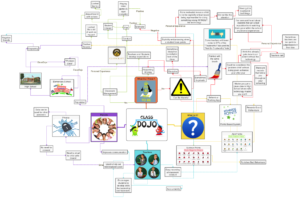Teachers must meaningfully integrate technology in the classroom that will elicit a positive experience for specific learning challenges. This is super important to remember as an educator because we hear so much about differentiated instruction and modifications for all learners and needs. I think that sometimes it does get lost in translation what the purpose of technology is and often gets used as a substitute. There should be a focus to implement the SAMR model in the classroom to make a transformation and redefine or modify learning rather than enhancing learning through substitution or augmentation. The Technologist Module breaks down a method to do just that. This post will explore the different parts of the module.
Digital Literacies
According to Beetham and Sharpe’s framework, digital literacy is a developmental process. Being digitally literate is more than functional IT skills, it includes the way information is used, created, communicated, interpreted and summarized. Digital literacy changes based on purpose, skill, and accessibility. For example, the way you would use technology in a university classroom may be different from an elementary school classroom and the more access you have to technology the more literate you may become.
These are all factors that you need to keep in mind as a teacher. When we talk about developing digital literacy accessibility becomes very difficult depending on the school you are in whether its the high population of low SES families or the school just can’t afford the technology. When developing tools to help learners’ challenges we must take these things into account and work with them to achieve the end goal.
Design-Thinking
The core principle of design thinking is that it is human-centered, meaning that the people who will benefit from the product or solution that is created are directly involved in its design. There are five steps that the module moves through and those are Empathize, Define, Ideate, Prototype, Connect and Test.
- Empathize
You need to understand what the needs of your learners are before you can empathize with their challenges and then begin to come up with an effective solution. Part of making this step work is developing relationships with your learners. Which become important as an education in several aspects of the job. The relationship can help you to better understand the learners’ struggles and barriers and it can be a continuous relationship to finding a solution.
- Define the Challenge
Start with something small by narrowing and identifying the problem or challenge based on what you know. A good learner challenge, based on principles from d.school, should provide focus and frame the challenge, inspire you and others around you, inform how you will evaluate subsequent ideas, captures the hearts and minds of your users and it helps you focus on developing concepts and plans that meet the needs of most of the people that matter.
- Ideate
Here you form and build the ideal features and characteristics of how technology could address your learner challenge. There are several resources that the module provides a starting point. I really enjoyed going through some of the links and I can actually see myself using some of these in the future. It’s a great starting point for teachers that don’t know where to start.
Finding a tool that will best fit yours and your learner’s challenge may take some trial and error.
Use SECTIONS Model to help evaluate its effectiveness. It helps you to think about all aspects of implementation.
- Prototype
Test out your chosen technology. There are three basic steps: design, share and refine. This step can be very valuable before implementation. It would be unrealistic to implement a new tool without trying it out yourself and expecting the students to just figure it out. In the end, you could just waste time and not meet any of your intended goals. Getting to know how exactly the technology will fit into the classroom would be most effective. If it doesn’t work out the way you’d hoped you can refine and rework your expectations or use.
- Connect
Now make the connection between the use of technology and how it relates to the curriculum or expectations. This will make for a more meaningful classroom and transform learning.
In conclusion, this process can be quite a time consuming, however, would be worth it in the end. The difference it can make for equity in the classroom and provide the possibility for all students to attain the knowledge and meet expectations is an asset. Following this model can help to redefine the learning experience and purposefully integrate technology in the classroom as per the SAMR model calls for. I think this module can be used to help problem solve for many needs, not just for technology integration. I think the path could be followed even for new policies or classroom rules before integration to work out all the kinks. I enjoyed working through this module and look forward to implementing it into my planning for a 21st-century classroom.
For my multimedia piece, I made an infographic using Canva. Click image for larger view.