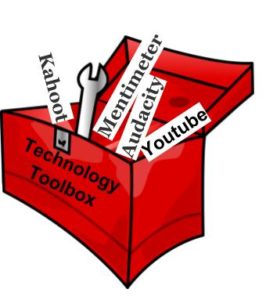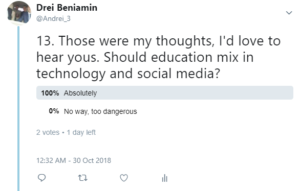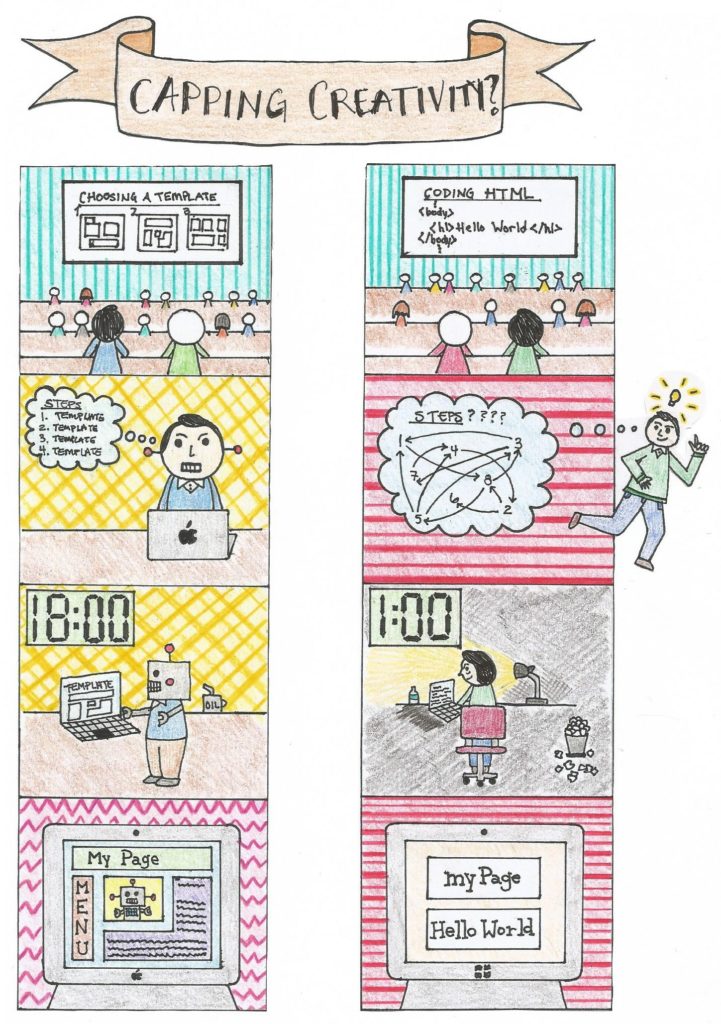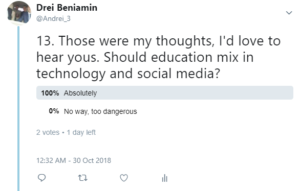
Henry Jenkins’ brings up interesting points in his video, The influence of participatory culture on education. He first speaks to the dangers of social media and how teens are exposed to it at a young age with essentially no guidelines. The idea is to have teachers trained in the use of social media, so that way they may be better equipped to teach safe practices to their students. I’m ok with this idea because I know social media was an issue while I was in high school. A lot of students were getting disciplined for cyberbullying. Some students even believed it was ok because their account was on private. Having teachers constantly warning against such actions can be of huge benefit.
The second point Henry Jenkins touched on was open sourced learning. He claims that the roles of teachers would be to upload their lectures and content onto youtube and make it available to everyone. I’ve personally used an open source medium before. I found a professor on youtube who would upload his lectures. Whenever I needed the concept explained again, I would watch his videos. This is the beauty of using technology for education, if I missed a point I could rewind and listen to it again. Something I definitely could not do with the live lectures at school. Furthermore, I see no issue giving everyone the freedom to pursue knowledge in a topic that interests them. I do not think people stumble upon these videos on youtube, they have to be motivated and go search for them. I touched upon this point in my twitter Essay as well.
Dr. Michele Jacobsen article, Teaching in a Participatory Digital World speaks to using technology as a way to engage students. She states that participatory learning allows students to express their knowledge, thoughts, and ideas in a variety of ways (conversations, written assignments, media artifacts etc.). I like the idea of giving students multiple options for different assignments, projects, or general task. My issue is that I believe it’s a bit over idealized. What I mean by this is that just because technology is involved, does not always mean students will participate. For example, I did an online lab with my students and got a mixed reaction back. Some students loved it and went on to do other unrequired experiments, other student were just copying and clicking the “next” button as quickly as possible. I think students interest in the material needs to be “sparked” more than anything. Technology can help in this regard but not always.
My decision to make a twitter essay was one that involved much controversy, if you will. My journey began with trying to make a simple twitter account for the in-class open twitter chat. It immediately got shut down, so I made a second one and sure enough, it also got shut down. Later on, I made my third account (in class) and everything seemed good. The next day I try to log back in and the same thing happened again. At this point, my feelings towards twitter were very bitter. I’m three accounts in and nothing to show for it. However, I heard really good feedback from my peers about their twitter essays. Instead of making another fake account, I simply changed my name and decided to use my personal account. This decision was not that difficult seeing how I barely use my Twitter and I only have 9 followers. Once I began my essay, everything came naturally. I love the ability to use Gifs because it catches people’s attention, and can help further describe a point one’s trying to make. Also, hashtags are also really cool because they can connect you with multiple people with similar interest, or can be used as comic relief. The last tool I used for Twitter was the pool at the end to see how my 9 followers reacted to my essay. I would definitely recommend a twitter essay to my peers and encourage them to use all of these tools.
As a teacher candidate, I promote the use of technology. I believe technology makes lectures look more professional, it saves a lot of time, and it gives teachers a lot more freedom in terms of how they want to present material (video, images, activities, words, etc.) From a chemistry perspective, there are many ways to engage students with technology. Maybe the use of online labs depending on how interested your students are. If not, then for sure the use of interactive activities/simulations. For example, trying to teach quantum chemistry to teenage students can be very difficult especially since the topic is already incredibly abstract. My associate teacher used a simulation to help model the different theories of the Hydrogen atom. With my limited background in teaching, I believe this is the most effective way of articulating difficult concepts.
Before I read the article and watched the video, I was very pro-technology in the classroom. I still am but I can not say I have the same passion for it as Henry Jenkins. I do not agree with giving student complete access to the internet while at school. I am ok with the schools limiting certain content that they deem inappropriate. I also would understand why some schools would want to limit collaboration for students to an extent. One of the goals of teaching is to help students think more independently and not having to rely on other people. When Dr. Jacobsen spoke about the transitions schools would have to make to accommodate technology it got me thinking. It is very possible that teachers want to integrate technology, but the school does not have the funding. Like buying a camera and mic for each room to record lectures, hiring people to set these up, and then maintain later. This is true with all technology i.e. smartboards, computers etc. It’s possible schools want to do it, but simply can not at the momment. It’s a new idea that occured to me.
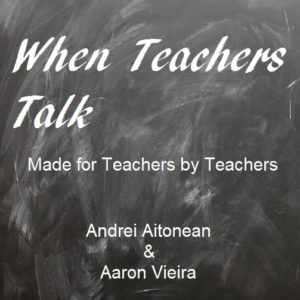 For this multimedia reflection, Aaron Vieira and I decided to take a new approach and try out a podcast. This was probably the most fun I’ve had making a multimedia reflection for this class. I’ve always been a guy who never really enjoyed reading, so podcasts are ways to get the same information but through a different medium.
For this multimedia reflection, Aaron Vieira and I decided to take a new approach and try out a podcast. This was probably the most fun I’ve had making a multimedia reflection for this class. I’ve always been a guy who never really enjoyed reading, so podcasts are ways to get the same information but through a different medium.
 The podcast starts with us speaking about our first impression of the site. I found it really difficult to follow at first because they started with a general video but it was very general. I believed that their overview section could have been done much better just by simply stating the goal of the module, who it was directed too, and why it is important. A big issue for me was their use of hyperlinks.The first definition they give for “digital literacy” was a link to a 274-page paper about digital literacy. I expressed my concern about sending the reader “down the rabbit hole” where they get overwhelmed by the amount of provided content. A great way to avoid this with hyperlinks is the use of popup widgets directly on the page. This is similar to what Wikipedia does, where instead of opening the link and scrolling through to find the desired information, it pops up when you hover your mouse over the link.
The podcast starts with us speaking about our first impression of the site. I found it really difficult to follow at first because they started with a general video but it was very general. I believed that their overview section could have been done much better just by simply stating the goal of the module, who it was directed too, and why it is important. A big issue for me was their use of hyperlinks.The first definition they give for “digital literacy” was a link to a 274-page paper about digital literacy. I expressed my concern about sending the reader “down the rabbit hole” where they get overwhelmed by the amount of provided content. A great way to avoid this with hyperlinks is the use of popup widgets directly on the page. This is similar to what Wikipedia does, where instead of opening the link and scrolling through to find the desired information, it pops up when you hover your mouse over the link.