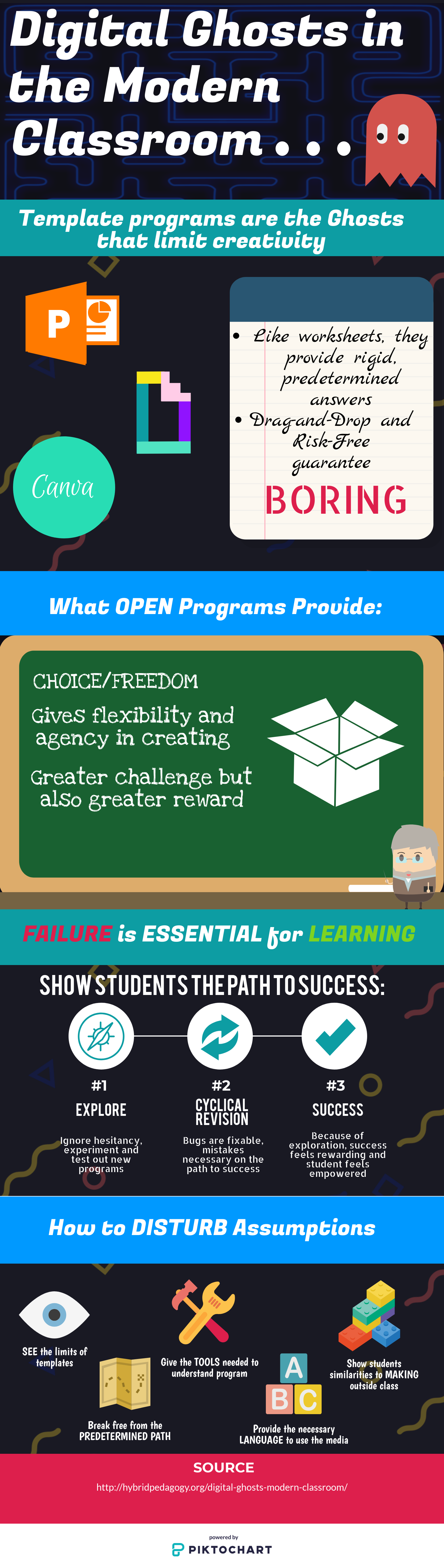I decided to respond to the article Digital Ghosts in the Modern Classroom by Ashley Hinck. The platform I decided to use was Piktochart, which is a template program not mentioned in the article. Hincks argues that these template programs are the equivalent to the worksheets used by students in their classrooms. These “ghosts” provide a rigid path to the correct answer, with little exploration or interpretation left to the student. The template program is seen as an easy solution, but the drag-and-drop method mirrors the pre-determined answers of the worksheet and limits the creativity and agency of the creator. As I mention in my info-graphic, I summed this up as BORING. It is a safe and reliable path to easy marks, one I often took myself, but not one that challenges or pushes students to create something more.
To combat this, the article calls for teachers to shift to a critical digital pedagogy, embracing and encouraging the use of more open alternative programs and an approach to learning based on experimentation. As outlined in my Piktochart, students need to be able to attempt their work without hesitancy or fear of failure, realizing that a trial-and-error approach is vital for using open programs and school in general. To accomplish this as teachers we must disturb the assumptions that students have of learning in the classroom, showing them the limitations and rigidness of the templates they are comfortable with and urge them to explore their options and provide them with all the support they need to accomplish this goal. I absolutely agree with this, as educators we must begin to change how students view the school and learning process, looking back at their experiences as positive and rewarding, not some boring template.
My experience with Piktochart went smoothly even though it could be considered a drag-and-drop program. Personally, everything felt clean and intuitive, things worked as they should without many hitches. When using Piktochart or other programs I often find the best starting point is to mess around with the program first, trying out everything it can do. From here I have a good base to build upon the functions I found worked and discard those that did not work for me. Of course, nothing is perfect, it is difficult to find appropriate copy right free material and the options available with a free account severely limit the templates, images and features available. These affordances forced me to be creative in the way I used the program, creating images (PowerPoint icon) from scratch, and using the provided features in different ways (backgrounds/banners). I limited my use to Piktochart instead of relying on programs I had some experience in (like Photoshop) so I could push Piktochart as far as I was able with my skills.
Brandon Varga