Growing up, there was not a lot of technology in the classroom. There was the old-style TV, VHS and DVD player as well as a smartboard that many teachers just used as a white board for their projector to show their notes or videos. As I have graduated from high school and now onto teacher’s college, technology has come a long way. Technology has become a part of the classroom whether it be Kahoot, Mentimeter, PhET, Gizmos and so much more. Technology has become a part of our daily lives and as educators we need to find appropriate ways to use technology in the classroom.
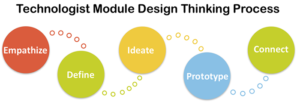
Looking back at the eCampus Technologist module, there are steps that must be taken for technology use that relates to the curriculum. The module first discusses digital literacy which talks about learning to use technology in a safe and responsible manner. It is an ongoing process where the educator and students will learn and develop techniques for them to use, summarize, evaluate, create and communicate information with others by using technology. Coming up with ways to incorporate technology in the classroom involves digital thinking, which is human-centered. It involves designing a product that can solve a problem in the classroom. This includes a 5-step process: (1) empathize, (2) define, (3) ideate, (4) prototype and (5) connect. Each step involves working towards the goal of incorporating technology into the classroom that relates to the curriculum. The first step empathize involves placing yourself in the shoes of your students and figuring out the challenges of the classroom. You need to understand the issues before you can solve them. The second step define involves narrowing down the topics to a specific problem that you can work to solve in the classroom. The third step ideate involves brainstorming ideas that you can use for the technological tools you want to demonstrate in the classroom. Prototype involves creating a demo or rough draft of the product where you will be able to experiment with the tool, share the ideas for feedback and finally refine the idea in order to implement it in the classroom. Finally, the final step is connect which involves making connections between the technology and the curriculum.
As I was first going through the module, I did not understand the relation to how this relates to the classroom. As I read through the steps, I understand how each step is taken to make sure that you are solving the problem of using technology and making sure you relate it to the curriculum. Looking back at the workshop we had in class, a lot of the tools that my classmates showed can be very useful in the classroom. For example, with a Biology and Chemistry teachable, using a website like PhET is very useful to understand concepts that may not be understood by paper and pen. It involves the transformation aspect of the SAMR model especially when it comes to the movement of atoms and visualizing a lot of microscopic aspects of Science labs. It gives the students an ability to learn a concept in a visual manner as compared to just explaining it or attempting to draw it out. They can learn by making certain adjustments and see if that affects the results. This is just one example as how the use of technology can help explain the curriculum.
For this multimedia reflection, I decided to do a Twitter Essay. The very first reflection was a mindmap that was done on paper and pen and the second reflection was on an infographic so I thought ending the reflections with a Twitter Essay would be interesting. I enjoyed using Twitter to create my reflection as it made me summarize my thoughts in 140 characters. I found myself writing a lot more sometimes and having to go back and shrink my thoughts. I loved being able to include GIFS for all my tweets that related to each topic. At the beginning of the semester, was not a big fan of Twitter but after creating an account and using it in the classroom, I feel more comfortable using the platform. Using the link attached on blackboard, I was able to make a thread of all the tweets instead of making individual tweets. I have attached a copy of the thread at the bottom of this reflection. I hope you enjoy going through my tweets as much as I did making them!
Happy reading!
1. As teachers, we need to find creative ways to incorporate technology into the classroom that will benefit the learners. The use of technology must have a purpose and not just be used because it has become a part of our daily life! #OntarioExtend #UWinDig pic.twitter.com/9p1rAmzaj1
— Mrs. Altaj (@Mrs_Altaj) February 20, 2019
