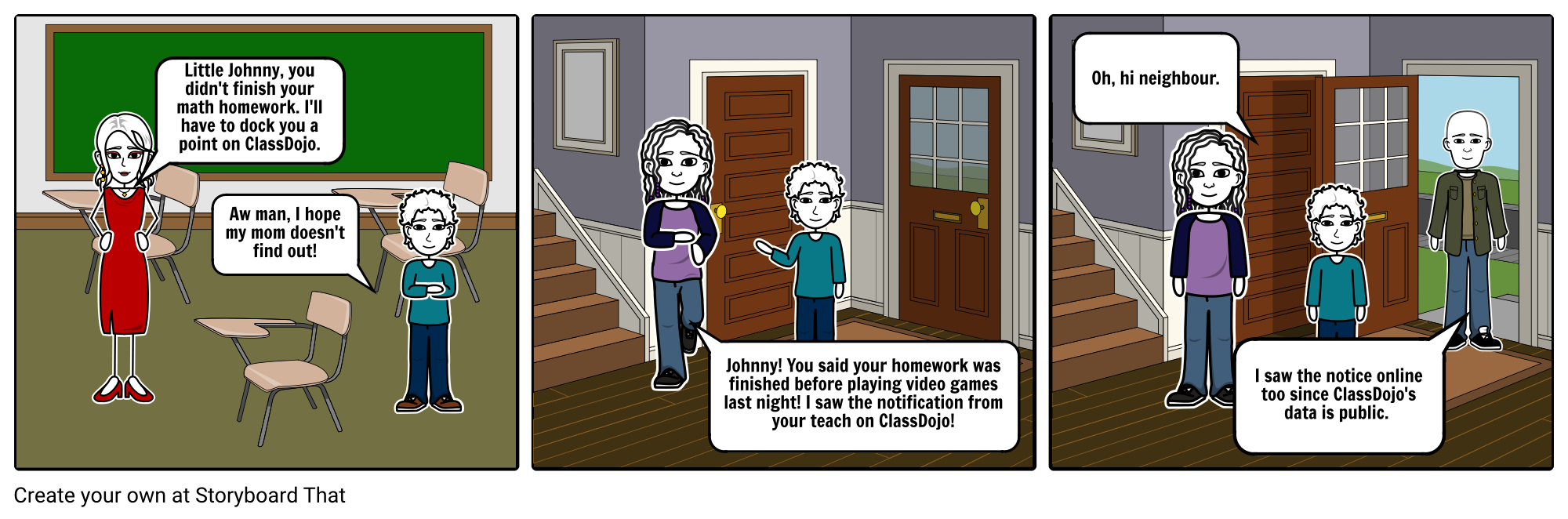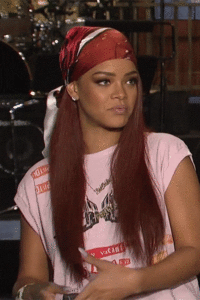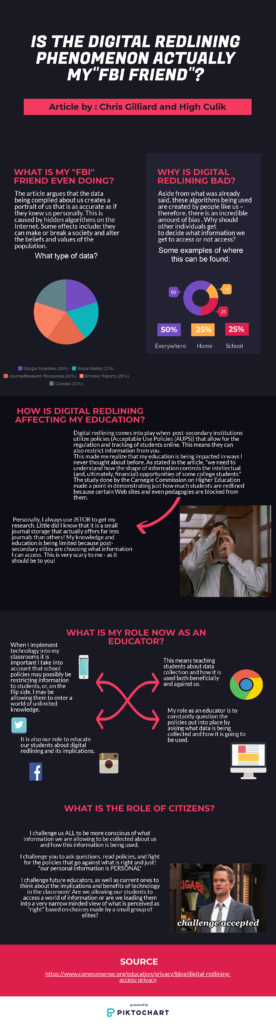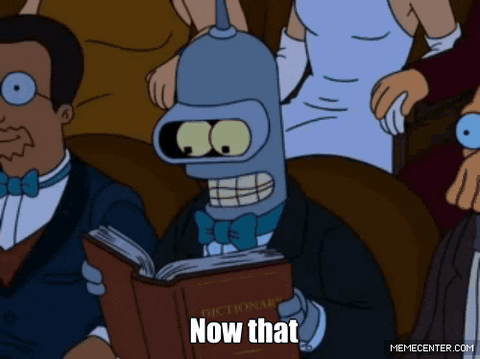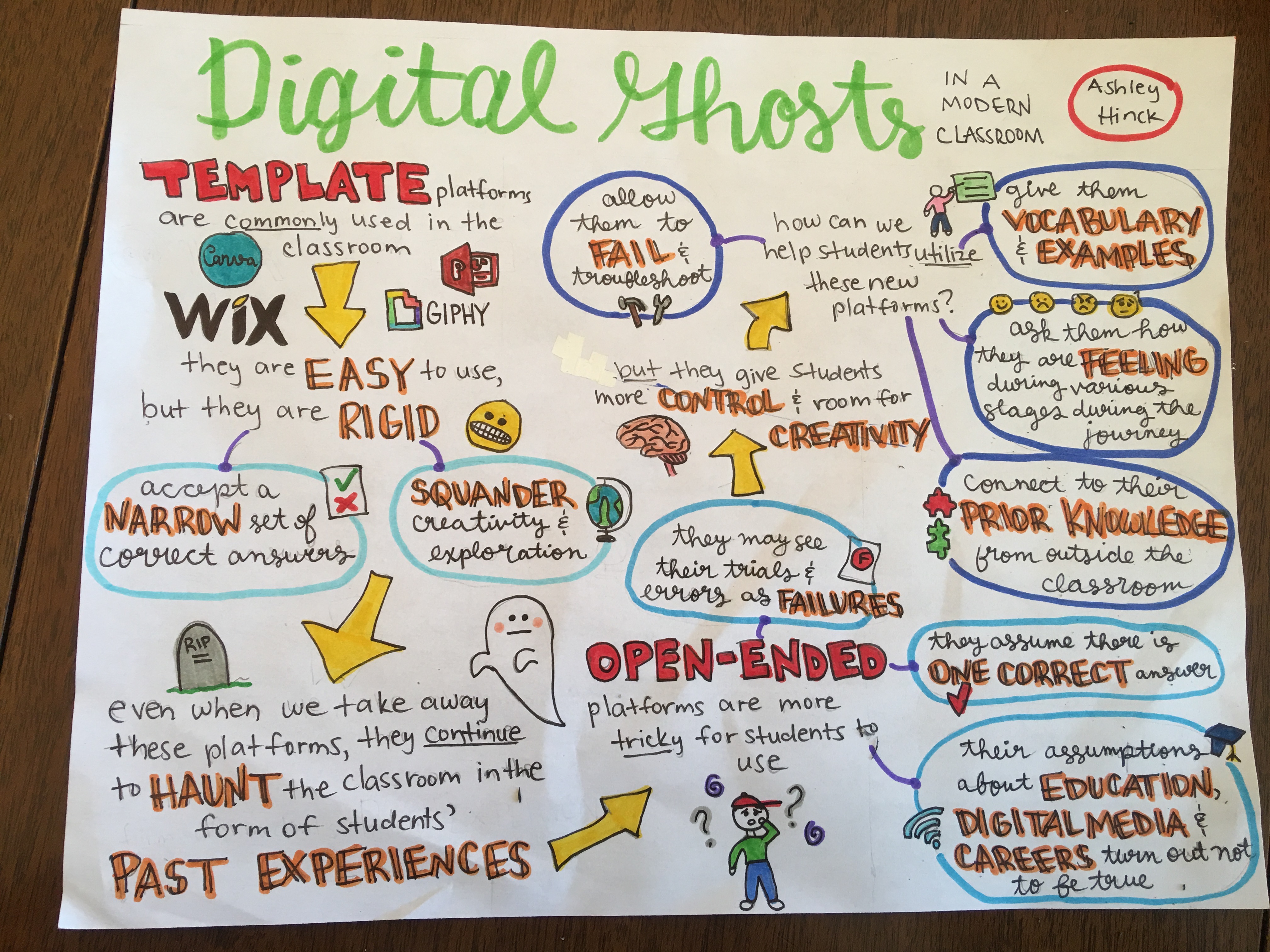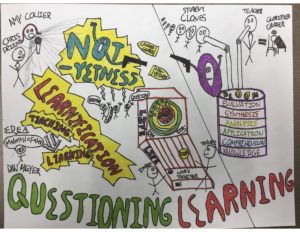I have chosen to look at the article by Chris Gilliard and Hugh Culik called “Digital Redlining, Access, and Privacy.” https://www.commonsense.org/education/privacy/blog/digital-redlining-access-privacy
We always joke that our little “FBI friend” is watching our every move on the Internet. They know what sites you frequent, they make advertisements pop up after looking at something just once, and some of us are SO paranoid we cover the camera on our laptops (me). Have you ever considered that information could be blocked from you? Well, you should.
The article argues that the data being complied about us through algorithms creates a portrait of us. They then alter what information we see and what we can access; we call this Digital Redlining. This is when someone/ a group of people are imposing limits on what can be searched and what is shown. It is a systematic denial of services and information to certain people. The algorithms being used are created by people like us – so therefore, there is an incredibly large amount of bias present.
Digital Redlining comes into play with post-secondary institutions when they have policies (Acceptable Use Policies (AUPS)) that allow for the regulation and tracking of students online.
For example, I learned that JSTOR (where I got almost all my research for my undergraduate) is a small journal storage that actually offers far less journals than others! My knowledge and education is being limited because post-secondary elites are choosing what information I can access. This is very scary to me. This made me realize that my education is being impacted in ways I never thought about before; students are redlined because certain Web sites and even pedagogies are blocked from them.
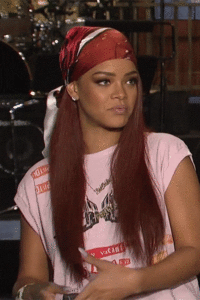
On one hand I can see why there is digital redlining when it comes to post-secondary education. It allows students to follow the set out educational policies, ensures investments and allows IT workers to help transmit information that could be useful to the schools. On the other hand, no one’s search log, choice to educate themselves personally, and questions should be monitored. That information is private and there is no reason for it to be shared with third parties and/or having that information blocked and chosen for us.
This is especially pertinent in today’s day in age when technology is so prevalent and is highly encouraged to be used in classrooms. We need to become conscientious of the fact we are being watched and our data is being logged. This is where as a future educator, when I implement technology into my classrooms I want to ensure that my schools policies are opening up the world to my students (within reason, no inappropriate websites), and not blocking parts of it they feel they do not want them to see. This forces a certain social structure, and again, we see the danger in Digital Redlining. In order to help my student’s reach their educational goals, my role as an educator is to constantly question the policies put into place by asking what data is being collected and how it is going to be used. I want to encourage FULL access to information.
I am someone who is scared of the Internet. The thought that not only is my data being collected for third parties to use, this data collection is then impacting what information I am allowed to see. No one should be able to choose what information I can and cannot access. There needs to be equal opportunities to access information. For me though, the scariest aspect is that my University is limiting my education (HELLO I AM NOT PAYING THIS MUCH MONEY TO NOT HAVE ALL THE INFORMATION IN THE WORLD – okay rant over). The dangers that lie in Digital Redlining has lasting impacts that can change the way we view the world and how information is portrayed to us.
The reason that this article stuck with me as strongly as it did, is that I would have never thought that I do not have full access to information on the Internet. I always assumed that the Internet was a giant digital library that had no restrictions, and to find out it does, it really makes me question how this has not only impacted me. I question how it has impacted me personally by shaping who I am becoming and my beliefs, but also academically.
Overall, this article was incredibly eye opening and really has me thinking about the implications that technology has not only on my own life and education, but on my future students’ life and education.
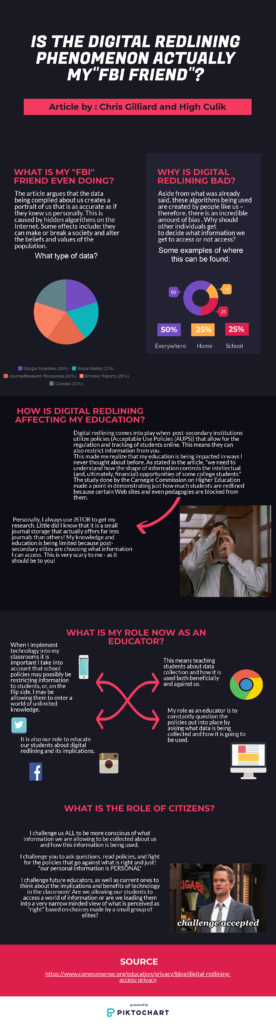
If the image does not work, check out this link! https://create.piktochart.com/output/33585936-dig-tech-2