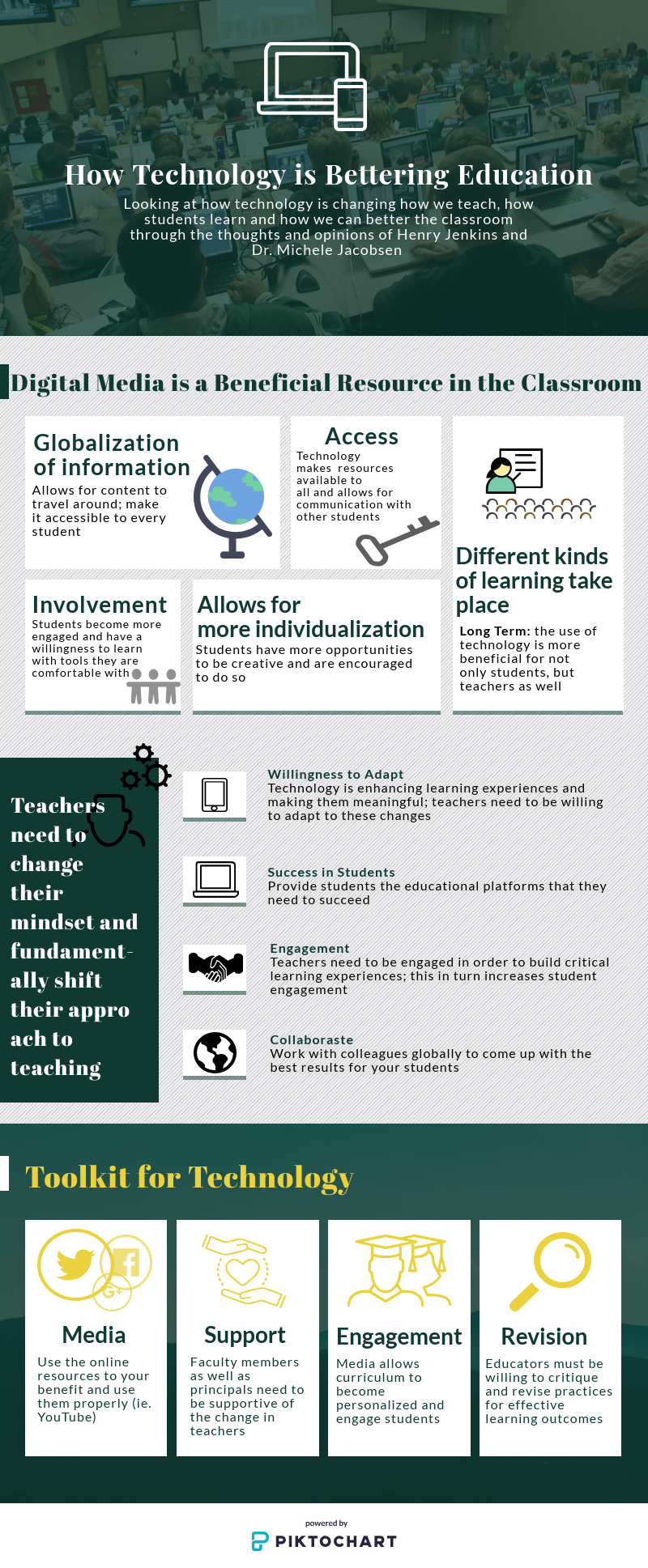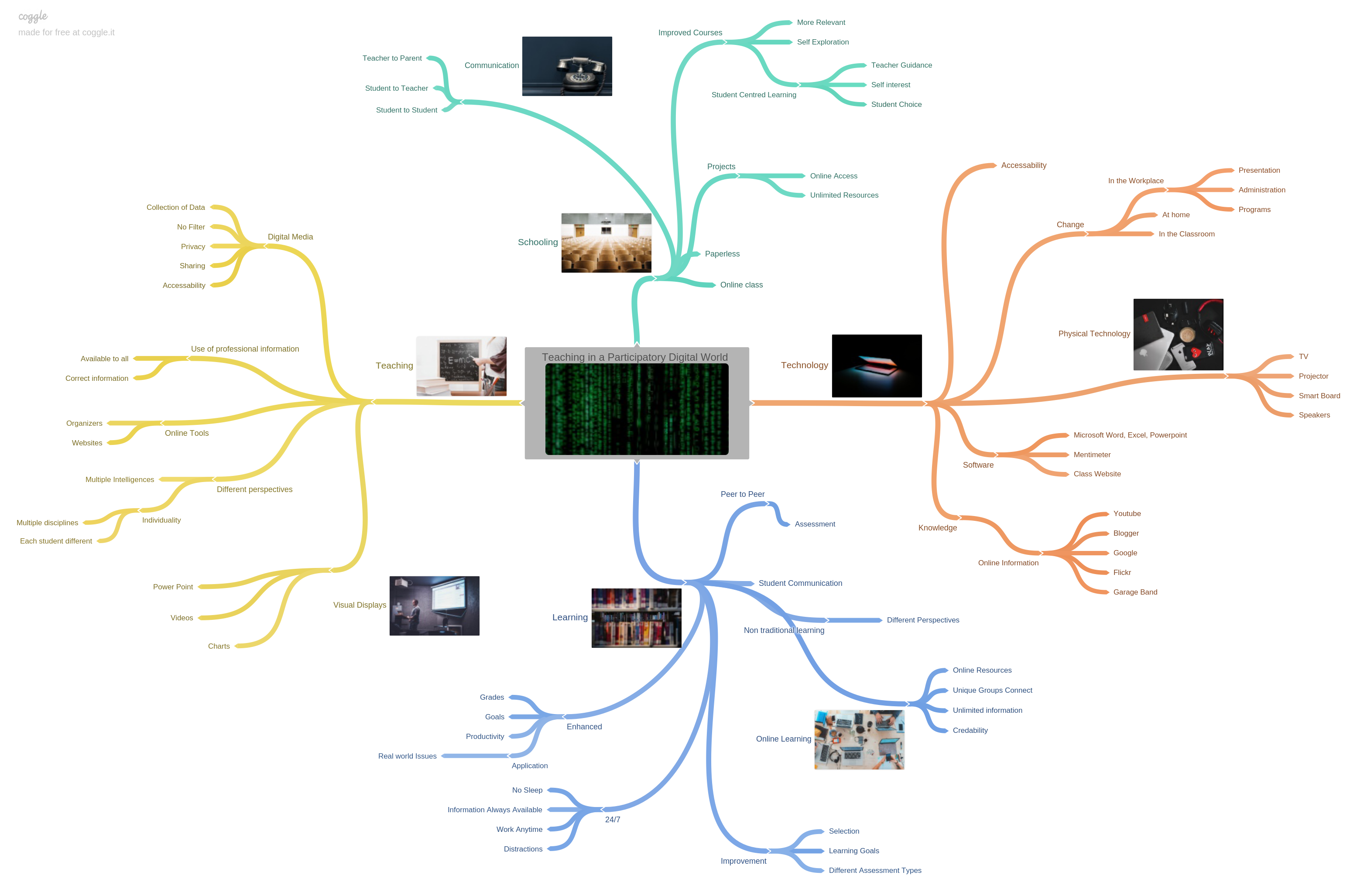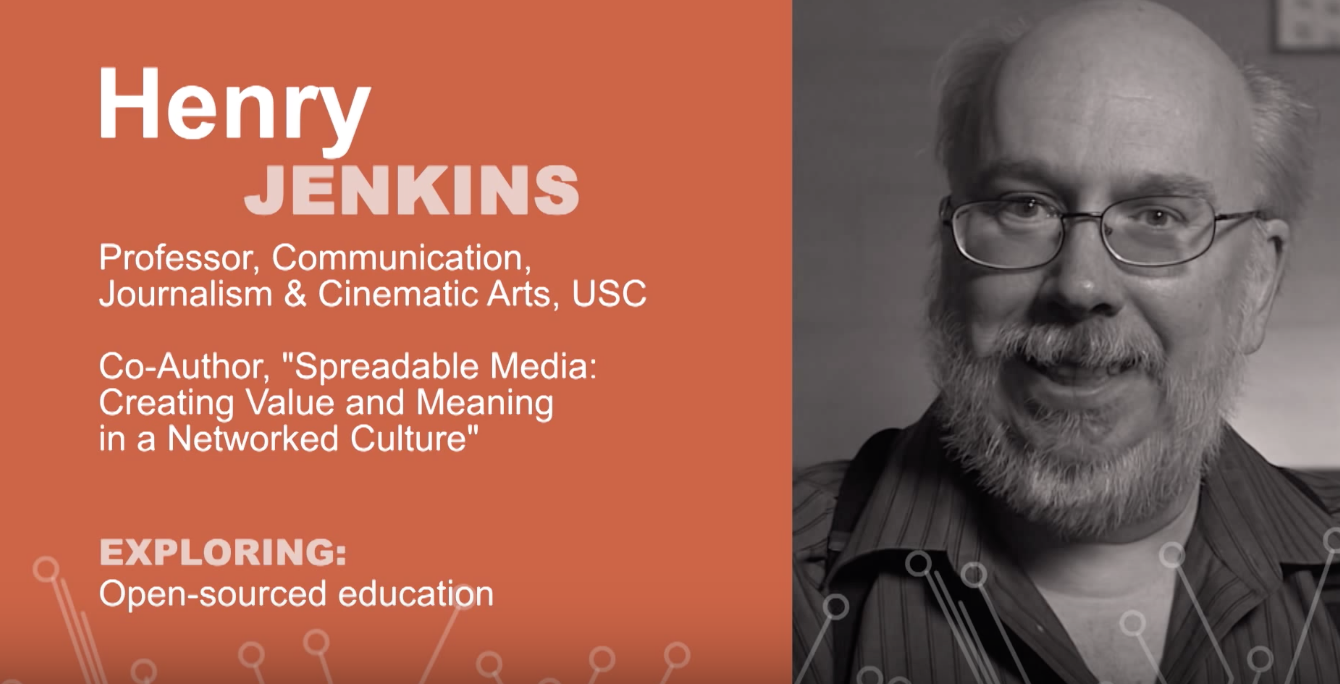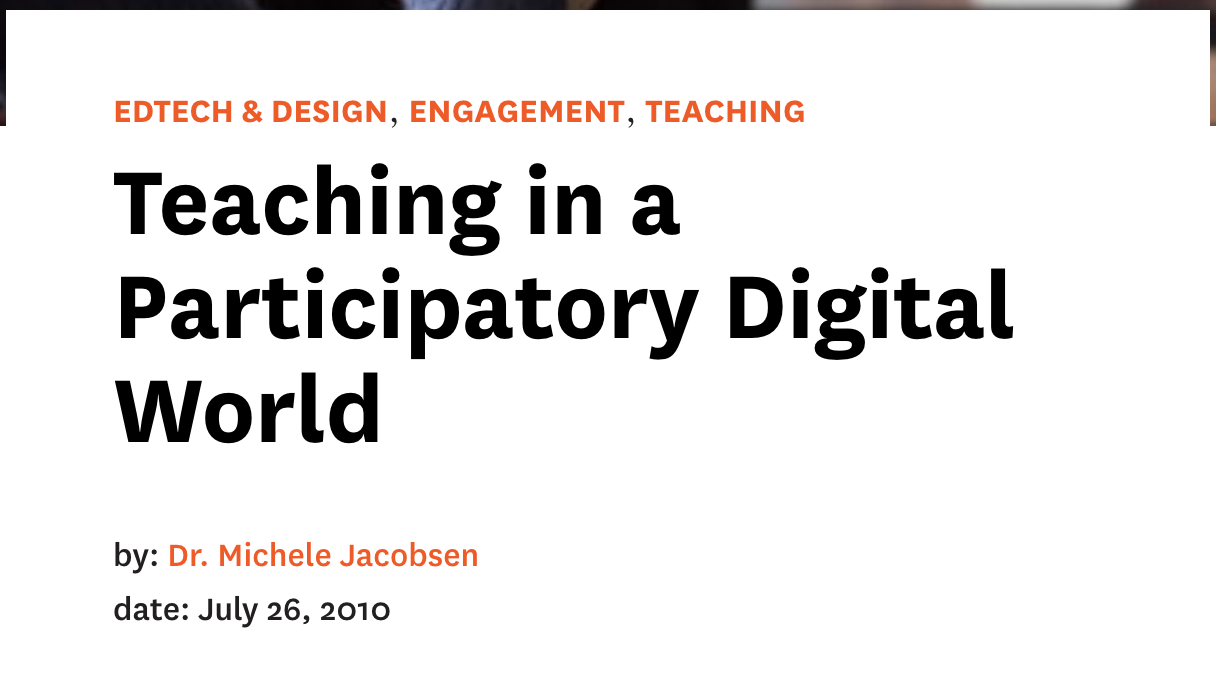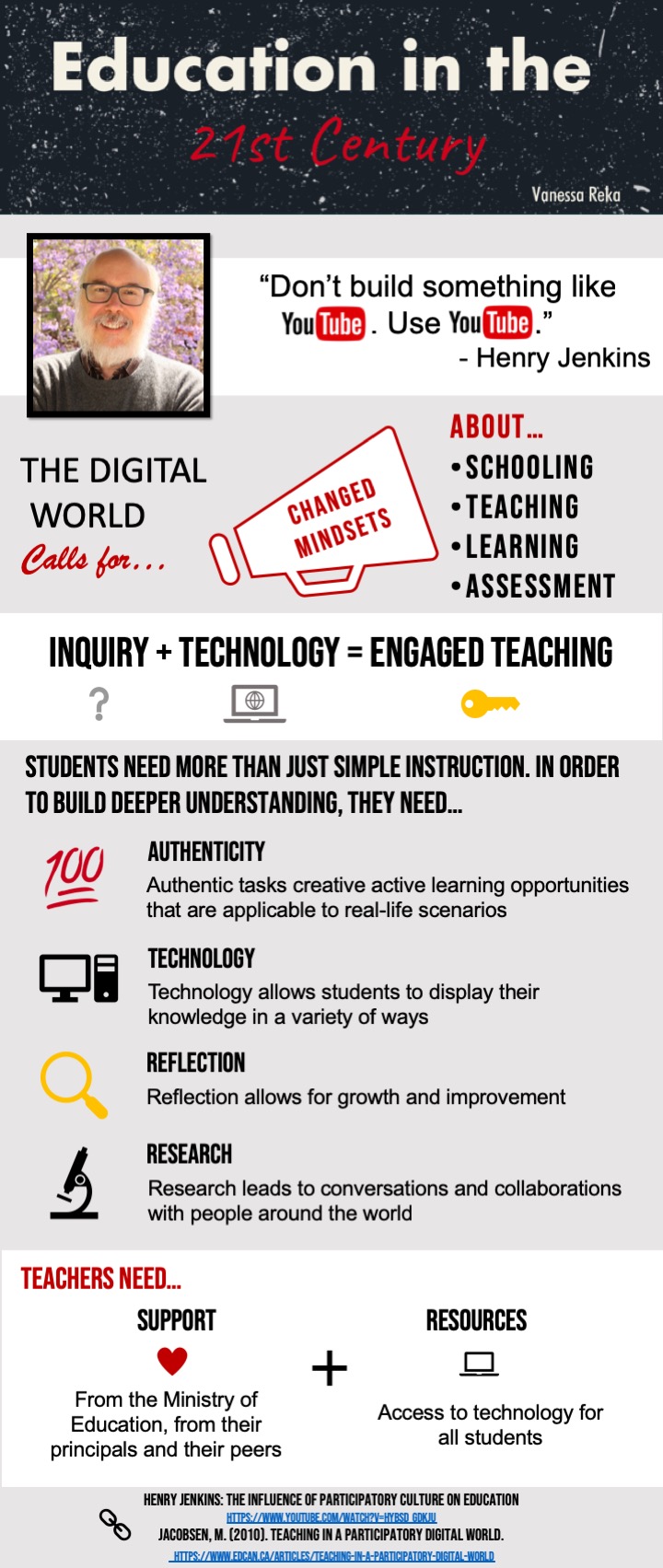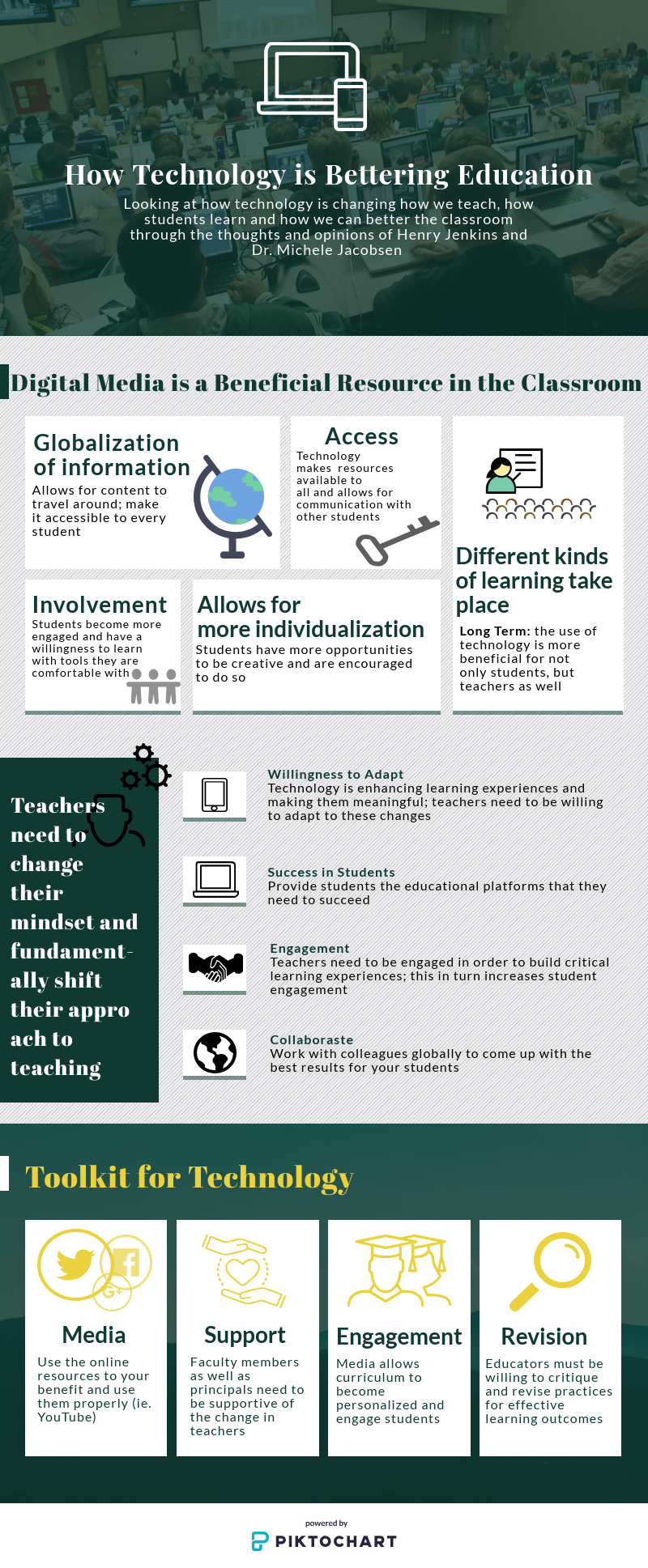For the second multimedia reflection, I chose to analyze the perspectives of Henry Jenkins, who created this notion of participatory learning (you can view his video here) as well as Dr. Michele Jacobsen who looks at all the possibilities that technology brings to teachers/people (you can view her article here). They both view technology as a very important resource in the teaching world in today’s society.
Technology is beneficial in more ways than one, as it is such a powerful resource. It is a useful tool in order to collaborate ideas with people. This can be student/student collaboration, teacher/teacher collaboration, or just sharing ideas for others to utilize. Social media and technology allow for this to occur on a global scale. As well, using technology helps students to become more engaged in classroom activity. Students are glued to their phone (this was seen during placement), and any lesson that incorporates the use of their phone/computers of any sort becomes so much more interesting to students. They can use it in a positive way, which in turn makes them feel like they are contributing so much into the classroom. Teachers need to integrate more things that students can connect with on a personal level, and what better way to start than with technology.
Technology allows for the support of autonomous learners. Students have the ability to become more creative and individualize their work. It allows them to learn in a way that best suits them; they can utilize information given to them and form it into a learning model that works best for them.
However, there are some problems that can come up when dealing with technology. One problem is most teachers are uneducated in how to use specific platforms. Jenkins quotes “don’t build something like YouTube, use YouTube”. It is very true in the sense that don’t build something to be used, use the tools that you have in front of you, but use them properly. There are many resources that can aid teachers, but some aren’t willing to adapt their teaching methods to best suit these students. Also, most students have some access to technology, whether it be through a phone, computer or even iPad. A problem that we are faced with is that students aren’t using it properly; in inappropriate ways. We as educators (in training) need to teach students how to use technology in the best way for them.
My blog post (which you can view here) shows how useful technology can be, how teachers need to be willing to adapt and it looks at the tools that digital media bring to the table.
A lot of things came into my mind while absorbing all of this information. In my opinion, it’s crazy that some teachers were defiant to the idea of incorporating technology into their pedagogical methods. Why not use a resource to make your life easier? I understand that in 2014 technology and the internet were still relatively foreign concepts, but it is an easy tool to learn. If my teachers in high school incorporated more technology, I think school would be a lot more enjoyable and allow more connections to be made. As well, I personally think that being able to connect with people all over the world and share ideas is such a cool concept. Why not help each other out with becoming better teachers? Why not share ideas, or lesson plans? I know I will be reaching out to see what I am able to utilize for my teaching. I can also show students what other schools/teachers are doing in their classrooms on the other side of the world and compare learning strategies between them.
Also, while reading the article/watching the videos, I was trying to envision how I was going to incorporate more technology-based platforms into my teaching methods when I go back on practicum at the end of November. Standing at the front of the room and seeing all of the students on their phones is disheartening, but if I come up with ways to positively utilize them, then the students will be more engaged. This is where platforms like Kahoot will come into play, especially in a science-based classroom. As a student, I enjoyed activities that allowed me to be engaged and get involved. Now, with the big technology epidemic, what better way to involve students. I know that if I was a student, I would have been able to get a better understanding of certain topics with all of these platforms at my fingertips. Even the addition of Edsby in the classroom is such a valuable, useful resource.
For this multimedia assignment, I decided to try a new platform. I chose to utilize Piktochart. It was an overall positive experience, that I was not expecting. It was easy to use and right at my fingertips. They have different graphics, icons, shapes and pictures that can be added right to your piece. Changing fonts, sizing, and backgrounds was also user friendly. However, the only downside that I came across was colour schemes; you need to upgrade (pay) for the version to be able to pick your own colours. This meant that I had the option of choosing between dirty brown or unpleasant green as my default (I went with the green!). I would definitely recommend this platform for anyone who is doubting using technology, as I was hesitant during the first Multimedia assignment. I am definitely more open to using technology!
P.S. The Piktochart itself is a little blurry… I tried to add close up shots of it in different frames, but they seem to be blurry too. I inserted a link into the post above, but here’s another link if you want to view in better quality!