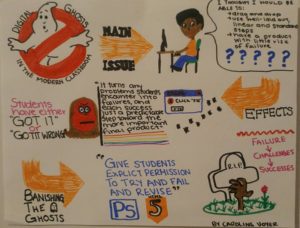Visual Explanation:
For my multimedia assignment I focused Technologist Module of eCampus Ontario’s open PD modules and created a Twitter essay to summarize module and give readers a quick overview of digital literacies and technology integration in classrooms. After providing an overview I asked the reader in a Twitter poll to rank how comfortable they are with integrating digital literacies. Then I go through and dedicate each tweet in the thread to different tabs in the module. First I explained what is meant by ‘digital literacies,’ and then I explained the design-thinking approach. These tweets provide a basis for the technologist module design thinking process of empathy, define, ideate, prototype and connect. For the rest of the thread I described each of these processes. The second last tweet is a checklist of what the reader should be able to do after going through the technologist module. I felt like this was important to include because it provides the reader the opportunity to understand the end goals of the module before physically going through the module. At the end of the thread I used another poll to rank how comfortable the reader felt with the idea of digital literacies after going through my Twitter essay. Throughout the thread I incorporated a variety of pictures and gifs to keep the reader entertained and for it to be visually appealing.
Reflection:
I have always found modules to be generally user friendly and easy to follow. When I first looked at the eCampus Ontario’s Technologist Module it was in a critical way to critique how accommodating this site could be for differing abilities. Through doing this I discovered the limitations that this site could have depending on student needs, and therefore this set up is not a perfect model for every student. Personally, I still enjoy the module and I would consider using this type of set-up with my class depending on the needs of the students in my class. As I was going through and summarizing the information in my Twitter essay, I noticed a number of things. I found the information in the module very well laid out and easy to sum up for my Twitter essay.
One challenge that I did not anticipate was the limited amount of characters in each tweet. As a twitter user, I found a big difference between 140 characters to 280 characters and so I was expecting fewer issues with space. I ended up summarizing much more than expected. The benefit to this, is that I feel as though my thread turned out much easier to read because I was not able to be wordy in my tweets.
Multimedia Assignment:
How the "Technologist Module" aims to explore the use of technology tools to address specific learning challenges (a thread) ? #UWinDig #OntarioExtend
This thread references the Technologist Module of eCampus Ontario's open PD modules found at: https://t.co/fFJA9uIaEk pic.twitter.com/IVKcq9cX8s
— Caroline Voyer (@CarolineVoyer) February 19, 2019