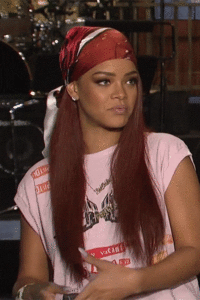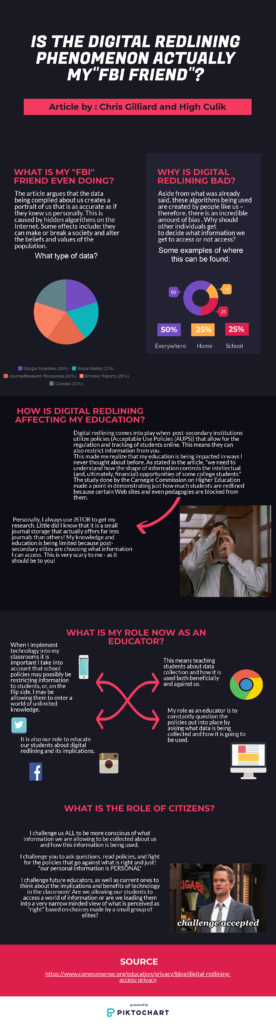eCampus Ontario published an article on Design Thinking https://extend.ecampusontario.ca/technologist-scenario/. Upon reading, one might think that this pertains only to creating a technology tool. I did too. But in fact, this is a fantastic model to follow when you are thinking about how to integrate technology into your lesson/classroom/assignment. In order to integrate technology, you need to ensure you are meeting the needs of your students. On top of that, you need to ensure that you are comfortable with the technology itself and are aware of any problems that could arise and how to guide your students. This means playing around with the platform before actually using it in the classroom so you know how it all works and if it truly meets the needs of your student(s).
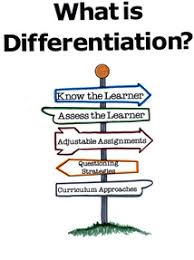
Although you may not think you need to integrate technology into your classroom, there are probably a fair amount of students that can benefit from the proper tool. This is called Differentiated Learning. Differentiated learning is important in meeting the needs of all your students by designing responsive instruction to all learners. You may think that differentiated learning is just for students who have IEP’s, but in reality, offering varying strategies can actually benefit many other students! You might be surprised. Often times, you can differentiate learning by adding in a new technology platform – there are many options. eCampusOntario has a resource to show all different types of platforms you can try and how they may suit the needs of students!
Trying a new platform can be rather daunting, but far less daunting if you follow the Design Thinking Model. Check out this Twitter Essay that summarizes what Digital Thinking is and how to do it: https://twitter.com/lexiaimevoyager/status/109614454892353153. I chose a Twitter Essay because it was a very easy way to synthesize and summarize all the key points (you only have so many characters per tweet anyways!). The use of GIF’s aids in engaging the reader as it is a rather heavy reading material.
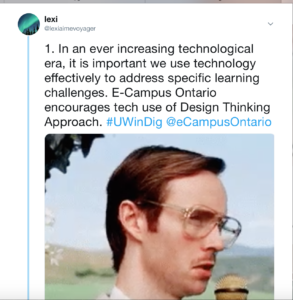
The Technologist Module on eCampusOntario outlines the process for determining what technology you should/can integrate into your classroom and what would be the best option. This is really important for me because as someone who is not very literate with technology, I especially struggle with the idea/thought of having to integrate it into the classroom. This 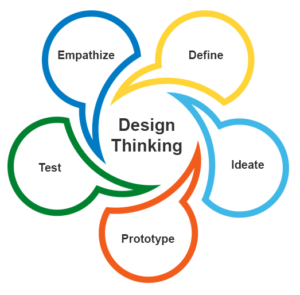 procedure makes me far confident that I will be able to choose the proper platform that will best suit the needs of my student. I actually learned about many platforms that I had never heard of previously, and I am really excited to try some of them such as Trello! I will absolutely use this model in my classroom to ensure I am not wasting my time or my students time with the wrong platforms – I want to reach them the best I possibly can. I will follow this outline to choose platforms that allow for differentiated instruction. I want to give my students choices when it comes to doing their work and how they learn.
procedure makes me far confident that I will be able to choose the proper platform that will best suit the needs of my student. I actually learned about many platforms that I had never heard of previously, and I am really excited to try some of them such as Trello! I will absolutely use this model in my classroom to ensure I am not wasting my time or my students time with the wrong platforms – I want to reach them the best I possibly can. I will follow this outline to choose platforms that allow for differentiated instruction. I want to give my students choices when it comes to doing their work and how they learn.