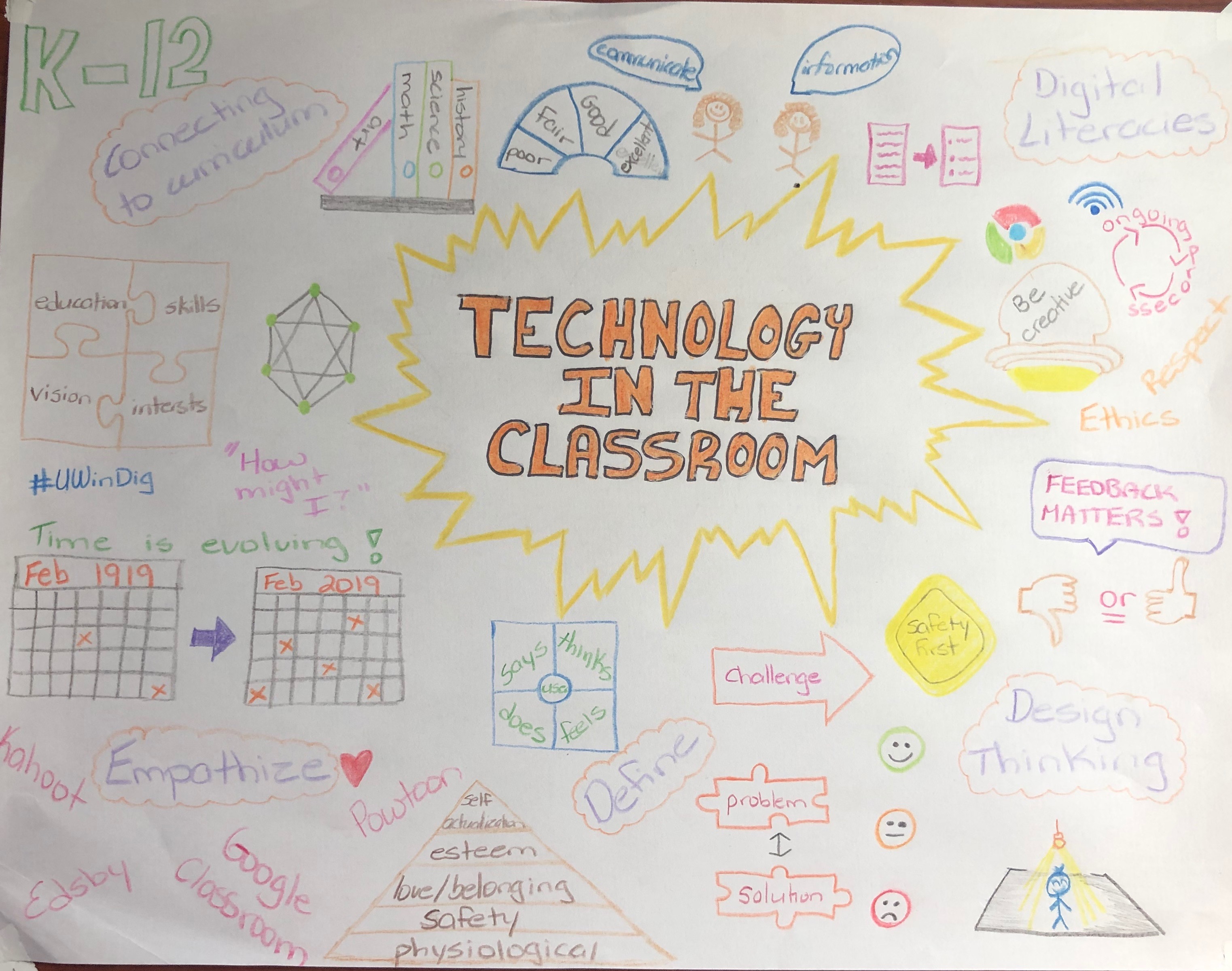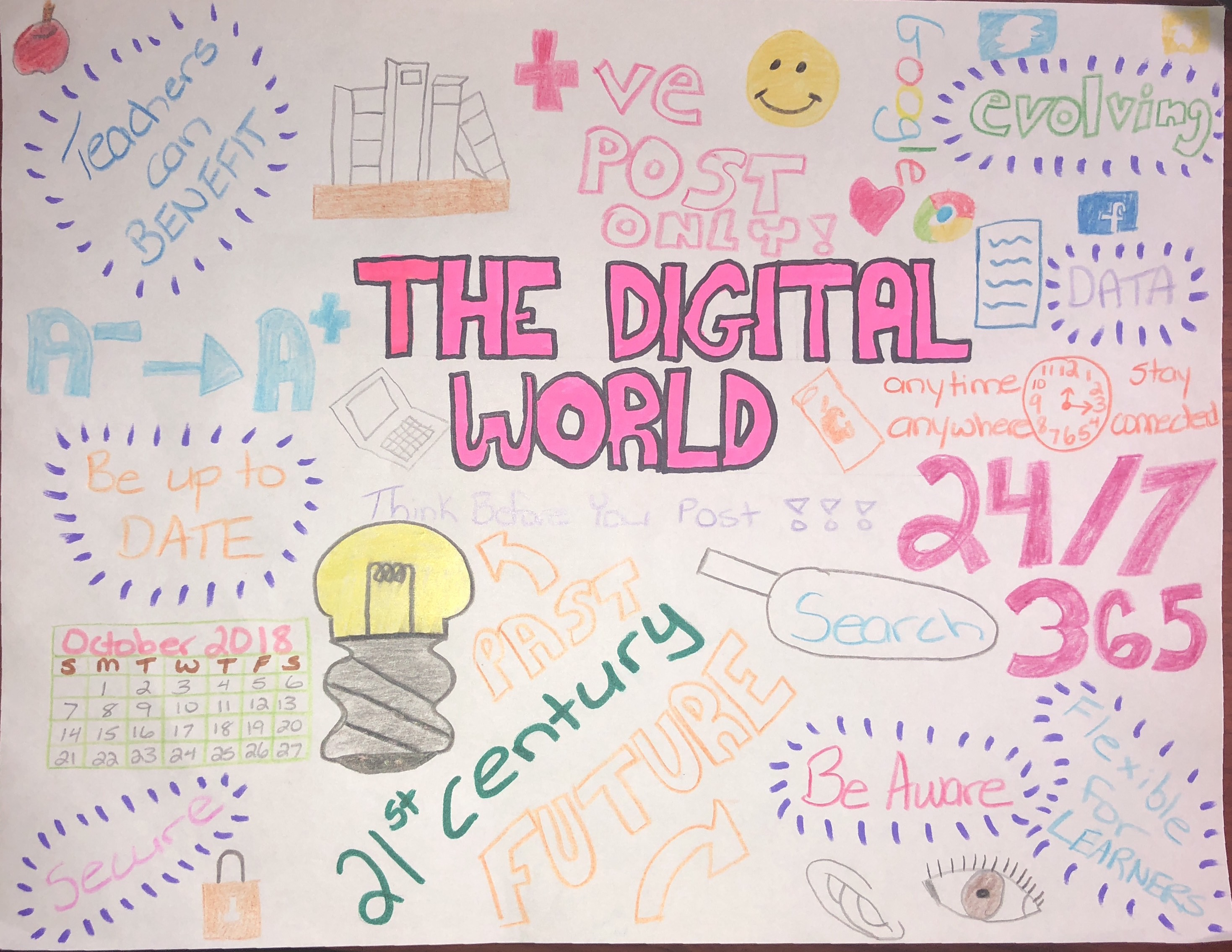Taking a look at the Technologist Module of eCampus Ontario was interesting. The module was really informative in different aspects of teaching.
Technology in the classroom is an aspect will continue to grow. It is important for teachers to keep up with the evolution of technology and be open to the idea of incorporating it into their lessons. The two most important aspects of this module, I found, were design-thinking and digital literacies. It is hard to incorporate technology without thorough knowledge on what you are using. Once the knowledge is gained, being able to bring it into a lesson and your classroom takes some time. Understanding your students is important in order to ensure their participation with technology. Using technology in younger grades is a little more on the risky side where as bringing it in with grade 4, let’s say, and up, they would get more from the tool used.
As I mentioned above, it is important to use these tools effectively and that is an aspect of digital literacies for teaching. Digital literacies are used a number of different ways and have the ability to locate, use, summarize, evaluate, create and communicate information. These can all be done with the use of digital technologies and web-based platforms. Digital literacies also help with engaging in online communities safely, responsibly and ethically. It is important for teachers to understand that digital literacies are an ongoing process and can always use improvement.
Design thinking looks into a toolkit to get users engaged in creating and experimenting in order to find new ideas. With these ideas, it is important to get feedback so that the ideas can be improved. Design thinking is human-centered meaning that the ones that are benefitting will be involved in the design. This type of thinking can be beneficial for involving learners in finding solutions to problems that they are aware of. There are many methodologies and approaches with design thinking that I will be talking a little more about. They are: empathize, define, ideate, prototype, and connect.
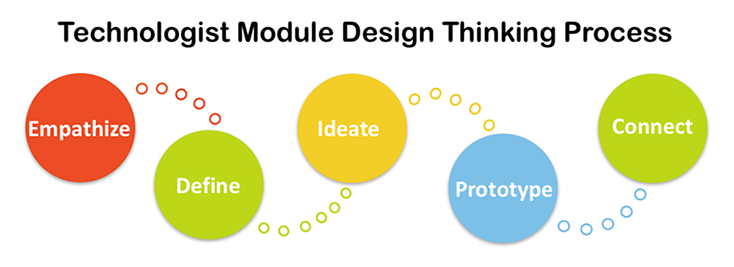
First off, teachers need to empathize. Not all students will benefit from the use of technology and it is important to use a variety of platforms. All students’ needs are different as well and understanding your students is the best way to know if technology will help or not.
Next is define. This step focuses on identifying a problem and/or challenge based on the discoveries about your learner. This is the most important because it is the first step in finding a solution. The empathy map is used here as it will help you easily define your learners challenge. Bringing one problem forth is the primary step in continuing with this process.
The third one is ideate. This step is where building the ideal features and characteristics occur. This is where new possibilities happen with practicing on different platforms to reach your students. The big question here is “How might I?”.
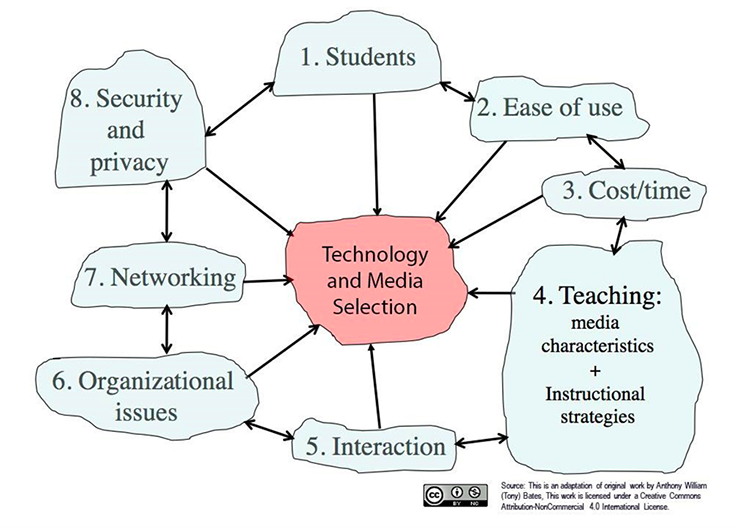
Now looking at the fourth one that is prototype. At this step, with the chosen technology, it is time to design a prototype of the creation. This is where you put a “small tangible creation” in front of your users instead of just talking. The three basic steps are: design, share, refine.
Lastly, it is important to connect to curriculum. Though technology is ideal to use in the classroom, ensuring that it will connect to the curriculum is a necessity. At this step, a teacher should map and clearly sequence the instructions for the learners. Different elements and linking the activity to the learning outcomes need to be clearly indicated. If there is a time where the technology creation could not be connected to the learning course learning outcomes, then it needs to get some attention.
For this multimedia reflection, I went back to what I used for the last one which was a sketchnote. I had a great time using it for the last reflection and decided it would be the best way for me to demonstrate what I gathered from this module. The first aspect that came to mind was technology in the classroom, hence my title. I chose to use the subtitles from the module as my key words for the sketchnote because they were the most important in this module. I chose to look at pictures based on what was in the module and incorporate them in my sketch. Please enjoy the sketchnote posted below.