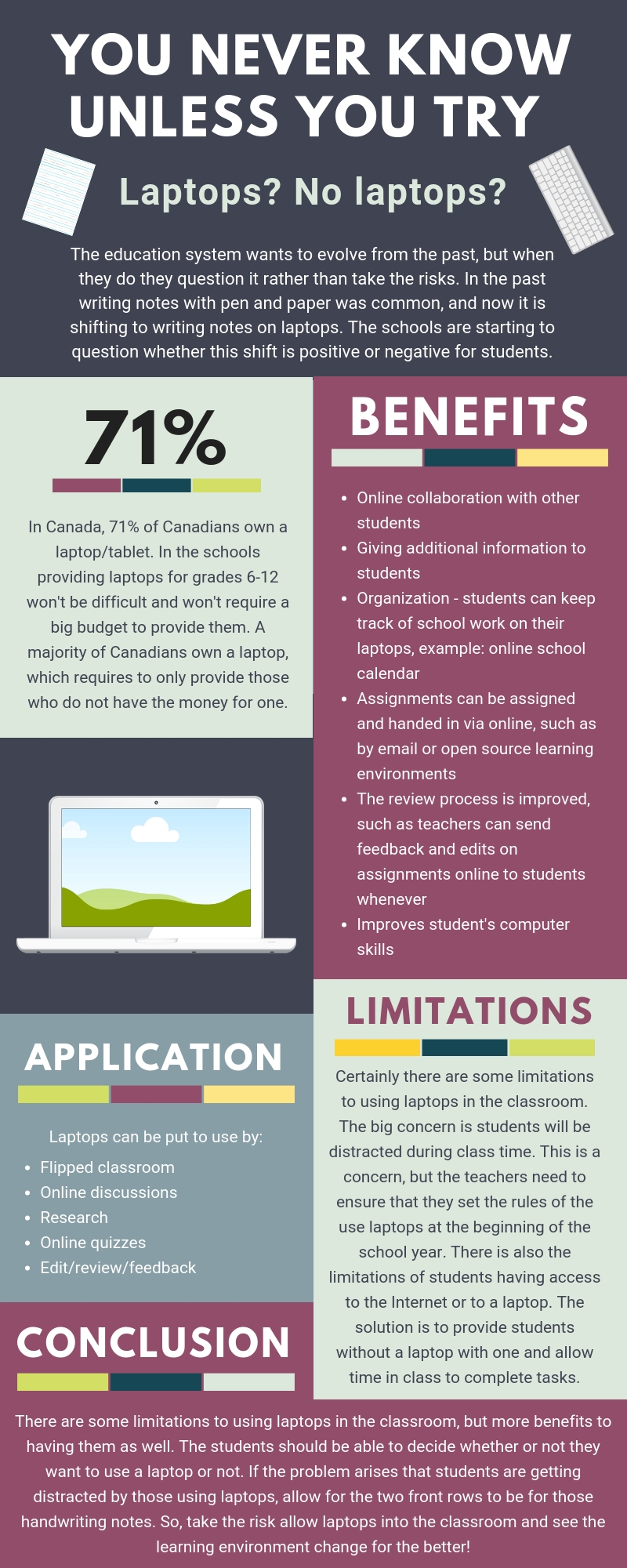For this assignment I wanted to use a different medium that I have never experienced before, so I picked to do a Powtoon. At first, I was nervous about using this medium, I have never used it and it looked intimidating. But after doing the modules I took their advice and watched tutorials on how to use it. The part about choosing a template made me rethink it due to the many options, but I wanted to increase my knowledge of mediums, so I took the risk and picked a blank one to start from scratch.  The blank template gave me more room for my own personal creativity, which made the process of creating the Powtoon much easier. I thought of doing it more as reflection of what the website offers, making it as more of an informative video for those that want to know what it is all about. I also found at the end I had to delete some slides due to the limitation of a free membership with the medium. If I wanted to have a video that was more than three minutes long, I would have to upgrade to the next membership.
The blank template gave me more room for my own personal creativity, which made the process of creating the Powtoon much easier. I thought of doing it more as reflection of what the website offers, making it as more of an informative video for those that want to know what it is all about. I also found at the end I had to delete some slides due to the limitation of a free membership with the medium. If I wanted to have a video that was more than three minutes long, I would have to upgrade to the next membership. 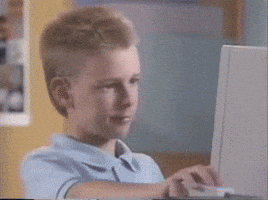 Once I finished the visual multi-media I felt better about using the medium and I plan on it using in the future with my classes. I have already thought about how I would use in the classroom, for example for media literacy class to create business pitch for a product/company.
Once I finished the visual multi-media I felt better about using the medium and I plan on it using in the future with my classes. I have already thought about how I would use in the classroom, for example for media literacy class to create business pitch for a product/company.
The modules on the website, Technologist, at first looks like something that would be grueling and not exciting to undertake. Before beginning the modules, the website gives you the breakdown of what will be achieved throughout and at the end of the modules. It is a great website for teachers to learn how to integrate digital technology into lessons that would be advantageous for their students. I found that in the past some of my teachers had difficulty integrating digital technology into lessons or even projects. The digital technology did not integrate smoothly into the content being taught, which ended up with most of my classmates trailing off from the work that was asked of us. The modules explain every aspect of planning it, allowing the learner/reader to concentrate on a certain aspect of the integration into lessons. The first module explains the term “digital literacies”, which I have heard of beforehand, but I now have a better understanding after reading many different articles that explain the term. This is an aspect that teachers need as an educator, it allows for a better understanding of how to use digital technology and how to implement it to its full advantage. This is something I am hoping to develop more of to ensure that I can use digital technology to its full advantage and use it in my lessons as much as possible to have differentiation for different learning styles. There are seven elements of digital literacies that you are capable of learning (shown in the picture labeled the seven elements of digital literacies).
 As a future educator it is important to learn information about the students to use when finding digital technologies; it is important to find the learner challenges that the students have in the class. If most students require a text-to-speech feature, the teacher will need to ensure that digital technology has this feature to ensure every student has equal opportunity in the class. The module, Empathize with your Learners, explains what questions to ask your students to learn what is necessary for choosing the most beneficial digital technology. During my summer break I was a scribe at a school and was able to experience a digital technology that would read any text to a student. The school evidently got to know their students and ensured they had text-to-speech technology that would help those that require it for their learning. Then the next set of modules go into using the digital technology with the students to see if it works to increase their learning; creating something tangible. I have had it in the past where the teacher would continuously assign us to do math work on the math circus, but I found that it did not increase my learning rather I would cheat or do the same activities every time. The teachers need to ensure that the students will learn from the digital technology; another way to test the usefulness of the digital technology is with other teachers. The other teachers will also give feedback that will be helpful about whether they think the digital technology will be useful or keep the students at a stand still. Another great system to follow is SAMR, which teachers can use to evaluate whether the digital technology will redefine, modify, augment, and/or substitute the student’s learning. If the teacher finds the digital technology falls under 1 or more of these categories, the digital technology is useful in the classroom for learning.
As a future educator it is important to learn information about the students to use when finding digital technologies; it is important to find the learner challenges that the students have in the class. If most students require a text-to-speech feature, the teacher will need to ensure that digital technology has this feature to ensure every student has equal opportunity in the class. The module, Empathize with your Learners, explains what questions to ask your students to learn what is necessary for choosing the most beneficial digital technology. During my summer break I was a scribe at a school and was able to experience a digital technology that would read any text to a student. The school evidently got to know their students and ensured they had text-to-speech technology that would help those that require it for their learning. Then the next set of modules go into using the digital technology with the students to see if it works to increase their learning; creating something tangible. I have had it in the past where the teacher would continuously assign us to do math work on the math circus, but I found that it did not increase my learning rather I would cheat or do the same activities every time. The teachers need to ensure that the students will learn from the digital technology; another way to test the usefulness of the digital technology is with other teachers. The other teachers will also give feedback that will be helpful about whether they think the digital technology will be useful or keep the students at a stand still. Another great system to follow is SAMR, which teachers can use to evaluate whether the digital technology will redefine, modify, augment, and/or substitute the student’s learning. If the teacher finds the digital technology falls under 1 or more of these categories, the digital technology is useful in the classroom for learning. 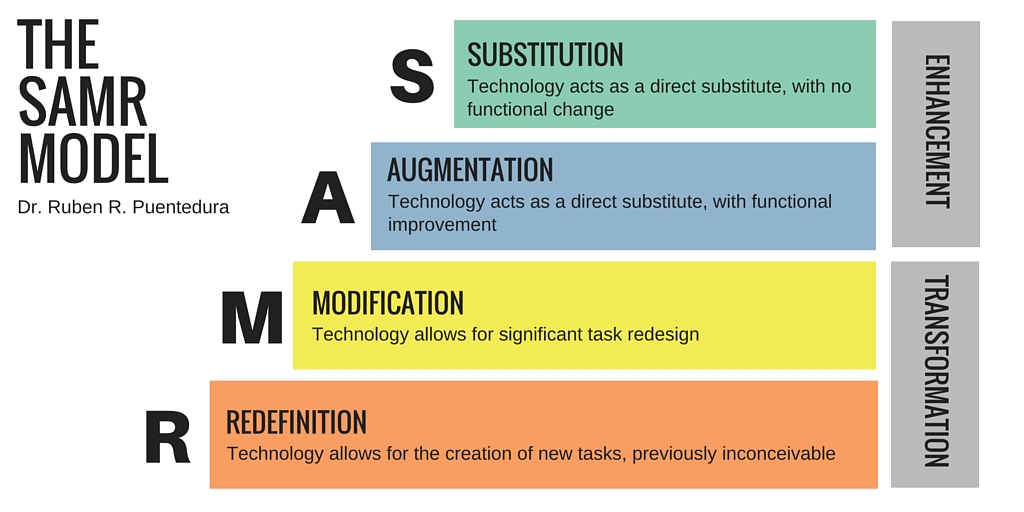 This website I found to be very informative and something I will use in the future to help me integrate digital technology. I want my students to learn in many different ways rather than listening to lessons all day from a PowerPoint slide. The integration of digital technology into my class is something I developed a passion for when I began teacher’s college.
This website I found to be very informative and something I will use in the future to help me integrate digital technology. I want my students to learn in many different ways rather than listening to lessons all day from a PowerPoint slide. The integration of digital technology into my class is something I developed a passion for when I began teacher’s college.
Fun Fact: My sister took a class in university with the professor that invented the human-centered design and participatory design approach.