The Extend Technologist Module was a great resource to help educators not simply use technological tools in their class, but also consider why they are using them. The module proposes a scenario of a teacher who has taught the same class for a long period of time and is seeking for a new way to integrate technology which his learners will enjoy. As future educators, I think the most relatable part of this scenario is integrating technology in a way our learners will enjoy. It is easy as educators to use simple technological mediums when teaching, however this module emphasize the need to use technology to enhance learning. This module has a goal of using technology to help addresses specific learner challenges; while also encompassing how to build that challenge for your learners. Early in the module the question is posed regarding how to define digital literacy. Personally, I would define this term as the ability of one to use technology to optimize multiple aspects of everyday life. I think it is important for the module to address this topic very early, because our students will always have varying levels of digital literacy. When creating challenges, and strategies to overcome these challenges that are centred around technology, we need to constantly consider the digital literacy level of our students and strive to create something that fits as many learner’s needs as possible. For example, if someone were to be teaching a class with many new Canadian immigrants that have not worked extensively with technology, slow steps would have to be taken throughout the year to build these student’s digital literacy in order for technology to truly enhance their learning.
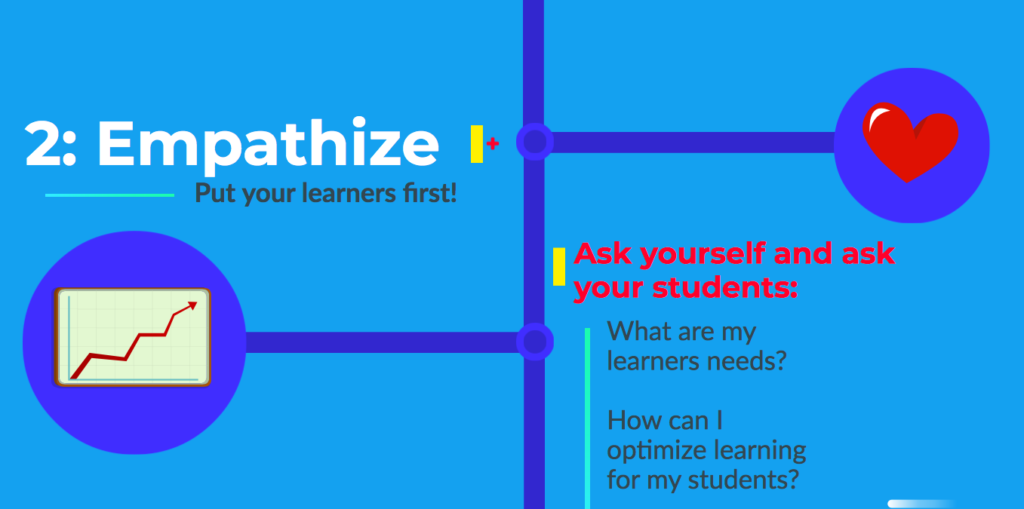
Next the module introduces the Design-Thinking Approach. This concept is a human centred approach to solving problems, which involves the learner creating and experimenting, while also using feedback to find a solution. Ultimately the module recommends this strategy when trying to integrate technology into your teaching. This approach is broken down into 5 key elements. The first element is to empathize. This means that in order to create something for a learner, you need to first consider the learners needs. I think this is relatable to all teachers. Personally, when integrating technology into my teaching practices, I always try to ask myself, “will this be benifitial for the students?” When planning as educators, the student should always be the centre of using technology in the classroom. The second element is definition, which involves taking the information you gathered about the students and narrowing it to a challenge. I personally think this element was great and something I will strive to improve on in the future. Often as teachers it is easy to find a technological tool and attempt to find ways to integrate it in your class room. The Design-Thinking Approach however does the opposite, having educators think about the learner first and creating a challenge, before even considering technology. Two elements into the approach and technology has not been mention, which I think will ultimately create a better learning experience for the students.
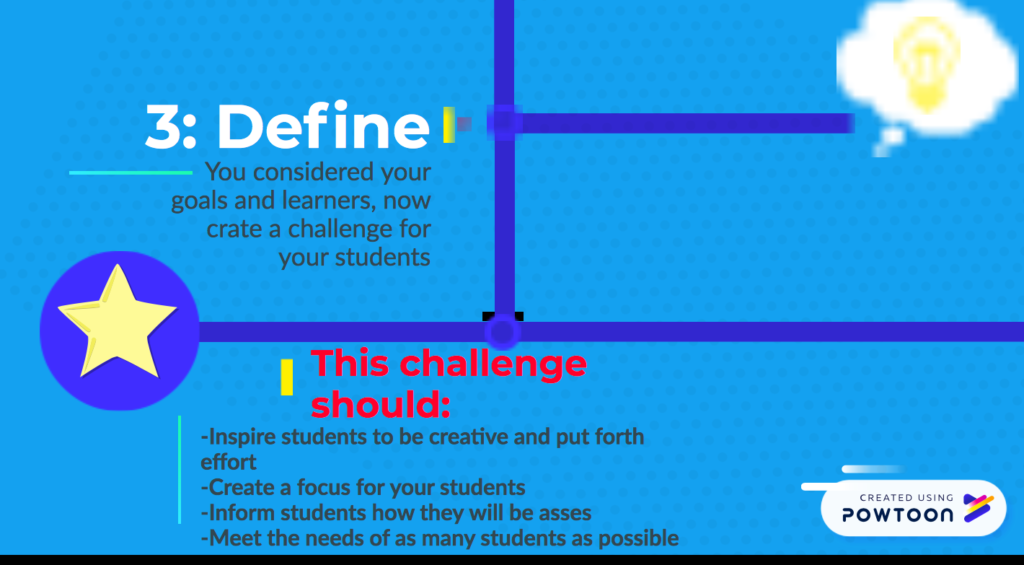
The third element is to ideate, meaning creating ideas regarding how technology can address the challenge you created. Again, I think it is great to have this as the third element. At this point a learning goal centred around the student has been created, and now technology is being used to enhance this. The fourth element is prototype, meaning using the technology in a scaled down form to test the platform. This is an important step that many teachers forget. Technology can be fidgety and slow down the classroom when the teacher is not proficient in it. When using technology in the classroom the teacher must first become comfortable with the medium, in order to ensure a smooth delivery and be able to assist students. The final element is to connect, meaning connect what you created to curriculum. Personally, I believe this element is placed out of order, and I would make connections in the first stage of this approach. Curriculum and learning goals should come first, and ideas should be branched off of this. Centring learning around curriculum is key, followed by using technology to enhance the delivery of curriculum.
For my artifact I have created a Pow-Toon. My Pow-Toon presented the Design-Thinking Approach to integrating technology into the classroom, however it is re-ordered in a way that I believe will ultimately create a better result for students and teachers. Check it through the link below and let me know what you think, I bet you’ll #UWinDIG it!
https://www.powtoon.com/c/bhAqpooDYHM/1/m
-Joey Power
#UWinDig



