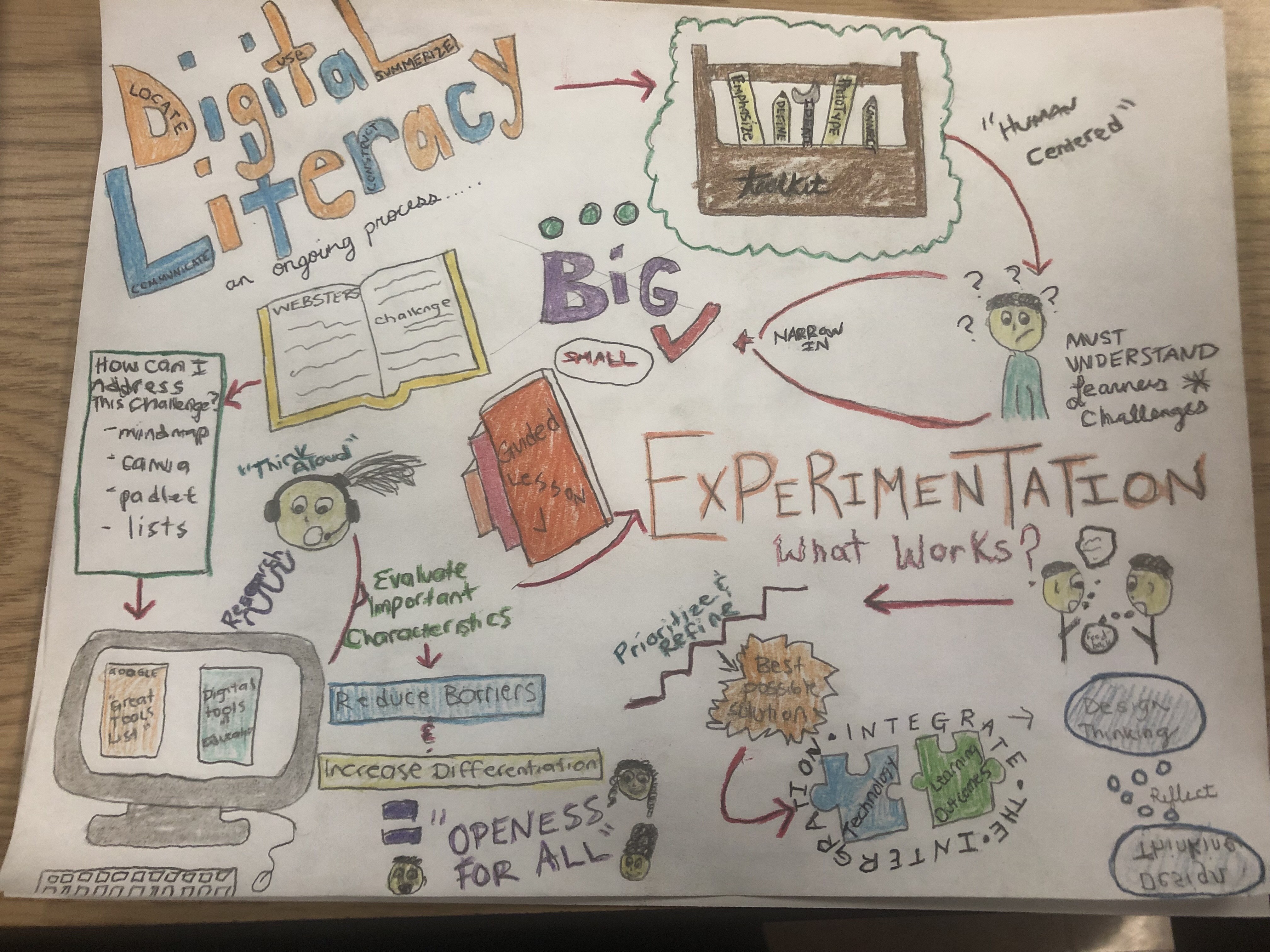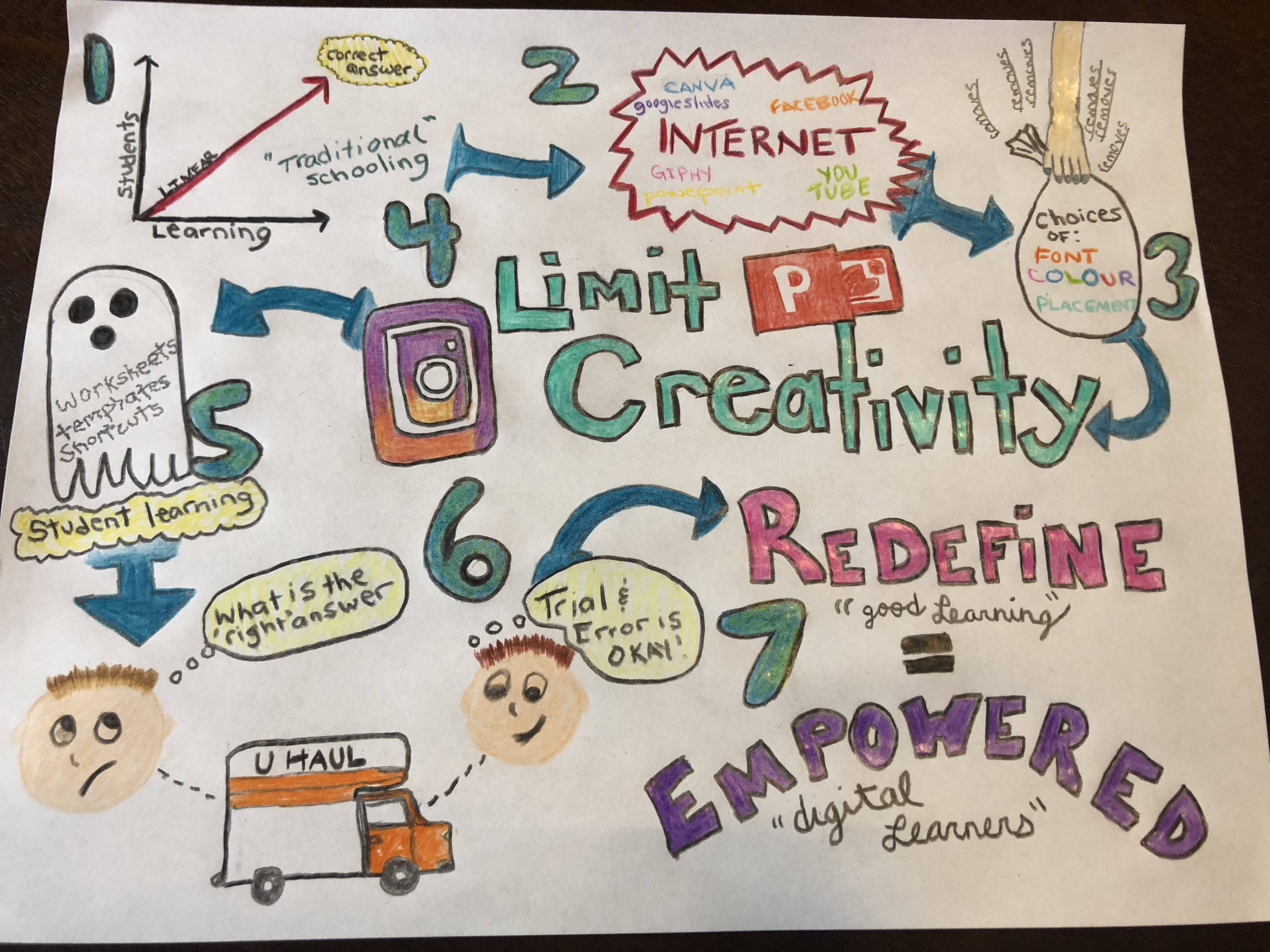The technologist module from Ontario Extend is a free resource that provides teachers with a guide to choose, apply and integrate technologies into their classrooms. The main purpose of the module is to teach educators how to design and implement a technological tool that effectively addresses learning challenges. This is one aspect of digital literacy, which is defined as the ability to locate, use, summarize, communicate and construct clear information through various digital platforms, ultimately creating new knowledge. This is an ongoing process that requires the use of design thinking. Design thinking allows us to reach into our ‘designer toolkit’ to find and use technologies that fix learners challenges. This is a human-centered approach because the people that will benefit from the task at hand are directly being involved in the process of designing and implementing it. There are many approaches to this form of thinking that helps us as educators properly evaluate and integrate digital technology. This involves: empathizing for your students and fully understanding what it is they need; defining the specific challenge that the learner has; evaluating ideal qualities and characteristics of how you can address this challenge; creating a prototype that, at the most basic level, involves bringing your technology forth to your users and getting valuable feedback; and also finding ways to connect technology to your curriculum.
While creating my artifact I could not help but realize that the form of visual I choose to create was not one that used technology directly. I created a mind map which includes pictures and words to show the main ideas of the technologist module. Although my mind map was made with coloured pencils and paper, I used many technological resources to create my artifact. I used Google to find pictures that I could use as a template for my drawing, and also researched many of my ideas I used in my drawing (falling down the internet rabbit hole). Technology is and always will be all around us and is just getting more prevalent each and every day. This is why we as our future educators need to embrace modules like the one provided to us by Ontario Extend, because they give us a framework to how we can continuously use technology and design thinking to improve the struggles that students can be affected by. Through understanding the challenges that learners have we can use this information to research important characteristics certain technologies have that can improve their learning. This module is perfect for teachers who may not be as technological savvy, because it gives them a perfect outline to follow in order to integrate and find technology like a professional.