Hello all, and Happy Halloween!

I decided to do this multimedia reflection on the Chris Gilliard/Hugh Culik article, “Digital Redlining, Access, and Privacy (link found below). I found the article very informative in both a modern and a historical sense. I learned about redlining in the United States in the past and how the concept of redlining can still be observed today in other forms. These forms include the inability of students at community colleges to access certain information when using their school’s network. Furthermore, these students also have little to no privacy as the school will be able to block searches it may deem to be inappropriate, even if they my not actually be so. Also, the school may be sending usage diagnostics to third parties for research purposes, thus lessening the privacy to an even greater extent. I was unaware of the presence of redlining today and I worry about the effects it will have in the future. I also am concerned about redlining at the schools in my own community, including those at an elementary of high-school level. I believe access should be the same across all institutions so, it is scary to think that access to information may be blocked to some students who are just trying to learn!
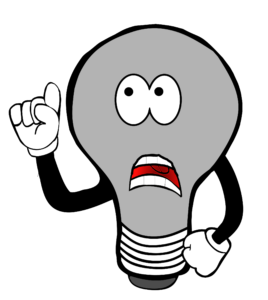
The causes of the redlining can be the funding of community colleges, the neglect of the institution to openness in all areas, the lack of questioning by the tech companies implementing the privacy programming, and the lack of awareness of the issue at large. This issue is important as all students should be able to have access to important and up to date journals in research fields, or other websites if they are educational while at school. The fact that students with private, personal WIFI have an advantage over those who only have access to school internet is not just. In a lot of cases, it seems that the community colleges throughout the United States had lesser online access than that available at the higher-level institutions. This is digital redlining as it stops groups from access based on socio-economic status and institutions need to take steps to limit the occurrence of this through questioning their current policies.
In terms of my own experience with redlining, I feel that I do not know if I have experienced it. I am fortunate to attend a facility where research is regarded highly and I feel that I have had access to the things I’ve needed while on campus. Also, I do have access to WIFI other than that provided by the school which I attend so at least I have options where some others may not. I believe the problem for me arises in the fact that if I have ever not had access to certain websites or I have been blocked from pages, I have been completely unaware. I feel that this unawareness would be fairly common among my peers as I have not personally thought about what types of boundaries have been implemented on the WIFI of my school and I don’t believe others would have had a reason to. Thinking about it now makes me curious about what I can do to become more aware if there are limits to my searching capabilities. I’m sure there are ways to find the policies used at an institution and become aware of what types of materials may be unaccessible, however, I am uncertain if there are steps I can directly take to avoid them. I feel that education of the presence of redlining and the negative effects would be needed for the student body at large, followed by an outcry and petition for full access to the internet. This makes me frustrated as many students trust in their institutions to provide them with the means to learn and not to limit them!
I used the platform Piktochart to make my multimedia reflection this time around and I have to say, I am impressed. This option was very easy to use and understand. I ran into very few difficulties and found setting up an infographic, finding graphics/images, and organizing my thoughts to be extremely efficient on this site. I would recommend using this for summaries and reflections to my peers as well. Even as future educators, I am sure this platform would be useful to explain topics or post information for an entire school to access easily. The difficulties I ran into were easily solved and involved trying to make sure the work I had already completely was saved when I was on slower internet connections. I found that Piktochart recovered all of my work when I thought I had lost it except for in one instance where I lost an image. It took little time to remake the graphic so my opinion on Piktochart remains a very positive one.
Here is the Piktochart I have created to summarize the main points of the Gilliard/ Culik article, hope you enjoy it!
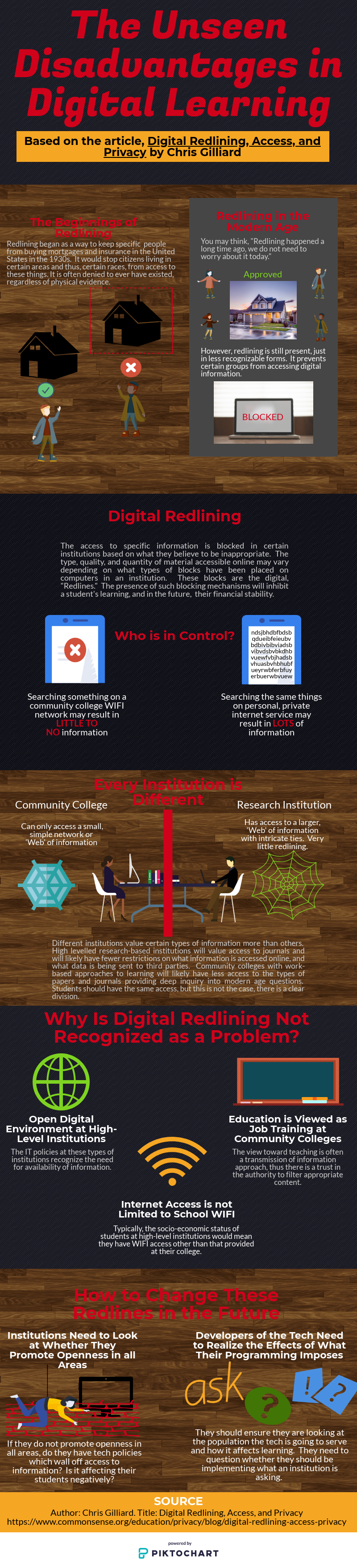
References:
Article: Gilliard/Culik. https://www.commonsense.org/education/privacy/blog/digital-redlining-access-privacy
Piktochart: https://create.piktochart.com/output/33882319-new-piktochart-conflict-copy




