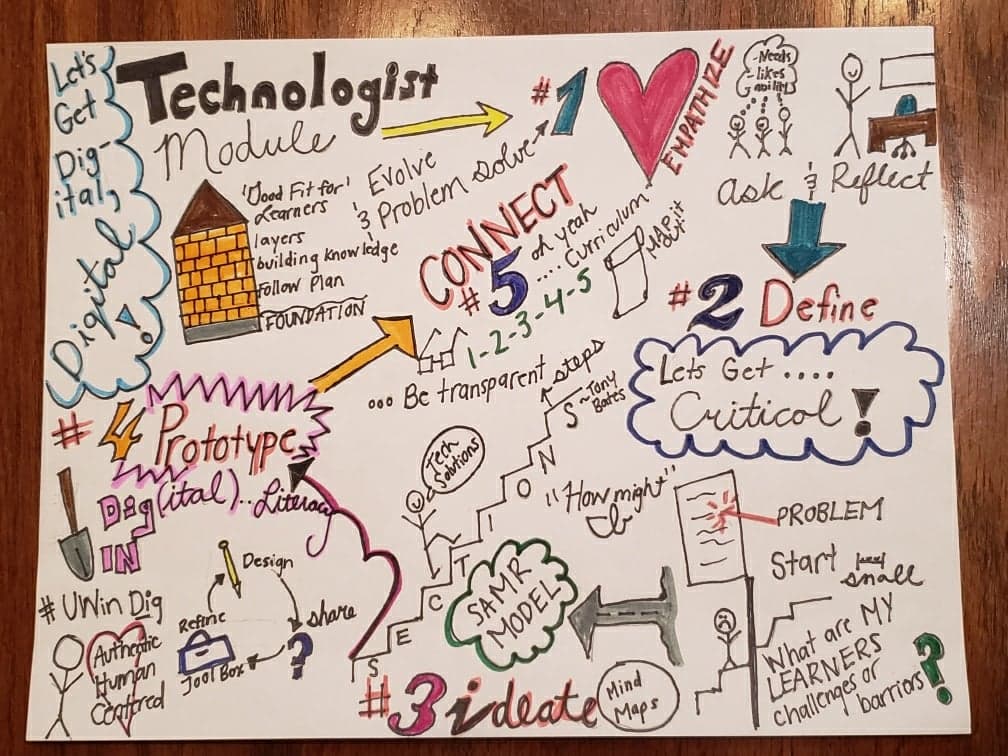The extend technologist module by eCampus Ontario, outlines for teachers and educators how to implement design thinking when implementing technology in the classroom. The module outlines practical steps for teachers to decide what technology should be used in the classroom to promote meaningful learning for both the instructor and students. I found this to be a very helpful step by step guide to analyse my own practice and critically think about technology integration. This module aligns with the SAMR model we discussed in class as it promotes transformational technology that redefines learning and is not simple a substitute for the same thing; such as typing something instead of writing it by hand.
The module outlines 5 steps for educators which are Empathize, Define, Ideate, Prototype and Connect.
- Empathize- This step reminds us that we are teaching humans, and that making a human connection with our students is very important. knowing our learners and asking them questions such as what their learning needs are, things they like, and where they are at will help us integrate technology that will be meaningful. This beginning stage is for asking students and then taking time to reflect.
- Define- This step is where educators are invited to think critically. in this step we identify our learners challenges or barriers and start small with possible solutions. its important that the plan of action meets the needs of most of your learners.
- Ideate- This stage encourages the educator to establish the ideal features of how technology can address/ aid in your learners challenges.
- Prototype- This step encourages the educator to put a sample of the tech in front of the students and try it out. Through this process of design, share, and refine the teacher can gather richer feedback from the students.
- Connect- Finally the teacher connects the technology to the curriculum and makes sure the tool aligns with the curriculum. Next, you identify clear steps/ instructions of how it will be used. This is the final step of the design model where your planning comes to fruition.
I found this module to be a great tool for becoming a technologist that is reflective in my own teaching style. I love that the first step is empathy. I think it is so important to know our learners and make human connections. Its important to consider our learners as individuals and use differentiated instruction to enable and empower everyone to learn. I have found that simply asking students what they would like can be a simple solution to identifying what your students need. In my own teaching in my placements I have integrated technology in many lessons such as menti -meter, Kahoot, making videos, slide shows. I have found that students really enjoy mixing things up with tech, and some learn better using technology. As a future educator I am committed to life long learning. I want to always be evolving and making sure I am staying current. this module will help me critically think about how and when I will integrate technology into my classroom.
For my artifact I chose to create a mind map. I have never made a mind map before and really enjoyed the process. I created my mind map in pencil while I went through the module for the second time. When I was done I went back over it with a permanent marker and jazzed it up. I found that it helped me to engage with the material better and it made it personal to me. The ideate section suggested making a mind map in this step, so I thought I would test it out for my blog post and see what that process felt like. I am a visual learner and think I will try this process in my next practicum.
– Tabitha Klein