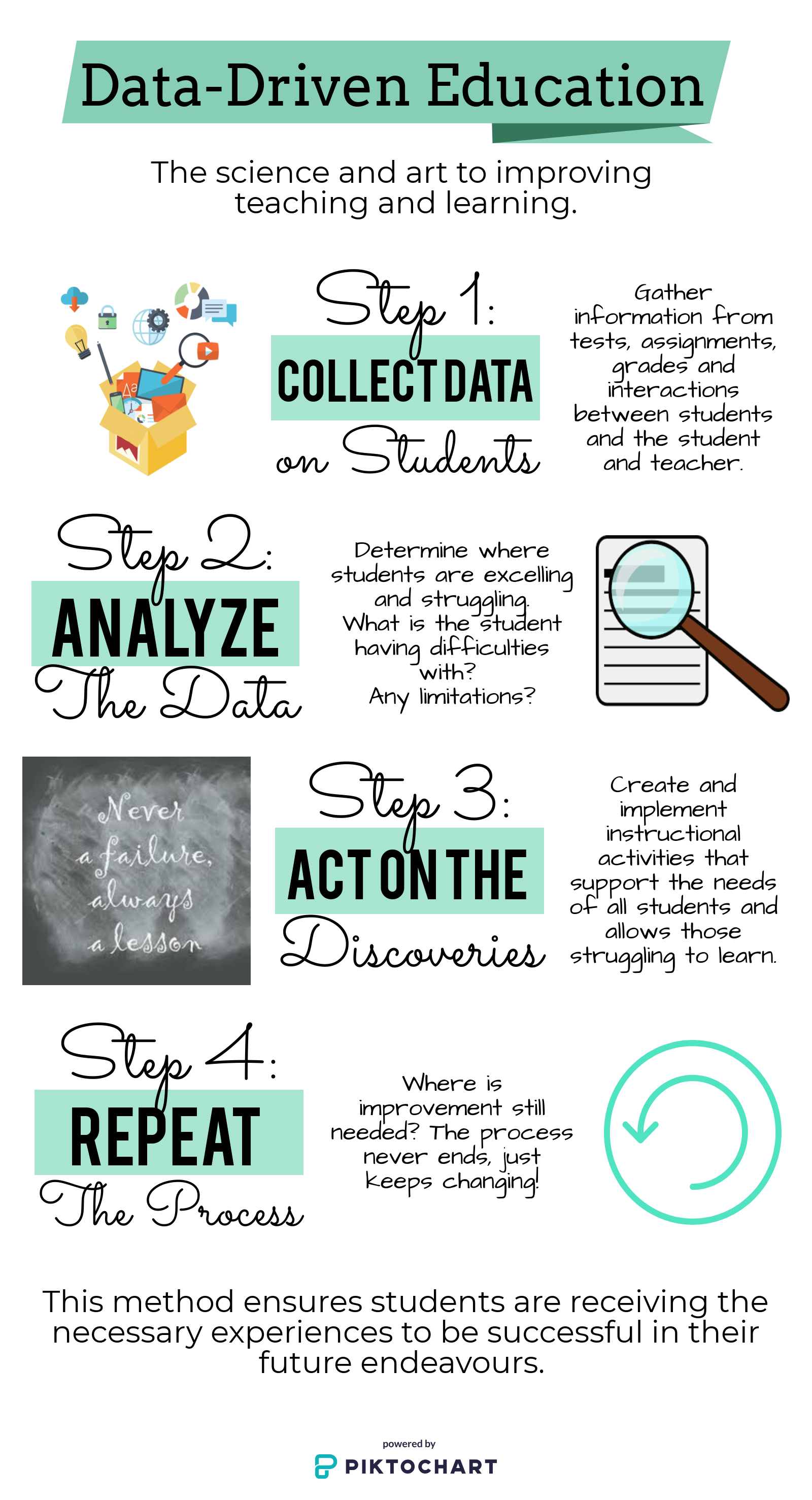The Technology Integration module that we read through, Technologist through “extend” Ontario, was very informative to adding, substituting and enhancing lessons and assessments for students. Technology is a big part of our lives, with all the smart phones, tablets, and computers, that fill our society, even our K-12 students are becoming more literate with and using devices than ever before. We should be teaching our students the skills they will need to be successful in developing and using technology. However, in our school systems today their is still a lack of technology use and development being done. Students stick to Microsoft or Google documents and slides and when doing Google searches do not look past the first result. As teachers, we should be pushing them to look outside the box using their creativities to push them past their determined limits. Their is so much potential and knowledge that our students can be learning about technology, yet the boundaries to what is taught and explored is so small. In my opinion and from what I have observed, there are three main reasons that teachers aren’t using technology in their classrooms to enhance learning and it is because they are unsure of how to use the overwhelming number of tools and don’t know which ones to select, there are few totally free for use sites and finally they are uncomfortable with the tools and media, needing to get permission to use the sites from the school board, school administration and/or parents. It’s complicated, however, we should be selecting the challenge and working on expanding our knowledge of teaching using technology, because it will only enhance our lessons by making students more engaged with the material and allowing them to interact with the tools available to them, which may be important for their future careers. For educators interested in entering the technology world and using tools that are unfamiliar to them, I think the Technologist module is a great resource to integrating technology into the classroom.
This resource allows educators to obtain a certificate by completing the full module, and I found that the additional videos and linked articles were helpful in enhancing my knowledge of digital literacy and the digital thinking approach that was outlined. I think the first step to incorporating technology is to understand and create your own working definition of a digital literacy. It isn’t a simple concept, rather it is about effectively integrating technology to enhance learning in a safe space for students to interact with the world around them academically. It’s also about the process of designing, communicating and using technology to share ideas. Coming to an understanding of digital literacy and the importance of choosing technology that is safe for students is the first step to integrating technology into the classroom.
The next part of the module went into design thinking and the importance of making sure that the problem/challenge and the technology tool or media that is chosen to enrich the learning experiences of students is human-centred and involving learners in the use of technology in a way that enhances collaboration. The module laid out one approach to integrating technology: Empathize with your learners by understanding their unique needs, defining the learner’s challenge where the educator looks at where technology can be used to enhance or change a lesson or assessment (SAMR model can be used here to identify how the integration of technology changes the learning environment), ideate by choosing and assessing the tool or media, prototype the exploration, designing, sharing and modifying of the tool, and connecting to the curriculum finding where your creation fits in with the expected learning.
This approach is useful, but the only thing is you should be assessing the connection to the curriculum all the way through, not designing and using the tool to only find that their is no connection. Instead, you should be looking at the connections all the way through to ensure that you know the curriculum and can be implementing the expectations into the creation of your tool. That’s my only thought.
I chose to do an infographic (see below) because I thought that the step-by-step fashion of the article would look best presented in this format. I used an infographic for the last multi-media reflection and I thought that this format would be perfect, as I’d get to practice using Piktochart again and I started from scratch without using a template. I think this resource is great to use in the classroom for poster making and I wanted to learn more about the tools and options that are available. I can see myself using this tool in my classroom and I now have a two examples of what posters that start with a blank white sheet of paper can turn into. This can show students that they have the option of not sticking to a template and using their creativity to design their own projects, as well. I like that this tool is very user friendly and once you’ve experimented for a very short time, you can use the site’s features, images from Google (using the “labeled for reuse” tool) to create a visually appealing and simple poster that conveys meaning through text and pictures.
These assignments have taught me the importance of pushing yourself out of your comfort zone, trying something new and staying up to date as an educator. It is time consuming to learn about these sites and the features they offer, but it is well worth it to have students learn about technology tools that are available for their use in creating projects along with traditional paper and pencil methods too. The more students know, the more well off they will be in their futures. We need to be pushing our boundaries to push theirs to new heights!