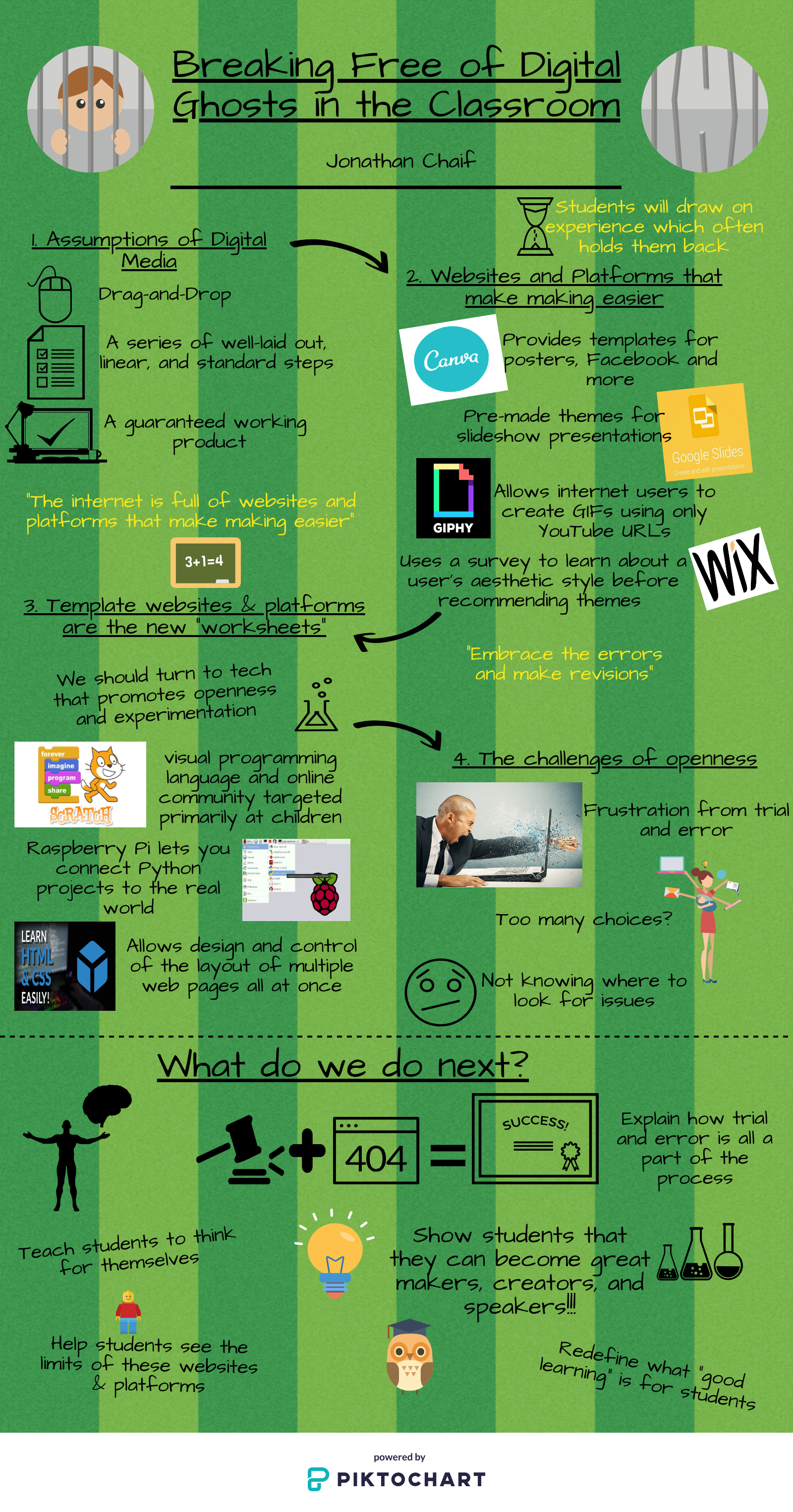If I am being honest, with being in University for the last 9 years straight, I have discovered so many resources and traded ideas with many incredible minds but the one thing I am yet to do, is to actually explore all of these things. I have books, websites, programs, and many other technologies that are sitting in my resource pile waiting to be explored once I finish school and have some time to myself…which will never happen. Whenever I am looking for something new to integrate into my teaching, I tend to google the exact idea and find the closest thing to what I want and attempt to use it only to go back to what I was doing before. When we began to look at the Technologist Module, I instantly became entranced with it.
Through eCampus Ontario, we have been provided with a way of linking the curriculum to technology rather being told that the curriculum drives the learning (which I have been constantly told). One of the ideas that stood out to me was the module has you interacting with ideas instead of just flooding you with information and then moving onto the next thing. It may take some people 30 min to get through the module and it may take others 3 hours. As well, it doesn’t just go right into bulk of things, it asks simple questions to help us figure out why we might be stuck.
The module explains the process of Design Thinking, which is a 5-step process used to tap into a designer’s toolkit to engage users in creating and experimenting with new ideas and then use feedback to improve upon those ideas. These 5 steps are: empathize, define, ideate, prototype, and connect.
Empathize: Understanding what the needs of our learners are. Identifying the challenges, setting aside our needs, asking if this challenge can be solved through the purposeful use of technology.
Define: Narrowing in and identifying the challenge based on what we have learned about our learners. Start small as it is more productive and yields better results, this is the key to the design step. A good challenge is one that:
- Frames the challenge
- Inspires
- Informs
- Captures
- Helps
Ideate: Form and build features and characteristics of how technology could address your learners’ challenges. Asking yourself “How might I?” and generating a mind map to generate and link ideas.
Next is to select technology that will help build a creation to help address the challenges. We have been provided with two incredible tool resources in case we are uncertain of which one we want to use. Once we have found one, we must evaluate the tool using the SECTIONS Model by Anthony William Bates.
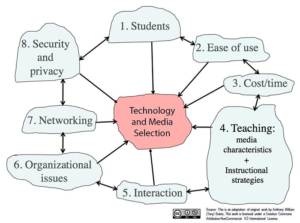
Prototype: Try out your technology and develop a prototype. Show it to your learners and find out what went well and what needs work. Create something small and show it off in order to get feedback. Follow these three steps for richer results:
- Design
- Share
- Refine
Connect: Think about how your tech fits into the curriculum and how to integrate it into the classroom. Map out and clarify how you will teach your students.
I hugely believe that this is an incredible resource that has been given to us and although at times, it will feel like a huge burden that consumes lots of time, we must take our time with this process. So long as we understand it well enough, it will allow us to truly integrate tech in a meaningful way. Please enjoy my Pikochart that I have created about the 5-step Design Thinking Process.