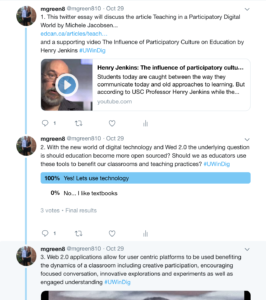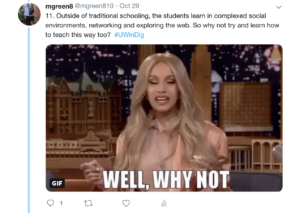I viewed the technologist tutorial from eCampusOntario as an excellent professional development opportunity for educators. I think that there are a lot of teachers out there that happen to be stuck in their own ways, not only because they are unwilling to change. Their lack of knowledge in digital literacy affects their teaching philosophies on how they view and use technology in the classroom. This is because they may not know how to use is, when, how or why. I have seen this in my own teaching experiences where teachers did not use technology to its full potential. When I came in with fresh eyes and ideas I could suggest the use of technology in different areas of lesson and ended up inspiring my associate teacher to do so. This tutorial addressed ways in which technology integration can tackle specific learner-centered challenges. This is key. Technology can be such a powerful tool, if it is used in the right way. If we as educators take into consideration the design thinking approach that is discussed, technology can be incorporated to positively enhance a student’s learning experience.
I think that each step that is incorporated in the design thinking approach is important and valued. The first step and the last step I found to be the most important. To EMPATHIZE is to meet with the student to discuss what it is that the student needs. The collaboration with the student is what makes this so important, it is necessary because it is all about the student. Empathize is all about having a conversation to see how we as an educator can help overcome their learning challenge. Technology is a way to do so, it is a way for differentiated learning and instruction. The last step in the module is CONNECT. If technology is being used, there needs to be a purpose behind it and there needs to be a connection to the curriculum. This is crucial. A lot of teachers may over look this step because of the shininess that technology brings. However, technology isn’t just a shiny object, it can bring so much to the classroom for the learning of the students.
I hope that other educators can get as much out of this module as I did. It really allowed for me to think critically about the process that should be applied before technology is brought to the table. I believe that each student is different, and needs different things. This may include different forms of instruction or different tools to complete tasks. Technology can help overcome students challenges and learning needs.
I did the multimedia reflection as a Twitter essay for the second time and I can honestly say that it was still a huge learning curve for me. As I do not normally use twitter, I struggled when trying to use the format to the best of its abilities. I learned from last time when I tried to make each tweet involve some sort of GIF that it is not always needed. Therefore, I left some tweets alone. Another struggle I came across was in the posting process. I kept posting a tweet and realizing that it wasn’t attached to the tweet before or I just simply forgot the hashtag that we needed. I realized at the end that I had only used the #UWinDig on the first tweet, and forgot to include #OntarioExtend. Over all, I think that the twitter essay is a great way to share thoughts and opinions. I felt that I could provide a good summary and reflect on the tutorial.
— mgreen8 (@mgreen810) February 20, 2019
3. As an educator we need to be willing and open to change. pic.twitter.com/XlcSuEgLvi
— mgreen8 (@mgreen810) February 20, 2019
5. Having skills and practice with digital literacy is very important in today’s education and the 21st century. Technology can benefit educators but can also act as a distraction, since students are so consumed with the 24 hour connectivity.
— mgreen8 (@mgreen810) February 20, 2019
7. Technology in the classroom can be viewed as trendy or as an evidence-based practice. This website has taught me how to use assign technology tools effectively to address specific learning challenges. Let me guide you through the steps to confidently use technology. pic.twitter.com/ipqJ236F8G
— mgreen8 (@mgreen810) February 20, 2019
9. Empathize, Define, Ideate, Prototype, and Connect. These are the steps that we need to consider.
“Technologist Design Thinking Process” by Joanne Kehoe pic.twitter.com/nttNyxw5zO— mgreen8 (@mgreen810) February 20, 2019
11. DEFINE… Narrow in and define the problem or challenge that you have discovered from your student. Now we can move forward and determine an action plan. pic.twitter.com/NOsphd0M69
— mgreen8 (@mgreen810) February 20, 2019
13. To ideate and evaluate a tool we can use SECTIONS, which allows us to take into consideration a lot of aspects about the technology tool. This allows us to determine if the technology is helpful, reasonable and reliable.
"The SECTIONS Model" by Anthony William Bates pic.twitter.com/CYciPpO0Fr— mgreen8 (@mgreen810) February 20, 2019
15. Lastly, CONNECT. We as educators need to be able to connect to the curriculum. If we cannot connect the technology or activity to the course learning outcomes, it is a cause for attention. pic.twitter.com/7Gcz4CBciP
— mgreen8 (@mgreen810) February 20, 2019
17. Lets use this approach as educators and bring technology into the classroom with a purpose… to over come students learning challenges. pic.twitter.com/yeS4DogvIx
— mgreen8 (@mgreen810) February 20, 2019