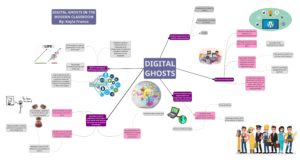I used the medium canva to represent the main ideas from the module of Technologist. I used the infographic template to look at the steps to integrate technology in the classroom. I am somewhat comfortable with canva as I have used on about three other occasions in my academic career. Although, even using it this time, I still noticed features that I did not notice in the past. I think canva is a great template that can be used for a variety of projects especially in the classroom. It would help to engage those students who are not interested as well as offer assistance to the students who cannot do it on their own or get frustrated. Society is constantly changing and technology is not going anywhere. In order to be successful in the classroom, the integration of technology is essential. I think that as a teacher, I need to find a balance between using technology while catering to the other learning styles in the classroom as well as being sure that the technology is being used in an appropriate manner.
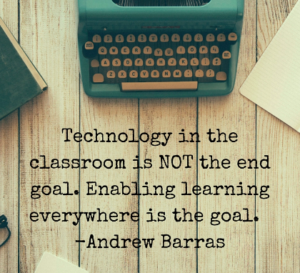
This module was a great tool to show how technology can be integrated. I love that it broke down into steps that showed the progressions and challenges that can be associated. Educators often find themselves torn and skeptical about using technology in the classroom – should they use it as it is the latest and greatest invention or for evidence-based practice (research). Although technology can have a number of benefits, it is important to be informed about when it is appropriate to use technology and when it is not. The Technologist module outlines how to select, use and integrate technologies to support, facilitate and enrich the learning experience. The success criteria for this module is to use technology tools effectively to address specific learning challenges.
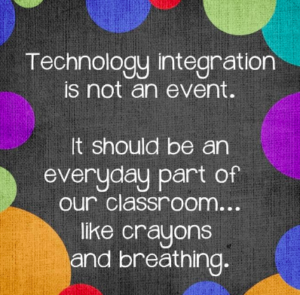
Digital literacy can refer to a multitude of things but is an ongoing process. One of the aspects is incorporating technological tools to address specific learning challenges. This includes the ability to locate, use, summarize, evaluate, create and communicate through these digital platforms. Other challenges such as online safety and be responsible would be included. Design Thinking approach is the 5 step toolkit used to engage users in creating and experimenting online through feedback for improvement. It is a human-centered approach which consists of the following steps: Empathize, Define, Ideate, Prototype and Connect. I like this model as it provides a step-by-step framework to follow that is simple for the learner. It is a collaborative process that allows learners to engage with one another and use their feedback.
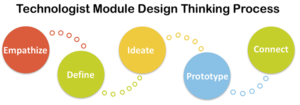
Empathize is the first step in design thinking which refers to know the needs of your audience. This similar to teaching as you want to teach to your class, therefore you need to know the students in your class. For example, when creating lesson plans you must think of the resources available in the classroom and the students’ learning styles in the classroom. Define is the second step in the framework which is about looking at the problem closely to build you solution around that. In this section, you want to start small and make your way to working big similar to a scaffolding approach in teaching. There are numbed of principles for assisting to help define a good learner challenge to assist the learner in this section. The next step is ideate which is the forming and building of features and characteristics that could be used to address your learner challenge. The question that you need to ask yourself is “how might I?” A number of technological tools are suggested to be used like mind maps to build off the main idea.
Prototype is the next step that involves putting a creation in front of your users and using the feedback provided to better it. The steps include: design, share and refine. Each of these steps are broken down even further to explain what each step entails. The last section is connect. This is the section where you integrate technology into your curriculum, the idea of how you will “integrate this integration”. This is the implementation plan on how your leaners will progress through your tech creation as an activity.
I like the modules provide different activities within each section for the reader to further explore the topic. For example, digital literacies provide a number of definitions or the use of the empathy map. I also like that each module also has extension activities to help further understand said topic. I like the modules include more information on how to do the various steps. For example, it outlines how to choose a technology tool. My favourite part as a learner is the module checklist. This helps the learner to understand exacts what it should entail.
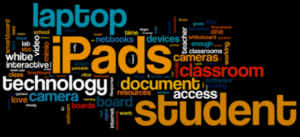
In my own practicum, I try to incorporate technology whenever I can to engage my students and get more participation when possible. I find my students respond more and even better at times with technology is being used. One of my favourite classes to use technology in is math. This allows a step away from the standardized lesson format of taking up homework, new lesson and doing homework. I have used a number of technological platforms and the smart board to assist with the teaching and the learning in the classroom. This was my first time using some of these platforms, therefore I had to explore and discover prior to my classes. I found that most of my students were very comfortable with the tools being used. Using the module would be very beneficial as technology is on the rise and will not be disappearing in years to come in education but rather blooming in the classrooms. As a teacher, I want to implement technology as much as I can! It can help to reach all learners in the classroom and be more engaging than previous lessons. The important aspect similar to getting feedback is being a reflective teacher. After using a technology platform, it is important to reflect on if it worked, what would you change next time and if you would even use it again.

Check out my infographic here: Be A Technologist