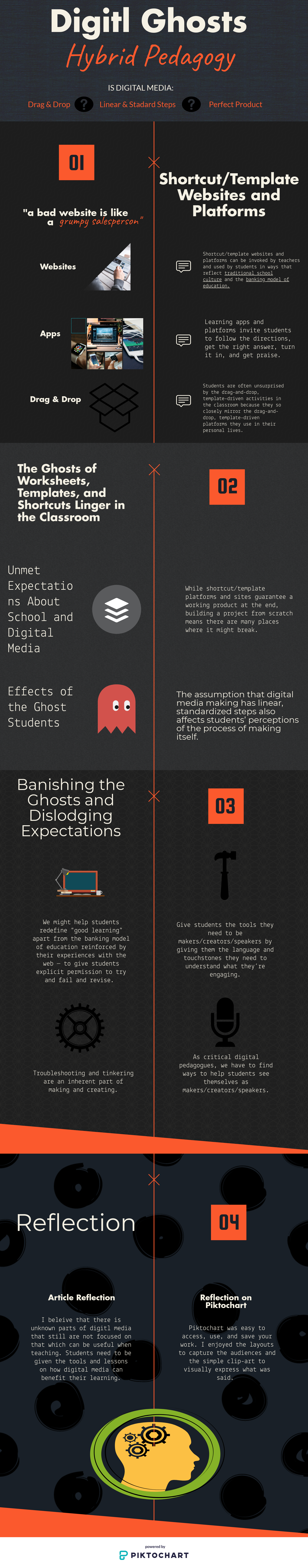My reflection was based on the Extend scenario from ecampusontario.ca, and the platform I used was Powtoon The scenario talked about how people or in general teachers can incorporate technology into the classroom. The link talks about a design-thinking approach in order to incorporate technology more as a teacher. The methodologies and approaches that it talks about include Empathize, Define, Ideate, Prototype, Connect and Test. If you follow these steps and follow the module checklist you will have the concepts, ideas, and tools in order to incorporate technology as a teacher. Empathy means understanding the learner’s needs and wants and making sure you are incorporating differentiation. As a teacher, it is important to make sure inclusion is key in terms of incorporating technology into any setting. Define involves understanding problems as a teacher and make sure the goal of incorporating technology is to help the students as a whole. Ideate involves brainstorming in order to come up with an idea to start planning on what type of technology is necessary; mind mapping is a great tool to use. Next, you come up with a prototype that involves you designing, sharing, and refining the technological product so that it is worthy to share and incorporate in class. Finally, you test your prototype and get feedback that you can use for the future in order to make the final product. During this whole process, a checklist can be used to make sure you are following all the design-thinking approaches.
The artifact that I used to illustrate how to incorporate technology as a teacher was Powtoon. This was the first time using this platform, and I have some mixed emotions of it. I wanted to try this platform because it is a great way to show a slideshow but in a more technological way. What I enjoyed about this platform, was that it came equipped with premade items to use such as premade slides that came with relatable material on them and figures. I first started using it, using a MAC computer, and I was very frustrated because it did not have a mouse to click on all the items and I had a difficult time with it. However, I was able to finish it on a Windows desktop computer with a mouse and it became easy after a while to go through the slides and add and delete items that you did not want. I think the most difficult thing about this platform is trying to time every item just right so that you can read the captions that you have. I think access to an easy tutorial on how to do certain things would be nice. I noticed a lot of the features I wanted to use cost money and you needed to sign up for a subscription in order to use it which was unfortunate.
Looking at the experiences while teaching, I try to incorporate technology every day. In my classroom, every morning for math I used Kahoot to ask questions in teams; the students love the fact they can use technology to answer questions and it a way to promote competition while learning. Many projects I did with many students involved the use of computers/tablets to do research. I even had them create artifacts at one point to make menus for health. Whenever I get a chance I try to incorporate technology because technology is only advancing and the students are advancing with the technology and love using it, and I believe students will learn better with tools that they are familiar with and love using already. I have never really thought of using the design-thinking technique, however; without trying the approaches are always covered. I understood that the children love using technology and empathized with that and understood I should incorporate it when I can. I noticed that the problem is that many students were off task and when had the technology they were more focused. So, I came up with an idea to have technology in the classroom every morning. I came up with my prototype being the Kahoots to test if they would pay attention more and work together because could relate with technology, I definitely made sure every question I did was connected to the curriculum, and I tested my idea of having students work together as teams with the tablet to answer questions, and it worked. So, in conclusion, I have seen the design-thinking approaches work and I will keep on using the steps the design-thinking approach offers to include technology in the classroom!
Visit my Powtoon!
Update February 20th, 2019 NOTE: *Not paying for the subscription for the product altered my final product! So I found out that after publishing the final product that the templates that I used were free of charge but embedded in them were tools that are only allowed with the subscription, so my final Powtoon that you are viewing does not, in fact, look like what I produced. This is very upsetting because what people will view will look like there are pieces missing, when in fact it is a way better artifact than what is portrayed. There should have been some sort of warning for this that was more obvious. I was able to go back into the Powtoon site and edit the artifact so that every slide would work! Yay!