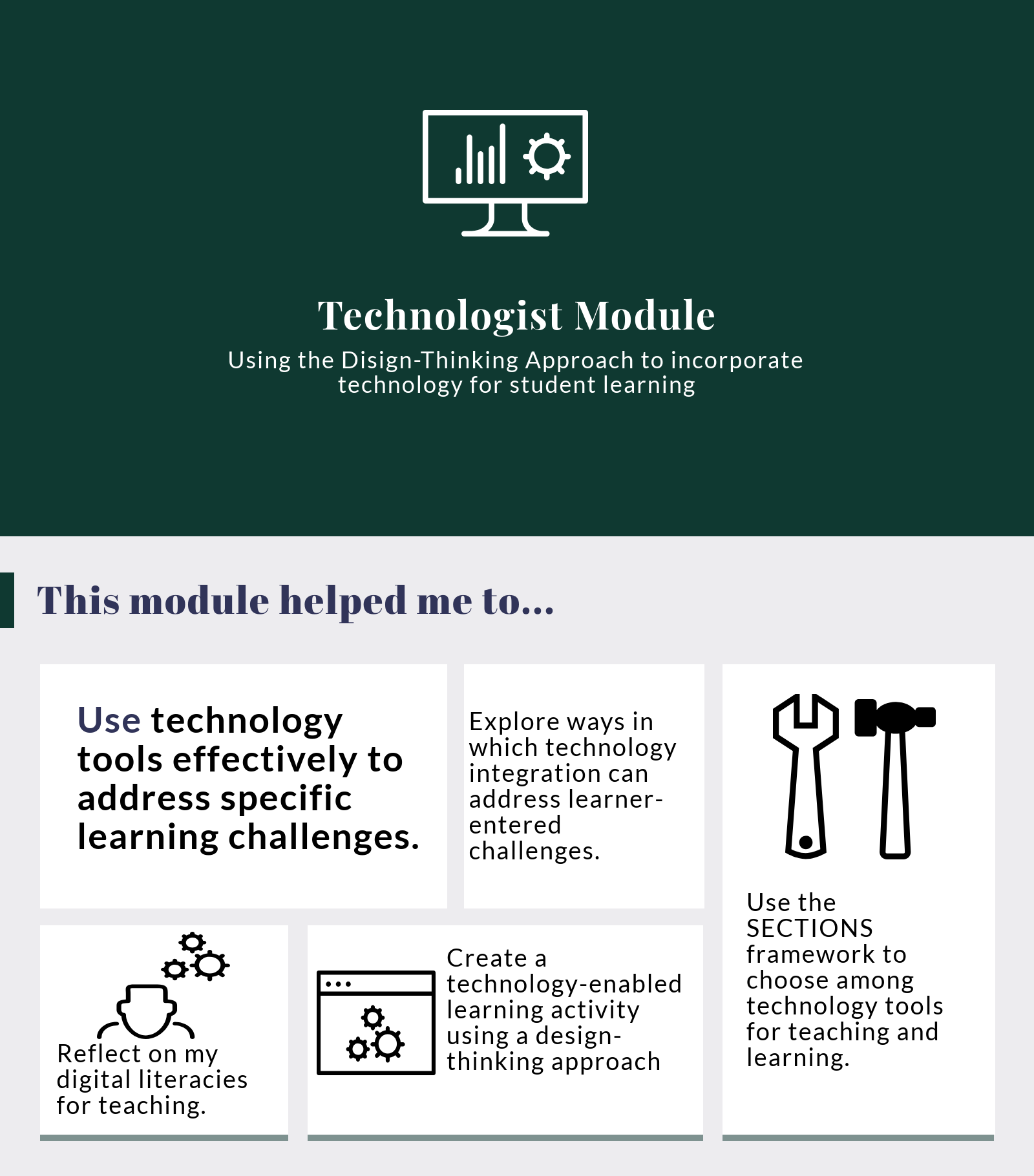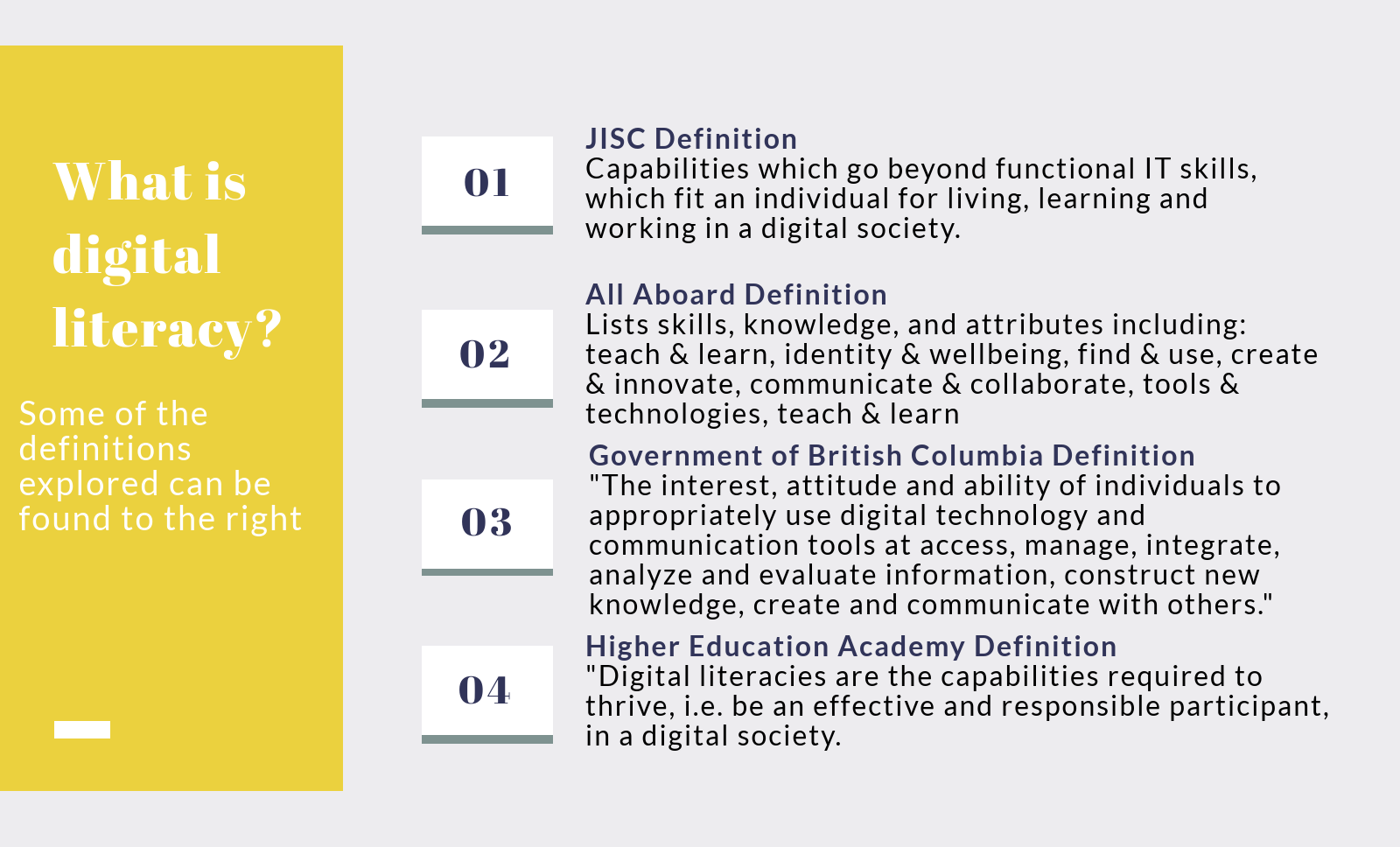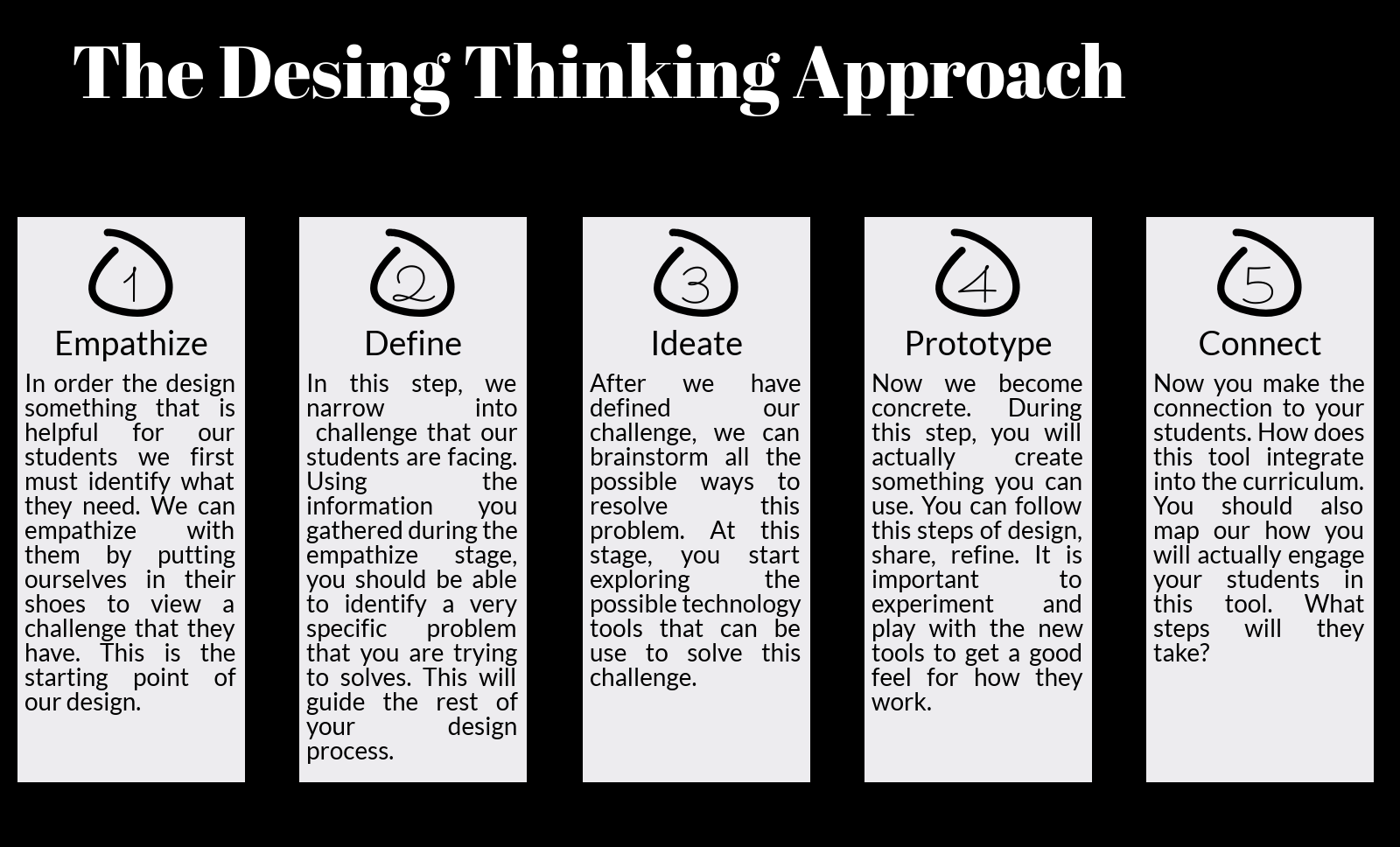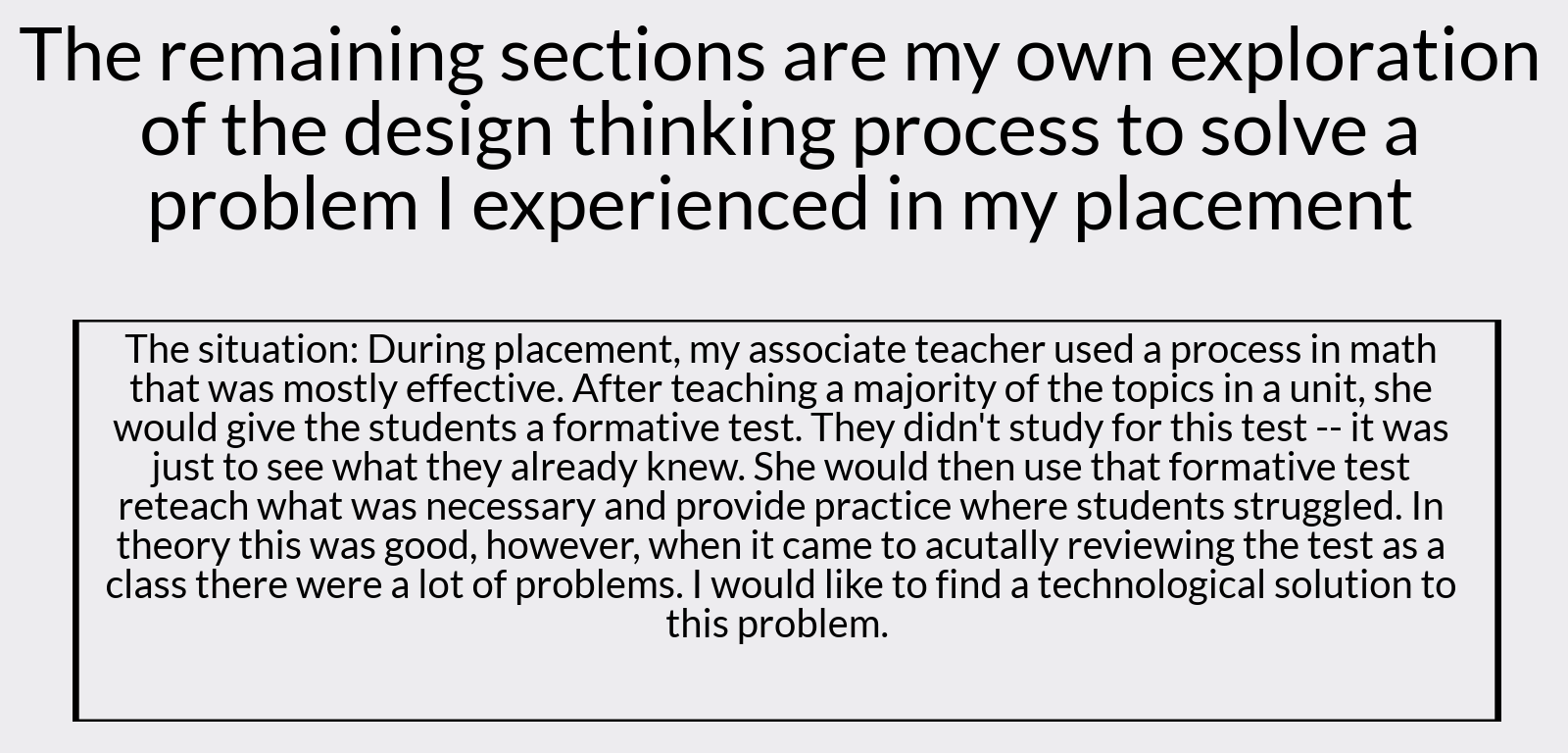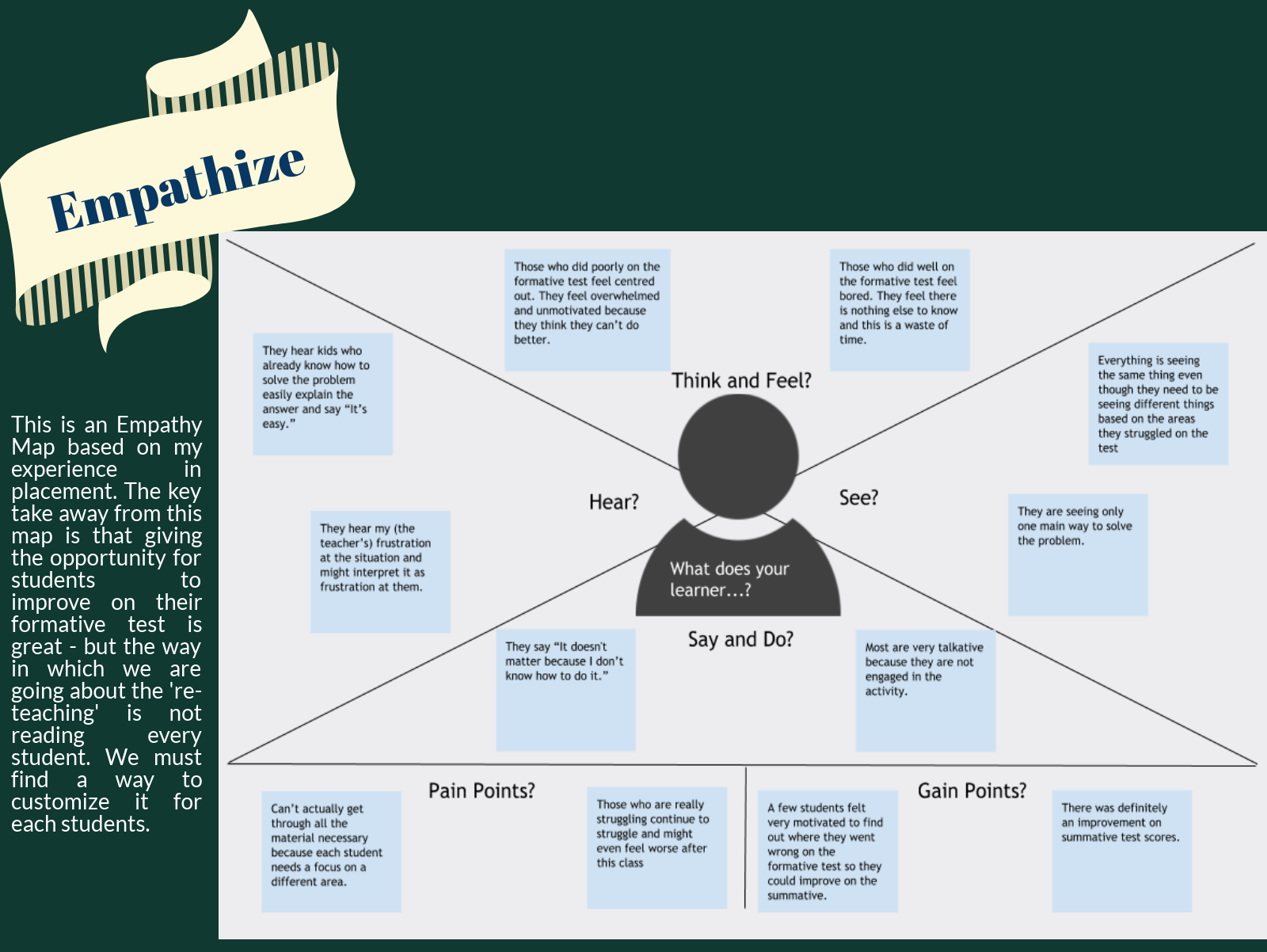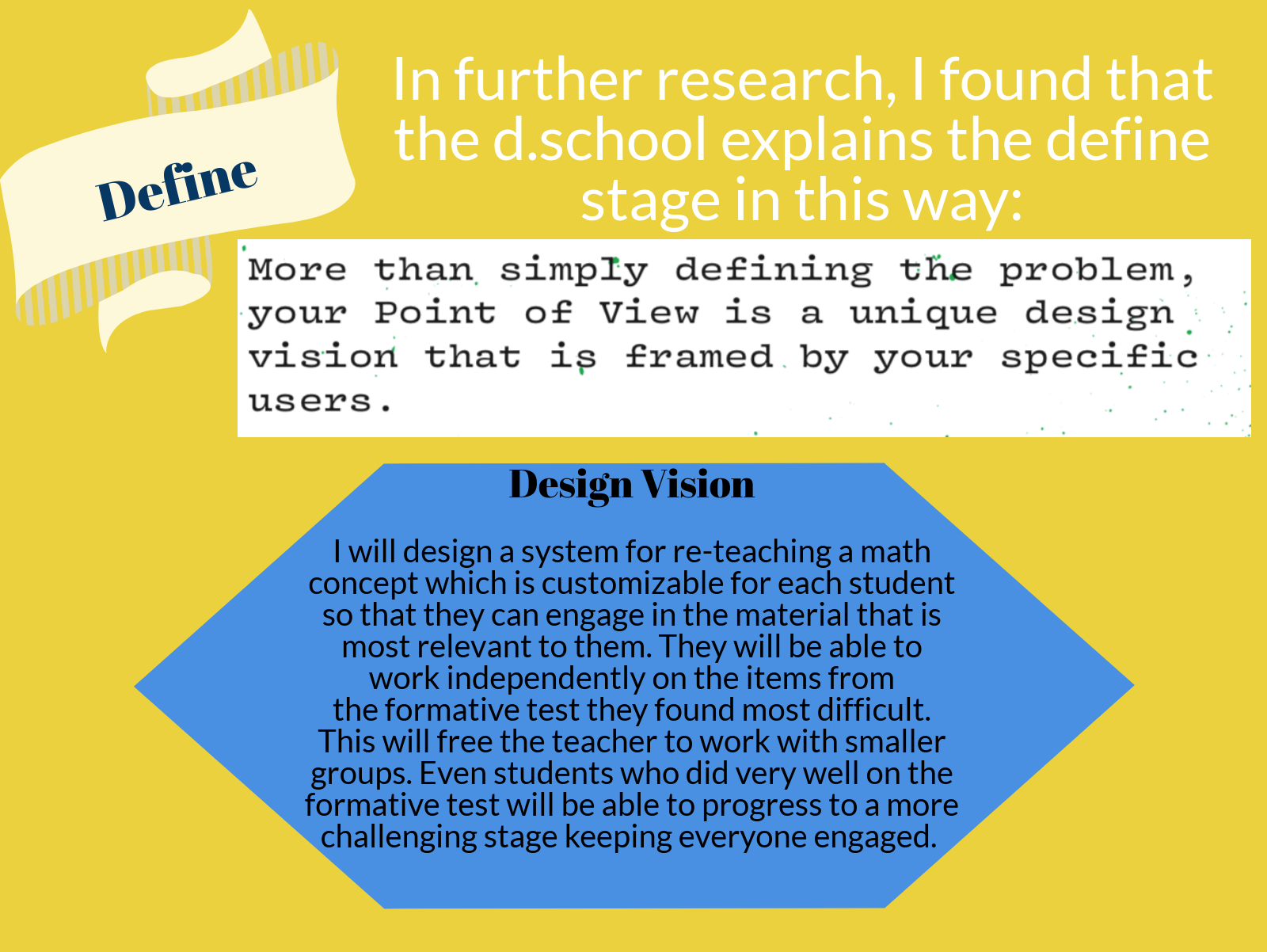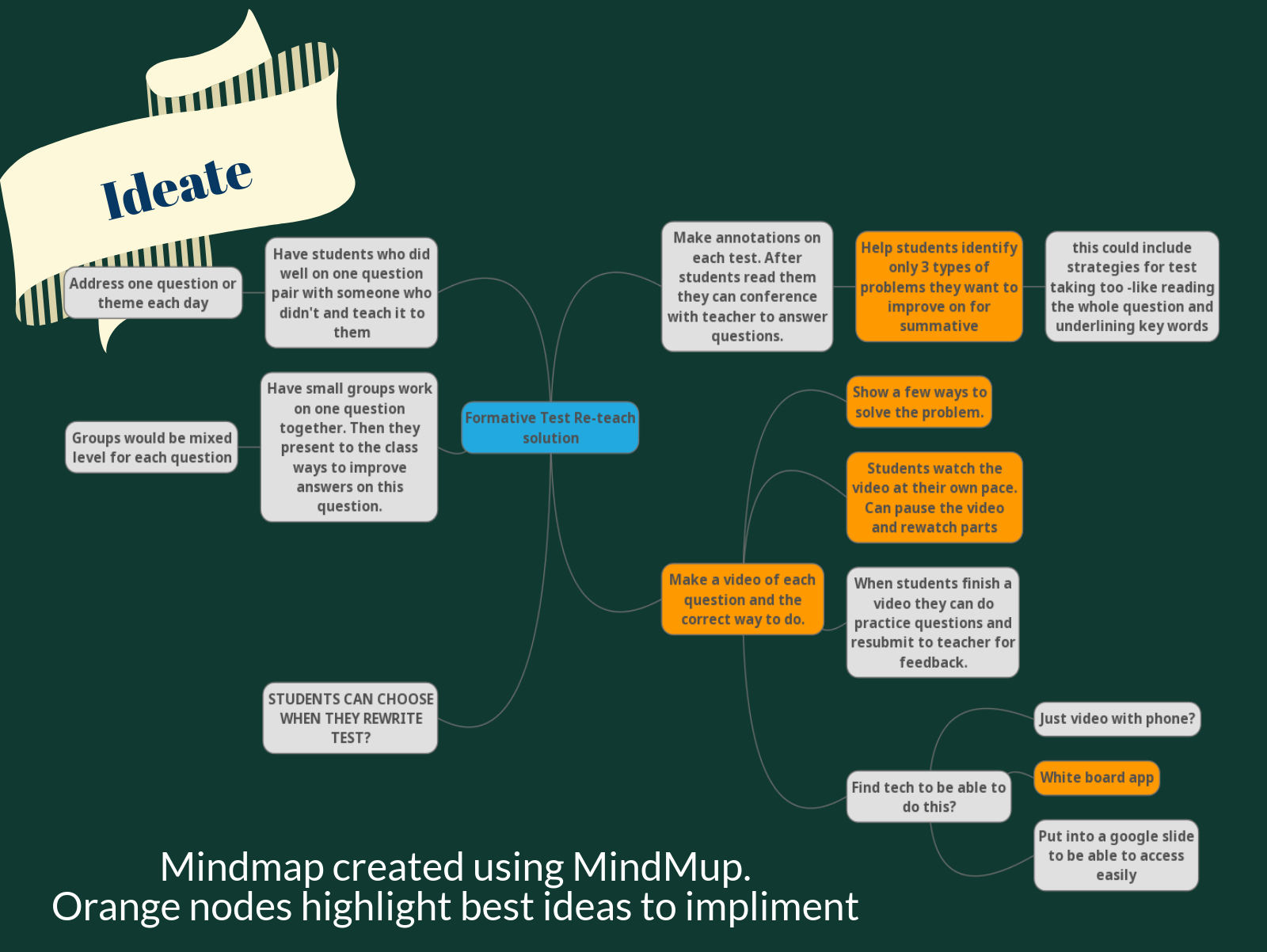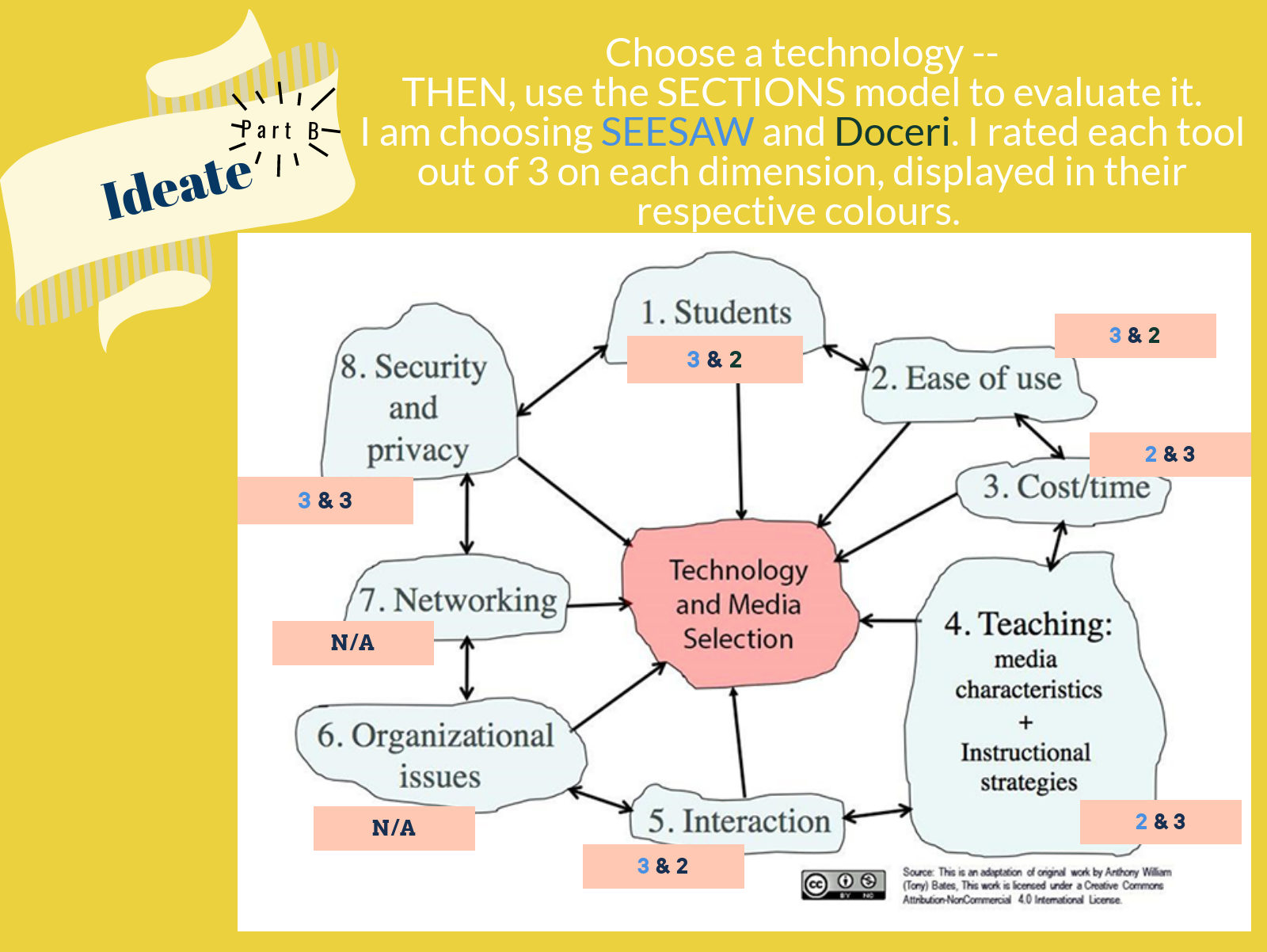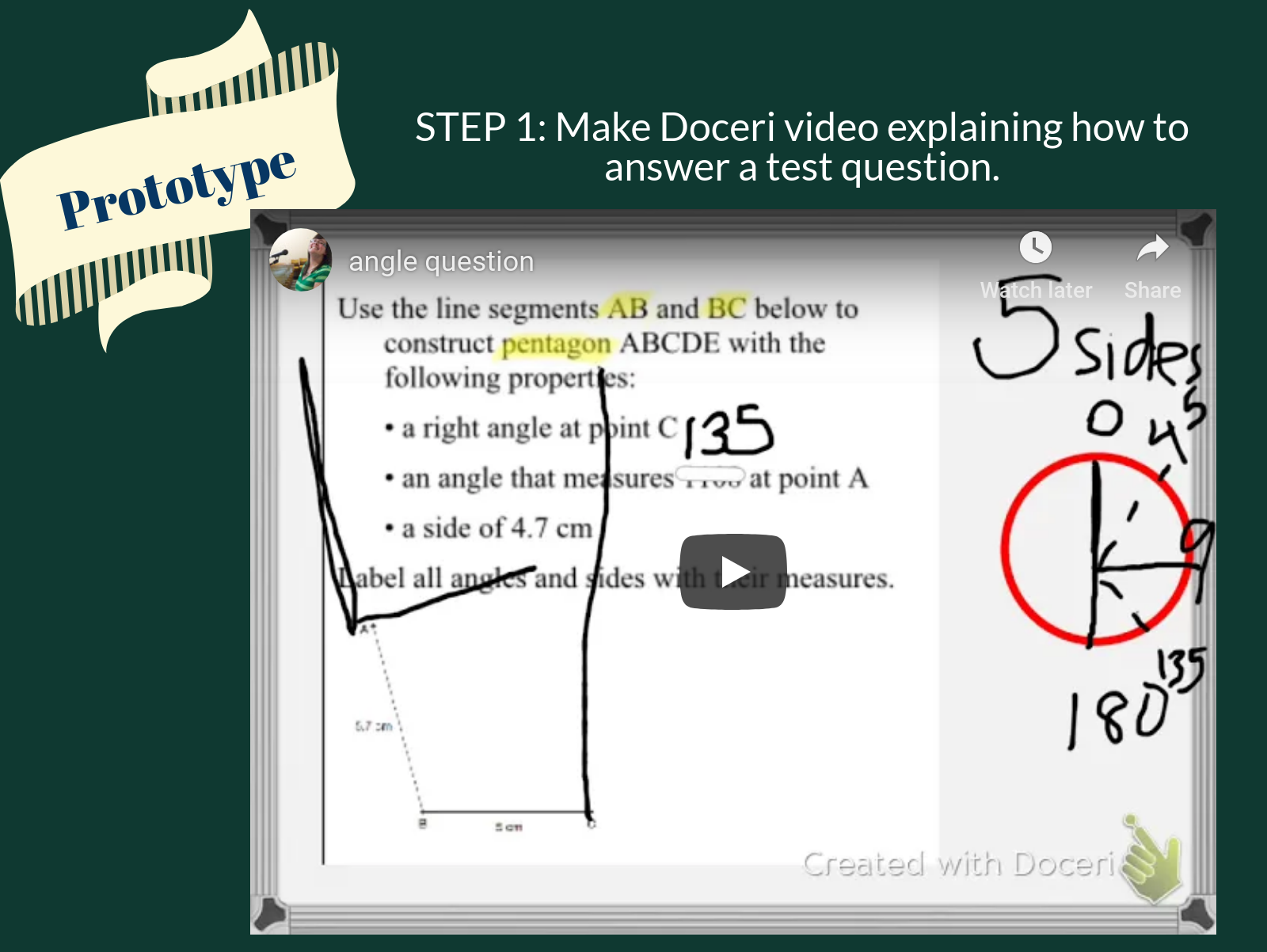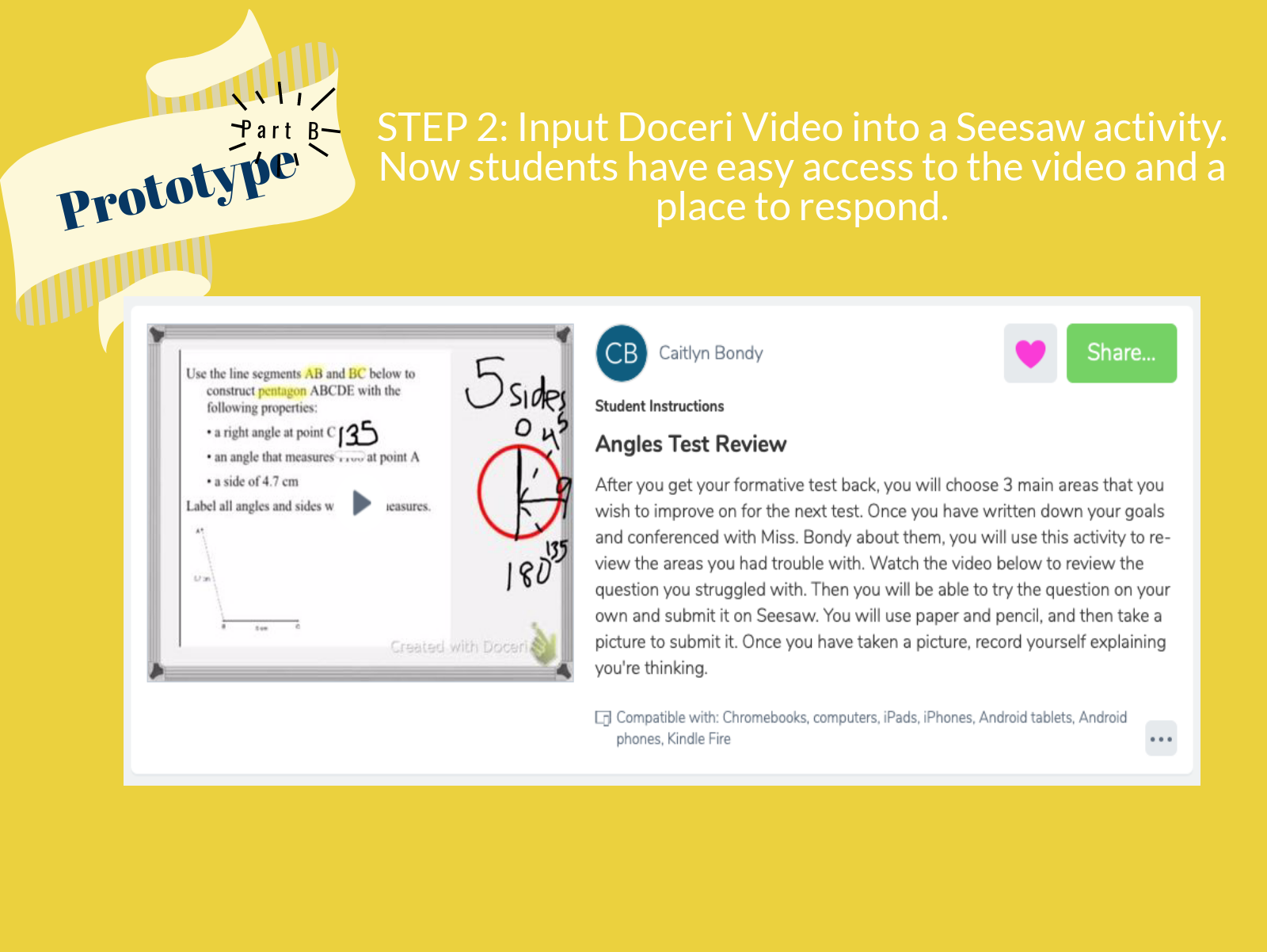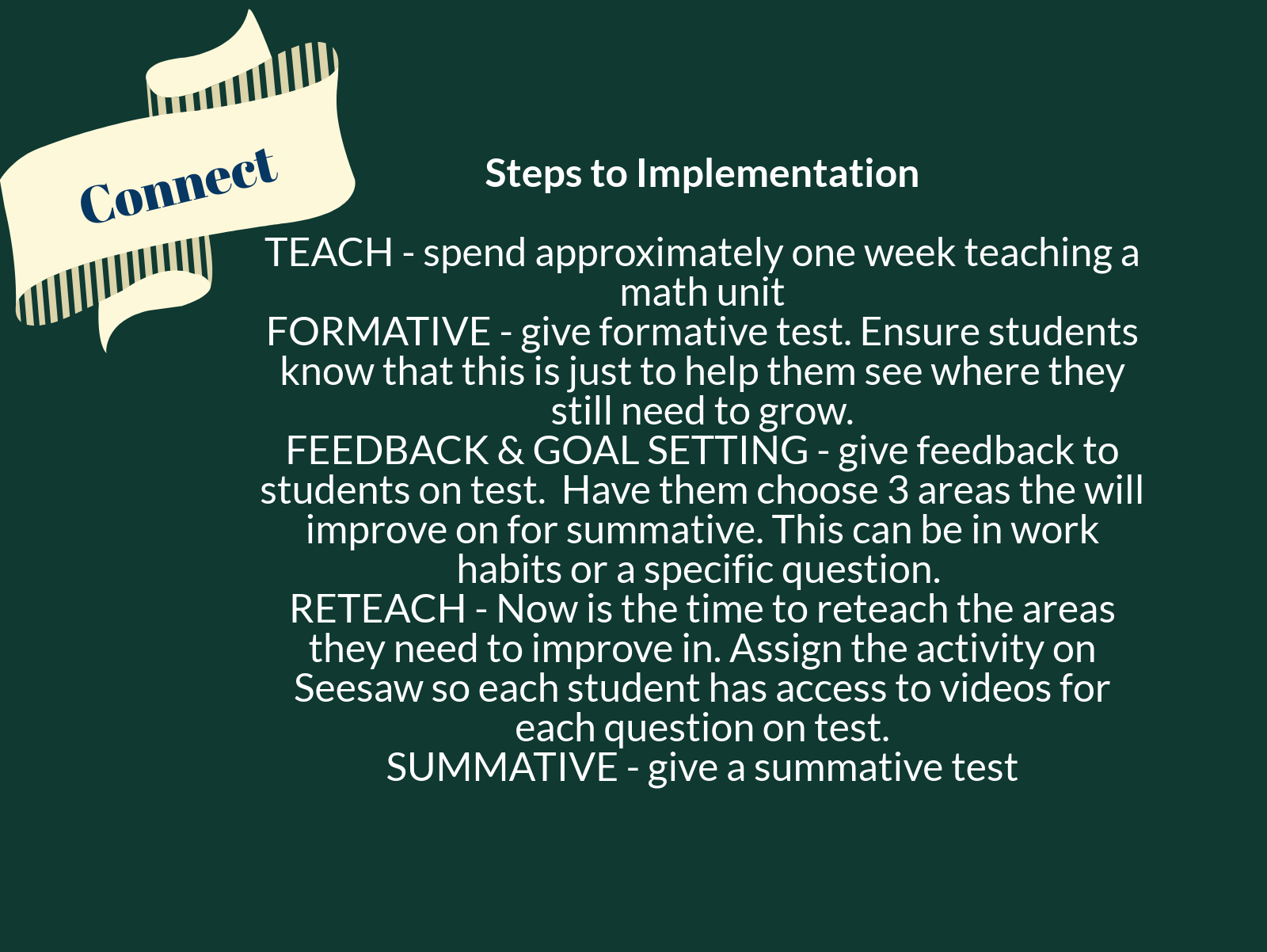Choosing how to incorporate technology into your classroom can often feel like an overwhelming task. Sometimes we add technology just for the sake of having technology. Sometimes we find a cool application on our favourite teacher-blog and jump right in, adding it to our already overwhelming amount of technology, making it serve no real purpose. Sometimes we sit down at the computer intent on finding the perfect tool for the perfect lesson plan only to find ourselves WAY down the internet rabbit hole three hours later with no real progress to show for it!
![]() The Technologist Module on Ontario Extend provides a helpful framework in choosing technology that really works for you and your students. Using the design framework, this module leads the user through a process of defining the problem they are addressing, and then finding a real solution.
The Technologist Module on Ontario Extend provides a helpful framework in choosing technology that really works for you and your students. Using the design framework, this module leads the user through a process of defining the problem they are addressing, and then finding a real solution.
I decided to use really enter into the process to see for myself how it would work. I chose a problem I experienced in my own teaching experience and set about to find the perfect solution. In many ways, the process was helpful. Thinking about my own students and trying to place myself in their shoes really did help me to focus in on what the actually challenge was for them. In the end, however, I do believe I already had a solution in mind and the module did very little to expand on that solution. In retrospect, this type of activity would be better suited in a small group, where the brainstorming phase really generates as many ideas as possible. When completing it on your own, you are more likely to stick within the realm you already have established for yourself as a teacher. You will then evaluate the ideas within that realm as well and then settle into your regular routine. The design process is a helpful application to the designing lesson for teachers, however, usually the design process involves a group of people designing something to solve the problem. It would be great to se e teachers get together in this way to solve common problems that they have.
e teachers get together in this way to solve common problems that they have.
Below you will see my Piktochart, which shows my journey through the module.
I also choose to explore two other ed tech tools: Seesaw and Doceri.
*Click on various sections for view in-depth content and videos*