After researching and going through the eCampus Ontario’s Technologist Module during class and outside of class, I decided to represent the information I gathered through and Infographic. When it comes to design, I do not see myself as creative  therefore using the templates provided by Canva I created my Infographic. Using these templates, I am free to choose artifacts I want to provide while still being covered if anything were to go wrong. I want readers to be able to have an idea o
therefore using the templates provided by Canva I created my Infographic. Using these templates, I am free to choose artifacts I want to provide while still being covered if anything were to go wrong. I want readers to be able to have an idea o![]() f the Technologist Module, while still having to explore the site for further information. Throughout the 2 years in our Education Program, it has been made clear that everyone has a different comfort level when it comes to integrating technology into his or her lessons. I, myself, am open to the integration of tech in the classroom using the steps provided in my Infographic.
f the Technologist Module, while still having to explore the site for further information. Throughout the 2 years in our Education Program, it has been made clear that everyone has a different comfort level when it comes to integrating technology into his or her lessons. I, myself, am open to the integration of tech in the classroom using the steps provided in my Infographic.
This module did a terrific job of going step by step through digital-thinking, including empathize, define, ideate, prototype, and connect. Emphasize deals with realizing what a person needs. It all starts with empathy. The Define step is about narrowing in and identifying the problem/challenge based on your discovery of the learner. This step is key in the design process since it is the focal point used to build a solution. In this step, the module states that a good learner challenge is one that: (a) provides focus and frames the challenge; (b) inspires you and others around you; (c) informs how you will evaluate subsequent ideas; (d) capture the hearts and minds of your users; and (e) helps you focus on developing concepts and plans that meet the needs for most of the people that matter. In the third step of digital-thinking, Ideate, the module guides us to form and build the ideal features and characteristics of our tool could address the learner challenge. During this step, it is best to ask yourself the question ‘how might I?’ while making a mind map. The second to last step is the Protoype. At this stage, it is time to try out the creation. Instead of simply talking about the tool created, the module indicates that you would attain richer feedback if you give learners and tangible creation instead. The prototype steps are design, share, refine. Last, but definitely not least, is the Connect step. To me this is one of the most important steps. You must connect the tool through an activity that connect to the curriculum. If there is no connection to the curriculum then the tool will have to reworked and have to go through all the steps again.
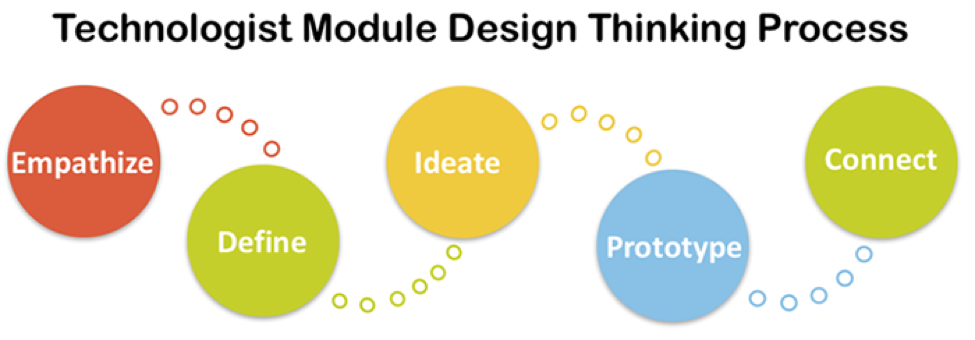
Through the step explanations and following activities, each module did a great job at helping the readers understand how to implement the steps in their classroom. Throughout my practicum experiences, I have not been able to implement technology as much as I would of liked to, but after reading and exploring this module I have found different ways to integrate technology through teaching lessons, assessment, lesson planning, and more.
I have included my Technologist Modules Inforgraphic as a PDF for all to enjoy!
