I used the medium of Canva to represent the ideas from the module of Technologist. In the form of a infographic, I looked at aspects of how to implement technology into the classroom. I am comfortable with using Canva and enjoy the use of templates to help me through the process. Canva has many different options and is easy to use. The way the classroom is going, being technological savvy and knowing how to implement technology into the classroom in a successful manner should be a priority to educators in my opinion.
This module did a great job of walking through the five steps of digital-thinking including empathize, define, ideate, prototype, and connect. Empathize refers that the redesign of thinking starts with empathy. The Define step is about narrowing in and identifying a problem based on what you know and have discovered about your learner. In this stage educators need to define the learner’s challenge. According to the module, a good learner challenge is one that: provides focus and frames the challenge, inspires you and others around you, informs how you will evaluate subsequent ideas, captures the hearts and minds of your users, helps you focus on developing concepts and plans that meet the needs for most of the people that matter. The ideate stage looks at building ideate features and characteristics of how technology could address your learner challenge. The module says that the best way to approach this is to build a list of possibilities by asking yourself: “how might I?”. The next stage of prototype involves putting a small tangible creation in front of your users instead of talking about abstract ideas. The steps of prototype include design, share and refine. Finally connect to the curriculum and crafting an implementation plan as to how students will progress through your technological creation as an activity.
Each module did a good job at explaining what each of the five steps were and an activity to help understand how to implement each step into the class. Throughout my practicum experience I have had to use technology in many different scenarios, teaching lessons, assessment opportunities, lesson planning etc., and digital skills and technology were needed. Specifically, in a math lesson in data management, I taught using the smart board as a the main lesson. Students had to come to the smart board and move their person under whatever sport they liked the most. In this case, the students were familiar with the smart board and comfortable with using it. When I first planned on using this lesson I was not familiar with the smart board and had to test out the lesson prior so I knew how to use it. In order for students to use the technology and get the full understand of the class or activity, educators need to understand how to use it so it is clear to the students. Growing up where the push of technology just started, I did not learn the use of technology so this module would be helpful for me to utilize technology within the classroom in the world today.
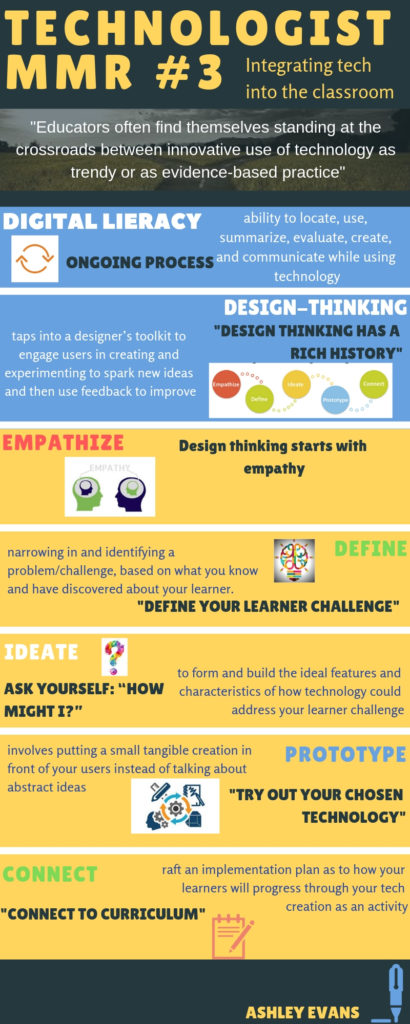
Ashley Pastorius
