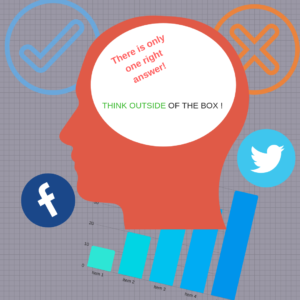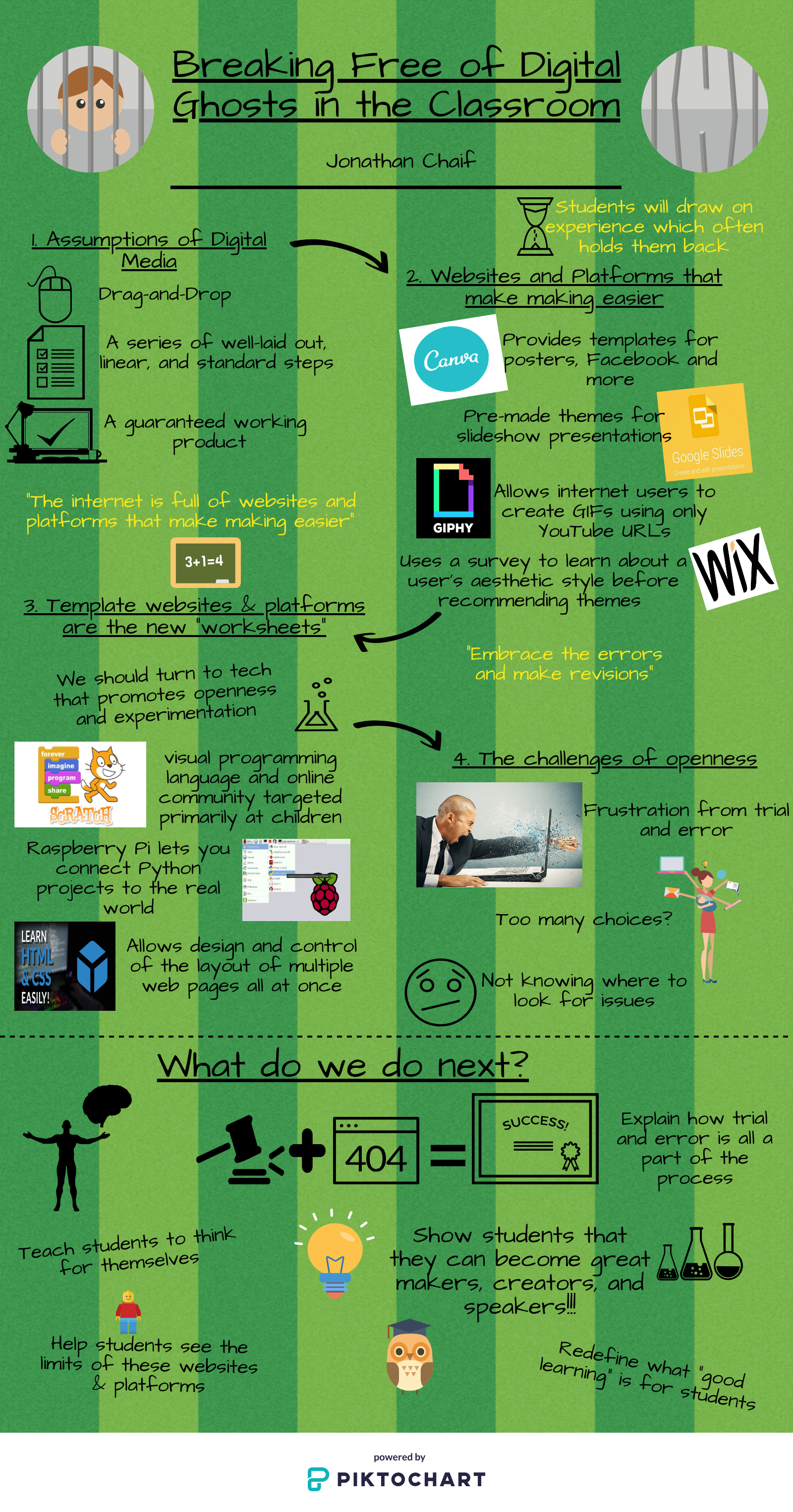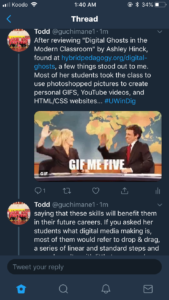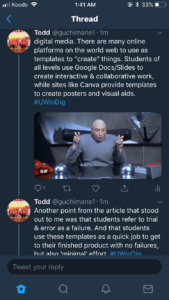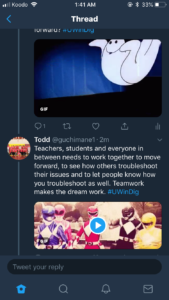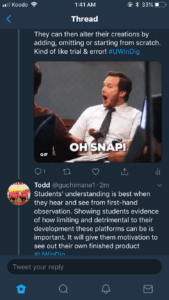For this first Multimedia Assignment, I chose to represent the key ideas from the article, “Digital Ghosts in the Modern Classroom” by Ashley Hinck: http://hybridpedagogy.org/digital-ghosts-modern-classroom/, using a Sketchnote. This was my first time developing a Sketchnote and I tried my best to use different sizes and colours to represent the main points, in addition to the doodles. This article brought up the problem of students following the worksheet and template models in the classroom and in digital media. Students have fallen into a comfort zone of producing work that their teachers want to see and this limits their creativity. I think we should be pushing our students outside the box and having them create and make things across the subject disciplines and shaking the idea that there is a single right answer or way of doing things. The idea that failure is bad and means that you are no good at something is the mindset students adopt, when really failure should push you to try again and discover success. The school system has been built on linear steps of learning and we should be challenging this idea by having students do more creating and discovery, through inquiry-based learning. Worksheets and template can help students learn and achieve knowledge but they should not be the only things students do and learn from. Adding variety to teaching and learning will reduce these expectations students are developing and increase new expectations surrounding creativity, failure and successes.
As a learner, the shortcut/template model was the only model. I learned how to do basic things on the computer and Internet. I learned how to use Word, Powerpoint, Excel and Publisher- following the template and examples as I went. Art assignments, projects and worksheets were completed similarly to exemplars that were shown to us. Creativity was limited and I think that has developed me into a leaner that requires and strives off of the linear steps given to complete anything. I think that this assignment challenged me to create something given limited steps to follow, pushing me to think creatively, while providing meaning in the Sketchnote. As a teacher, I want to push my students to think in many different ways, including creatively. We, as teachers, should be breaking this cycle of the template model and developing negative expectations when it comes to digital media and schooling. Students should be doing more than just worksheets and using templates. Instead, they should have the opportunities to create, make and speak without being provided concrete instructions. We should push comfort zones when working on digital media too. They should be given experiences prior to post-secondary schooling to interact with and use technologies that force students to make decisions, engage and create media and experience failures that when worked on can become success. Based on the article and my own experiences as a learner in our K-12 system, I believe that we as teachers should be working on getting our students to the top of Bloom’s taxonomy and changing the mindsets and expectations that students have developed.