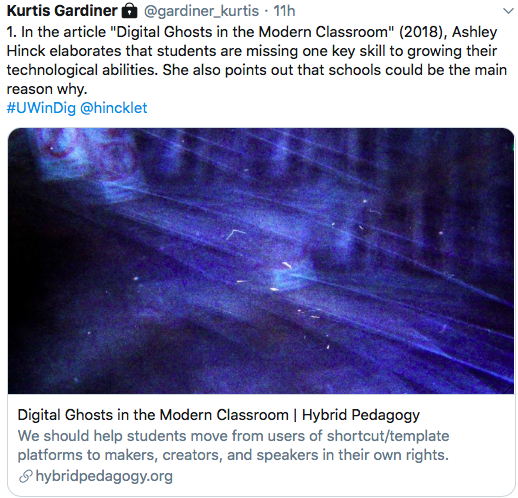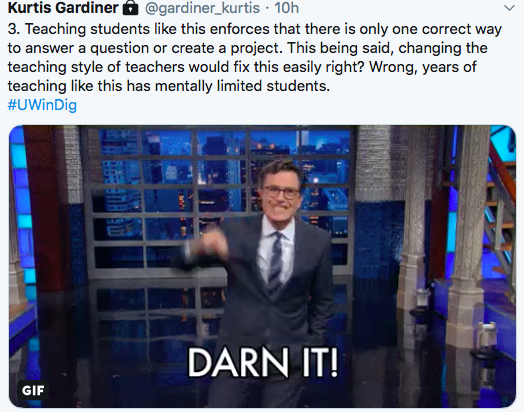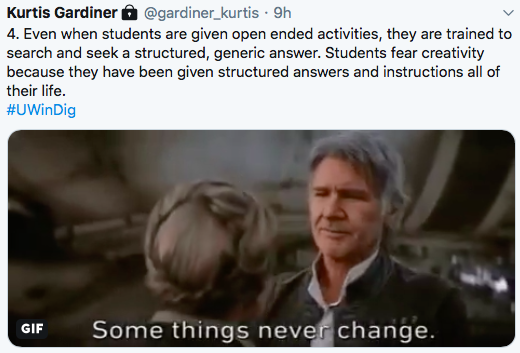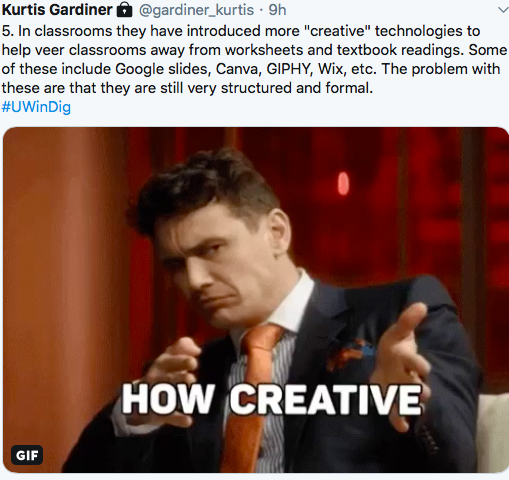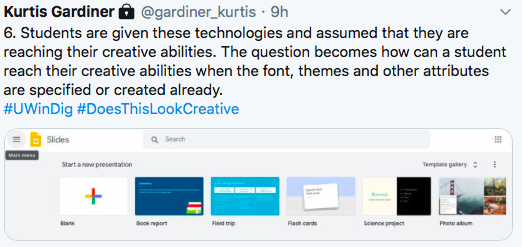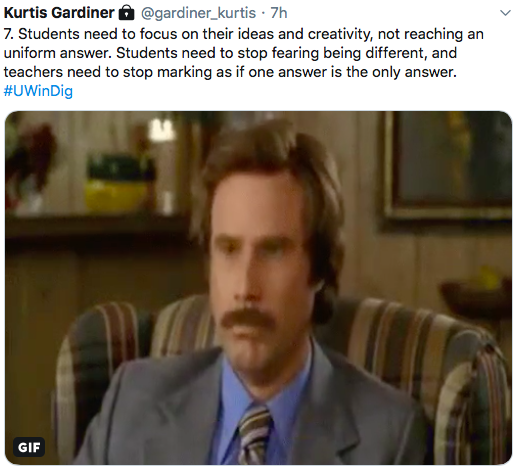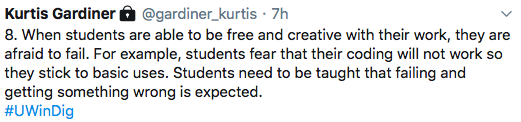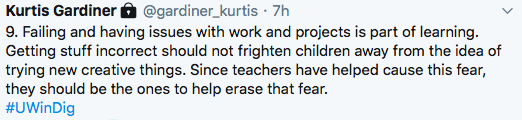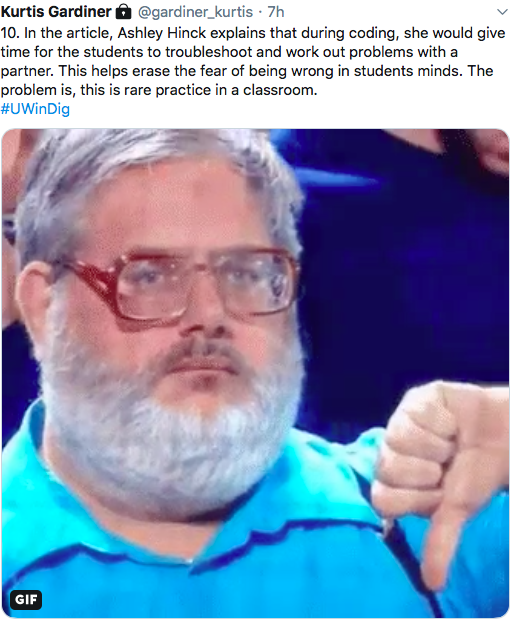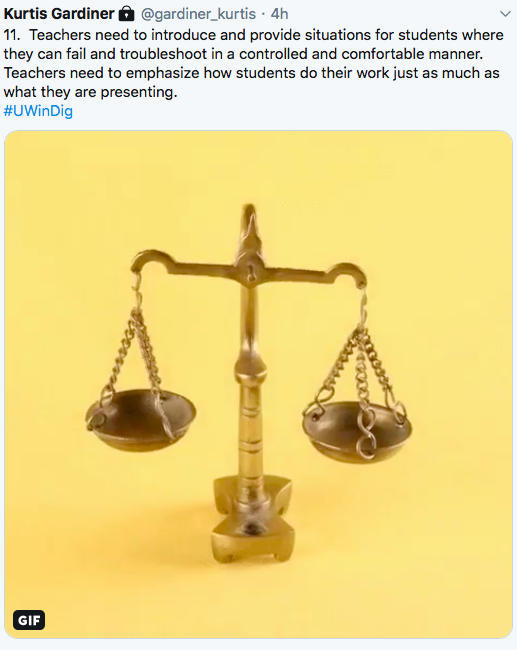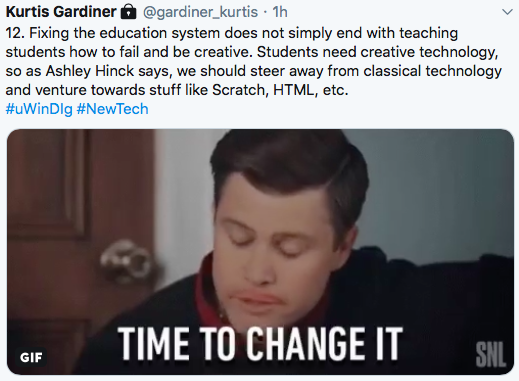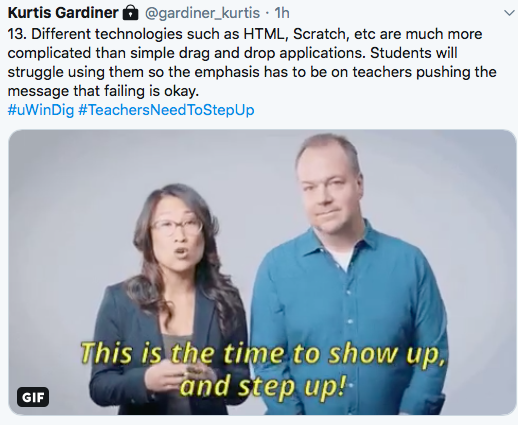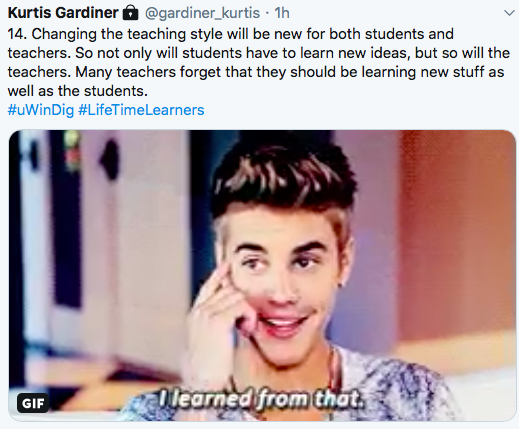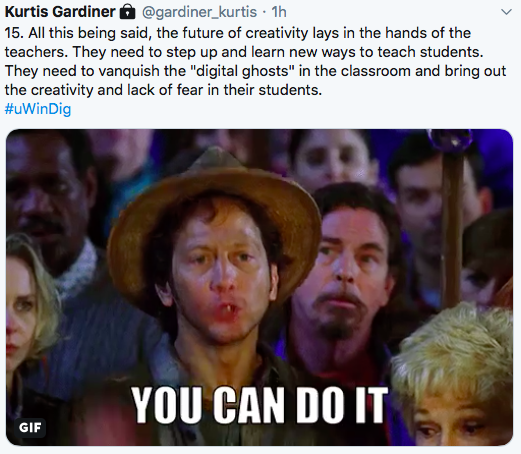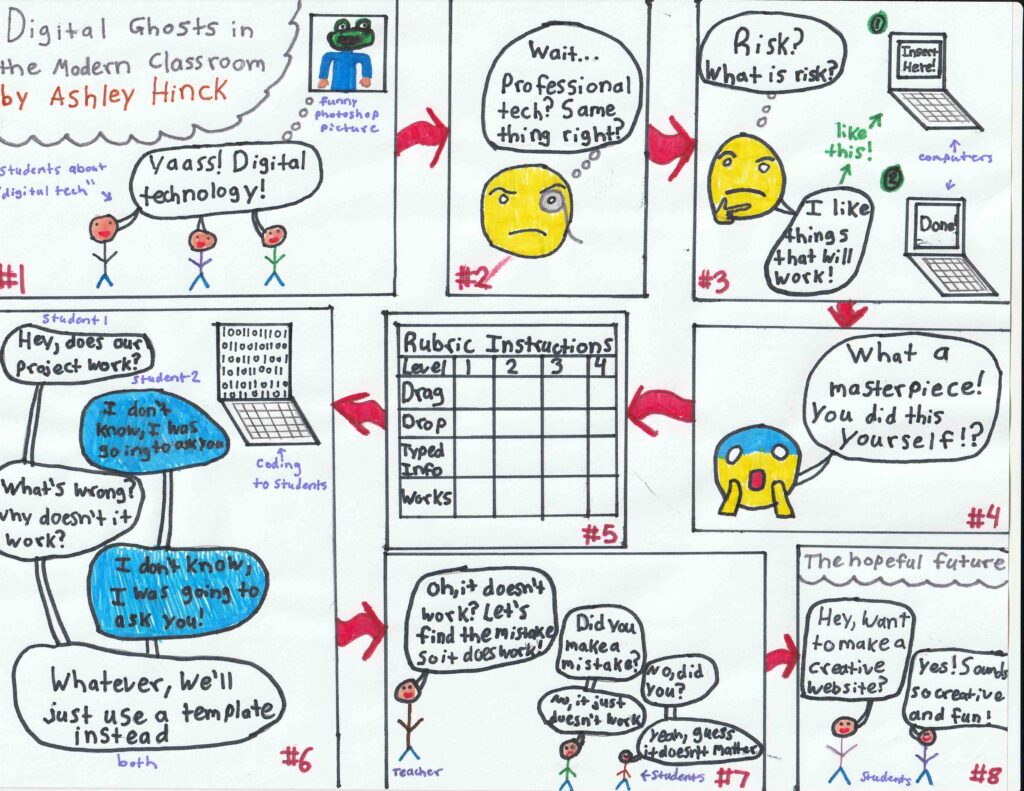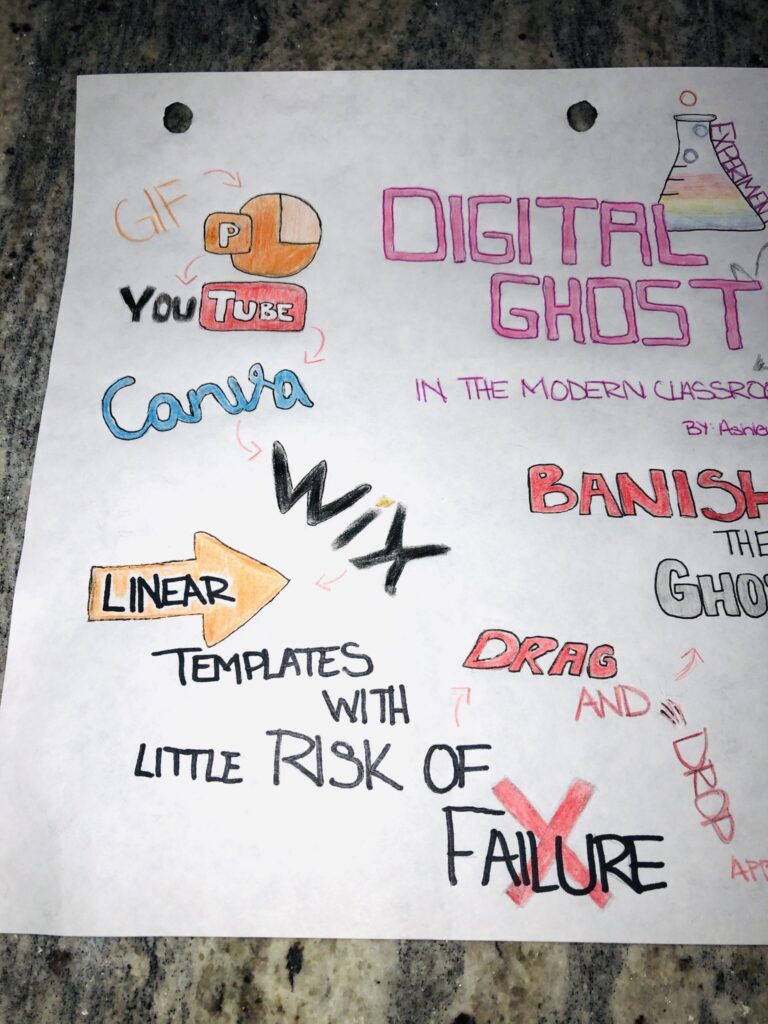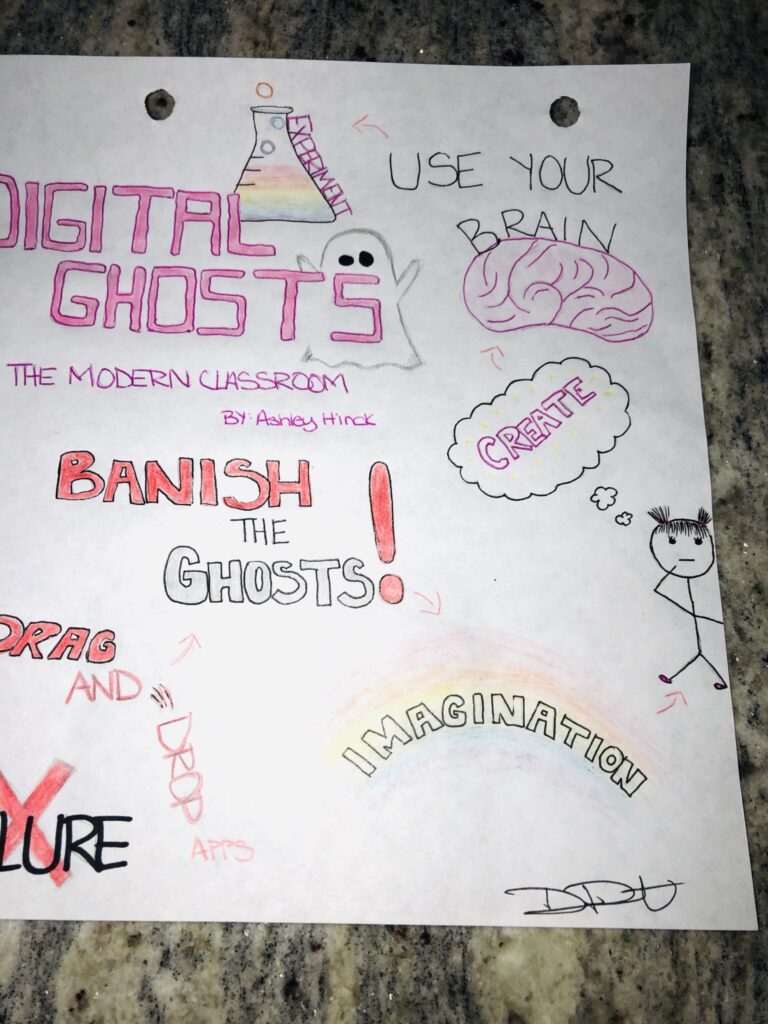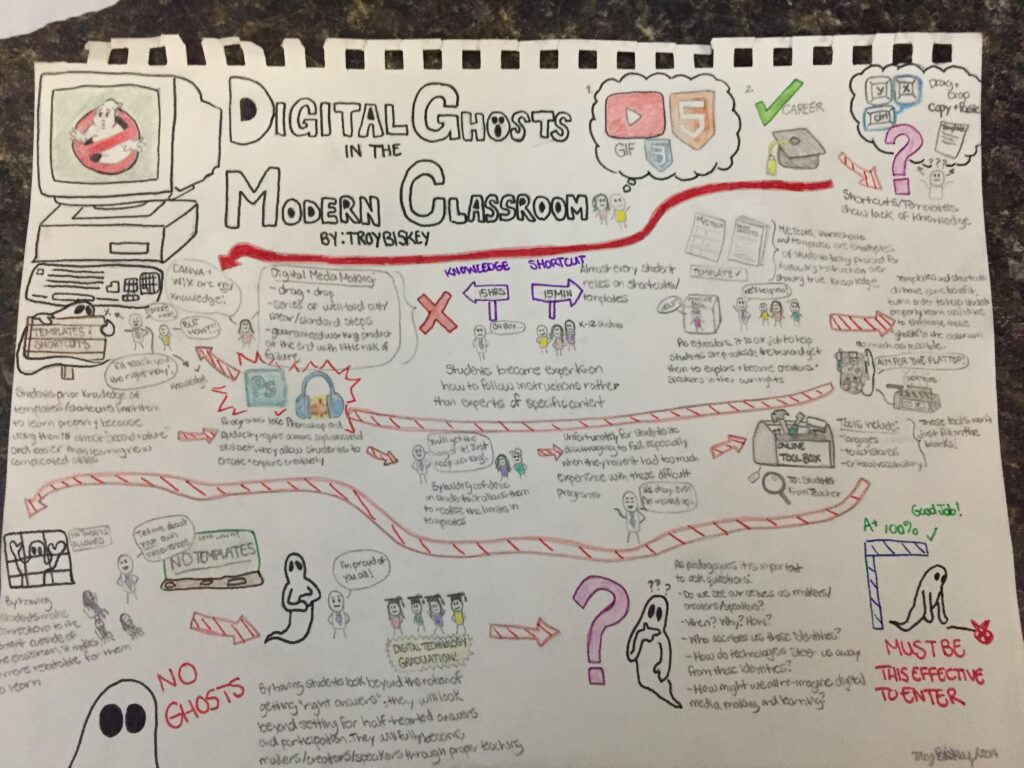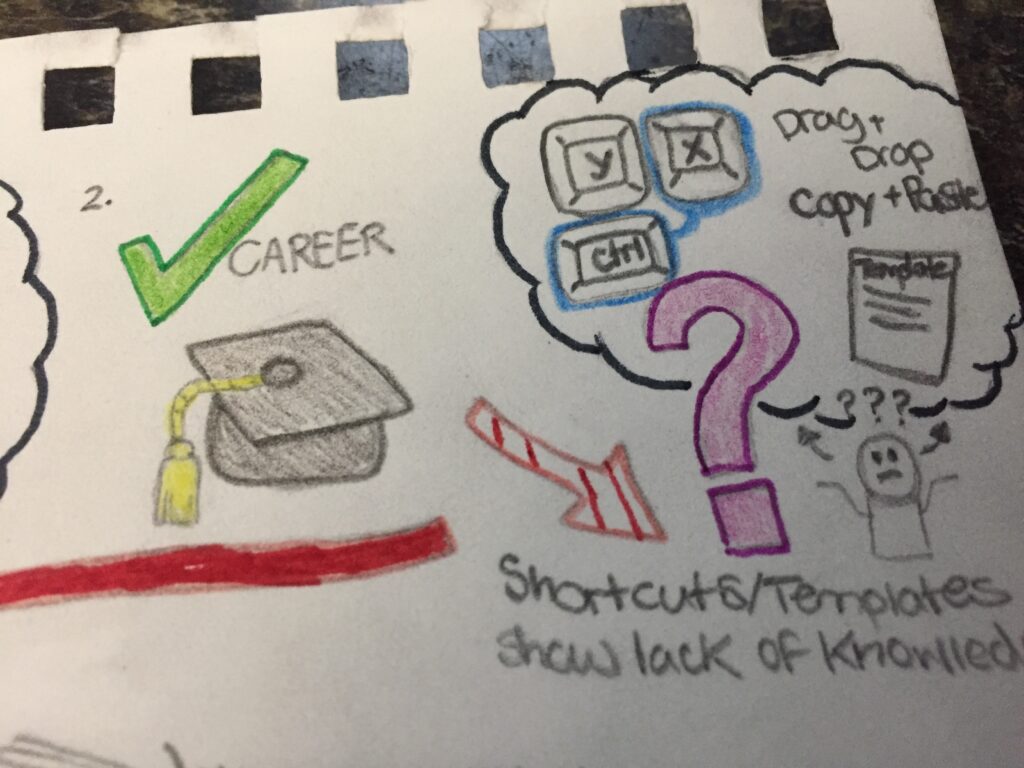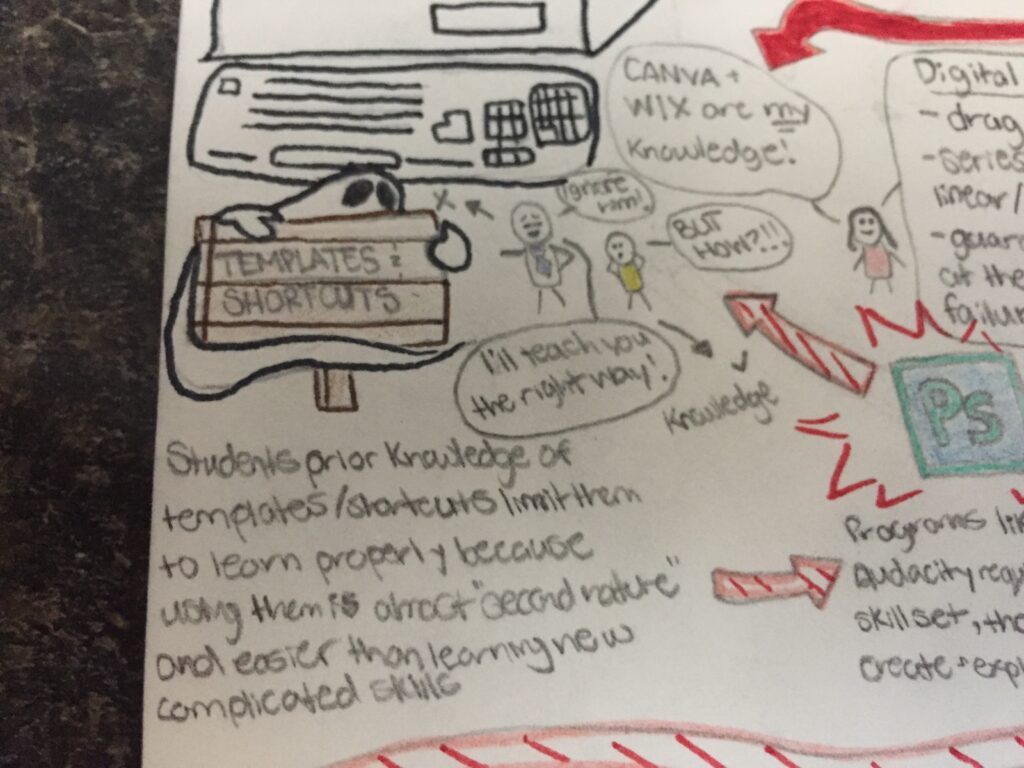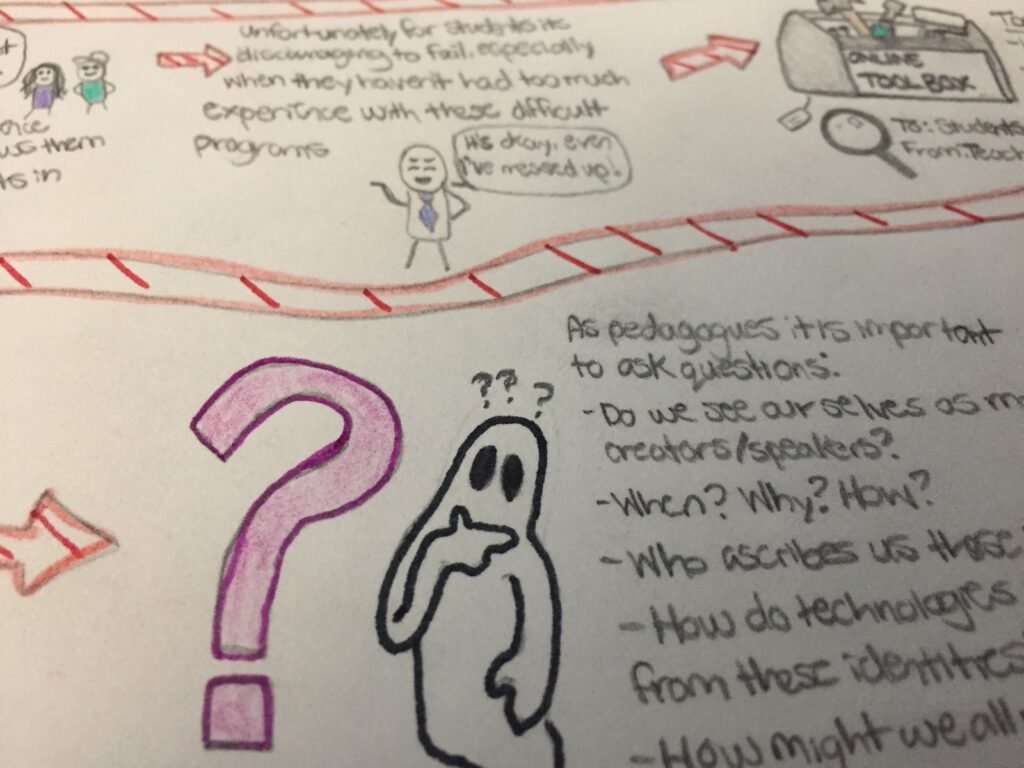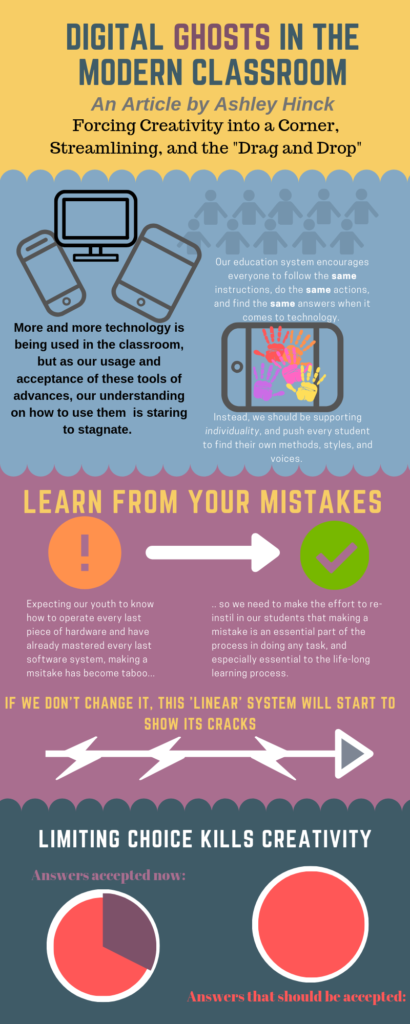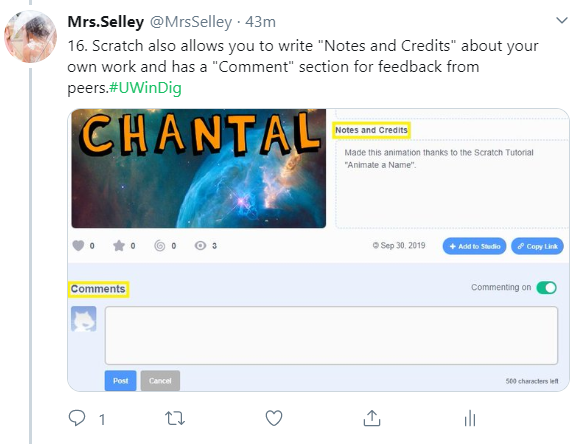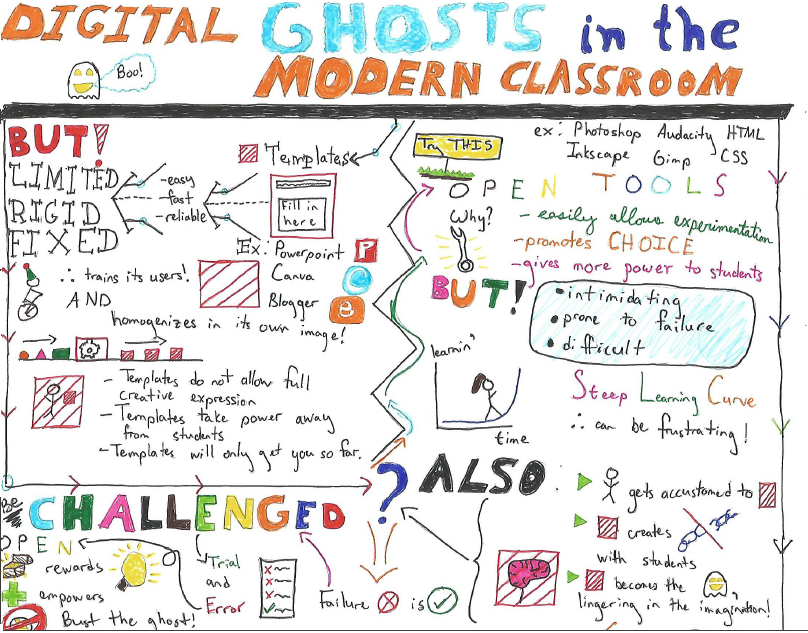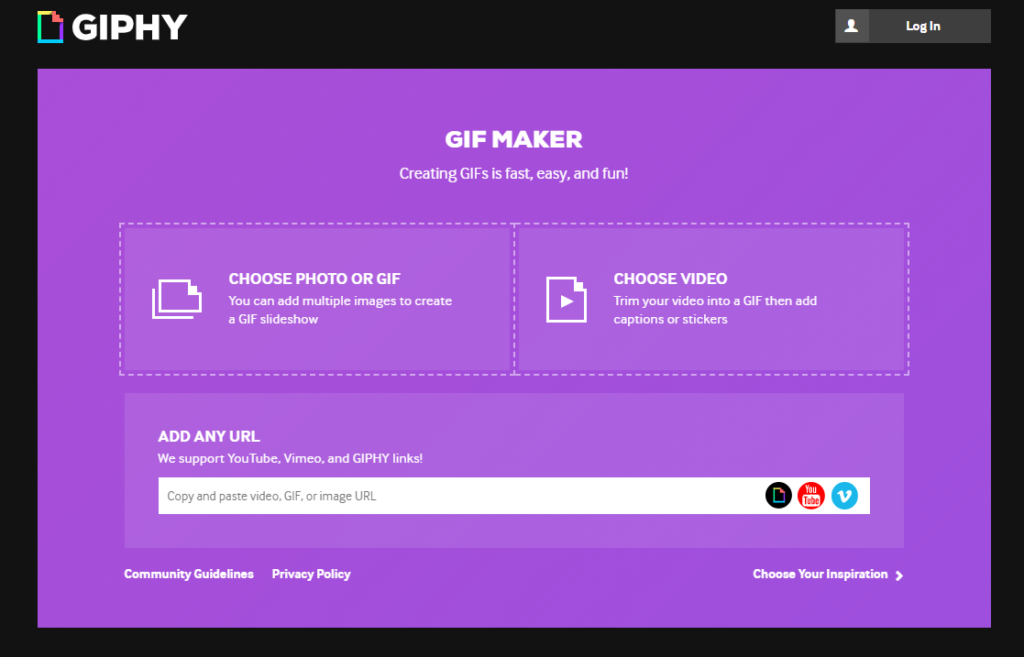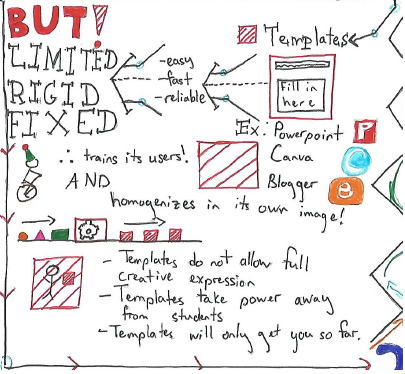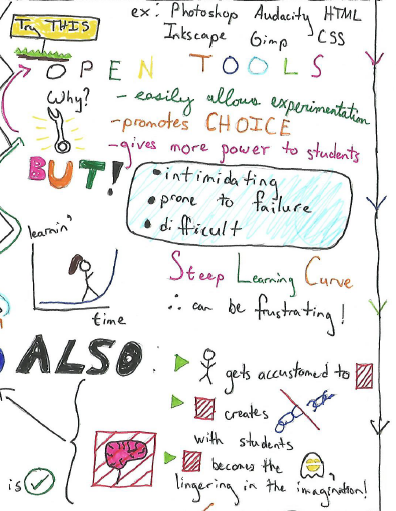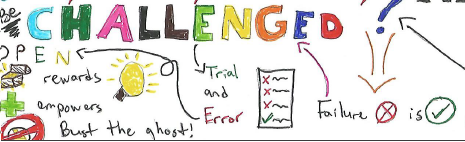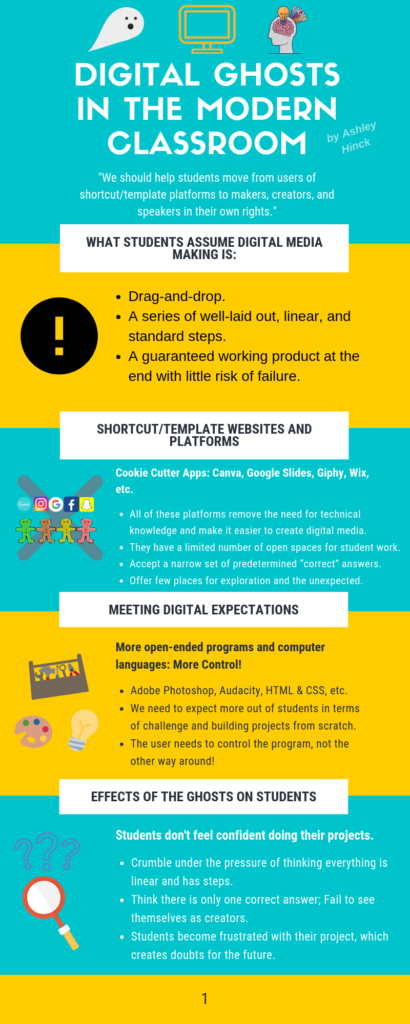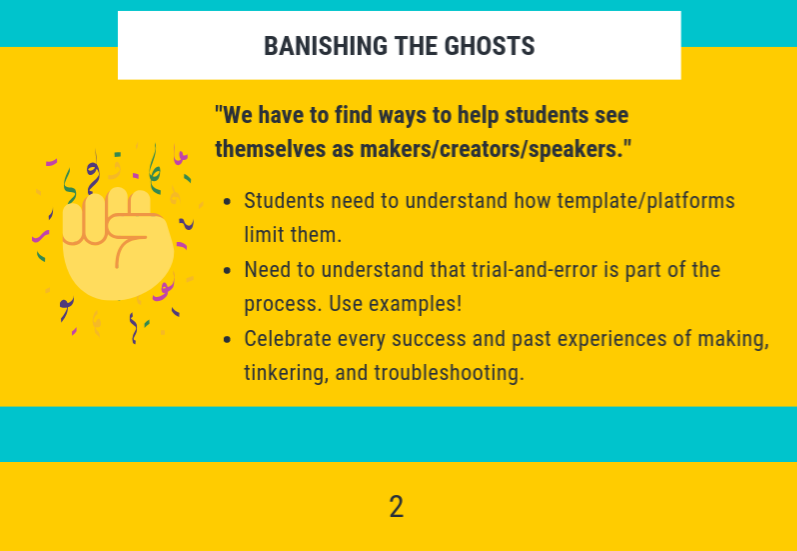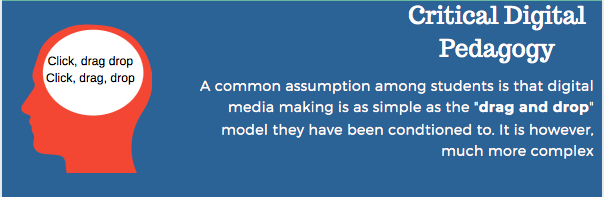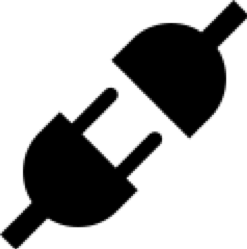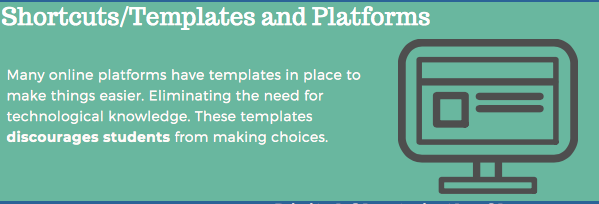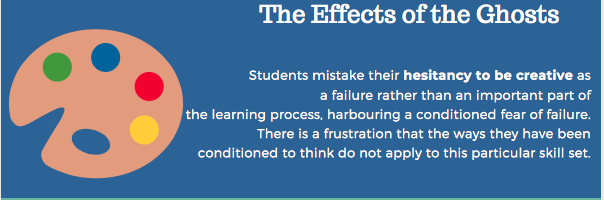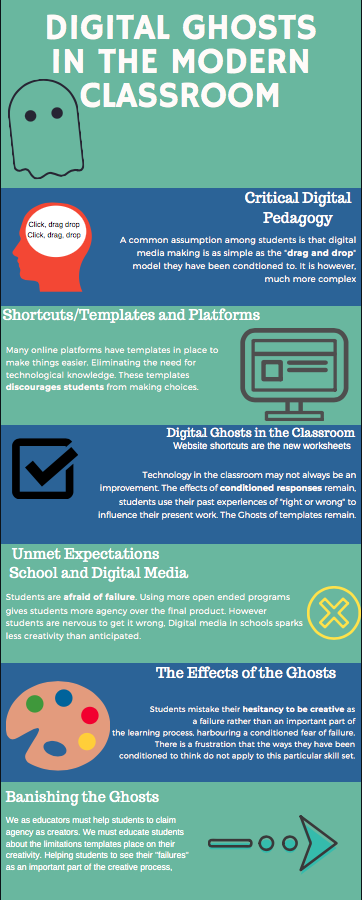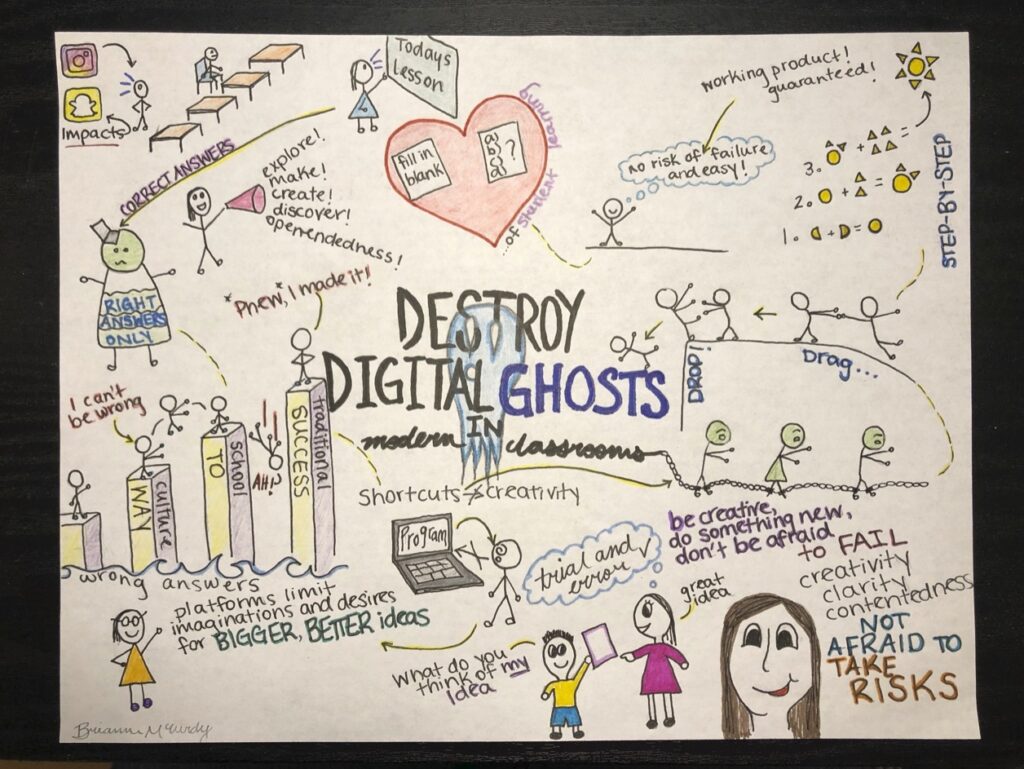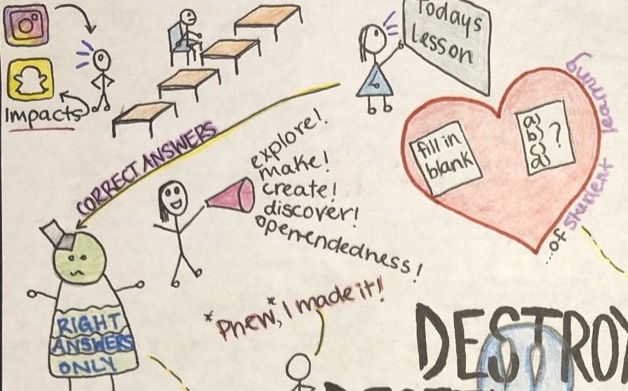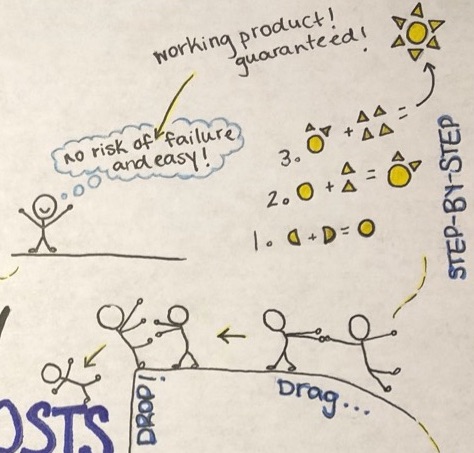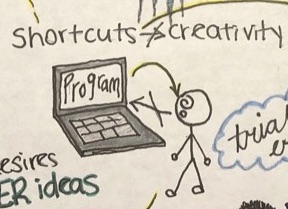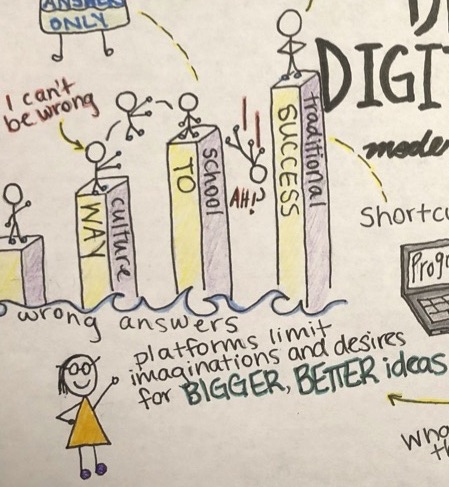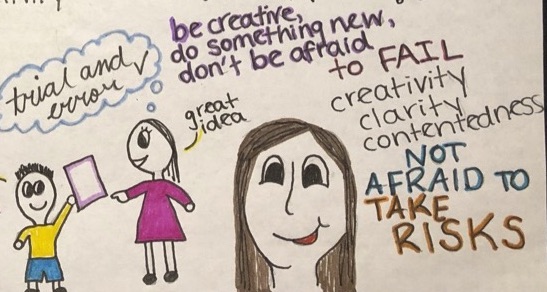While reading Ashley Hinck’s article “Digital Ghosts in the Modern Classroom” (2018) she explained that creativity will not be found in a modern classroom. Classrooms full of linear and standard steps, drag and drop applications, and worksheets are preventing creativity from occurring. Students cannot be creative with these types of technologies in the classroom due to their lack of freedom and their structured setup.
Even if they were more open and creative technologies, it would not matter as students have been trained to lack creativity. Even when the technology becomes more open, students fear being “wrong” from years and years of structured teaching and being told that there is a “right” and “wrong” answer or way to do something. Years of being taught like this has put a depression on the creativity of students.
From personal experience I can relate that schools drown the creativity in classroom assignments with highly structured, specific projects. Projects receiving the best marks were always those that represented the idea that the teacher had in their head, never the uniquely designed project. This killed my confidence and surely killed the confidence on thousands of students just like me.
Simply giving students more open and creative technologies will not undo years of fear and insecurity grown by the structured, linear format of classrooms. Ashley elaborates that the current technologies are open yet still very structured due to font size, pre-made templates and other predetermined options. She suggests that new technologies should be introduced to help students but not be the sole change that occurs to bring creativity back. I agree that new technologies such as HTML, Scratch, etc should be introduced but introducing more open technologies will not simply cure insecure students that are too afraid to leave the structured realm of classrooms. Ashley gave examples that students struggled and feared new technologies such as coding because of their insecurity to fail and mess up. This is where she introduced the second half of the change that must occur. Students cannot simply be given more creative ways of presenting ideas, they must be taught and shown that it is okay to fail and present their ideas in new manners. Ashley gave the example of giving fifteen minutes for students to partner up and troubleshoot code together.
This idea is the key to creating creativity in classrooms again. She introduced more open, manipulative technology and gave students time to explore and be vulnerable without fear. That is the biggest difference that needs to occur in classrooms. New technology needs to be introduced along with teachers setting up environments and mindsets where students can fail and explore without fear.
That being said, for the project, I investigated Ashley’s article further using my twitter essay as my artifact. I was not familiar with twitter at all but I felt that a twitter essay could be the minimally restricted, creative technology that Ashley talks about in her article. She also emphasized the importance of students just like myself working past their fear of failure and trying more unique technologies. This being said, I figured I would do exactly as she says to prove that I agree with her opinion in her article.
So overall I concluded that new technologies and new teaching styles/attitudes are needed to stop creativity from going extinct in the classroom. The fate of creativity falls into the hands of the upcoming teachers.