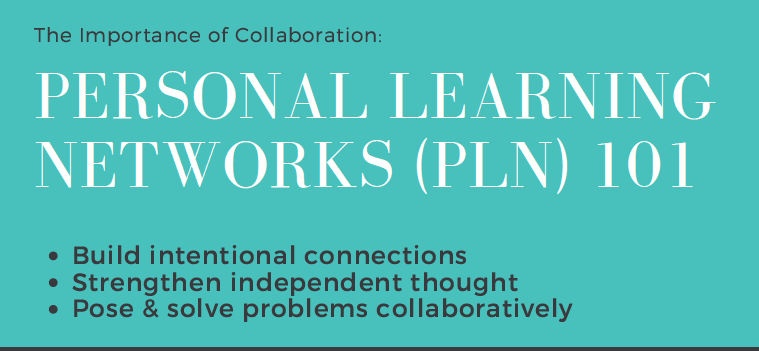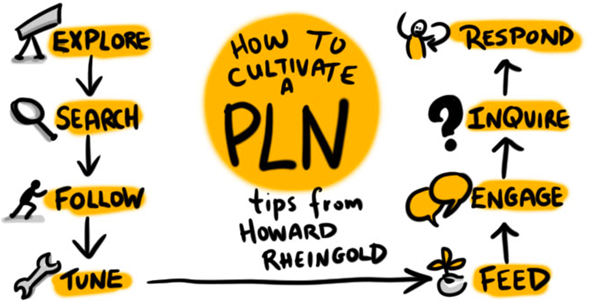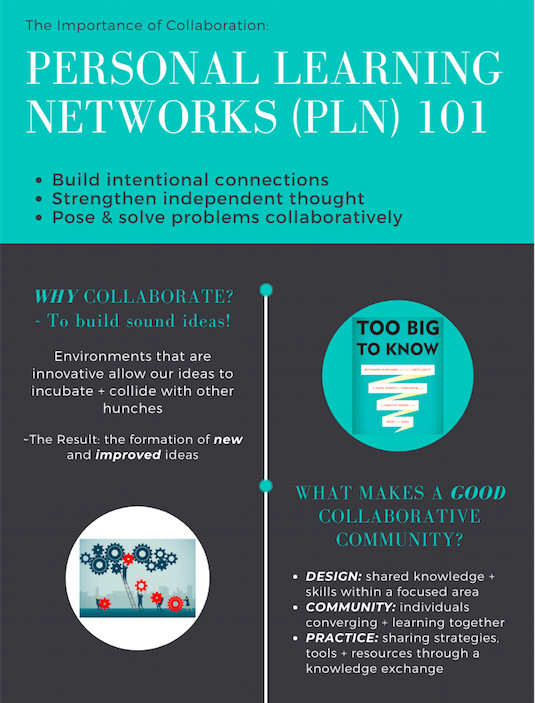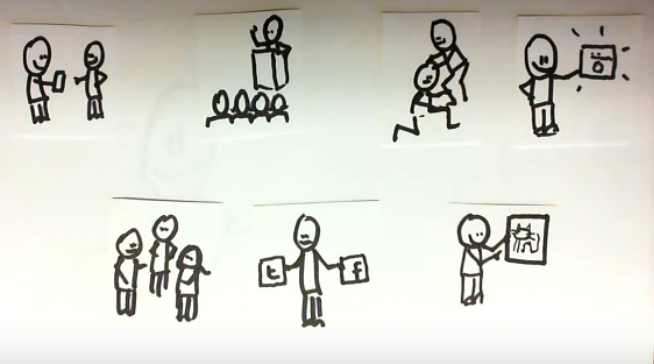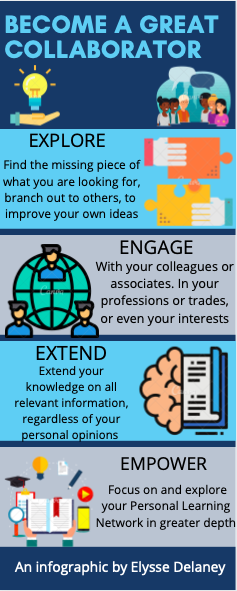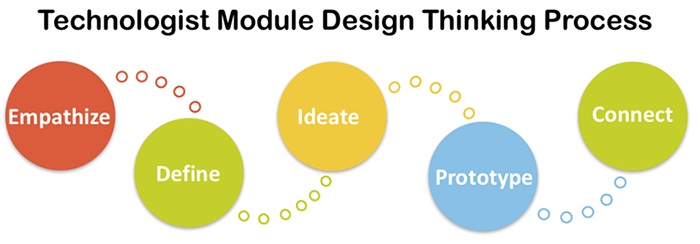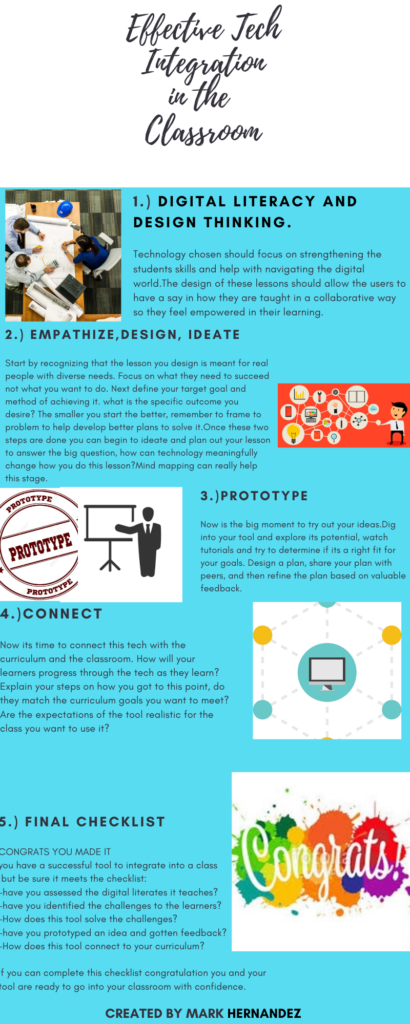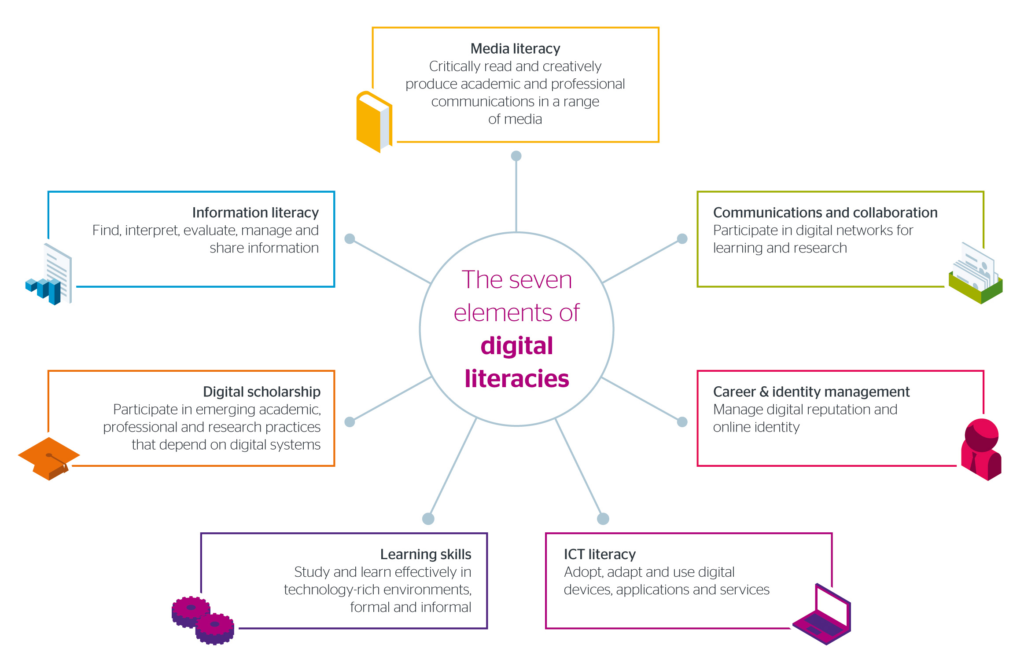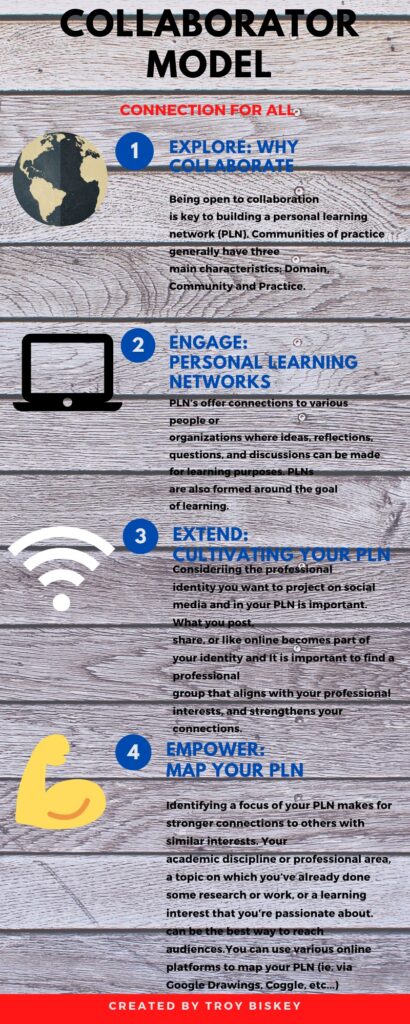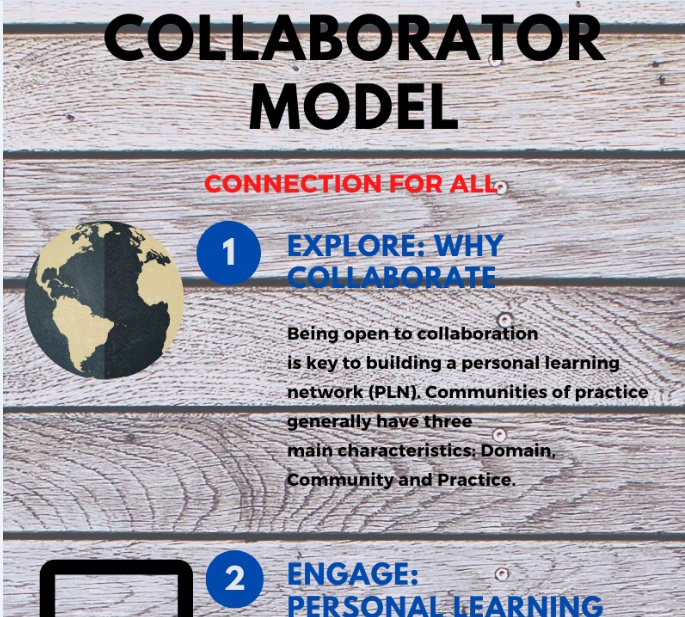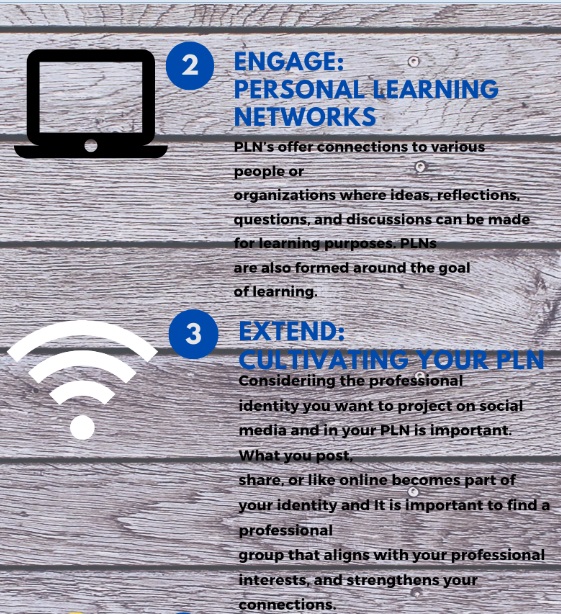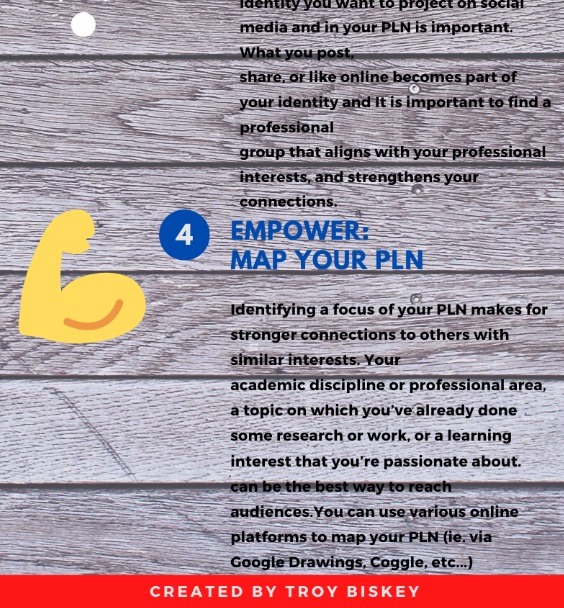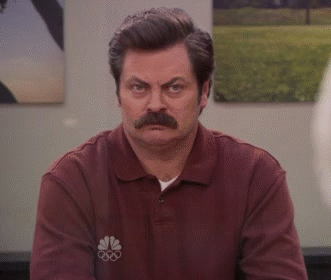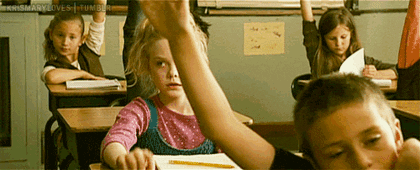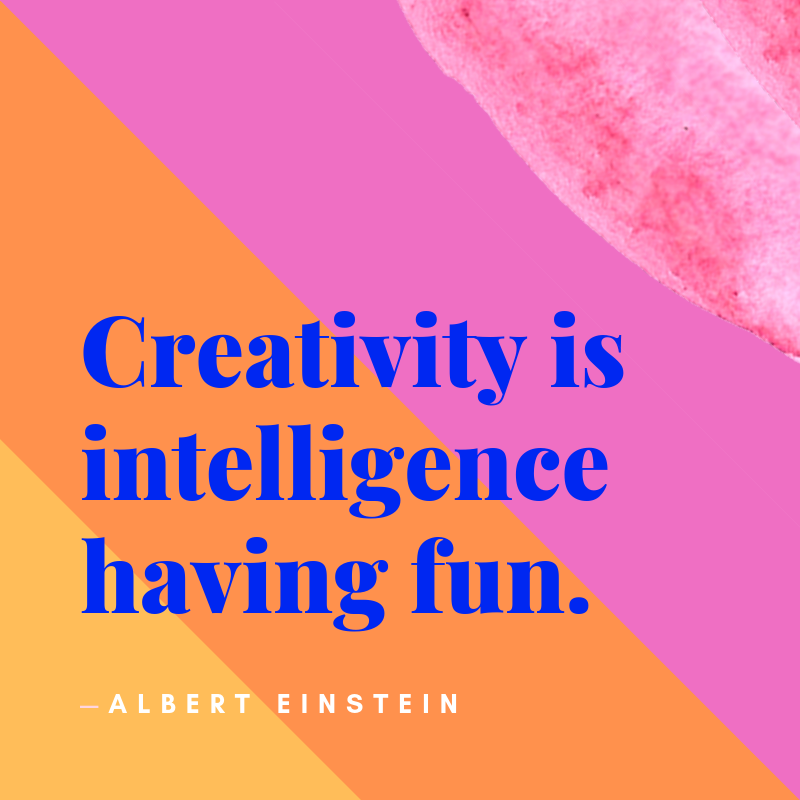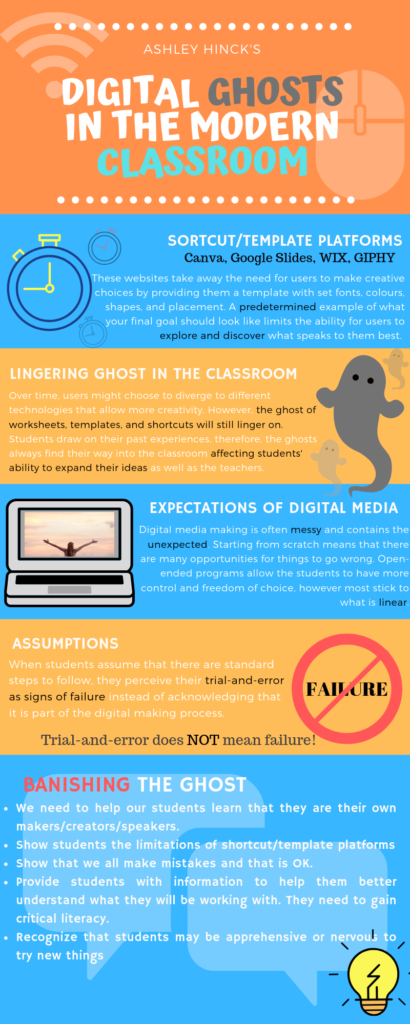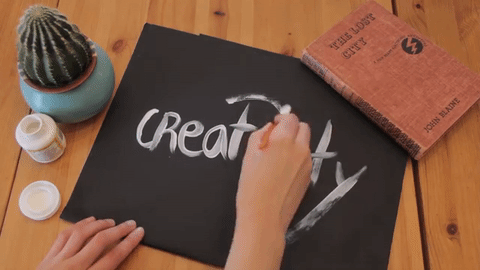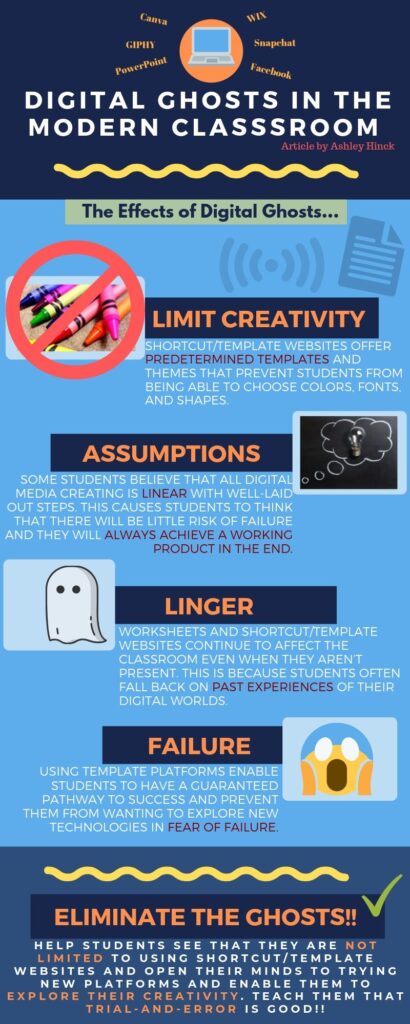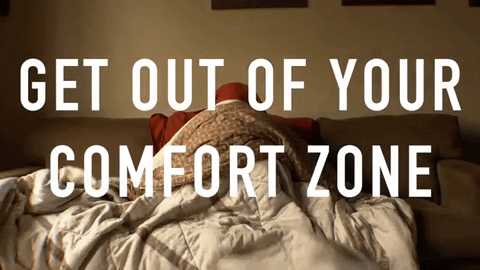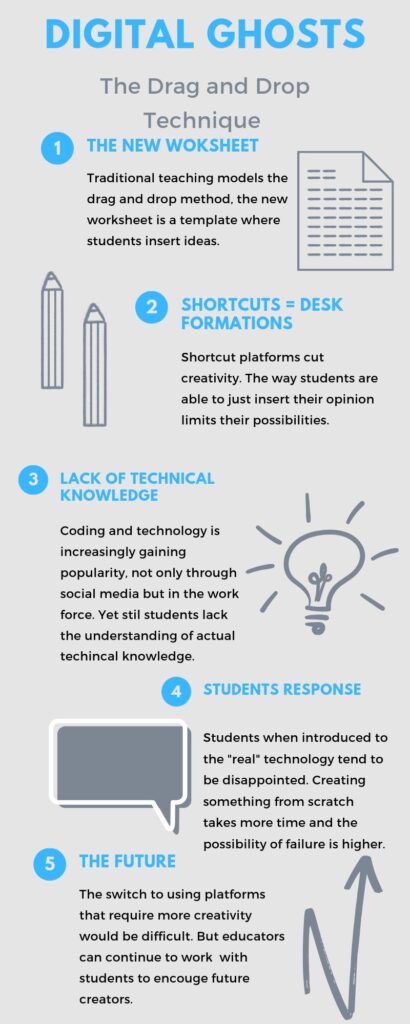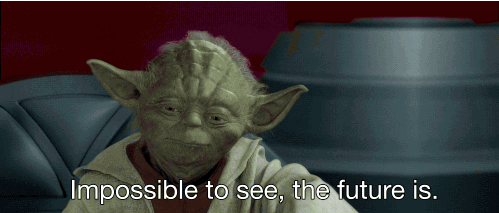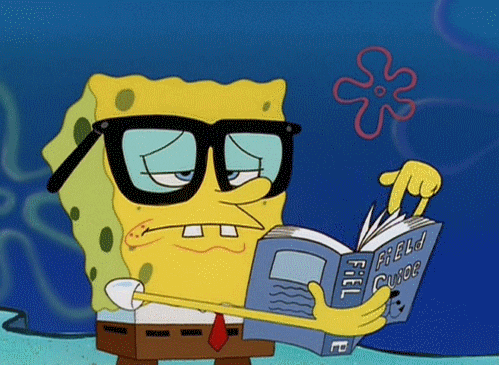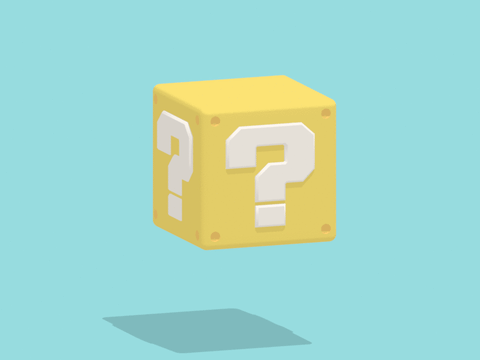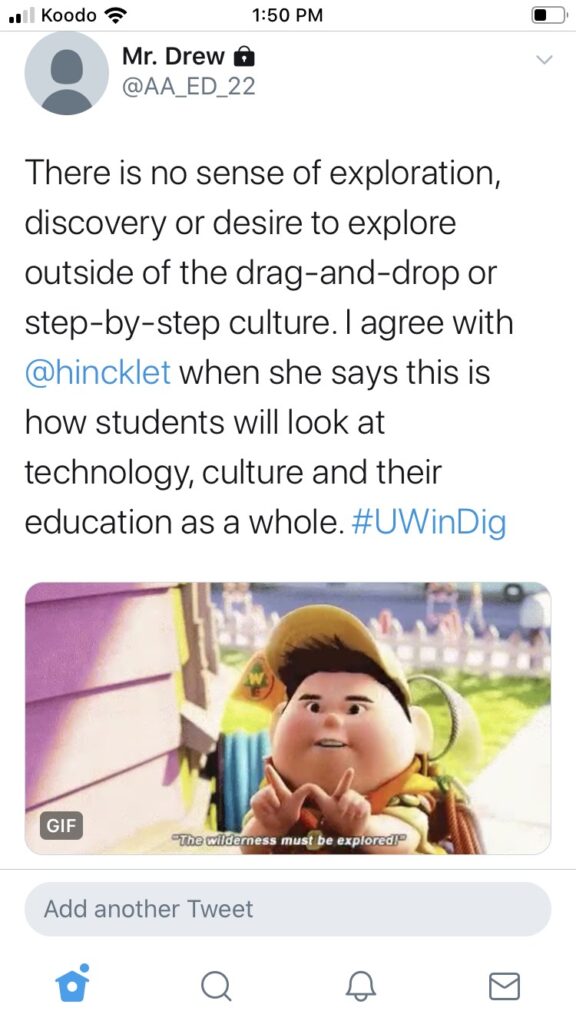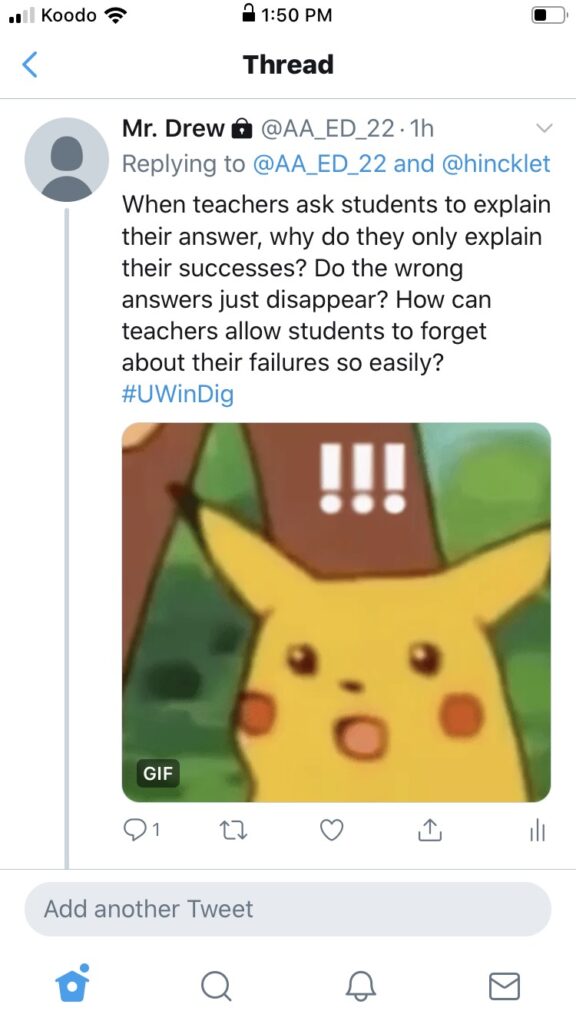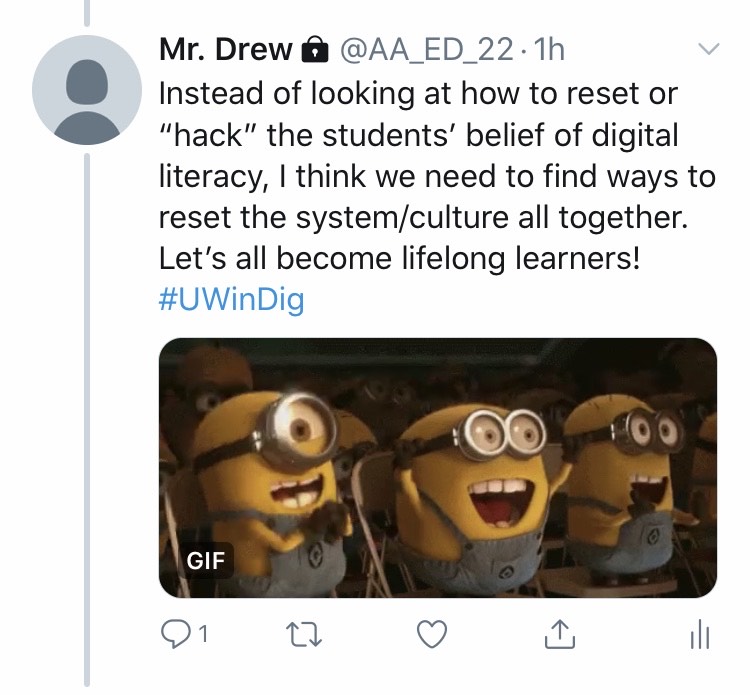Introduction
The collaborator module is a tremendous part of education and is important to evaluate when speaking about Personal Learning Networks. PLN’s are crucial to establishing within the educational system as students can learn from teachers, administrators and peers on a daily basis. The large education system in Ontario uses social interactions to enhance learning environments and create new methods while incorporating technologies such as podcasts and videos as a learning tool. I used Canva to make an infographic to represent the collaborator module and the implications of the PLN’s within the module.
Role of a Personal Learning Network
The cognitive difference between people is important to note, however, by using others as a mediator, the verbal cognitive speaking can be interpreted in different ways. The educational systems had over two million students, thus, this leads me to assume that there are over two million conversations that happen in the school system. Just think about one conversation, how much you can benefit from only one conversation? To think that a regular student has on average 2,900 conversations a year with their teachers alone (Ministry of Education, 2017/18). So much information can be transmitted through verbal conversation, all while improving social-emotional learning and conversation skills which are so crucial in the world today.
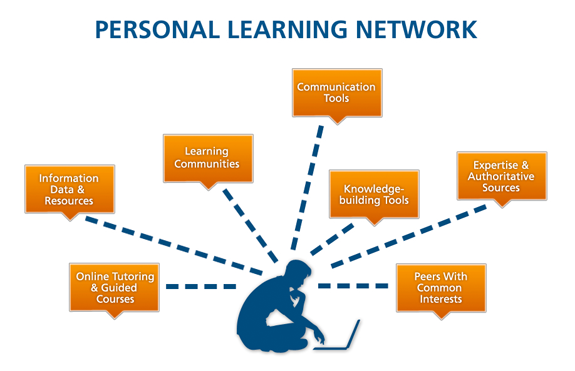
Although technology continues to take over, people must be able to speak clearly sand market themselves to clearly communicate with others. This is a skill that many have noticed missing in many young individuals (Campbell, 2016). The collaborator model along with the conversational style of learning initiated by psychological theorist Vygotsky is crucial to the educational system of today (McLeod, 2018). In summary, PLN’s are enhanced by the collaborator model, therefore, students and all people should continue to practice these life long skills.
Objectives of a PLN
- Assess how your educational approach is currently enhanced by your collaborations.
- Explore ways to build or augment PLNs.
- Identify strategies to extend professional connections beyond your institution or peers.
- Experiment with digital tools that may be used to build PLNs.

The Power of Conversation

Conversations are so important in a society that is dominated by digital technology. The main way people express themselves and leave first impressions on people is by conversation and impressions by appearance. Conversations are crucial when someone presents themselves and how they transmit information to others. Conversations are used throughout the education system and in the workplace, good communication methods are very important and beneficial for learning. This is proven by psychologists and is focused on the development of kids. Speech can be comprehended at a fast pace and have other cues to pick up on certain information. Many say conversation is the most effective way of learning. Conversations are so powerful and so much can be transmitted through every individual conversation. Conversations happen on all cognitive levels and can include a variety of people amongst one conversation.
Personal Thoughts
As I examine the collaborator module, I find a great deal of my own educational philosophies embedded in the module. I am a strong ambassador that Personal Learning Networks (PLN) are strong communications that can be established by students’ contributions and enhanced through social interactions.
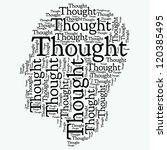
The social interactions that are established in the collaborator module enhance learning as new ideas can quickly be learned by others and transmitted efficiently through one too many and many to many communication methods. In my opinion, the collaborator module is paramount in the world of education as personal beliefs and information can be provided to students in a variety of ways and discussions in which students can engage and fully submerse themselves in the content.
As the students can actively participate in social interactions they practice Vygotsky’s methods of learning (McLeod, 2018). Through this psychological lense, the students and teachers clearly communicate and can firmly establish their beliefs. As this approach continues to evolve it creates better communication skills that are useful for all people in life to express and market themselves under various personal circumstances. From a teacher’s point of view, a PLN is beneficial as it can provide a wide range of views and personal biases to enhance education and various views on the subject matter. This approach can also address personal biases and problems which can better the significance of teaching and inclusivity in the classroom.
Conclusion
In conclusion, I strongly believe that the collaborator module can help in and out of the classroom for a variety of reasons. Not only does it impact the classroom environment, however, everyone involved in the module weather the communicator and or recipient of the information being provided to them. This approach is age-friendly and allows for an informal and formal dialogue to encourage communication between people of all social and cognitive levels.
Personal Learning Network is forever and very important to the educational systems across the world creating unique opportunities.