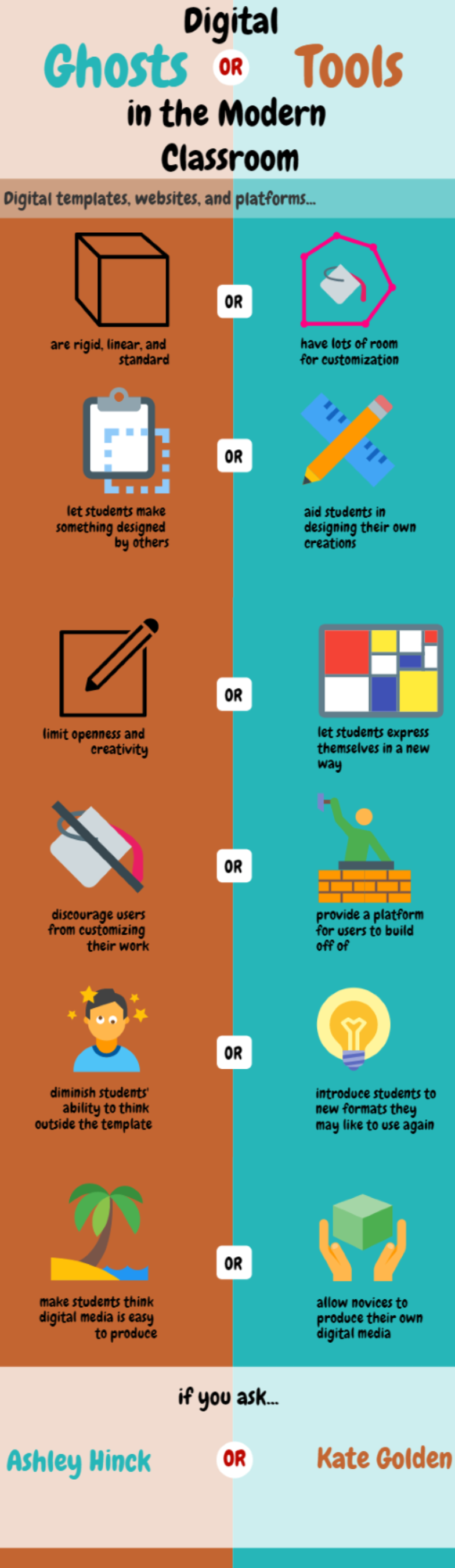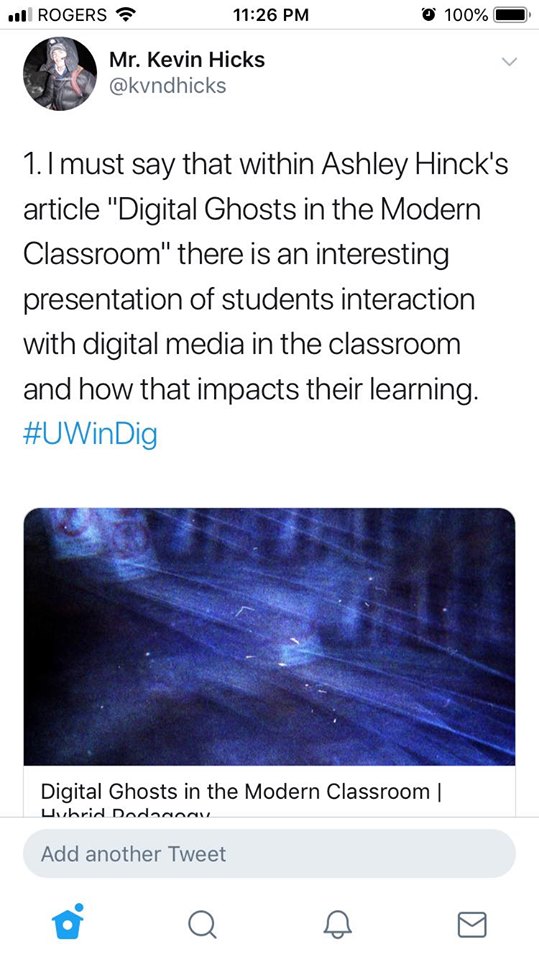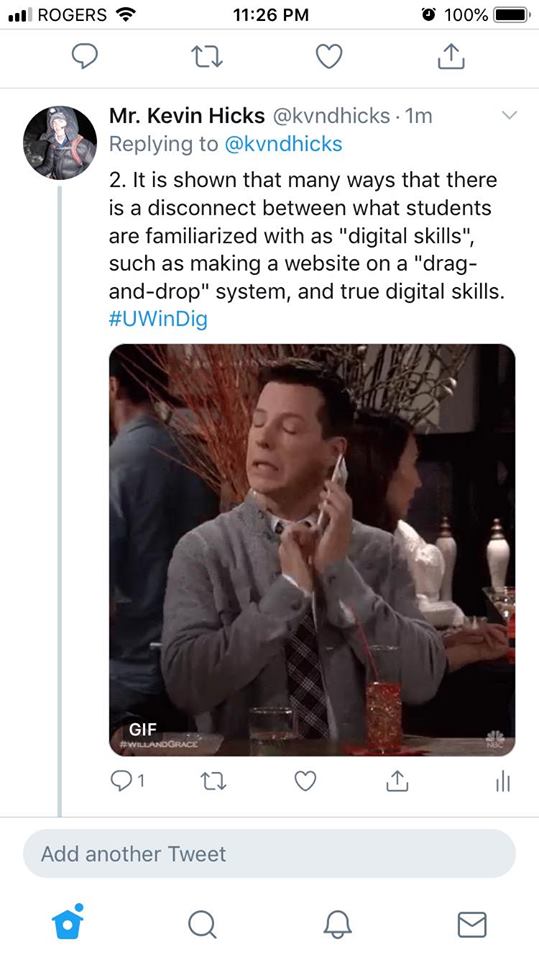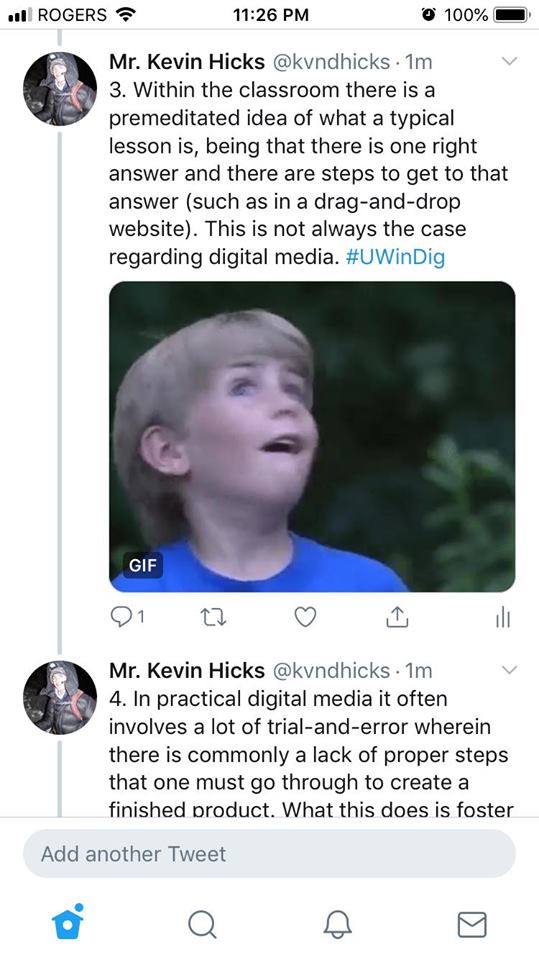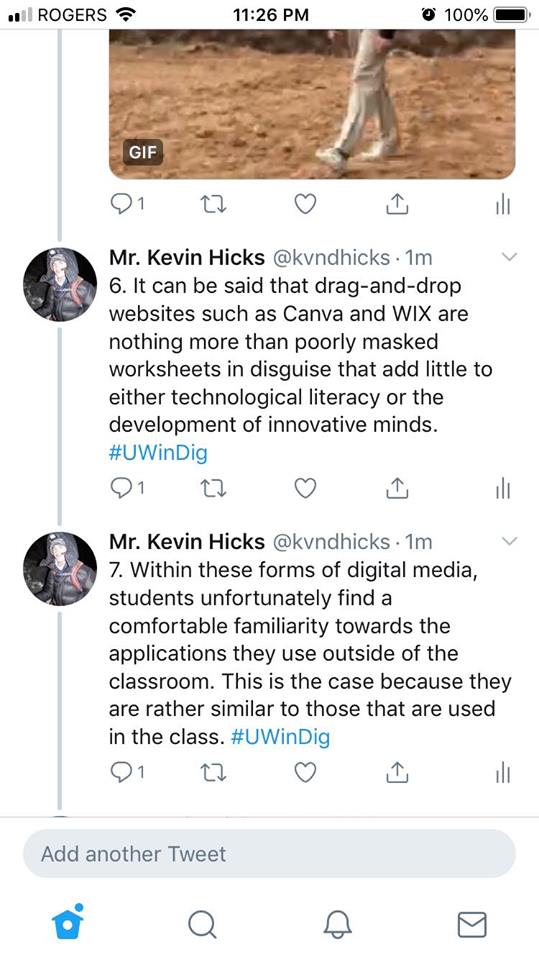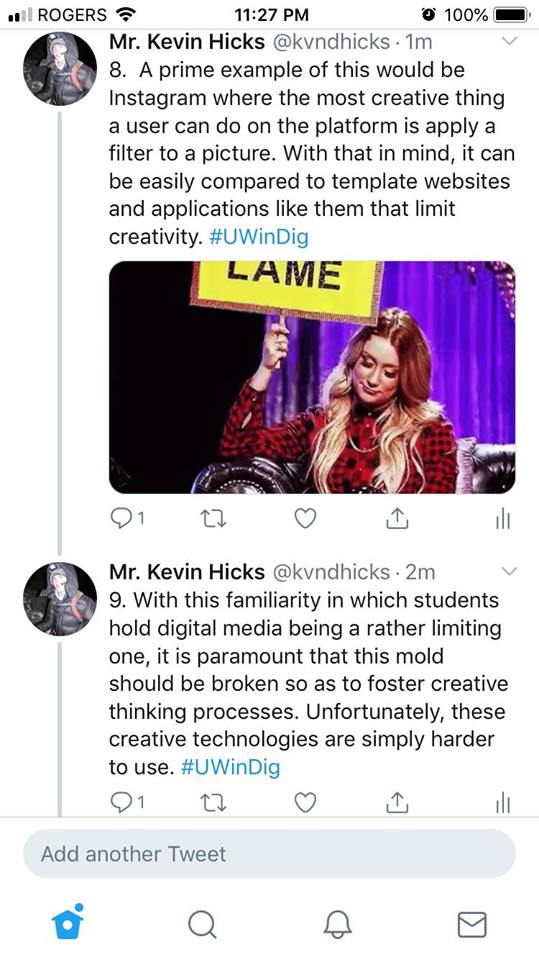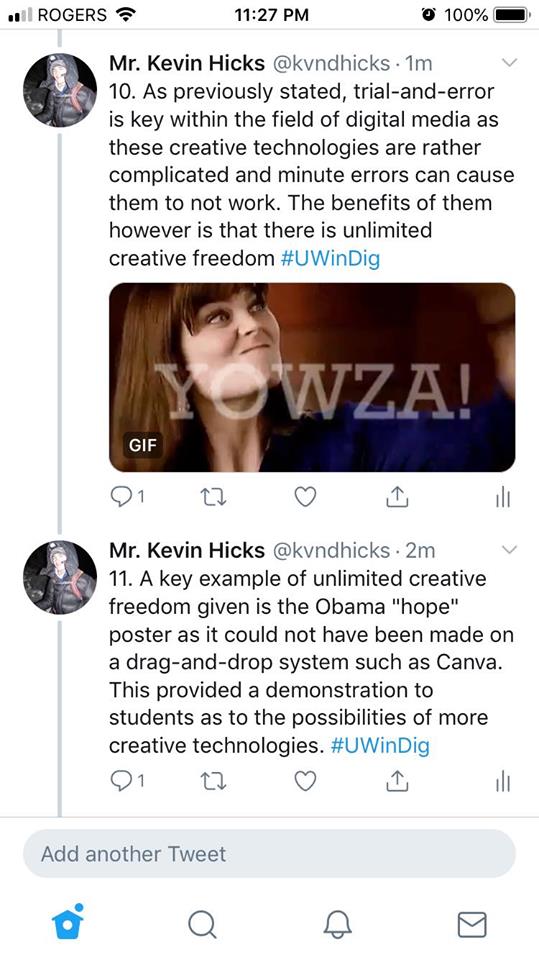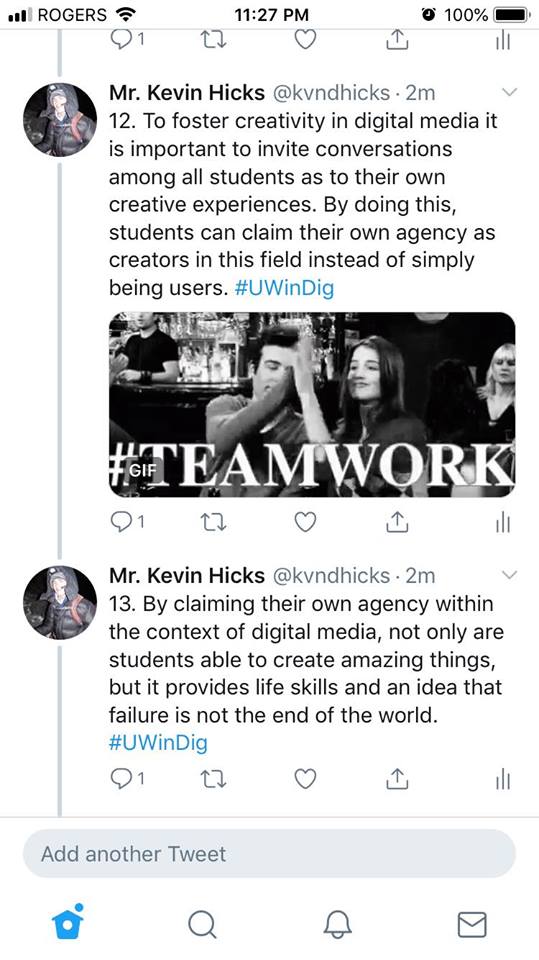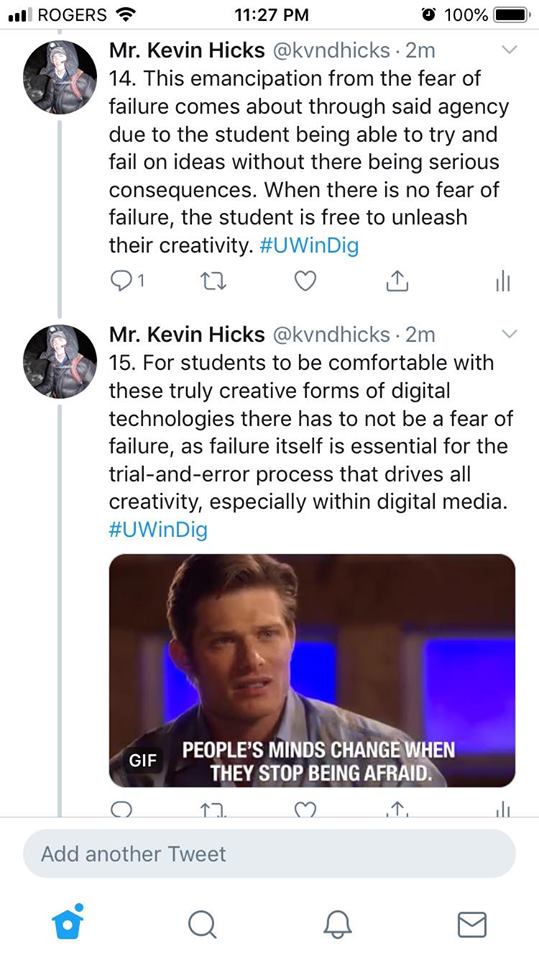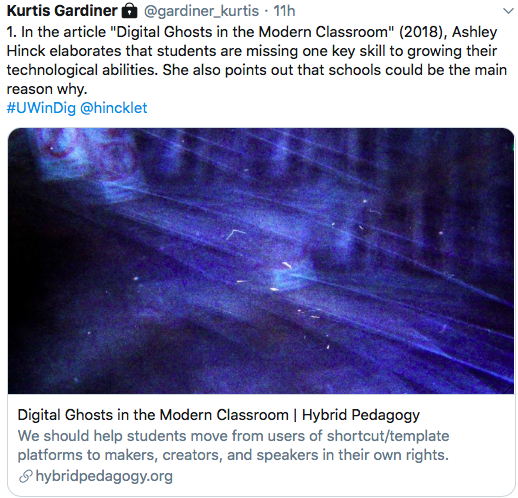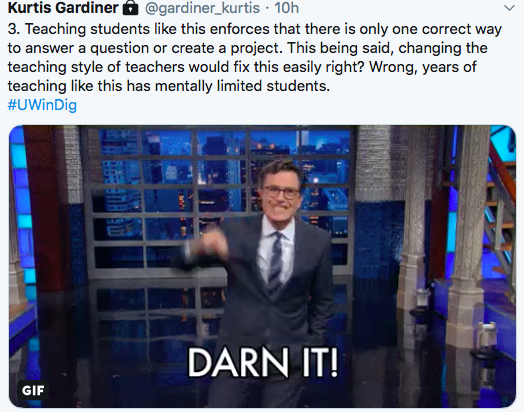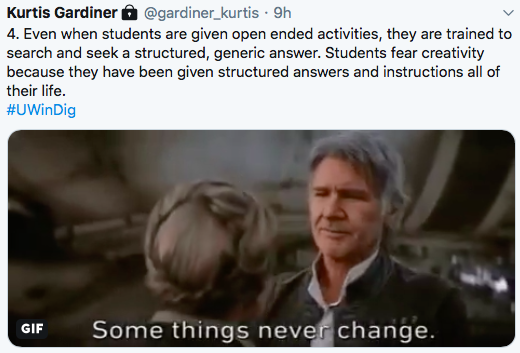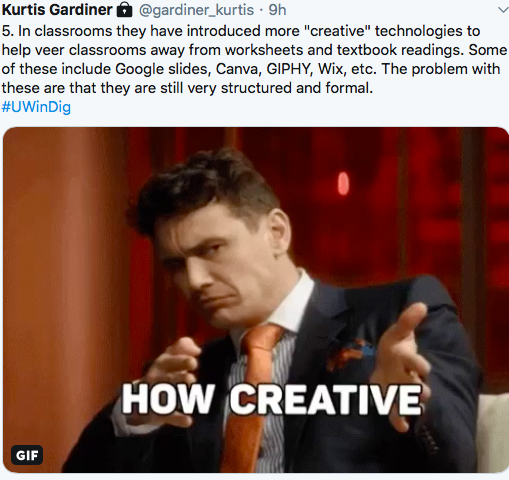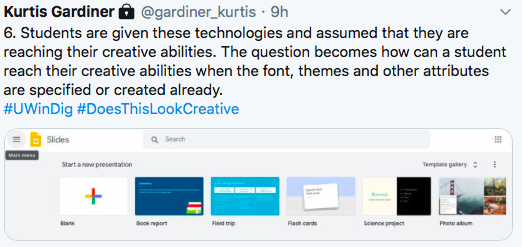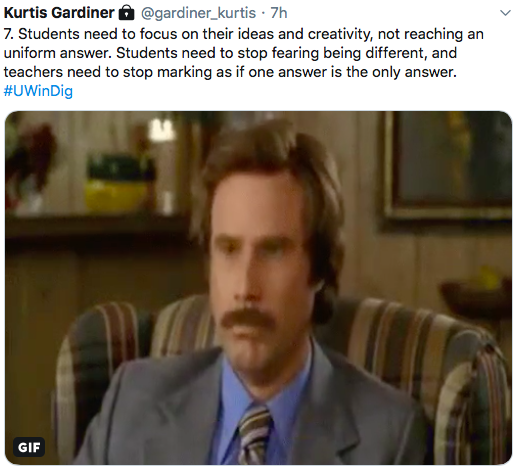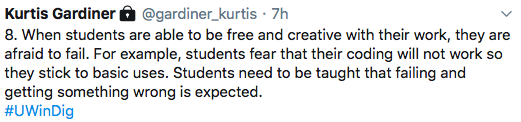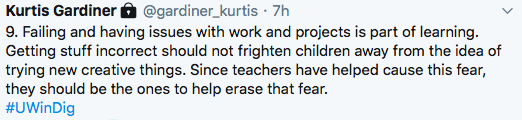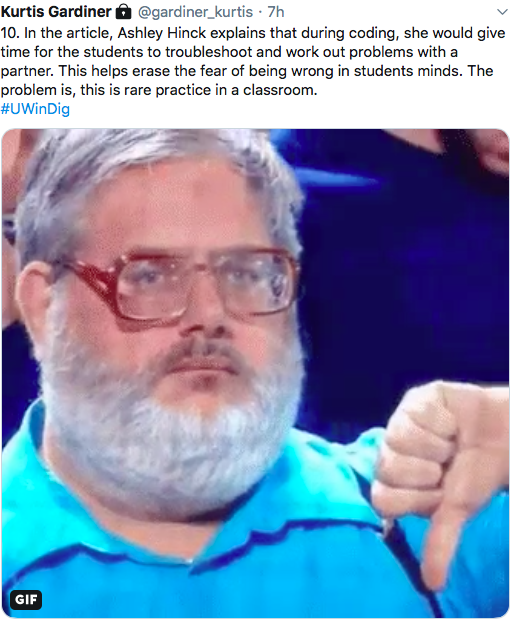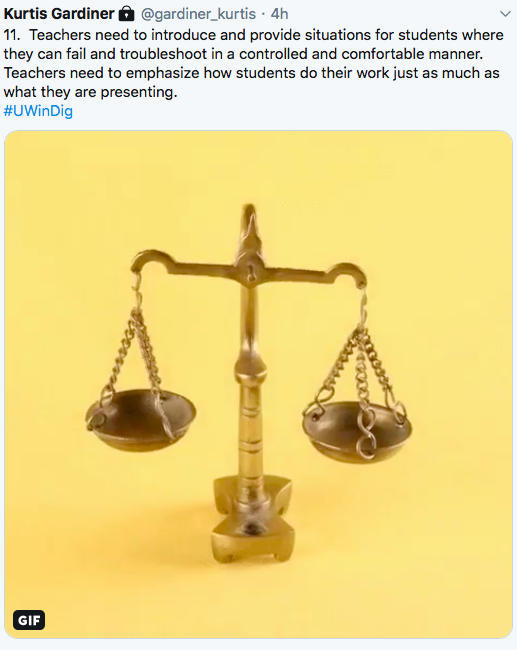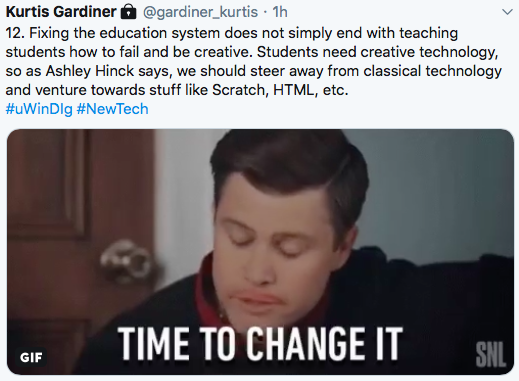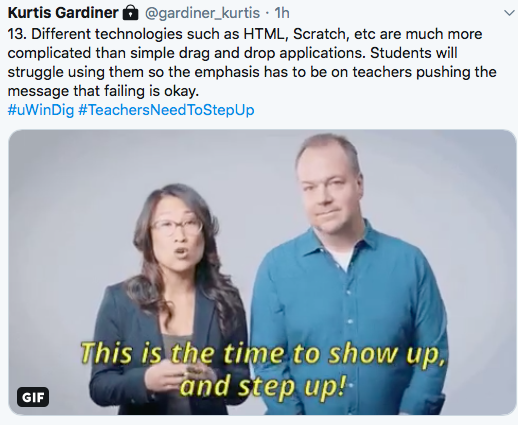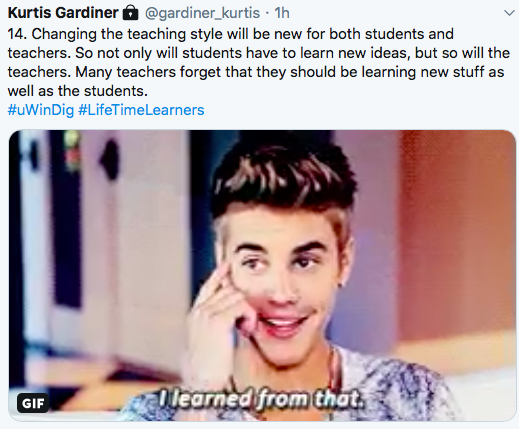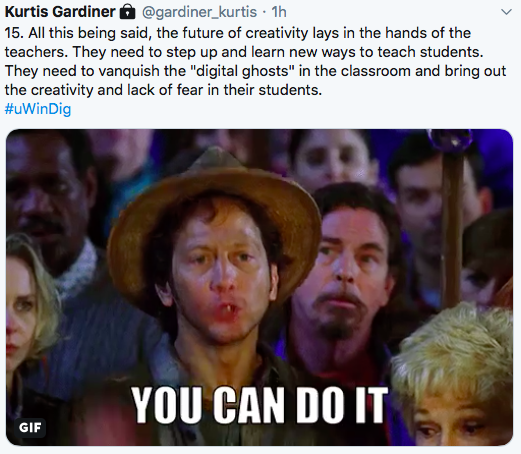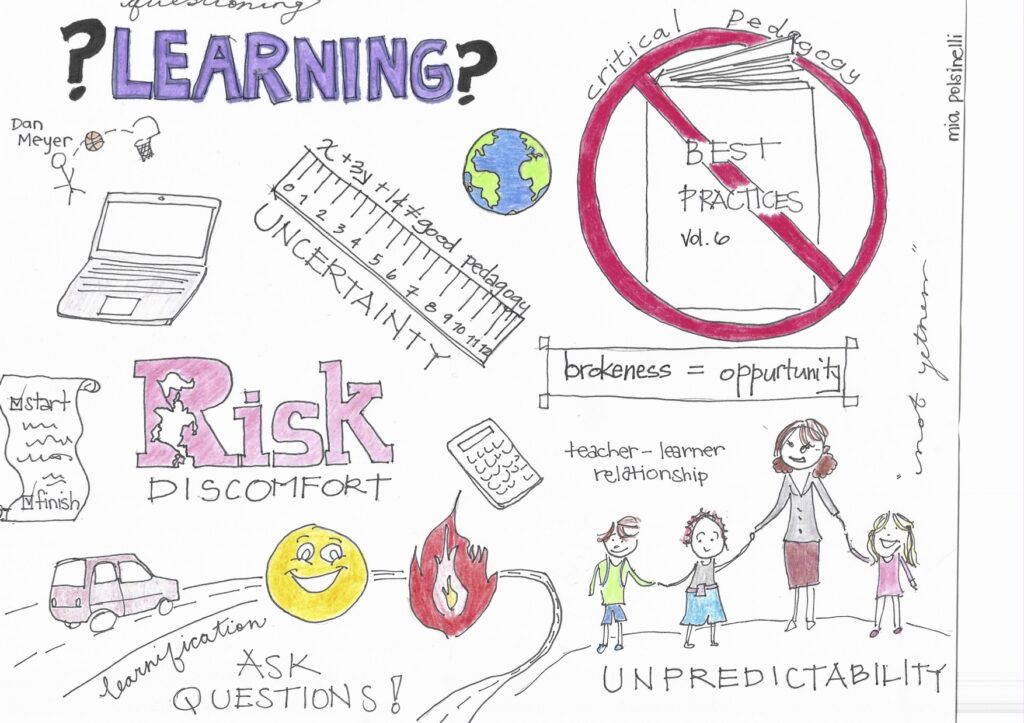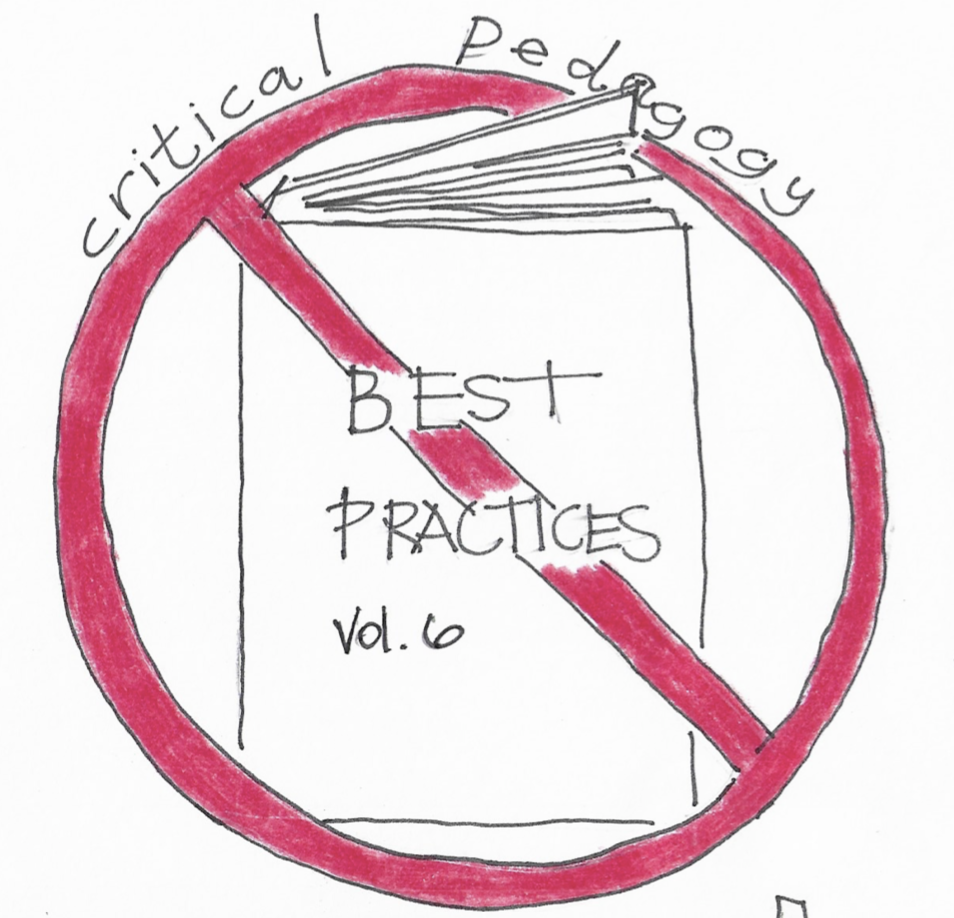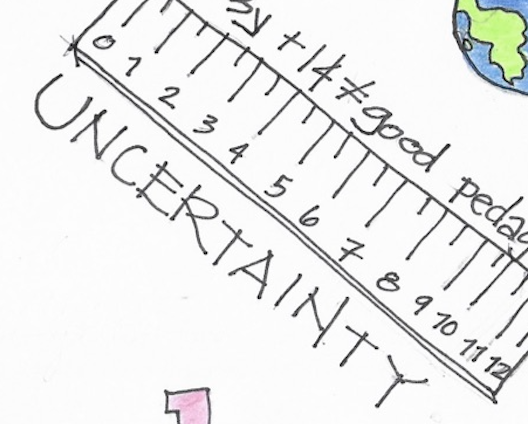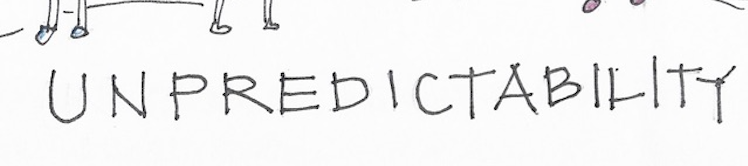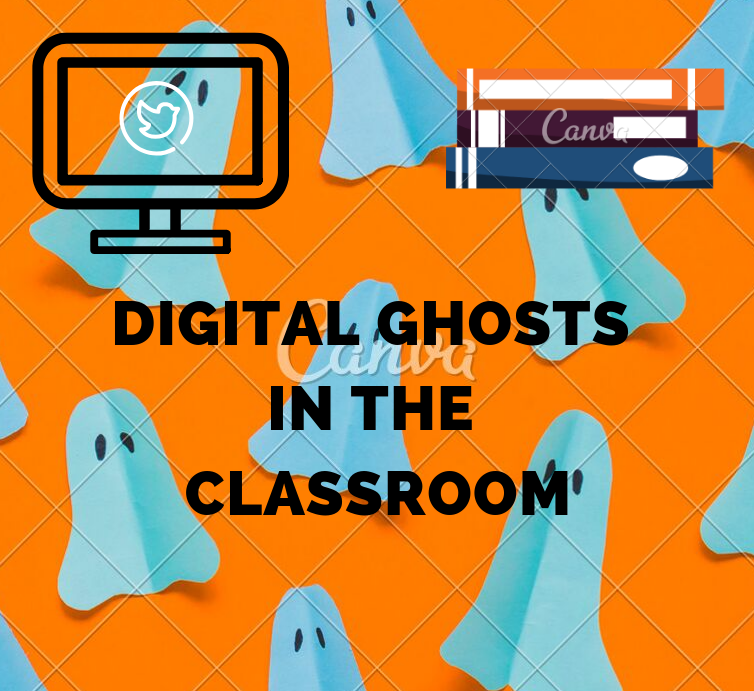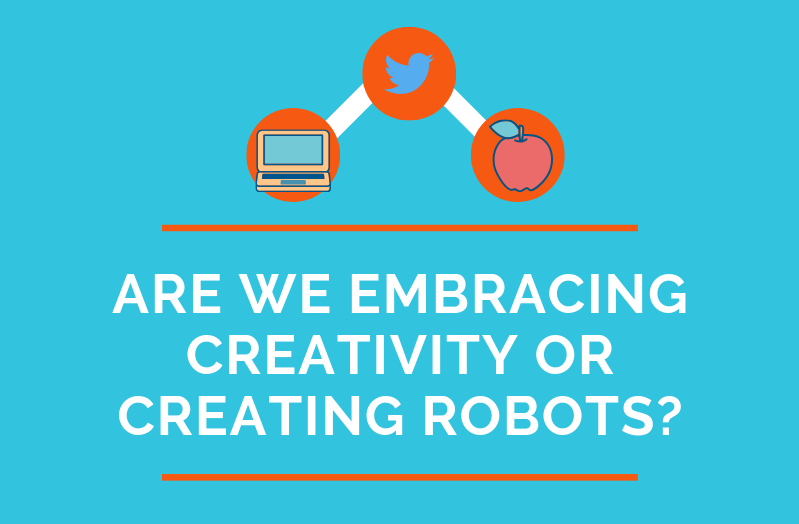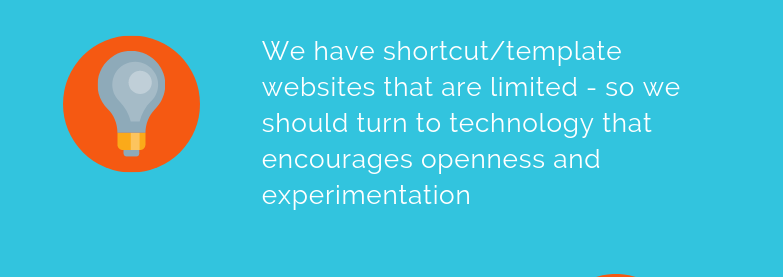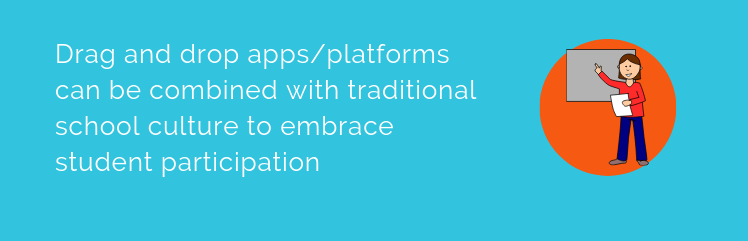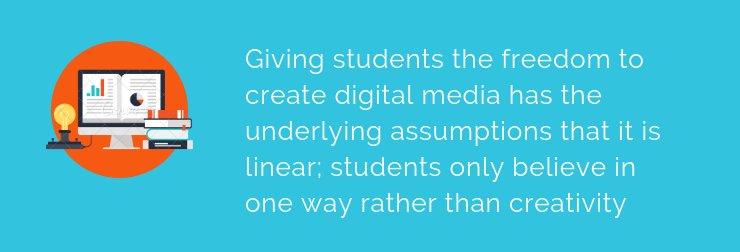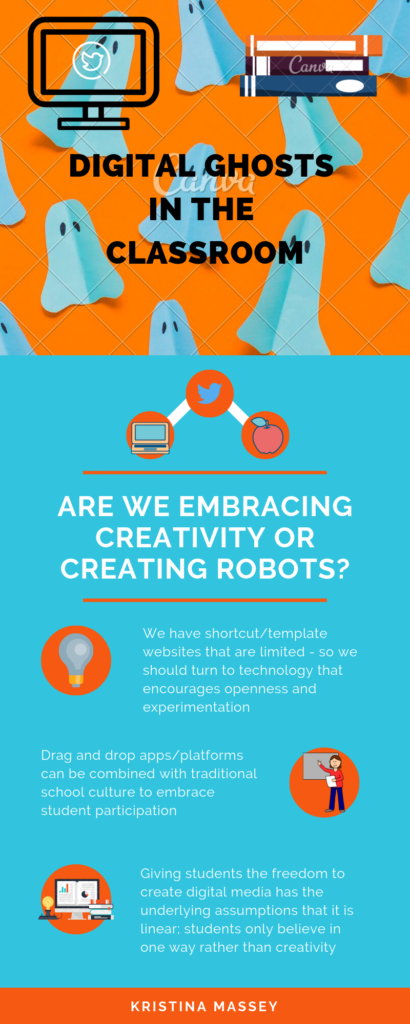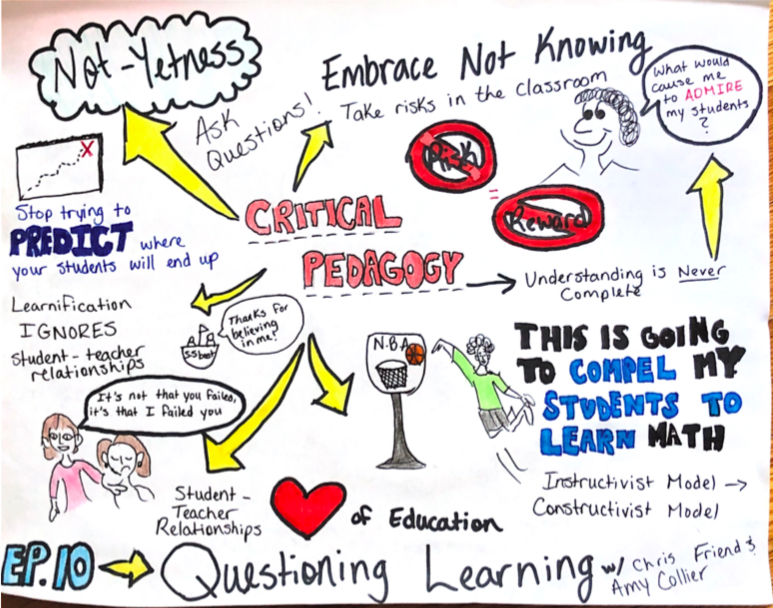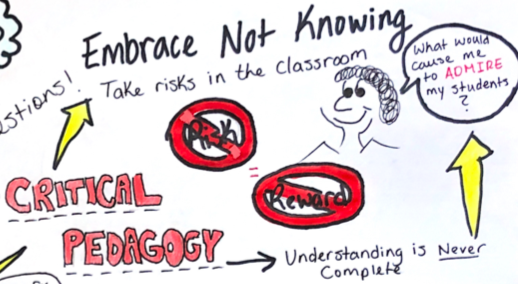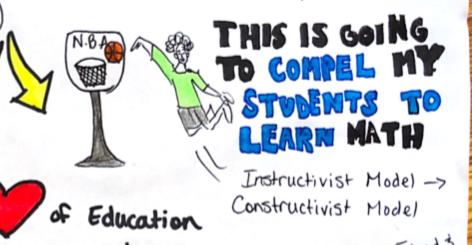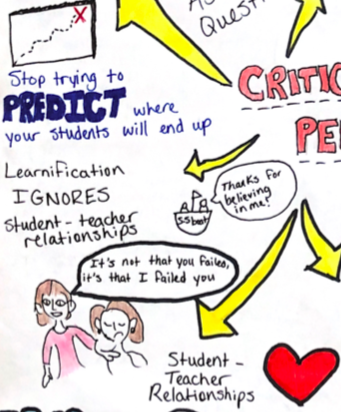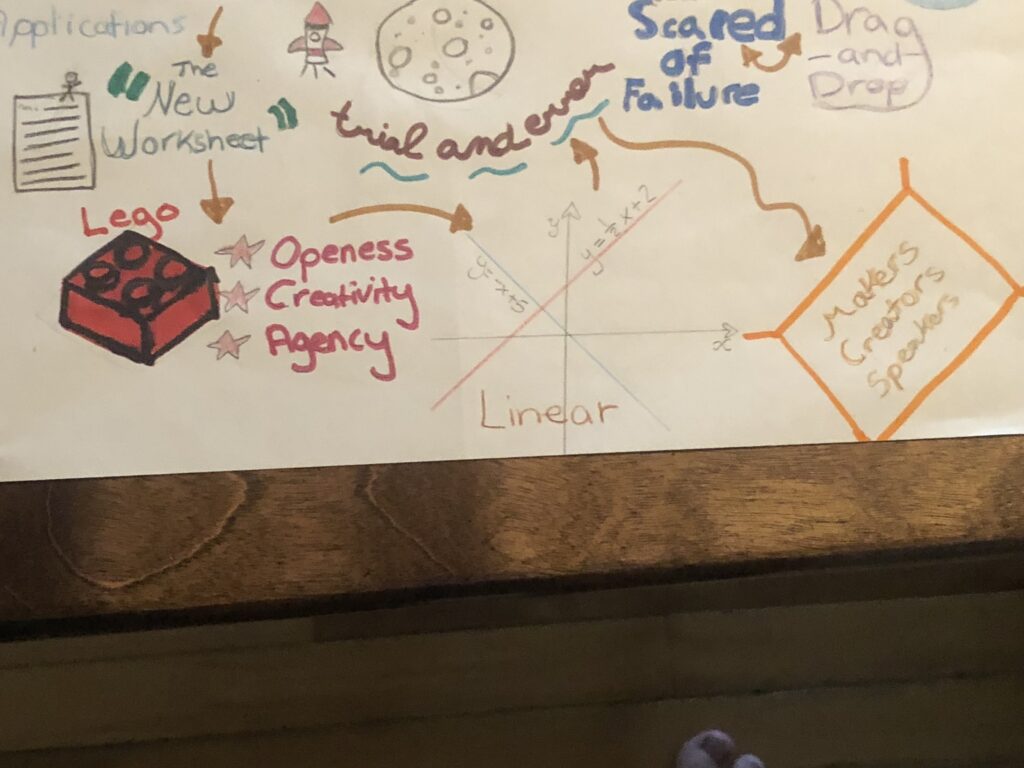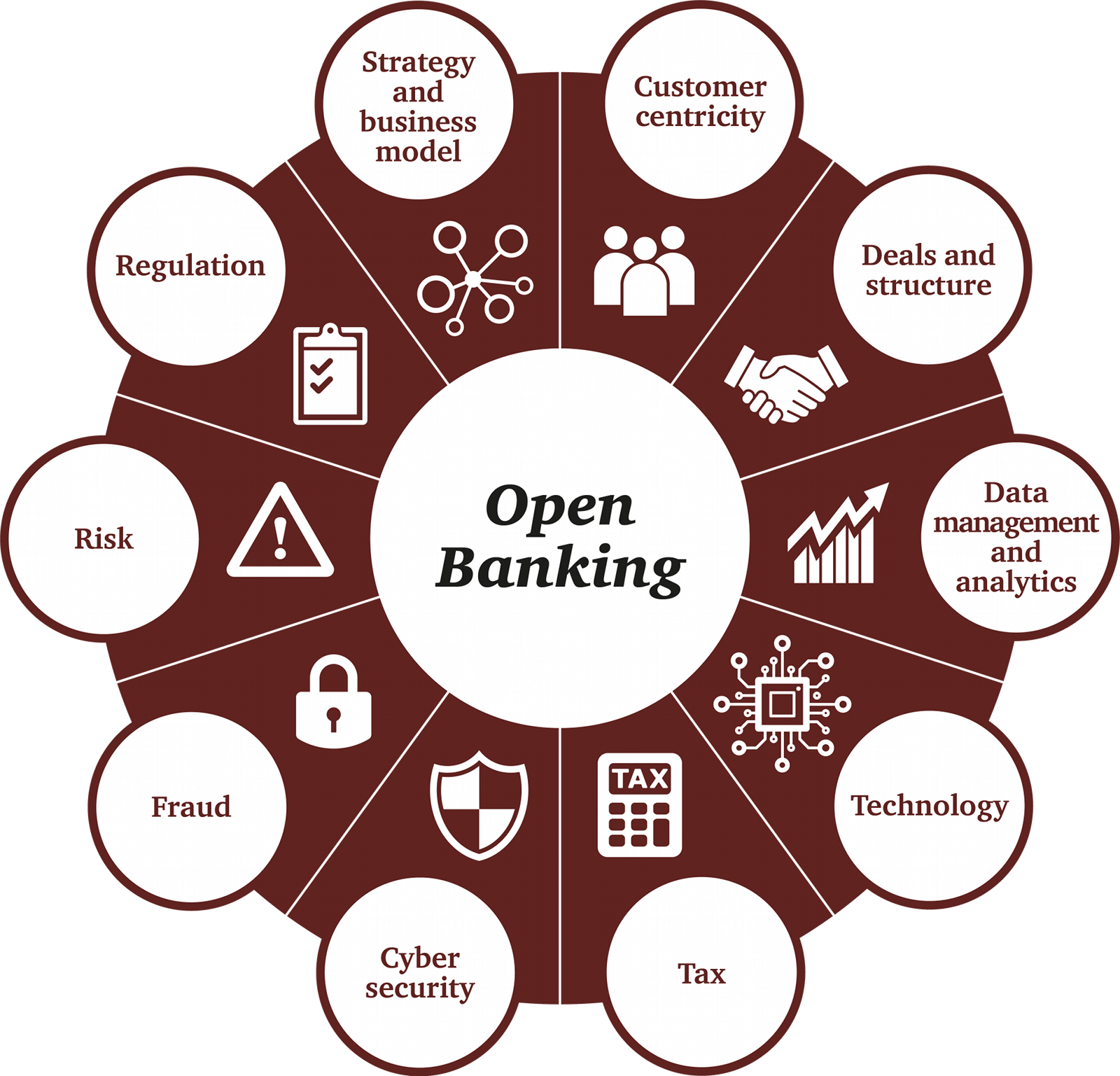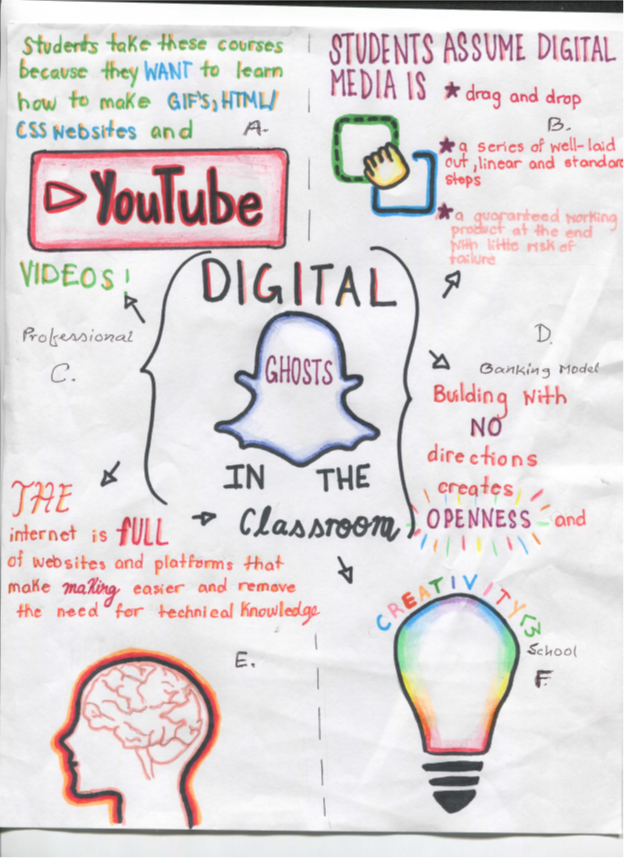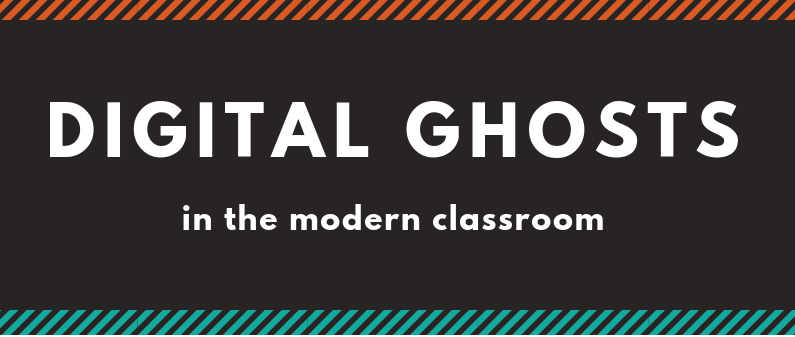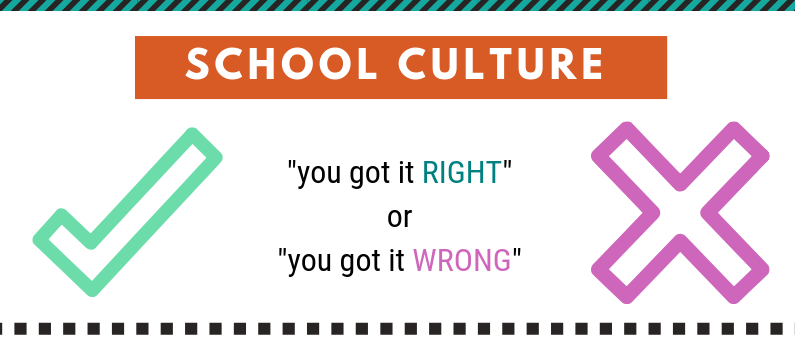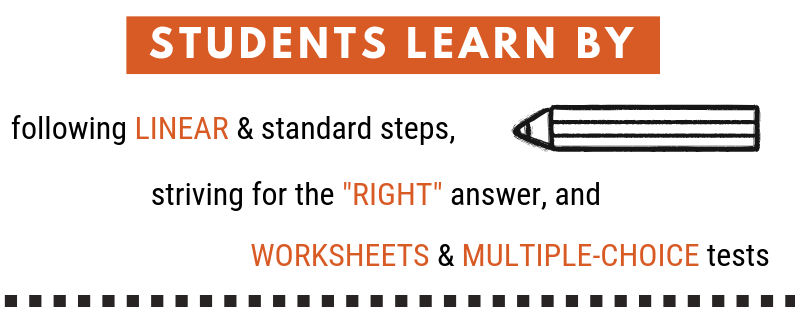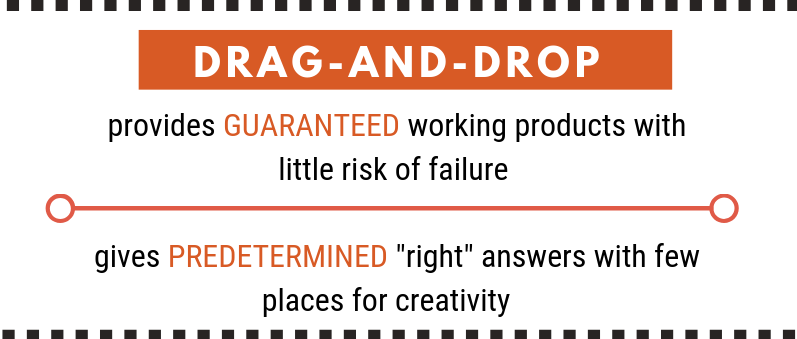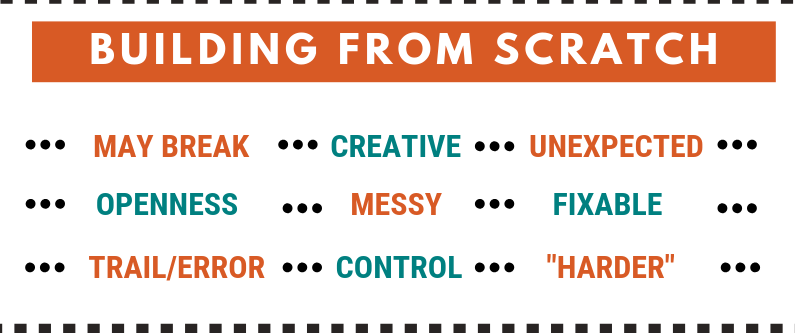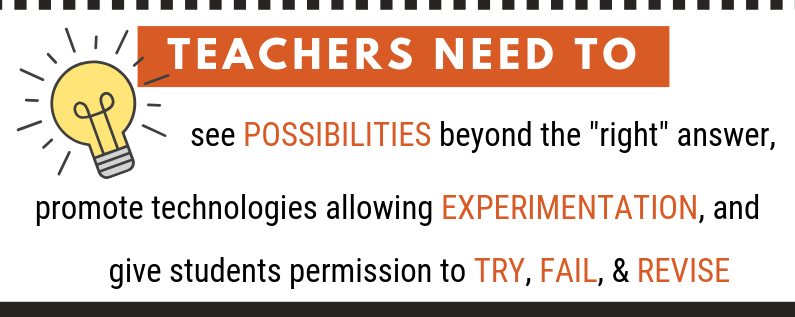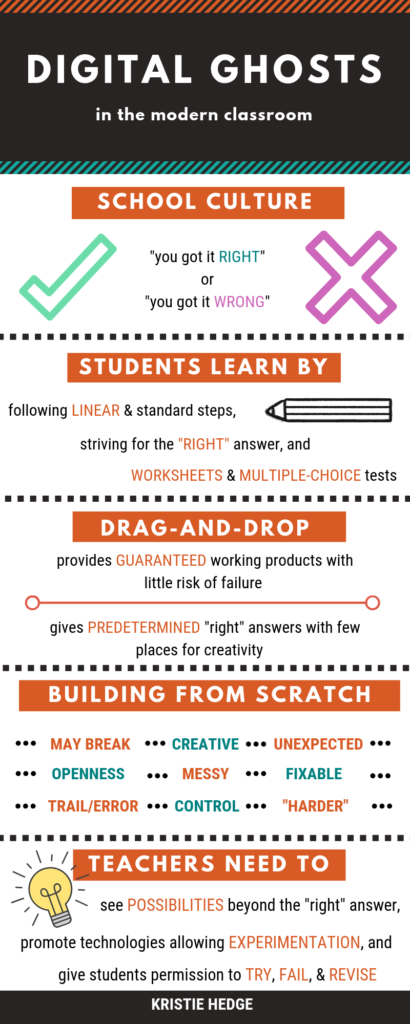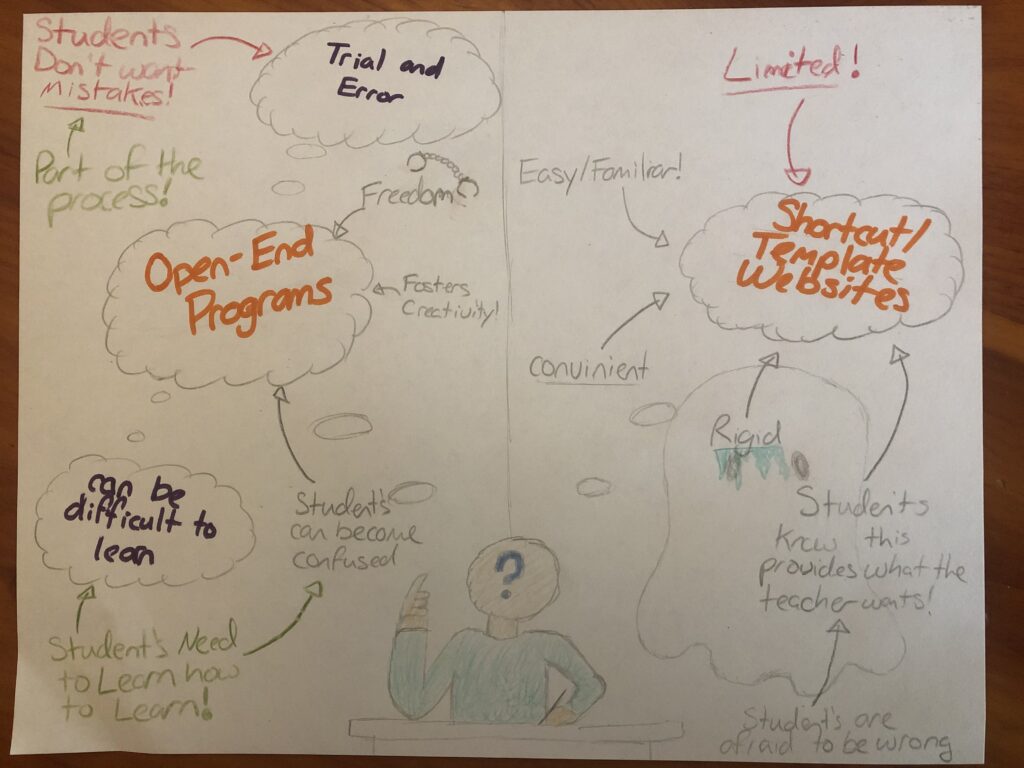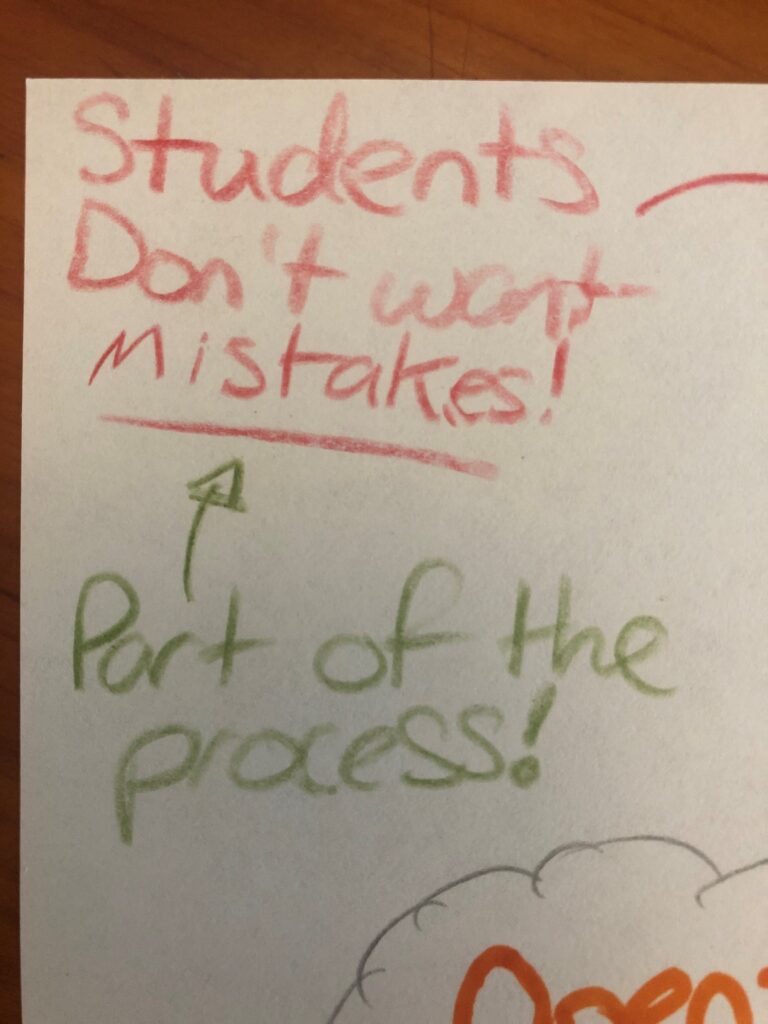I read Digital Ghosts in the Modern Classroom by Ashley Hinck. In her article, Hinck talks about how students’ previous experience using digital media templates and/or platforms, such as pre-made slides in Microsoft PowerPoint or HTML website code templates, influence their future learning and work in the classroom. Hinck believes that the use of such digital templates limits the creativity of students, causing them to be unable to “think outside the template”. Personally, my previous use of templates has simply introduced me to a vast variety of data presentation formats that I hadn’t thought of before. I now use formatting elements which I found in these templates for different projects, not because I can’t “think outside the template” but because I may never have thought to use these formats if I hadn’t discovered them inside templates.
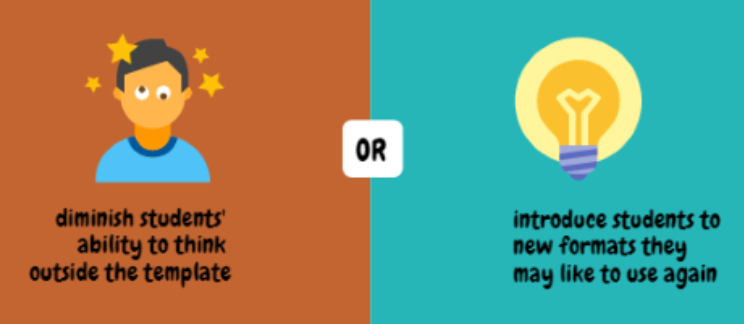
By assuming that digital media templates stop the user from making creative decisions of their own, Hinck overlooks a whole category of creative platforms. The templates within programs such as PowerPoint or Canva, or even HTML web page templates, are highly customizable. Such platforms or templates give students a starting place for their work, something to build off of and improve on. This is especially helpful for when students are having trouble starting on an assignment.
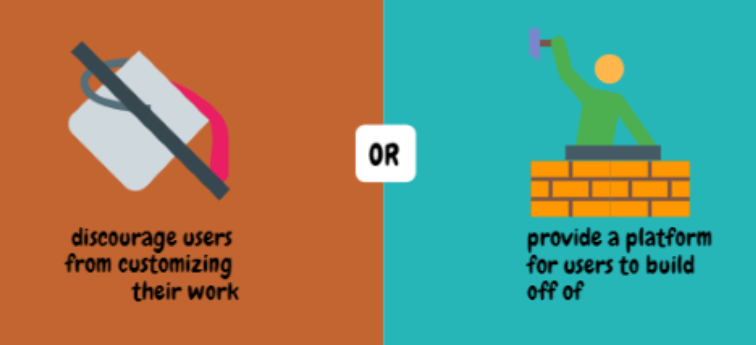
HTML web page templates were particularly scrutinized by Hinck and are of particular interest to me. Hinck believes that the use of HTML templates gives students an unrealistic expectation of how easy it is to code in HTML. She explains that she sees students in her class, who have previously used such templates with ease, frustrated and struggling to code in HTML. I, however, believe that HTML templates are a great way for novice coders to try out more complex coding applications. Furthermore, such templates can introduce particularly interesting coding applications to students who may regard coding as boring or dull. However, this doesn’t just apply to coding: digital templates can allow novices to produce their own content for digital media using just about any medium from HTML to GIFs.
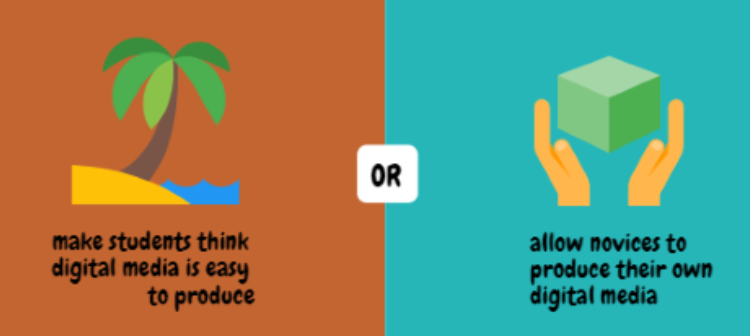
I have put together an infographic comparing Hinck’s views on how digital media templates affect the modern classroom to my own views on the matter and included it in full below.