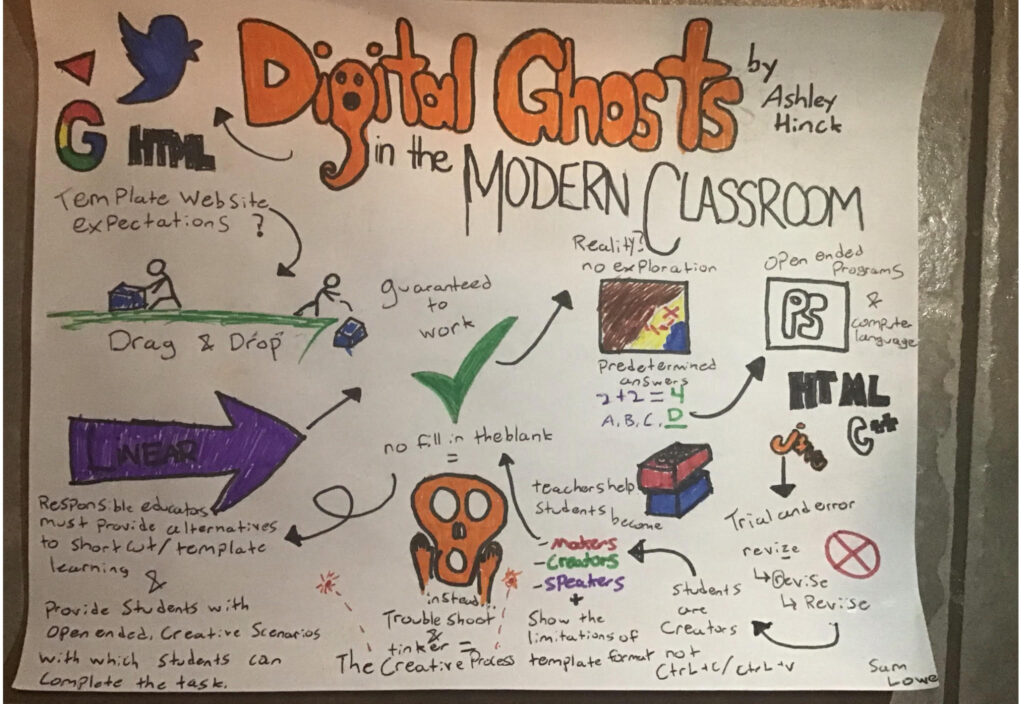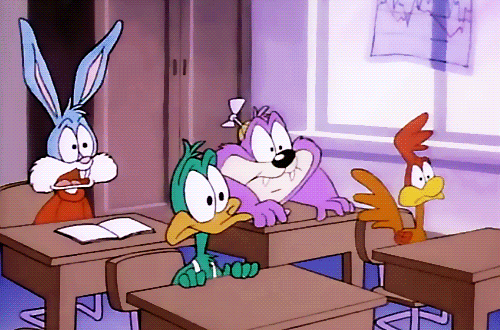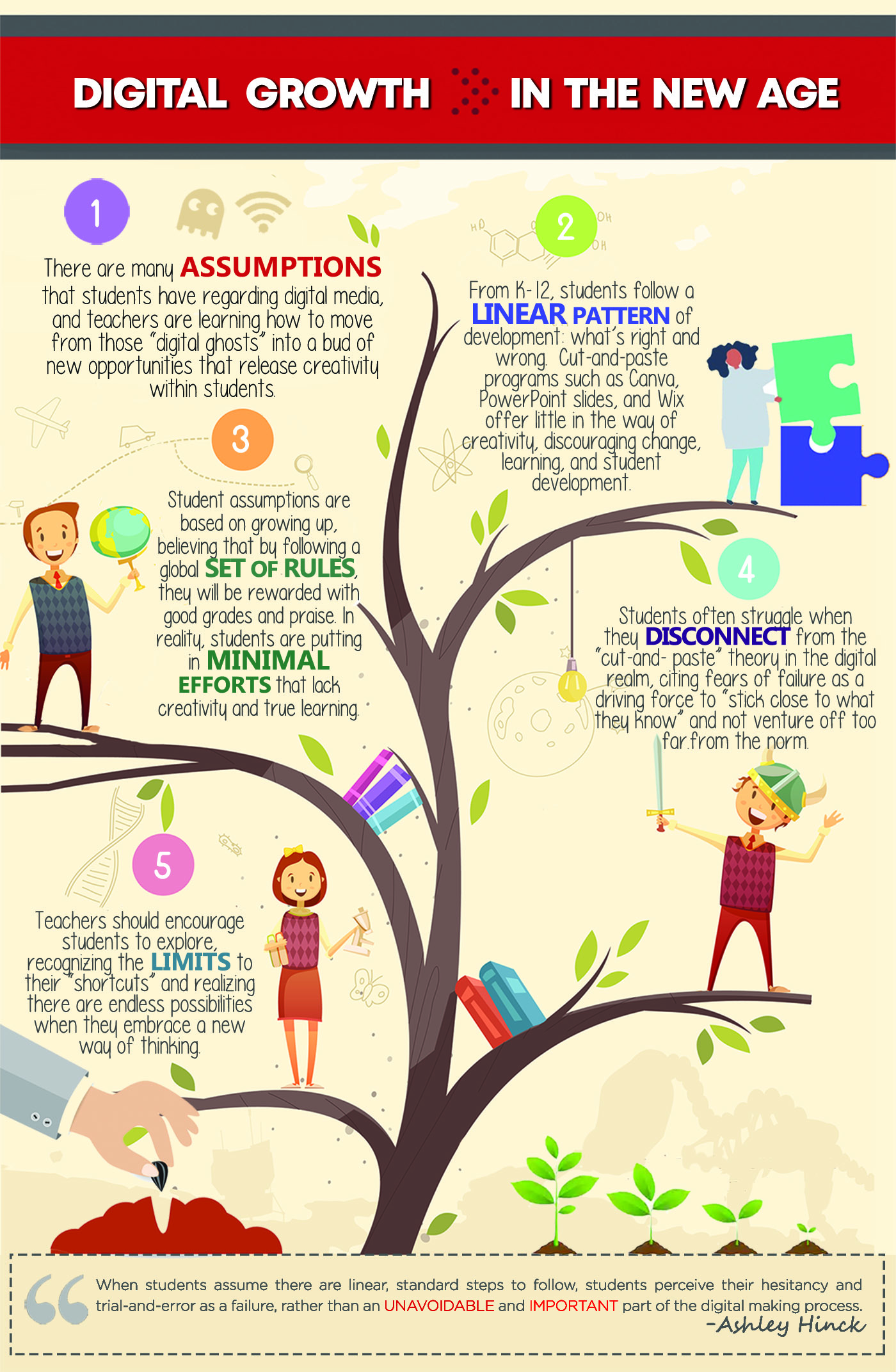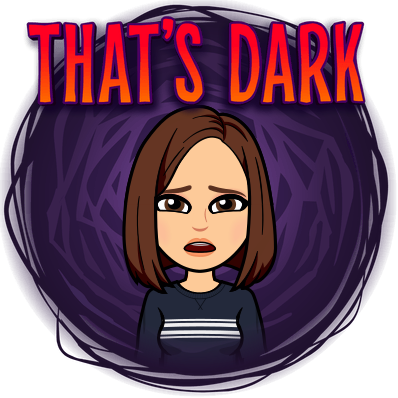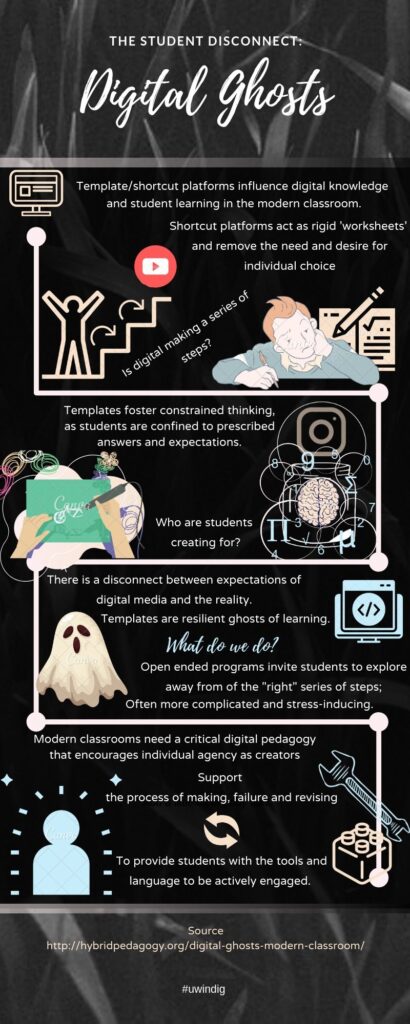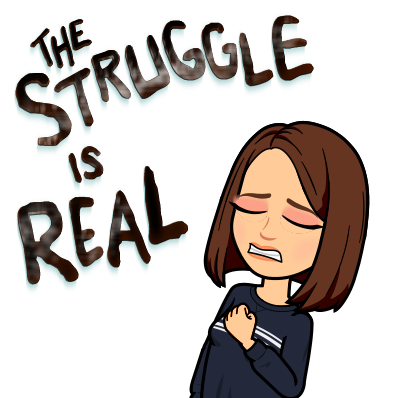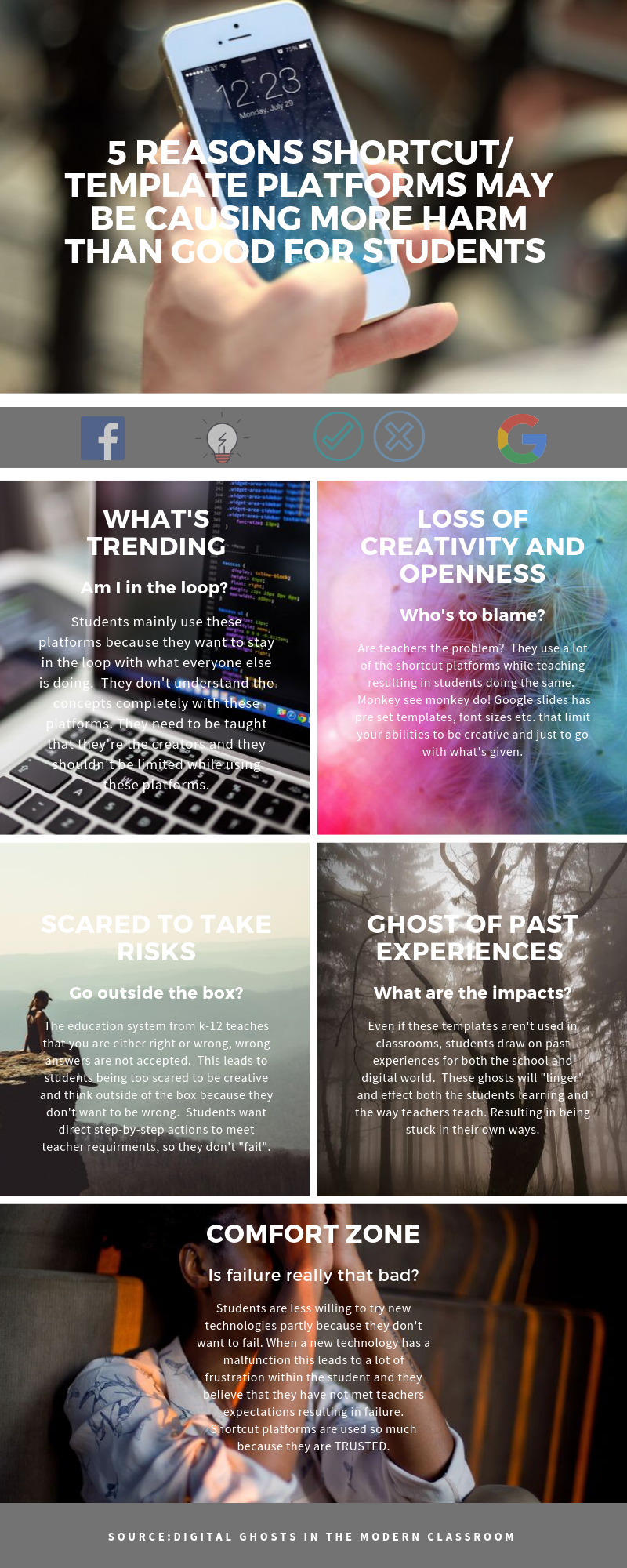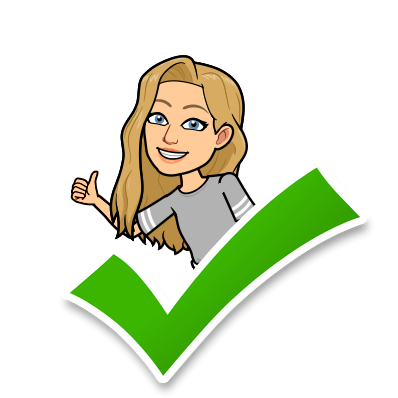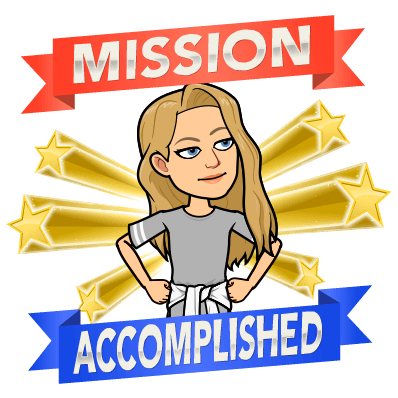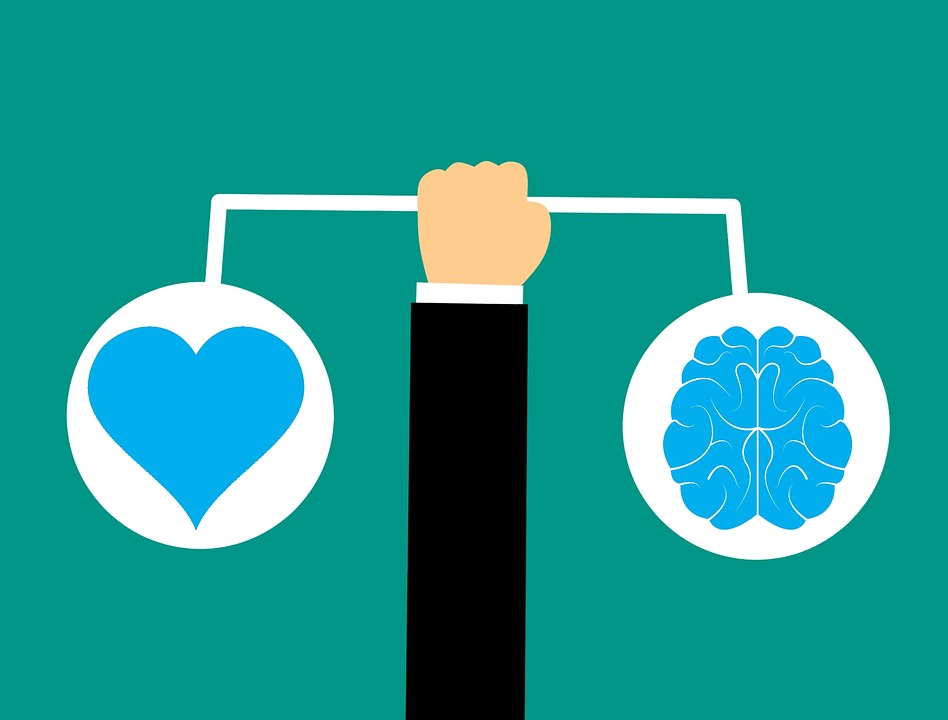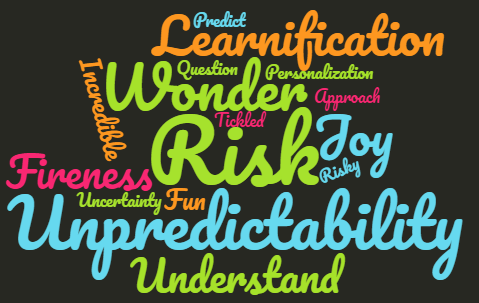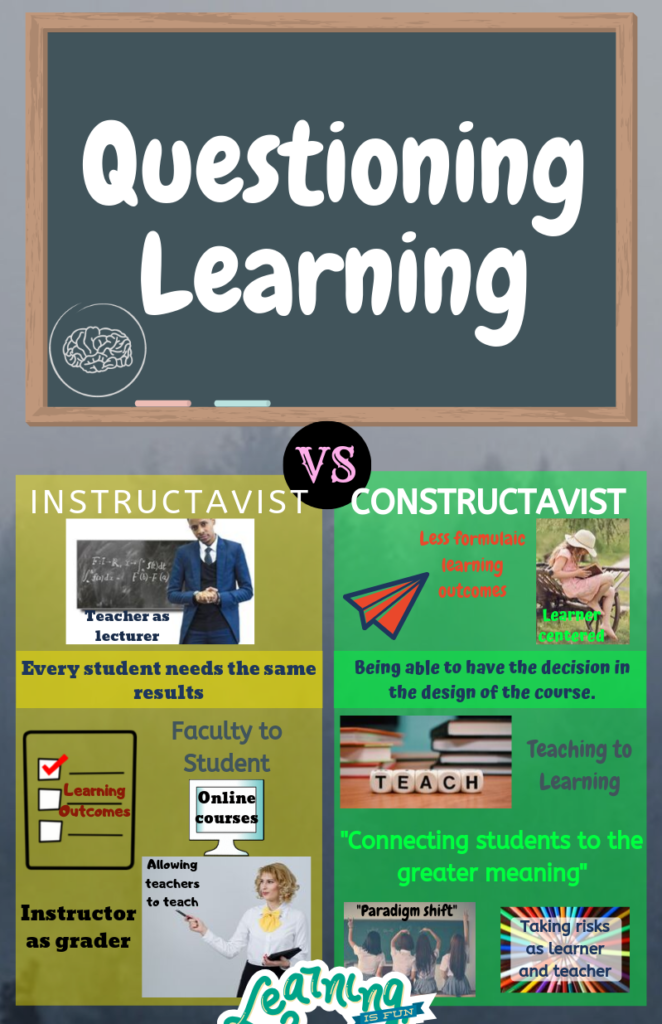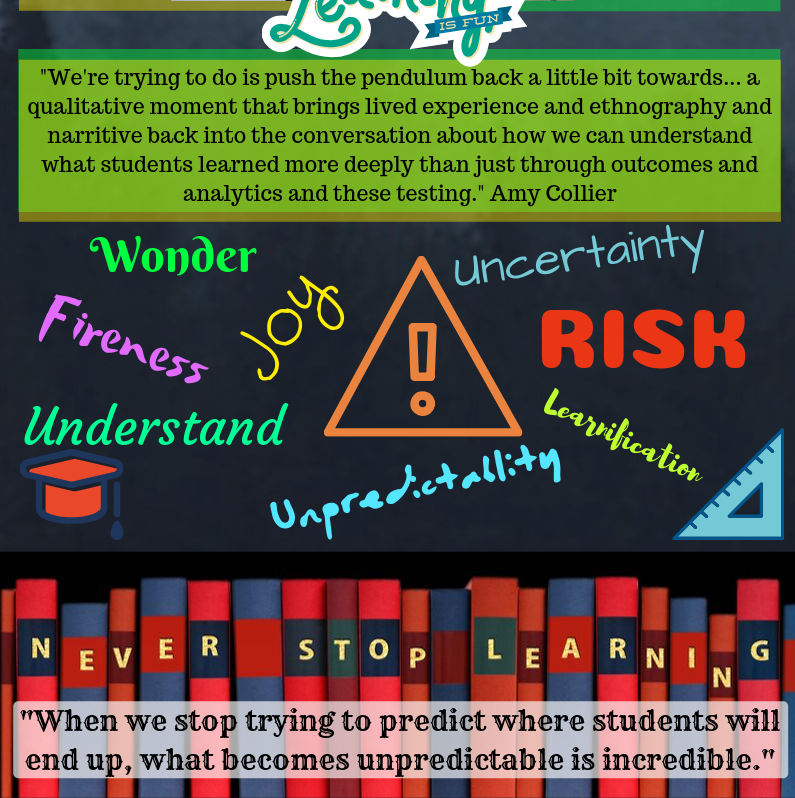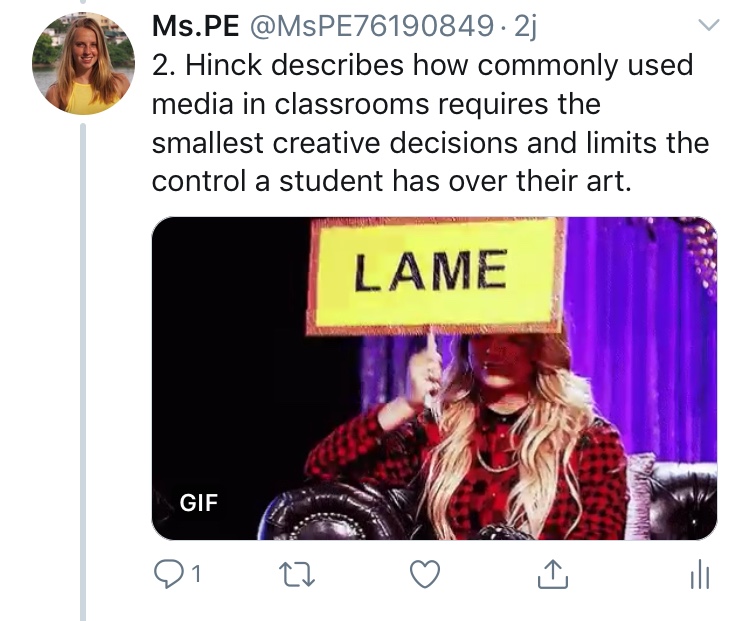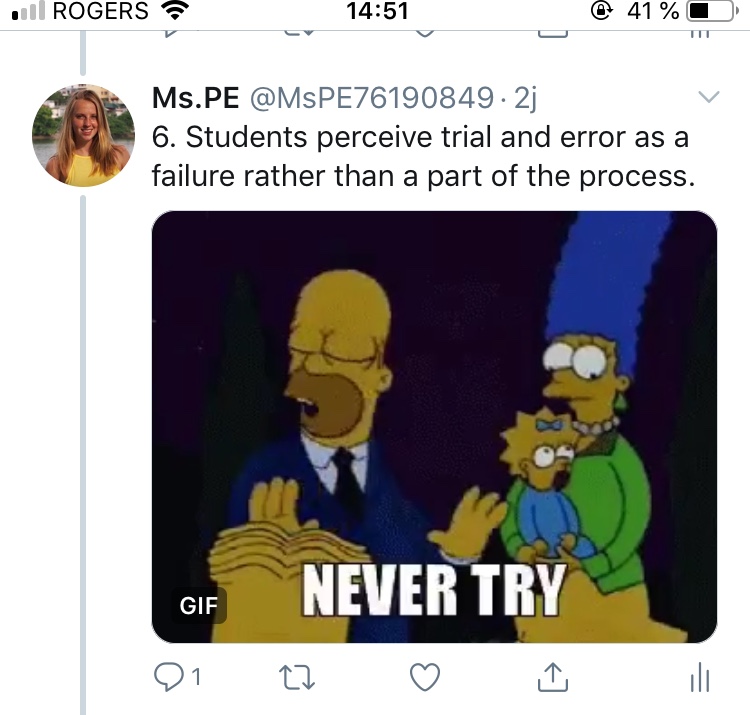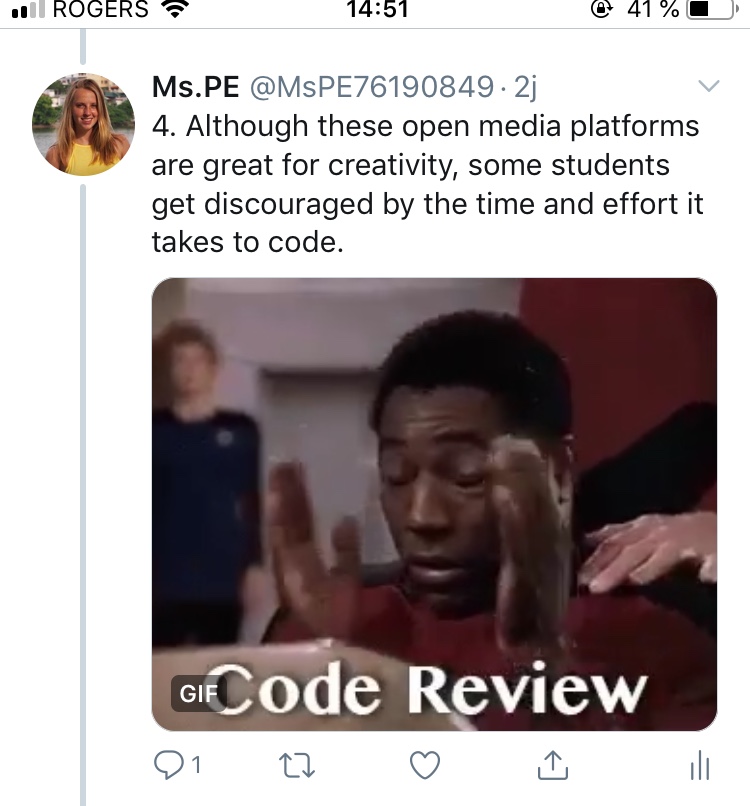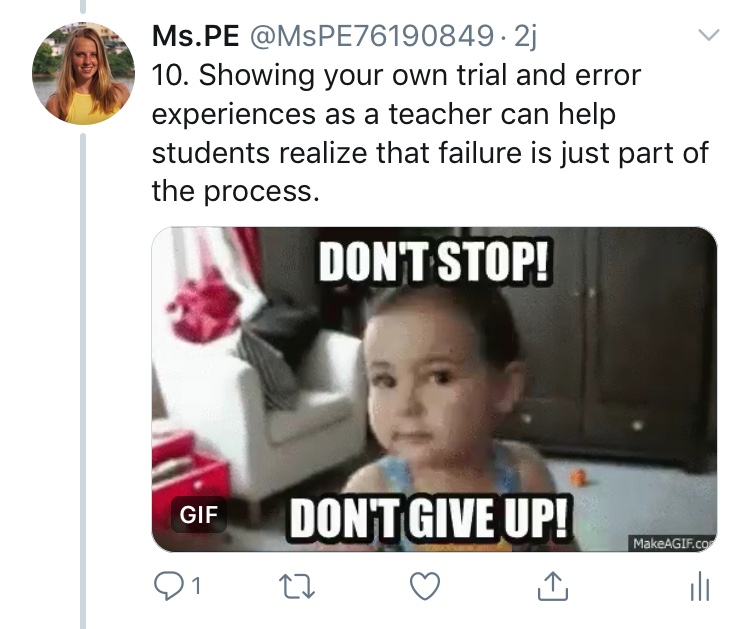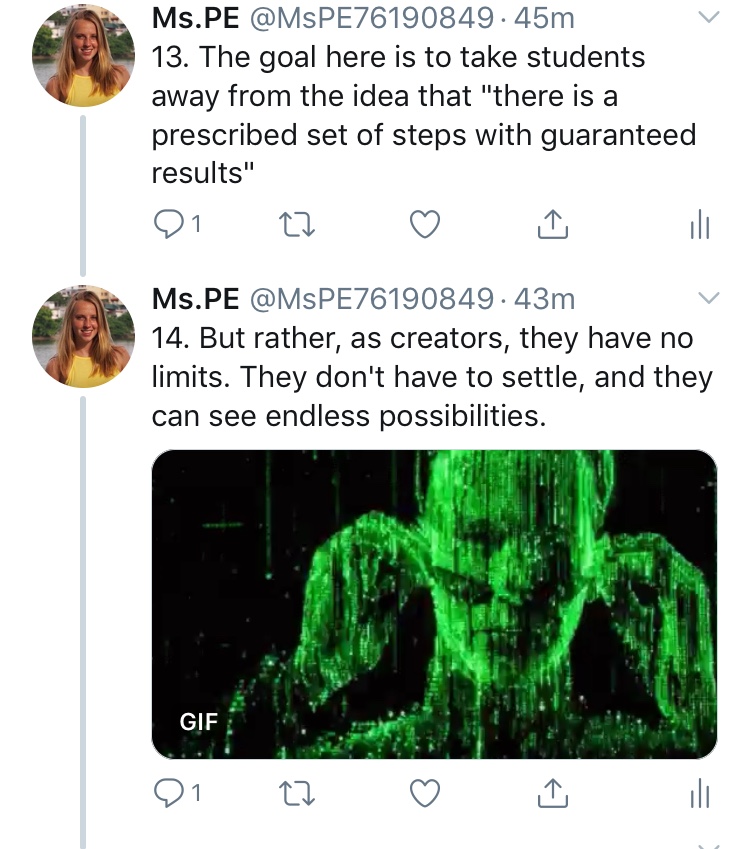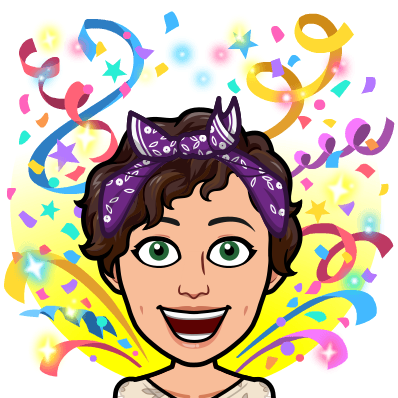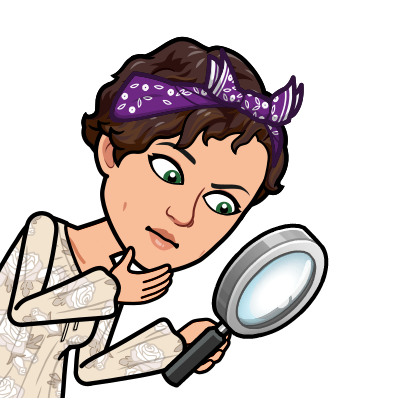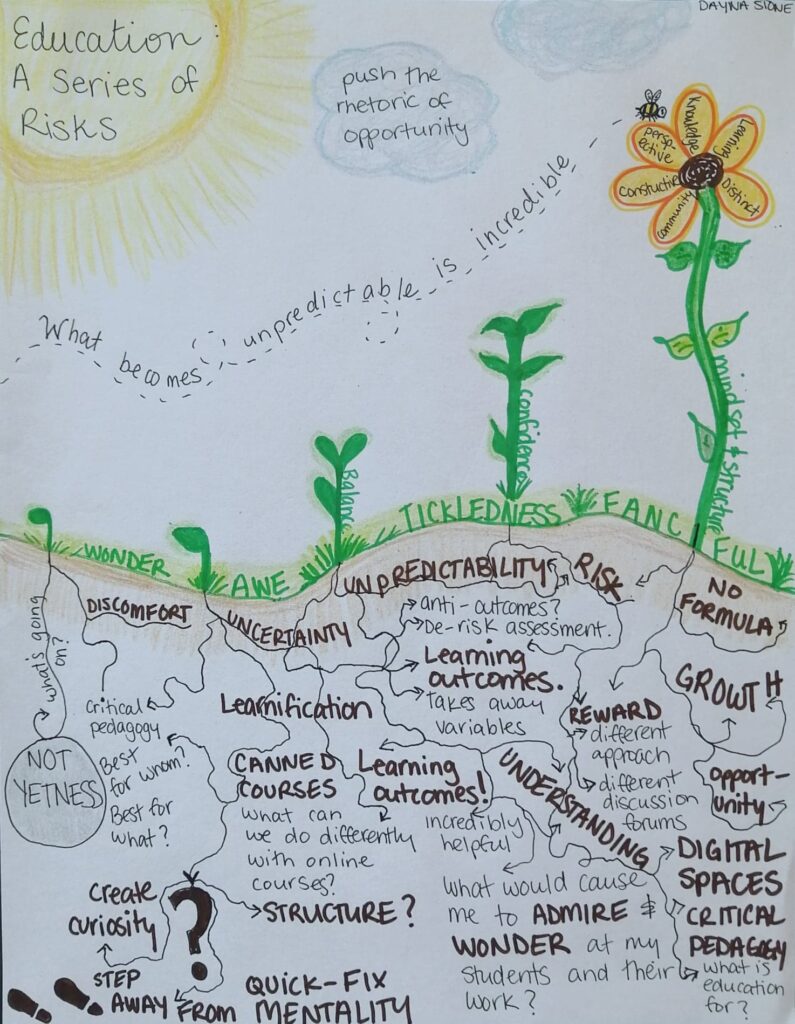In the article “Digital Ghosts in the Modern Classroom” (http://hybridpedagogy.org/digital-ghosts-modern-classroom/), Ashley Hinck argues that students today have become complacent in their learning due to the shortcut or template format of learning. In both the classroom and online, students are used to searching for the single correct answer, or dragging and dropping things into place without being required to think critically on the subject matter. Students are not being asked to think further into a topic, instead they are able to commit the correct answer to memory, regurgitate it onto a test and pass the course, while loosing any pertinent information from their memory after the course is done. The template approach to teaching digital technology is no different. Students have much higher rates of digital literacy and use their digital skills on a daily basis, when using social media, or PowerPoint, of GIFY. These simple template programs enable students to complete relatively simple tasks, and when faced with a more difficult program like Photoshop or when using a computer language like Java or C++, students are faced with a daunting task because these digital skills require more in depth thinking and problem-solving skills, and there is no predetermined correct answer. In order to have success with programs like these students must become comfortable with troubleshooting, trial and error and revision. It is our job as educators to help students become comfortable with making mistakes, and working towards their own creative goals, instead of the classic single “correct answer”.
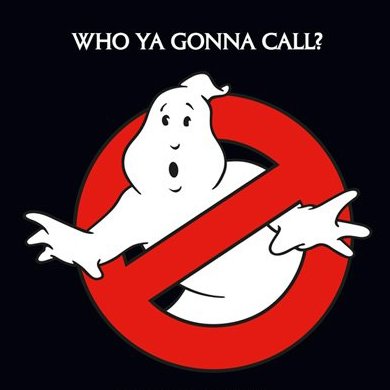
Image Courtesy: theNerdPatrol (www.flickr.com/photos/30793552@N04/6237765131/), Licensed under the Creative Commons Attribution 2.0 Generic | Flickr
After reading this article, I found myself agreeing with many points brought up by Hinck. I believe that in order for a student to learn they have to find their own way to the answer, even if their learning style is outside of the predetermined template. By adding their own creative method to finding an answer or achieving and outcome, that experience will lead to greater retention of information for the student and gives them the ability to use that info on a test or in a similar scenario. This holds true for my own education, as I am a person who needs mental hooks in order to keep the important info in my brain, ready for use. I have a much easier time if I have to figure my way through a problem using trial and error, that way when I eventually reach the desired outcome I can remember the process and use it at a later time. The small successes that come with trial and error when working towards a goal serve as an anchor point for valuable information, or lessons I learned from my mistakes. Whereas with a template/shortcut method, I have no mental hook to help me recall information during a test for example, because I was mindlessly following along with the template. The template method is good for formulaic, predetermined answers, in math or science, where the formula is needed to get the answer, however in more creative processes like art or English or Digital Tech, it is important that students are able to make mistakes in their work without feeling like it is the end of the world.

Srilekha selva – Own work
CC BY-SA 4.0
File:Digital-transformation.jpg
Created: 17 May 2018
My Digital artifact is a sketchnote, I was very apprehensive to use this method, as my writing and drawing skills are not flattering at all (who let a chicken write all over my page?), but after watching a few tutorials I felt confident enough to try it. As I was reading the article, I noticed myself using strategies I was reading about without even knowing. I have 3 rough sketchnote drafts scattered around my work space, I was able to use a very open-ended tool to explore my creativity and convey my ideas, and I look forward to being able to open my students eyes to the value of their mistakes and different ways of learning through creativity and trial and error.