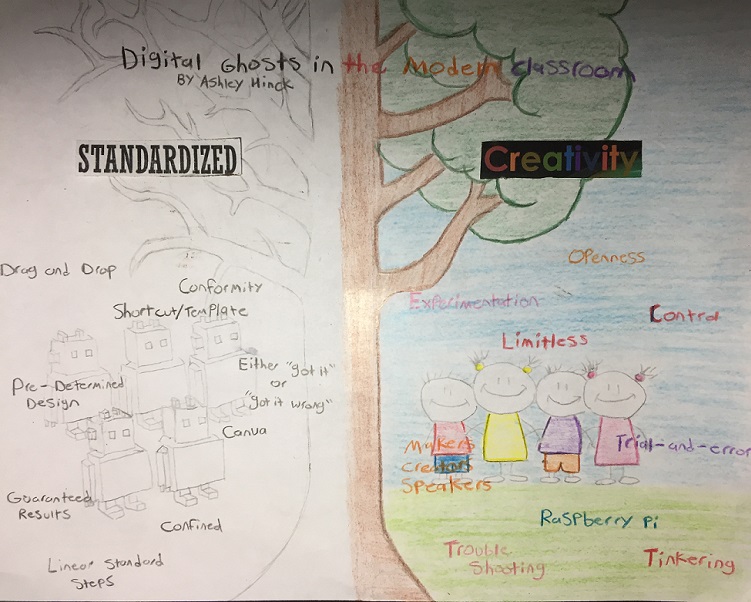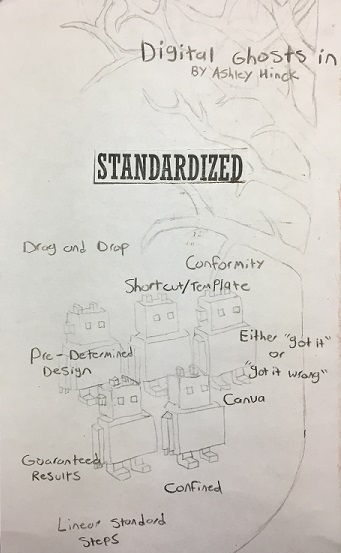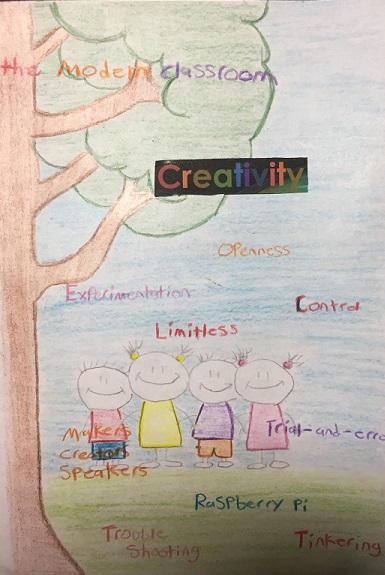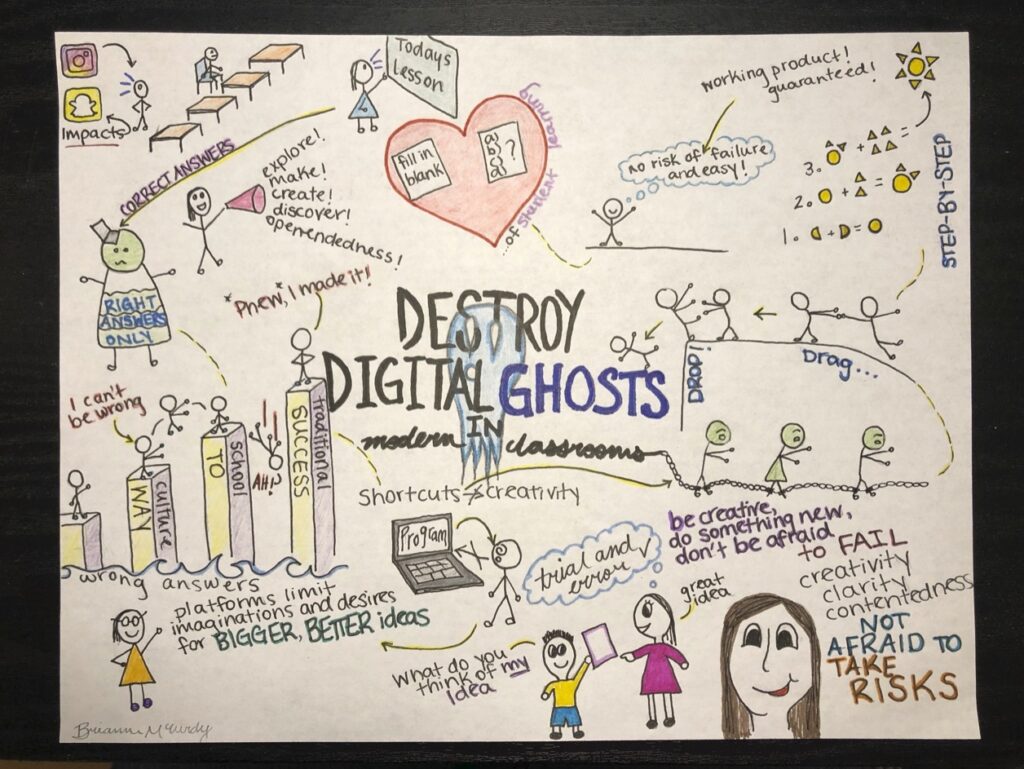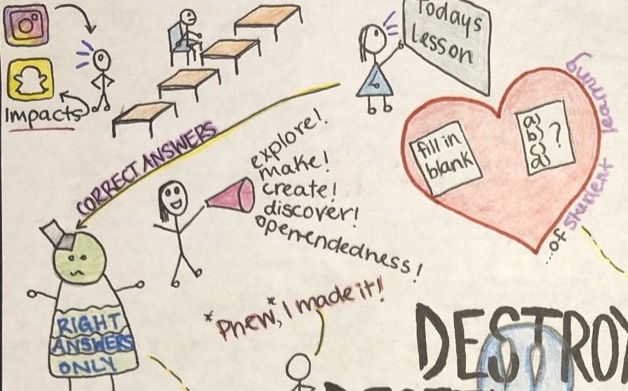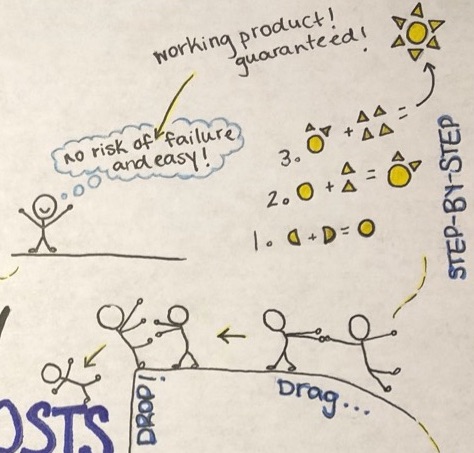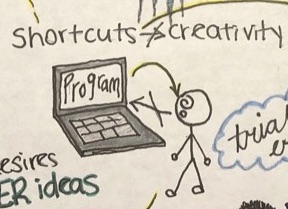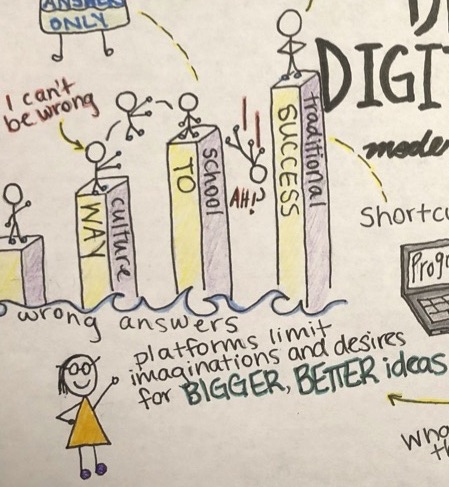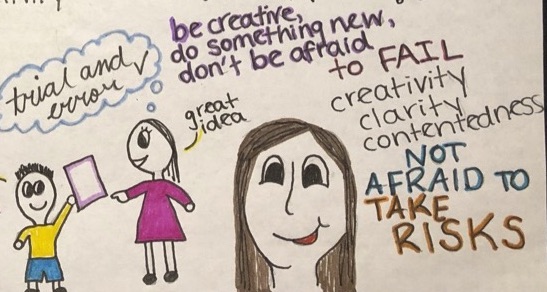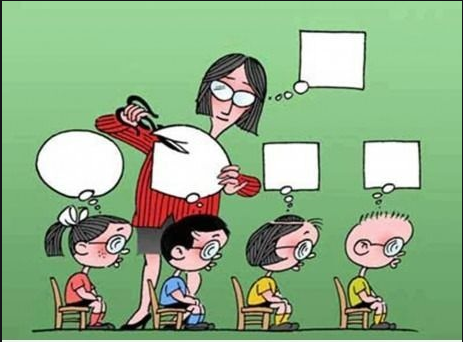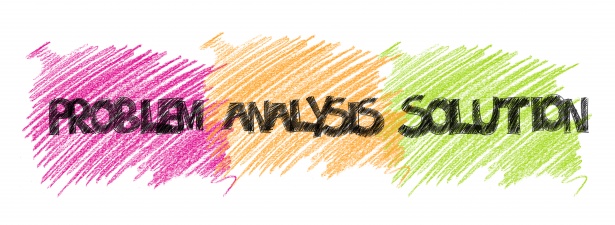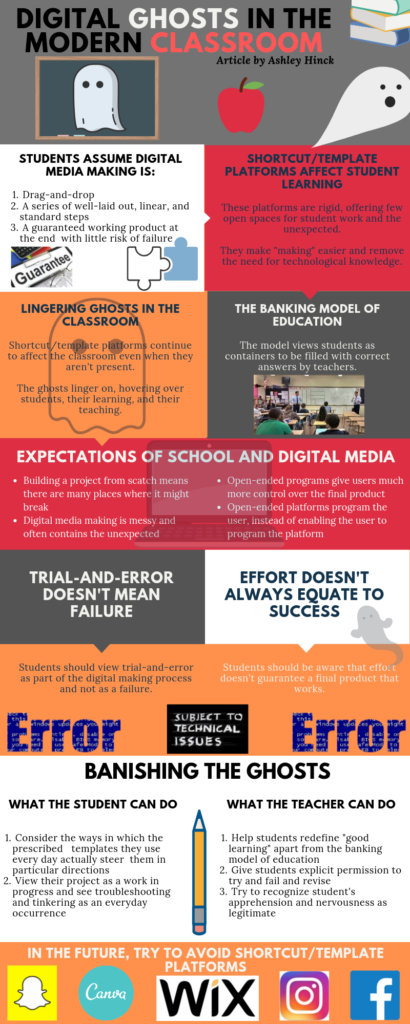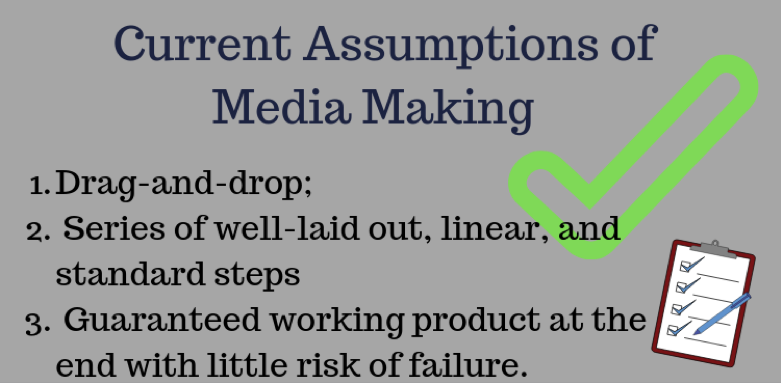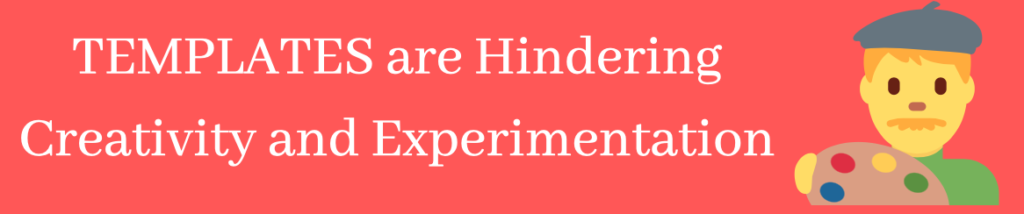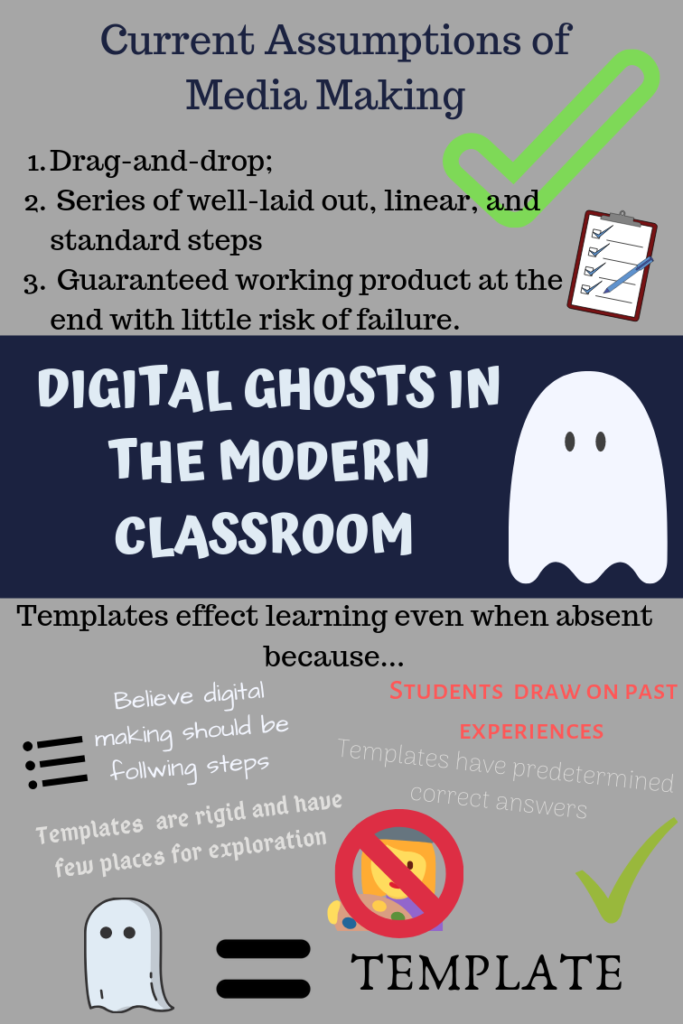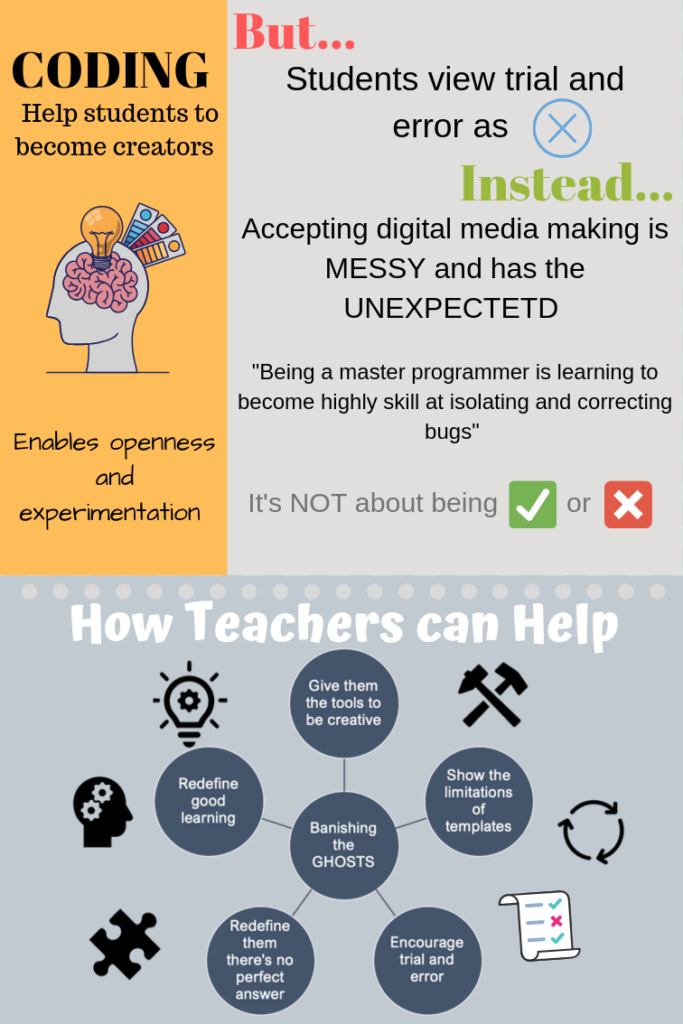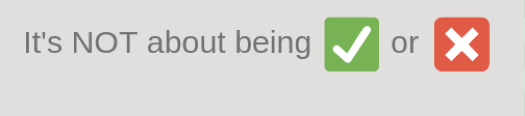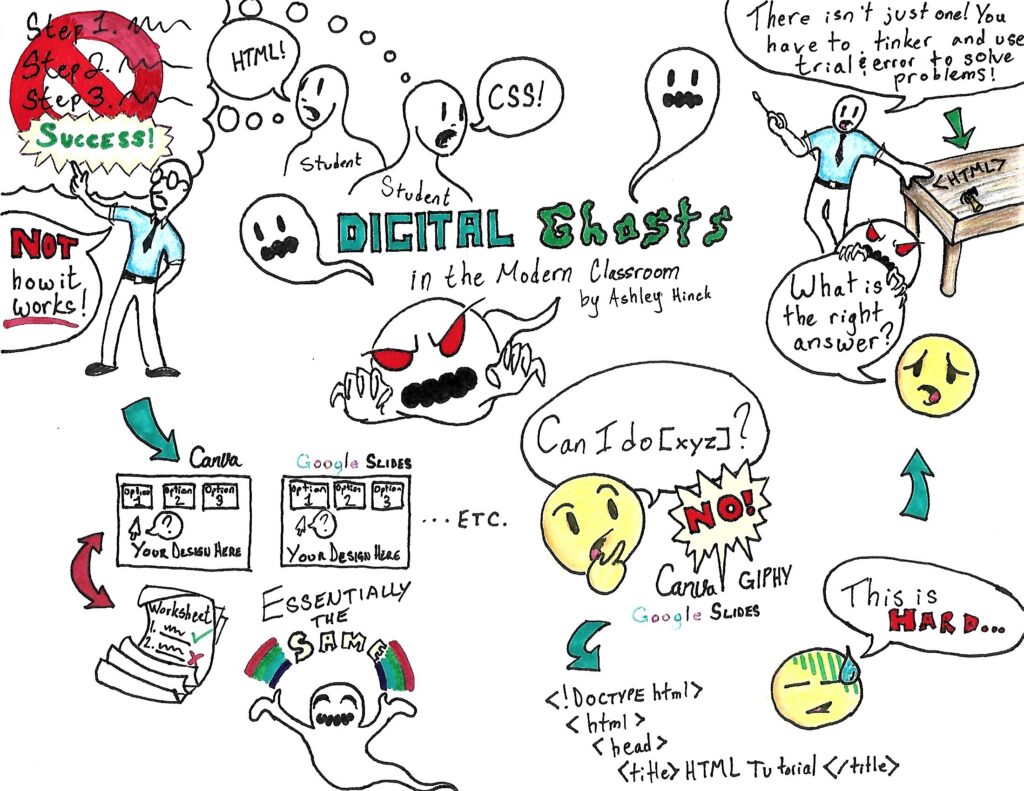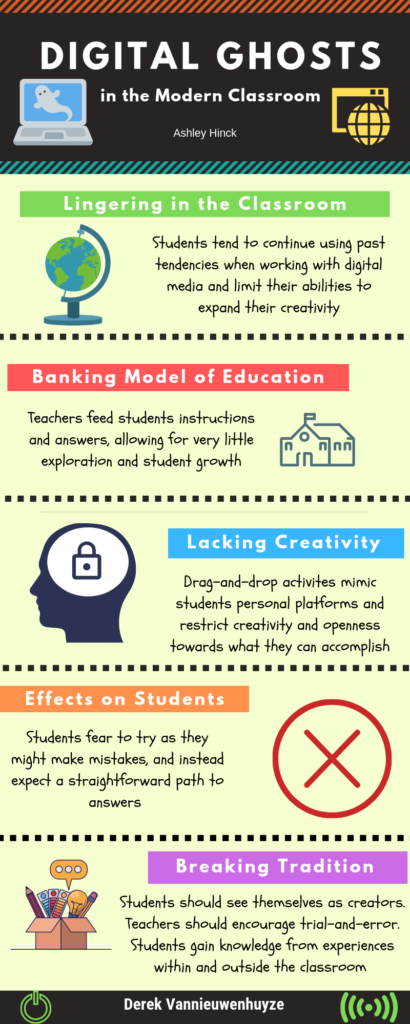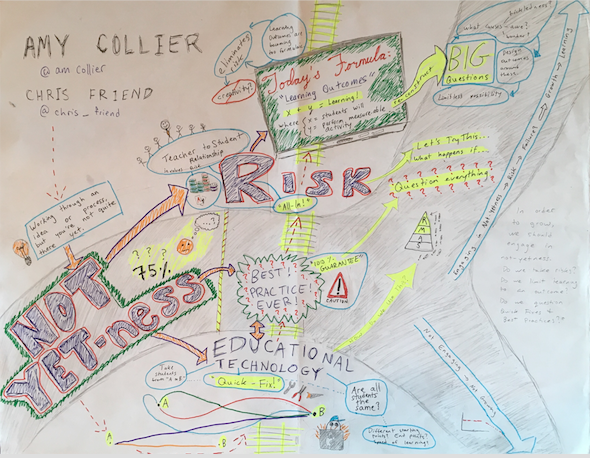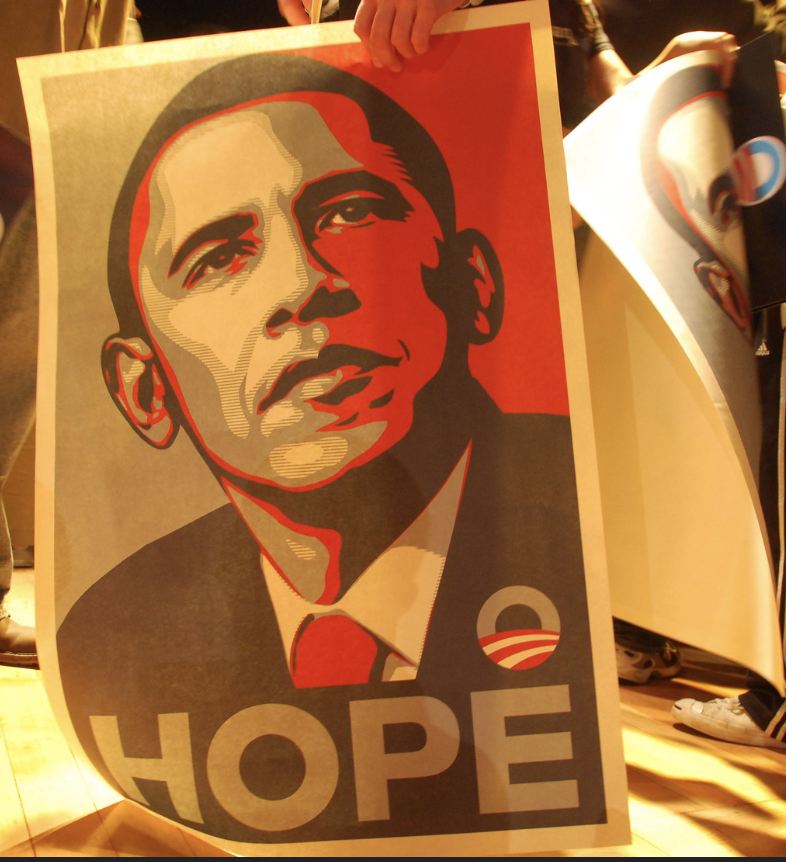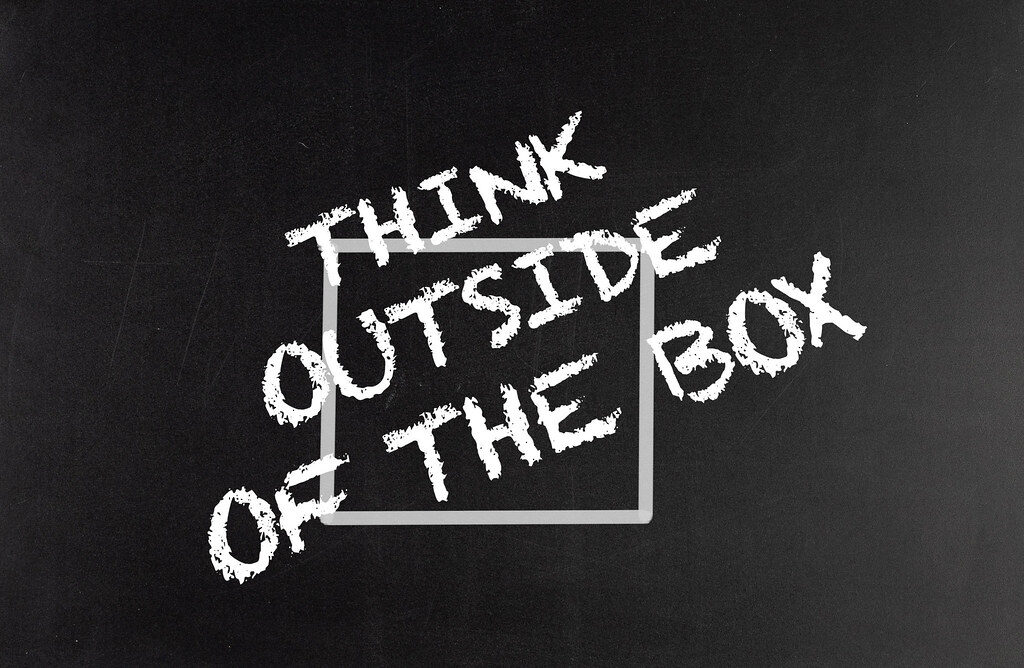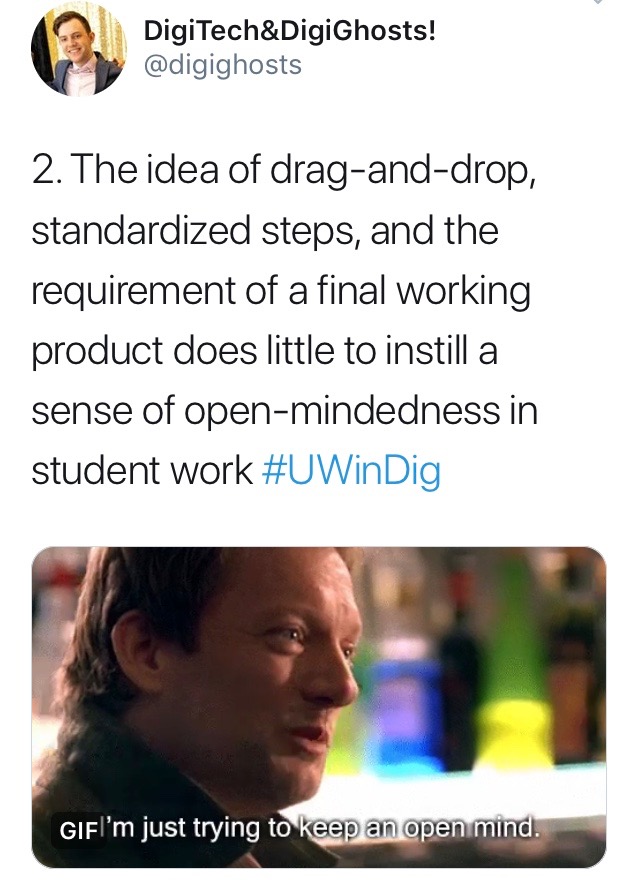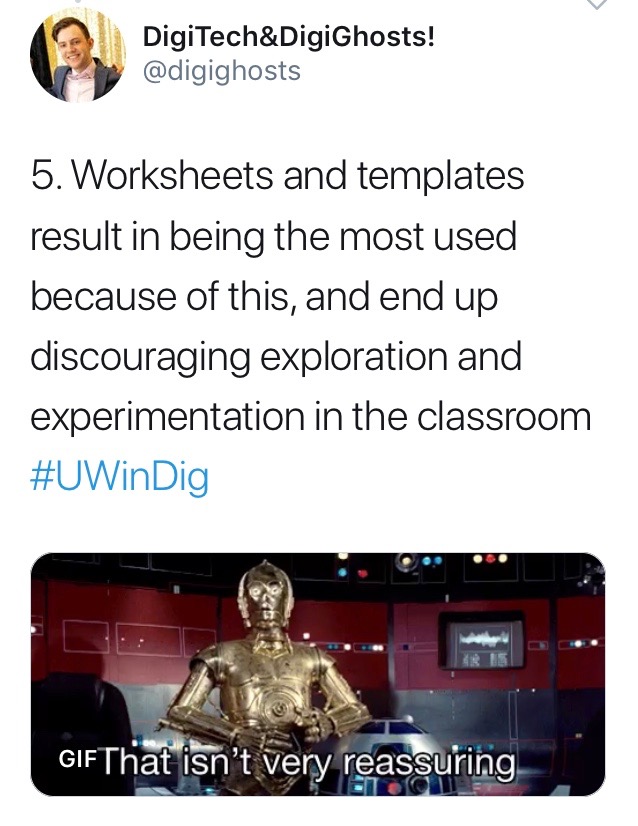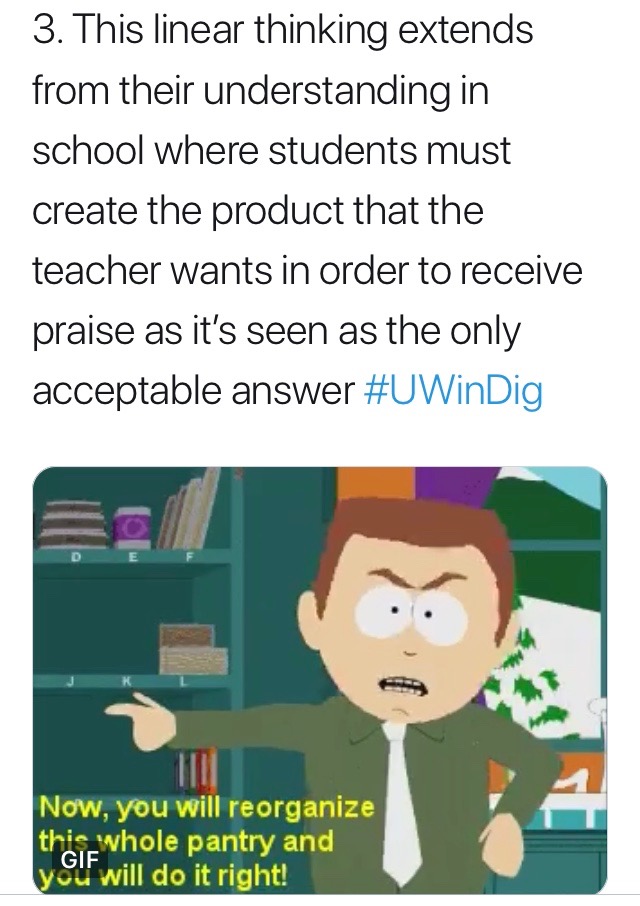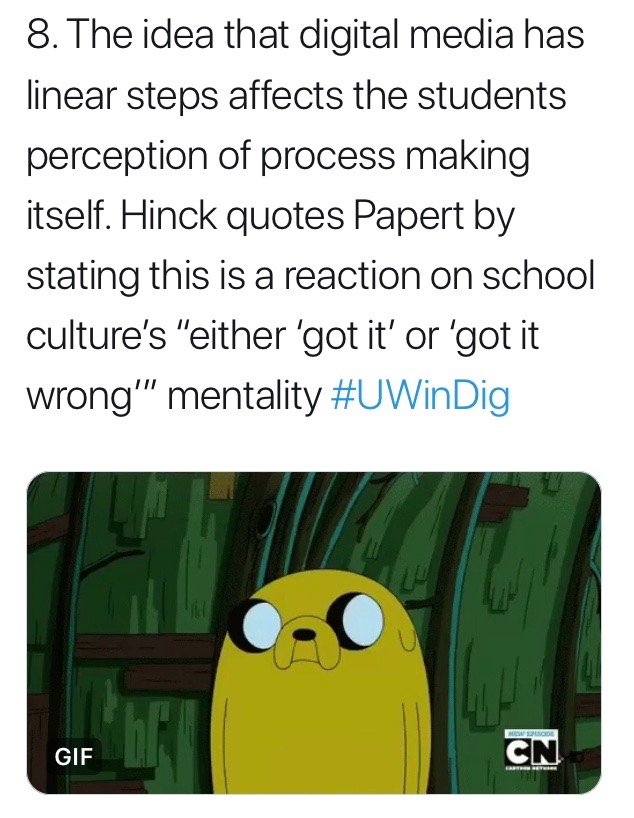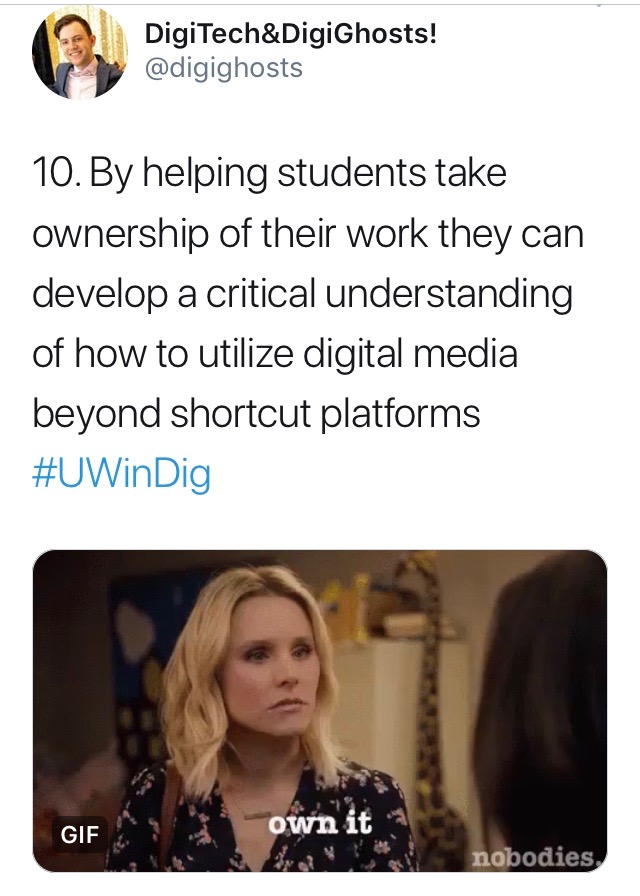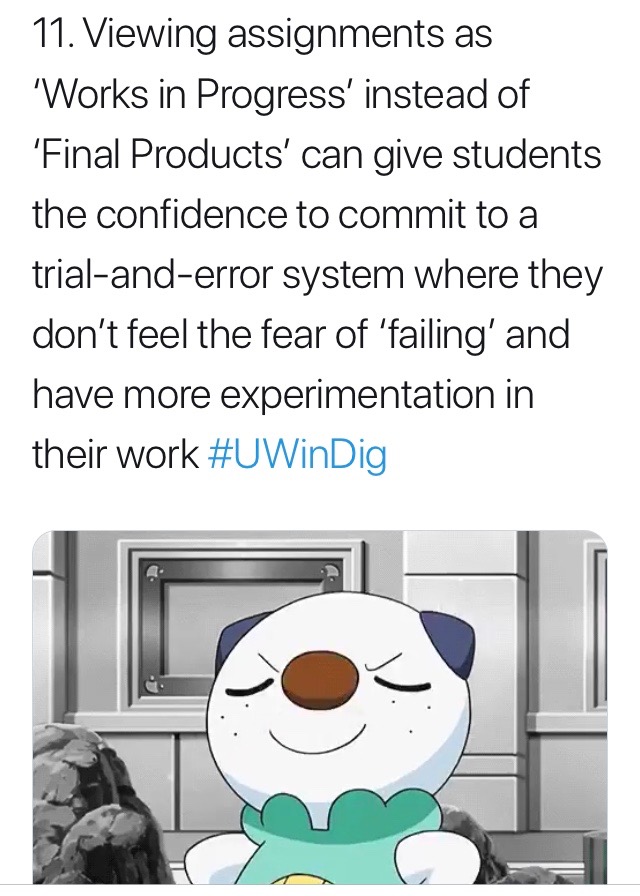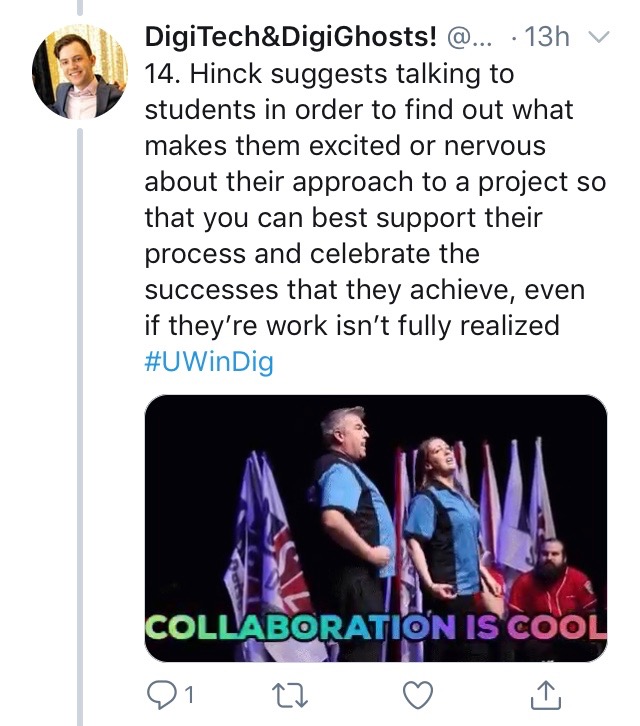Hello everyone!
I decided to do my first multimedia reflection with Friend & Collier’s Podcast ‘Questioning Learning’.
I really related to this podcast because, as a student, I always wanted to be creative when completing and presenting assignments. I love to perform and I would jump at the opportunities where I could ‘bend the rules’ and do something I was so passionate about by incorporating skits, songs, and dances into my presentations. Unfortunately, these opportunities were few and far between in my elementary school. There was little ‘wiggle room’ when it came to math and science, as some of my teachers thought there were specific learning outcomes that could only be learned one way.
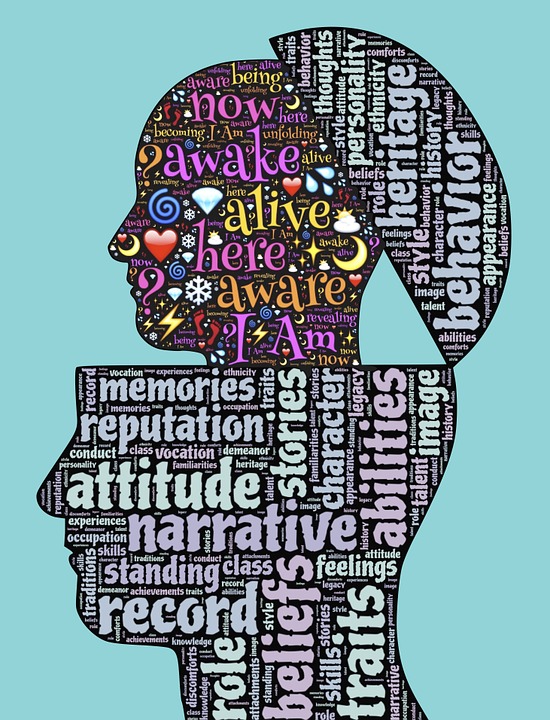
https://pixabay.com/illustrations/awakening-emergence-transcendence-675330/
In high school, I was encouraged to be creative in my arts courses (music & dance) but I found that there were still many limits and rigid rubrics/goals that were in place, preventing me from ‘doing my own thing’. I am so passionate about the performing arts and being creative, as I think everyone has a voice and a story to tell. This podcast allowed me to reflect on my learning process and I have realized that I learn best when I am able to create. My digital artifact is a parody rap of sorts and I find that creating a song or dance or scene helps me learn because I had to organize the information, as well as be artistic. I not only chose what I thought was important, but I had to think about using different words to rhyme, follow a beat, etc. I had fun doing this assignment because I got to use my musical knowledge in a way that I am not super comfortable with yet. I was challenged in both a new concept and in my own field, so I was able to grow as a learner and artist.
As a teacher, I hope to create a nurturing and creative environment, where students can feel comfortable taking risks and expressing themselves. This podcast talks about how classrooms are so diverse and each student is passionate about different things. Our interests and experiences make us who we are so I want my students to be confident in embracing themselves and give them the chance to learn in a way that is exciting and engaging. Questioning and reflecting on my teaching methods will be an ongoing process because I want to continue being creative as a teacher and guide my students in their own personal journeys as they prepare for life in this wild world!
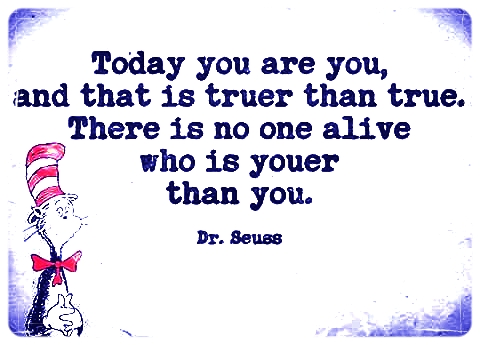
https://www.flickr.com/photos/fugitivesavant/16450954528