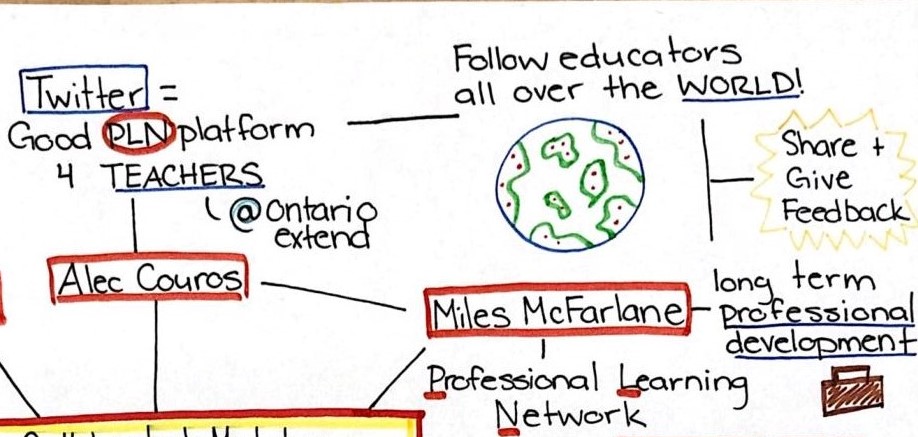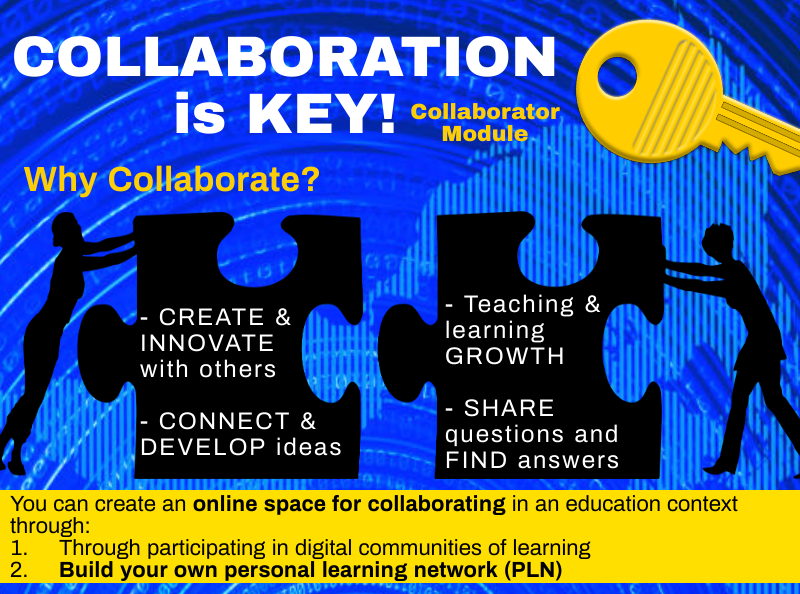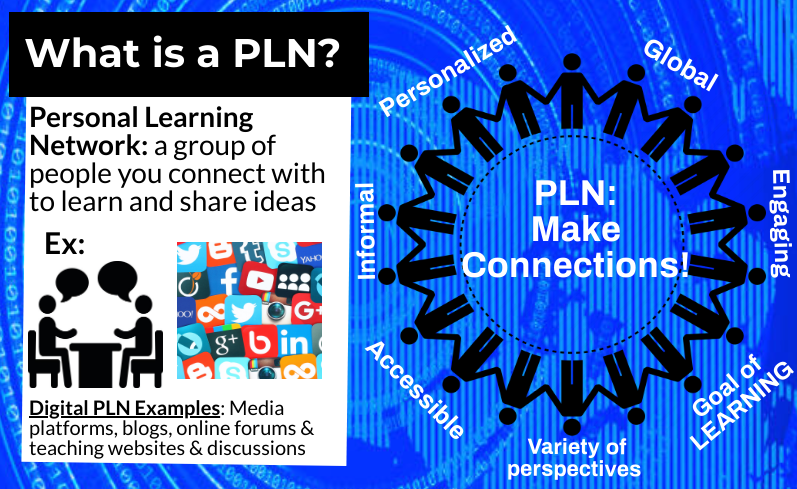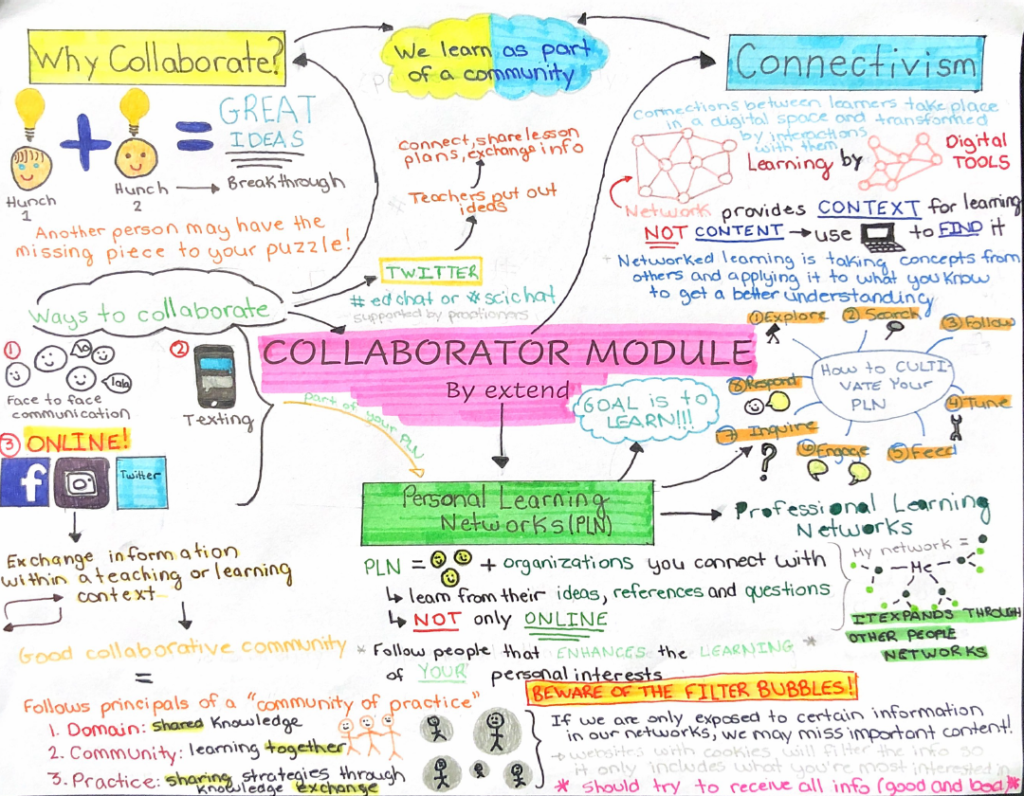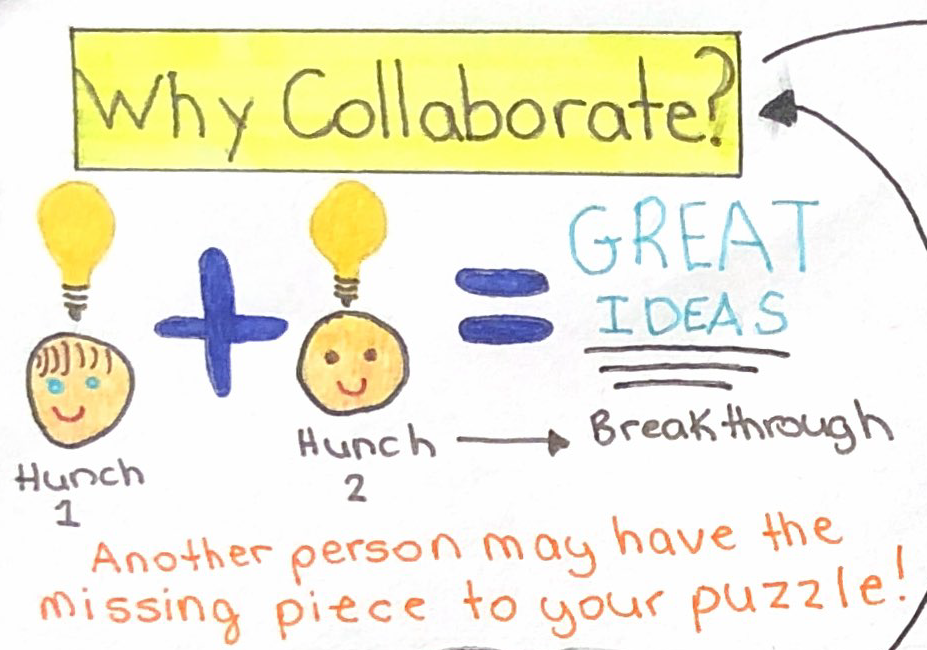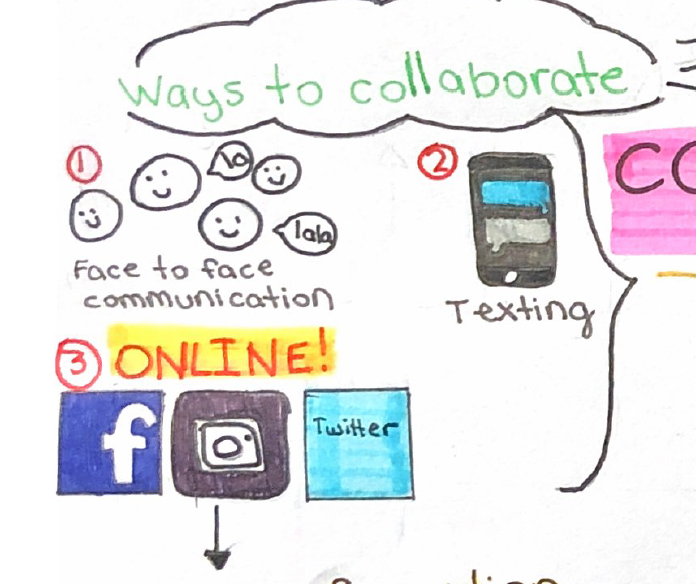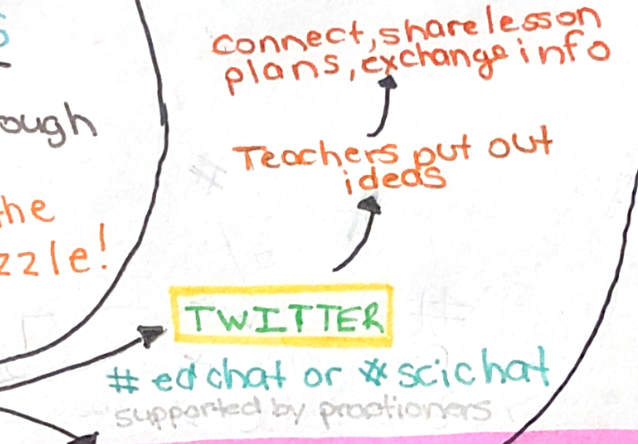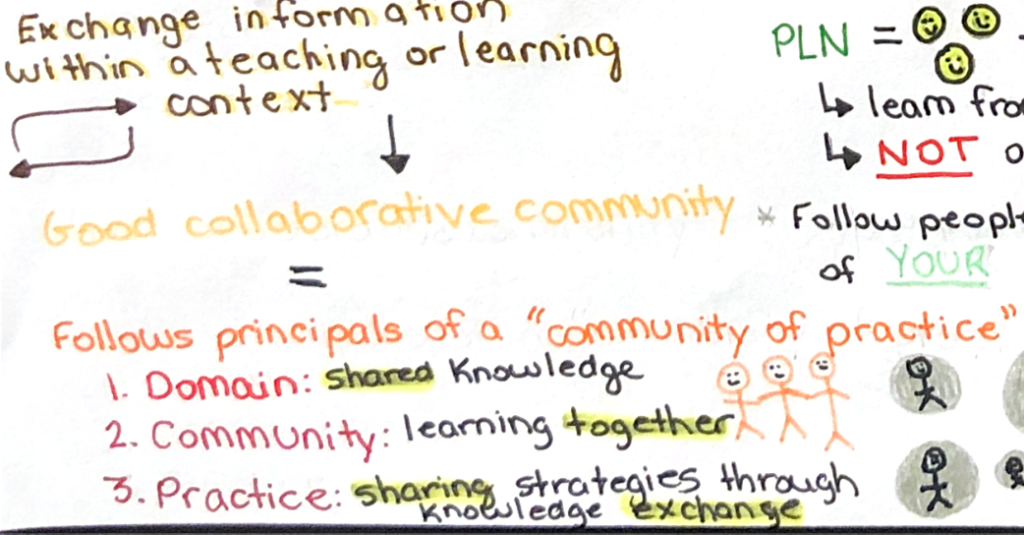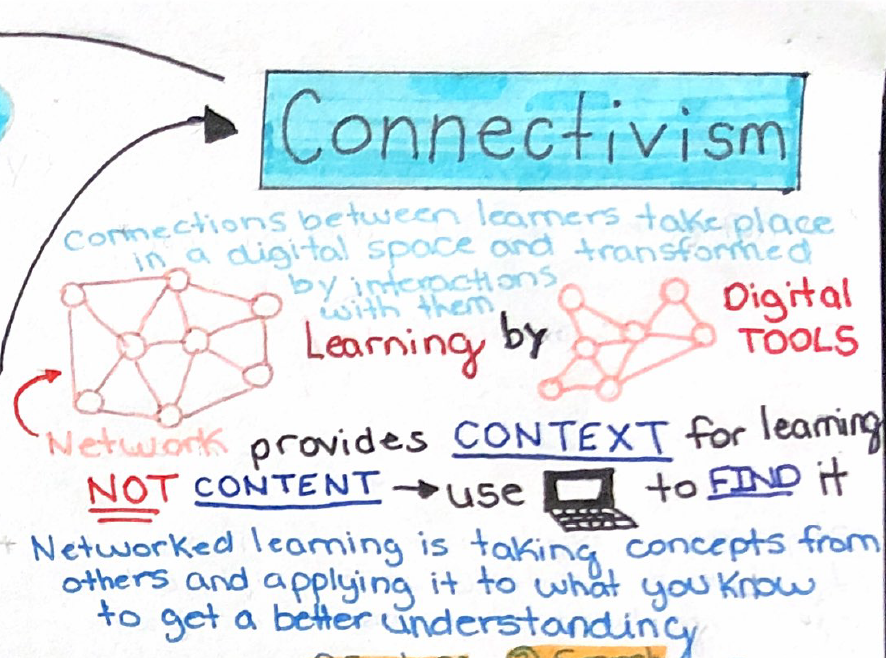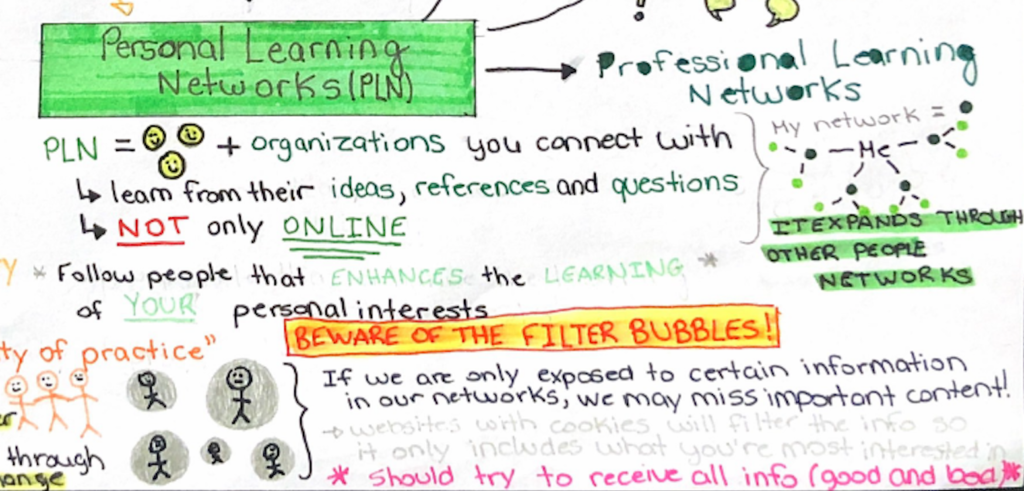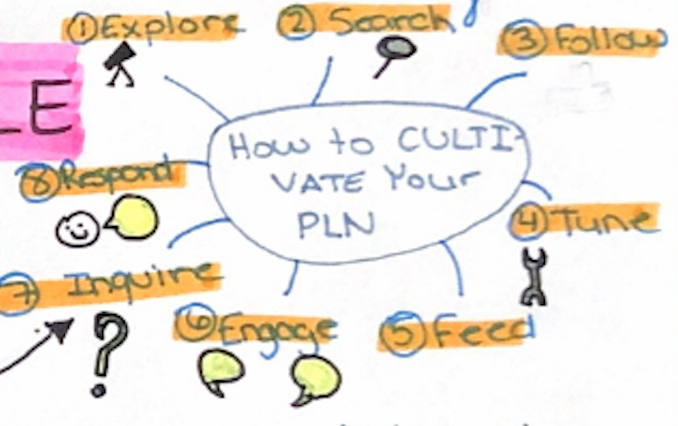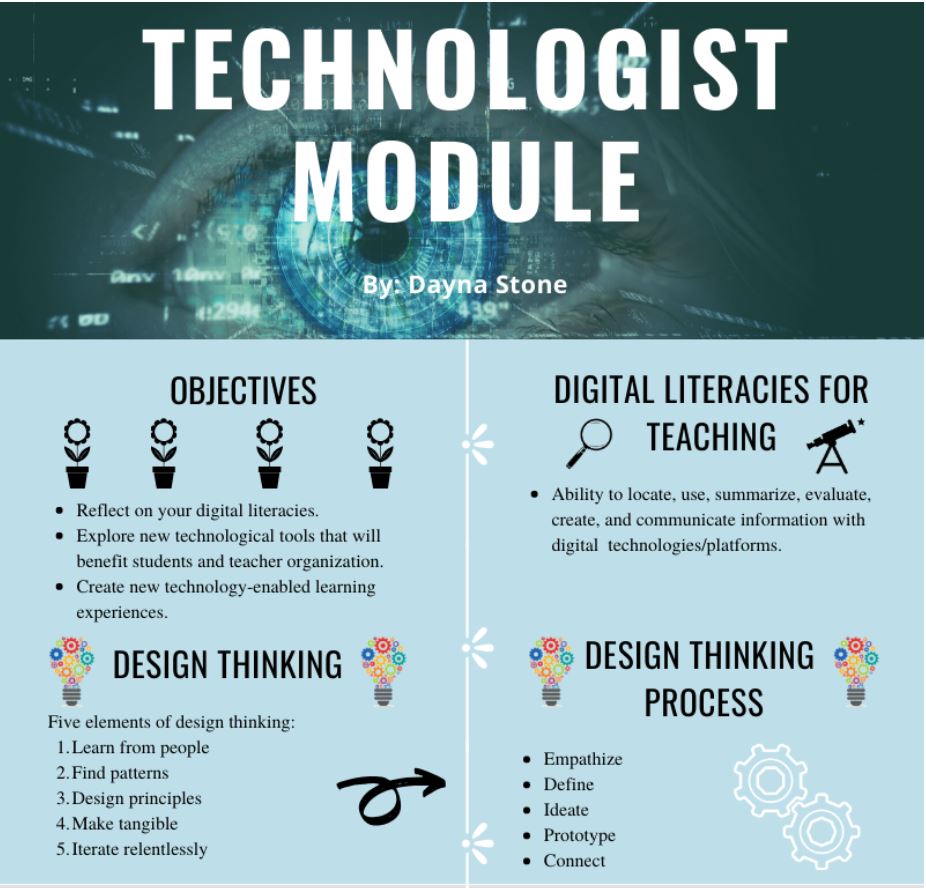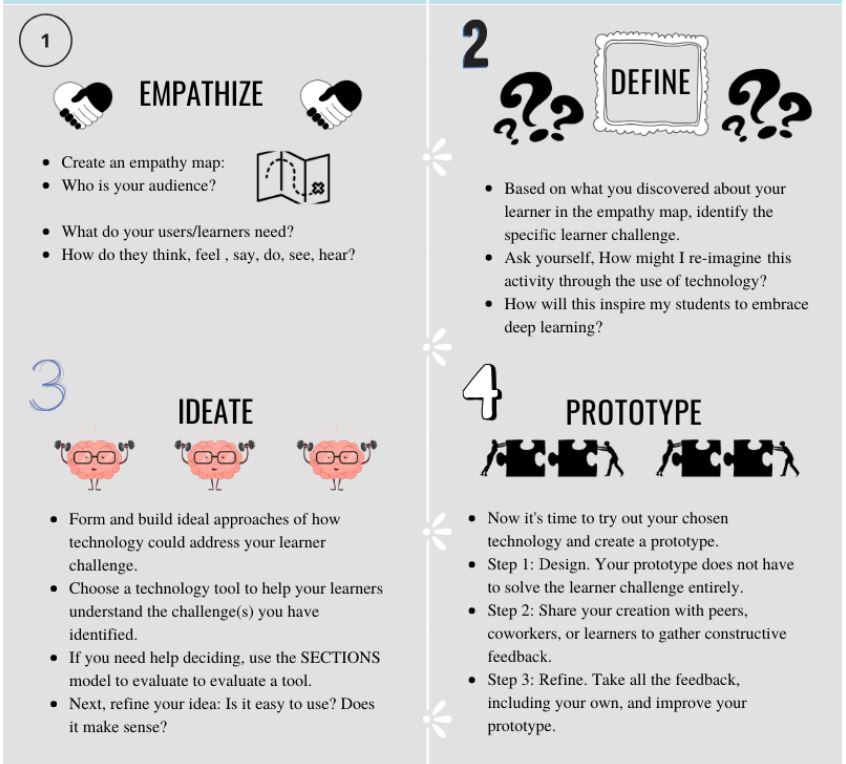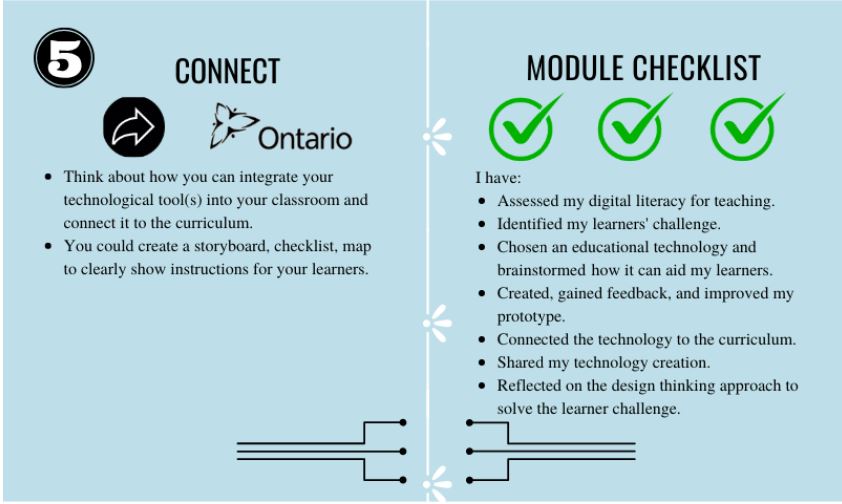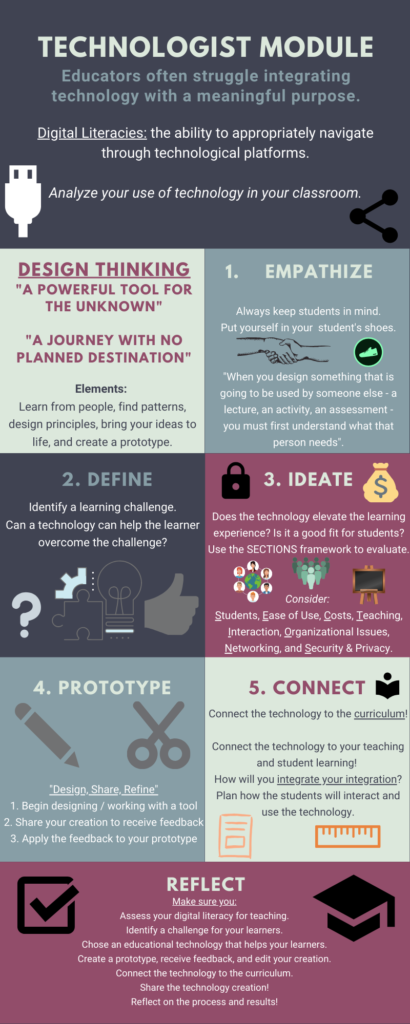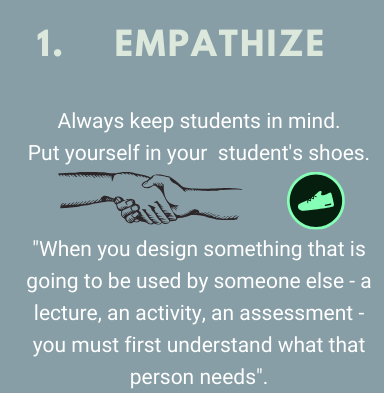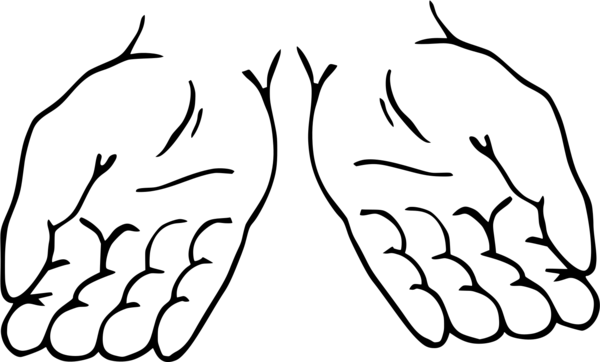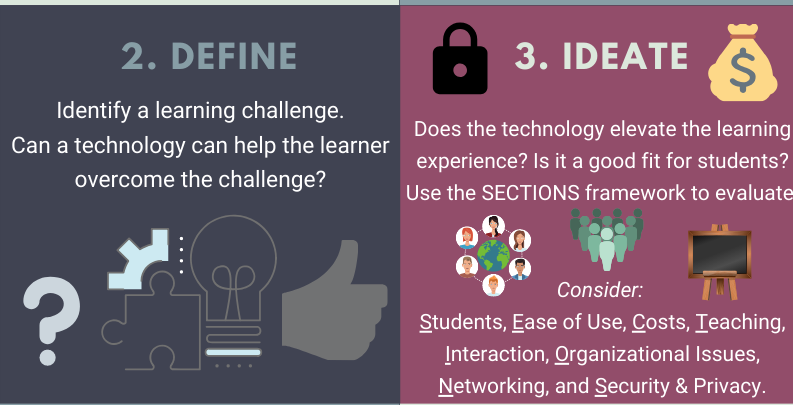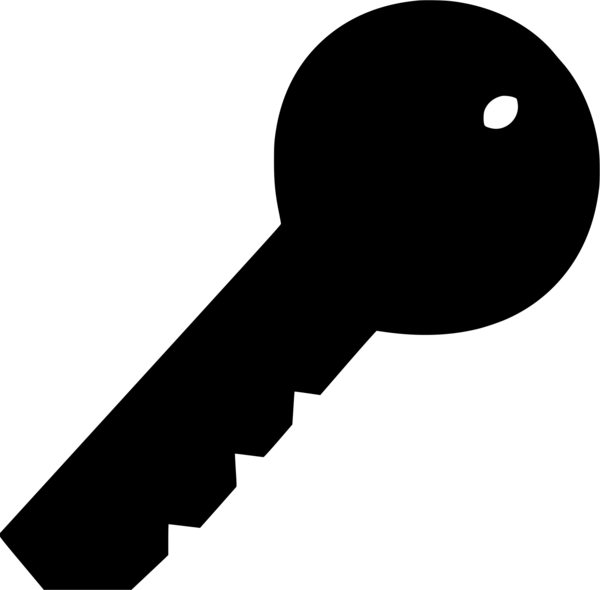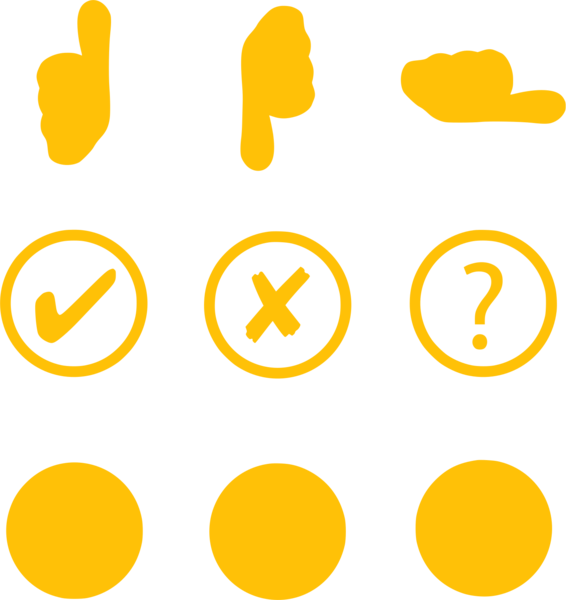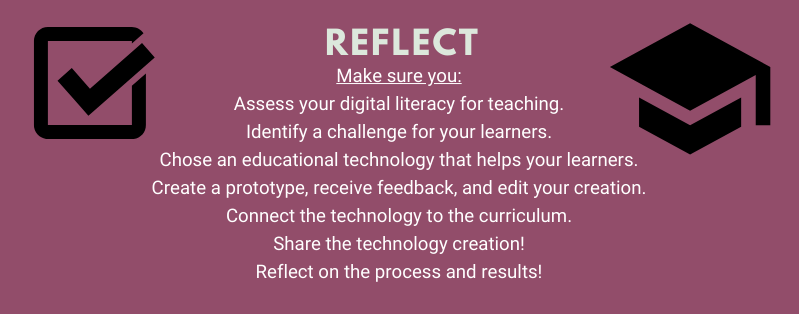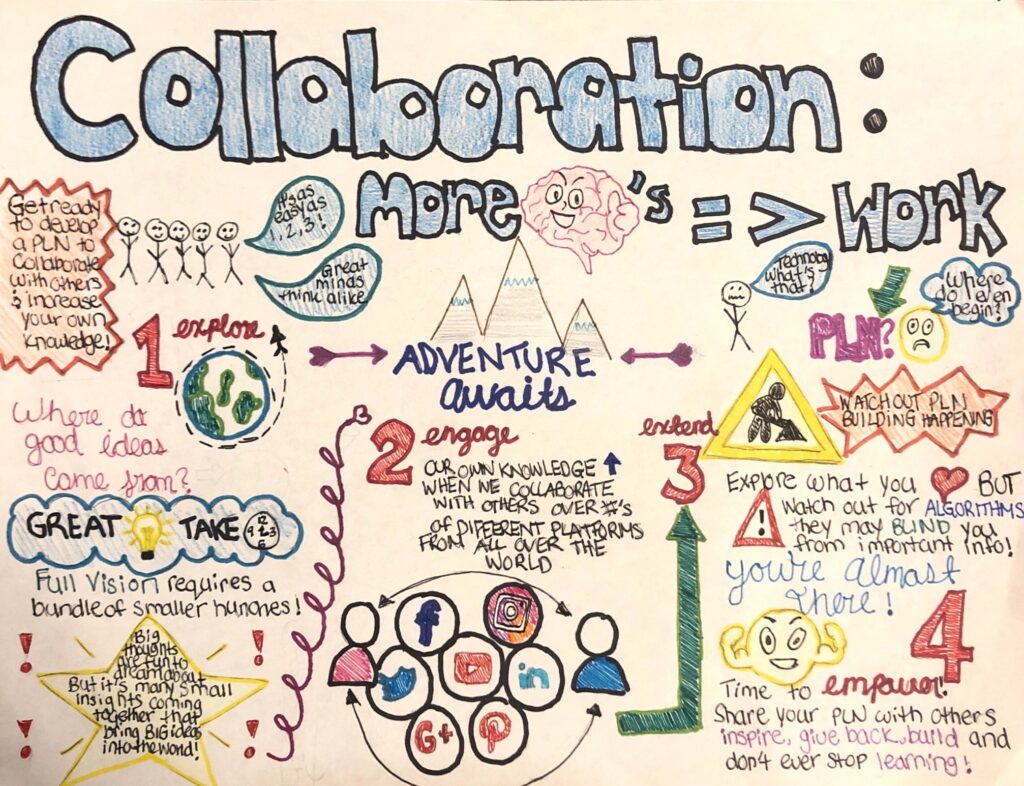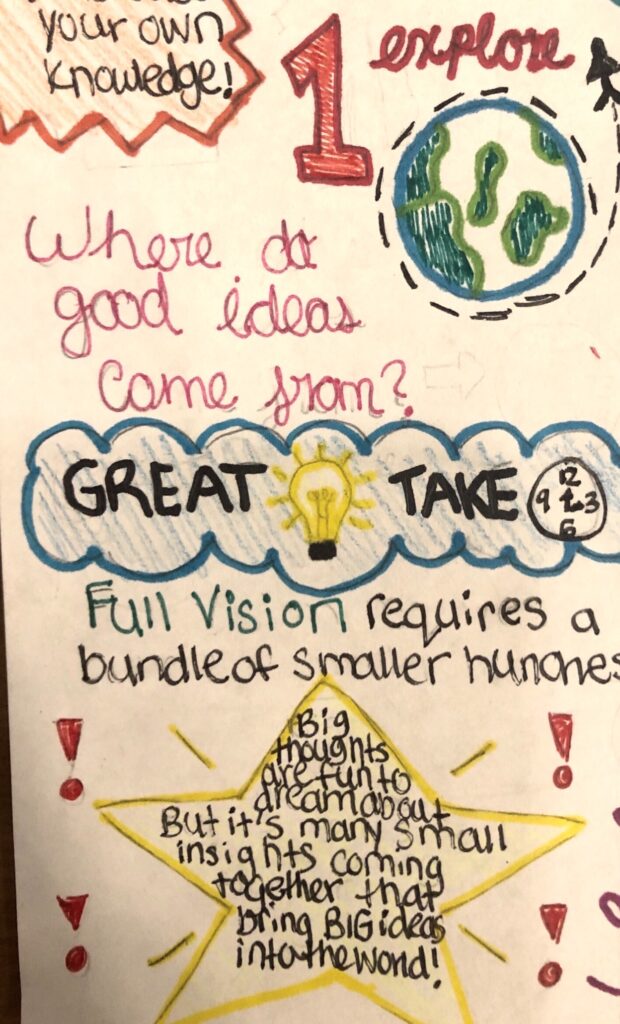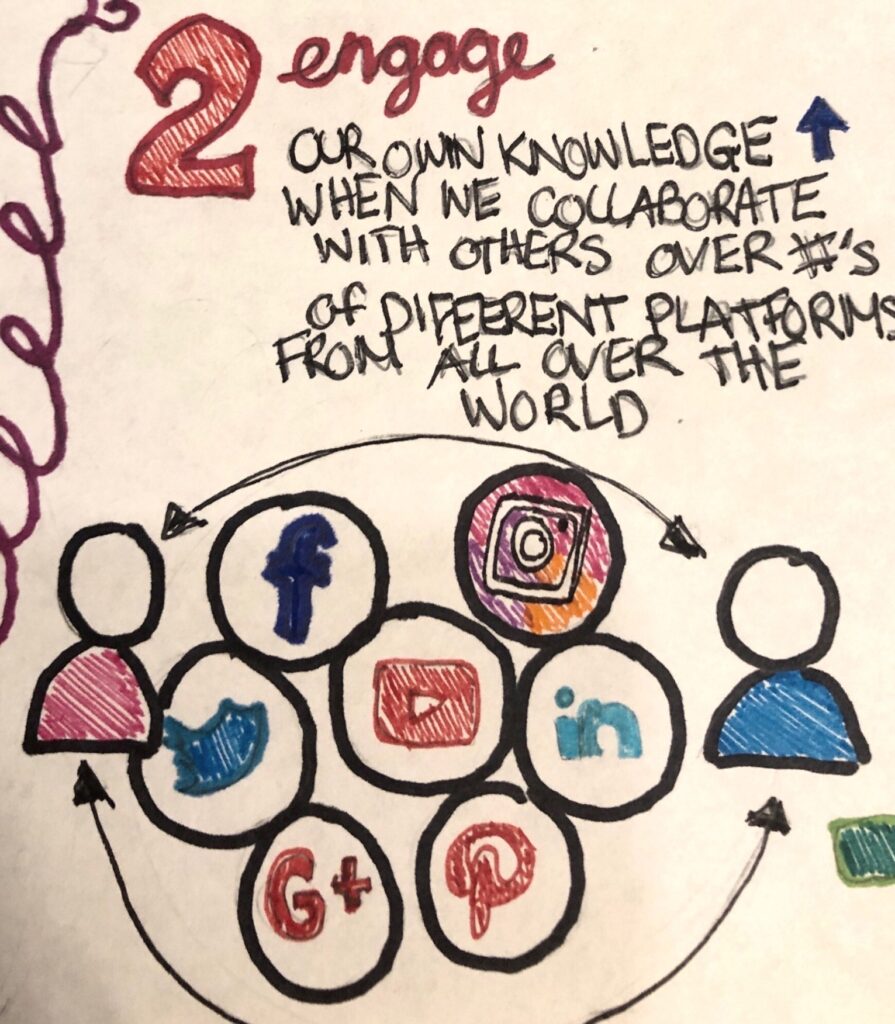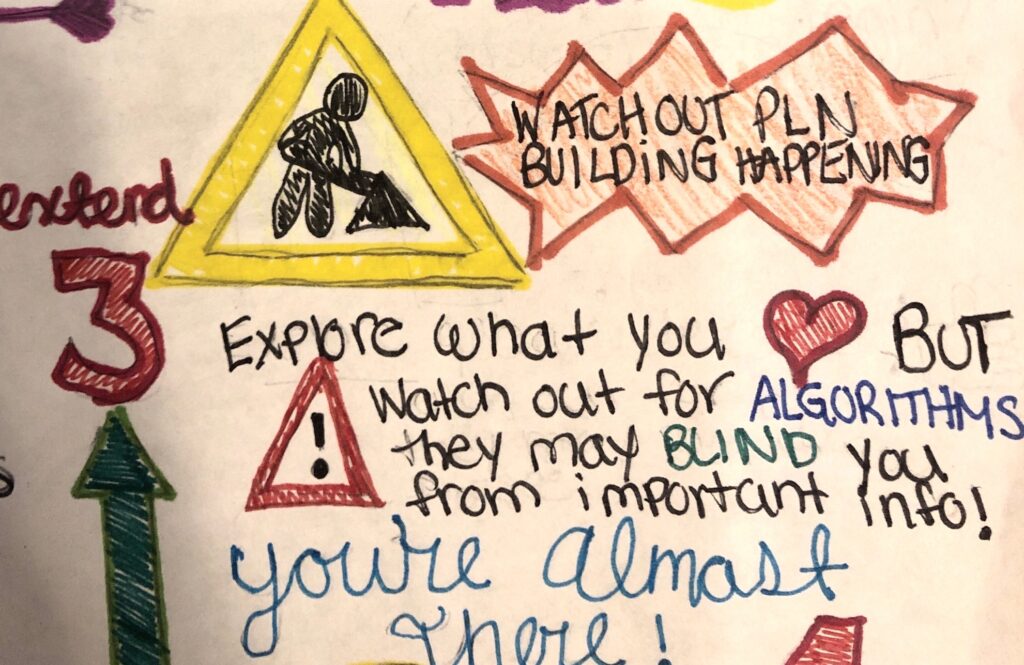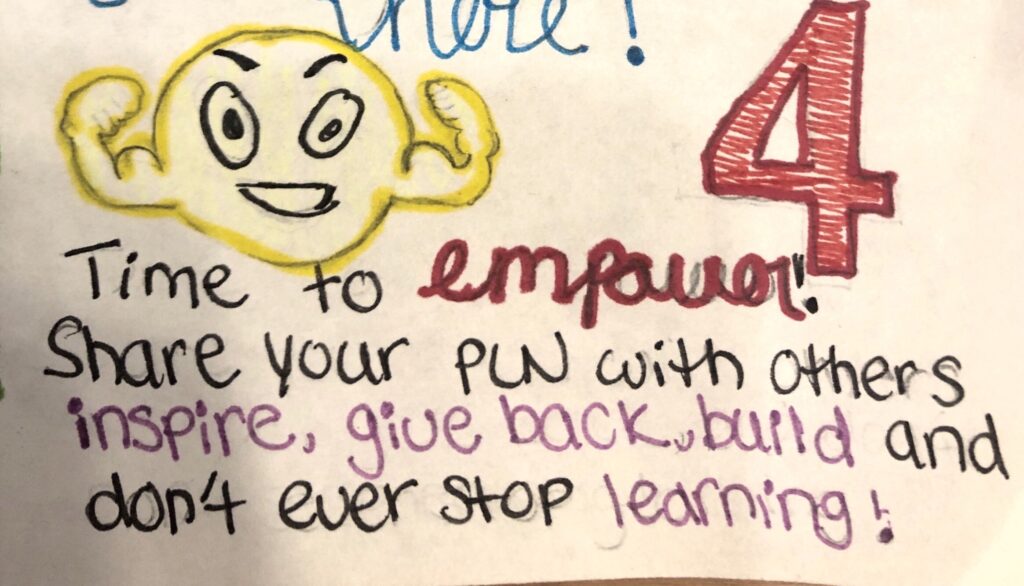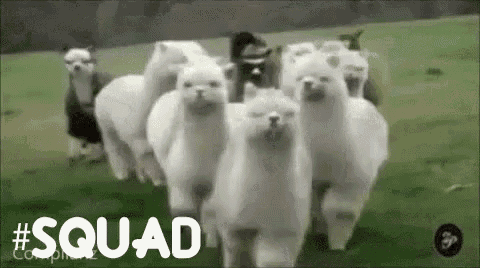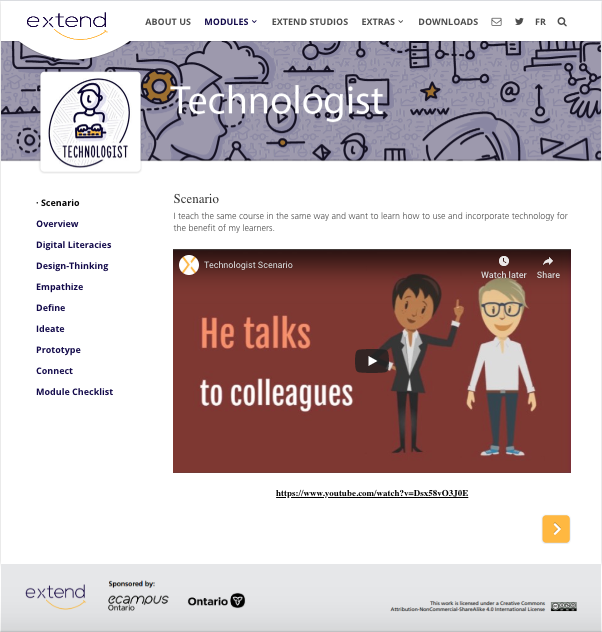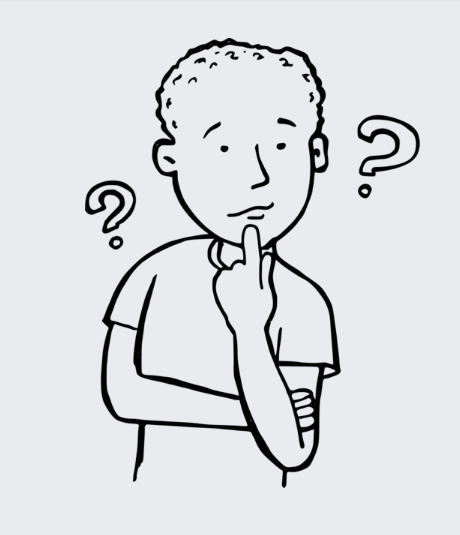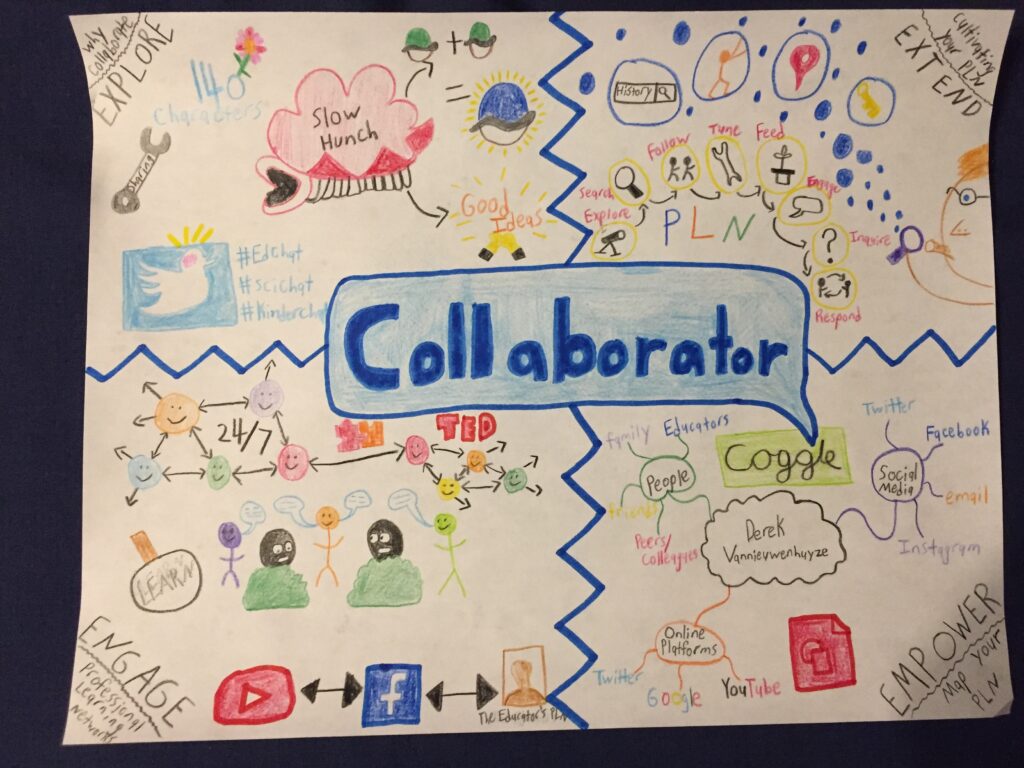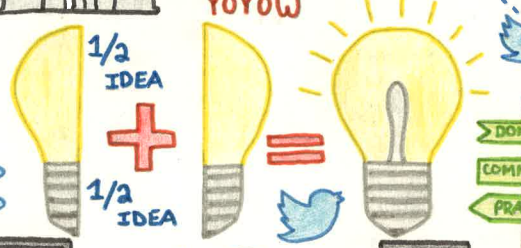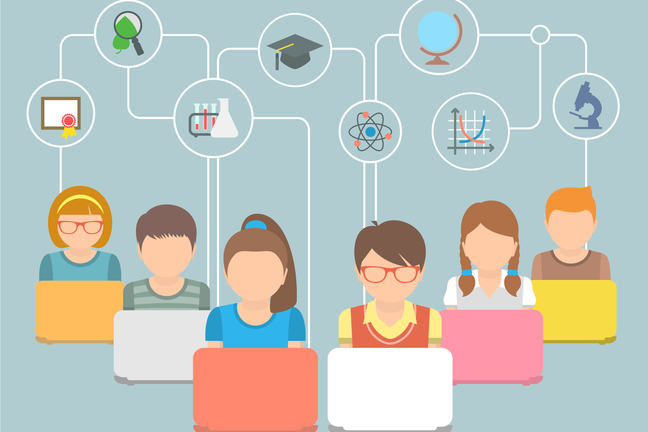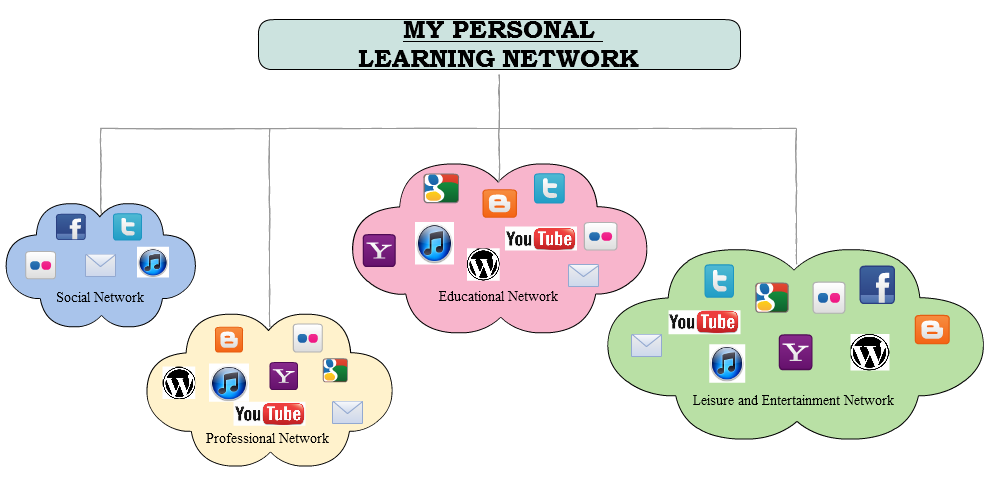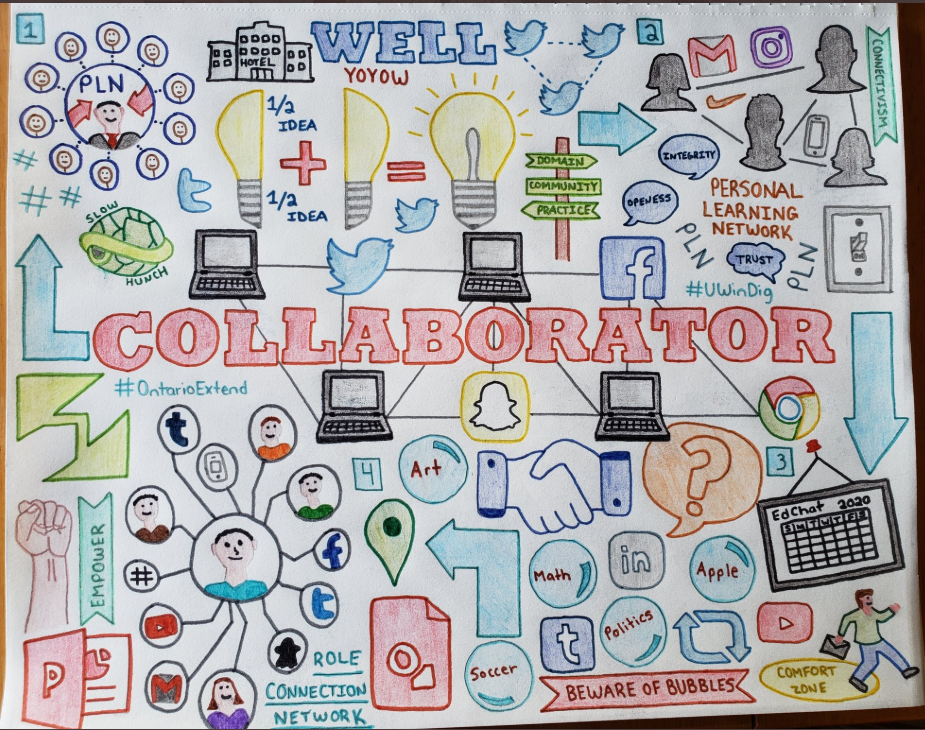The collaborators module was a resource that laid out the important elements for understanding, and creating a successful Personal Learning Network. The layout of the module, and the ways in which the information is presented was a unique collage of ideas from multiple professionals who have educated opinions, and research on the topic of PLN’s- which in a way makes it in itself a successful PLN. This is why in my Sketchnote, I chose to make the names of the contributors the main subtopics (squared in orange) as I found they were the core of where the information is coming from- collectively they are all their own collection of “hunches” as Steven Johnson mentions in the Collaborators Module.
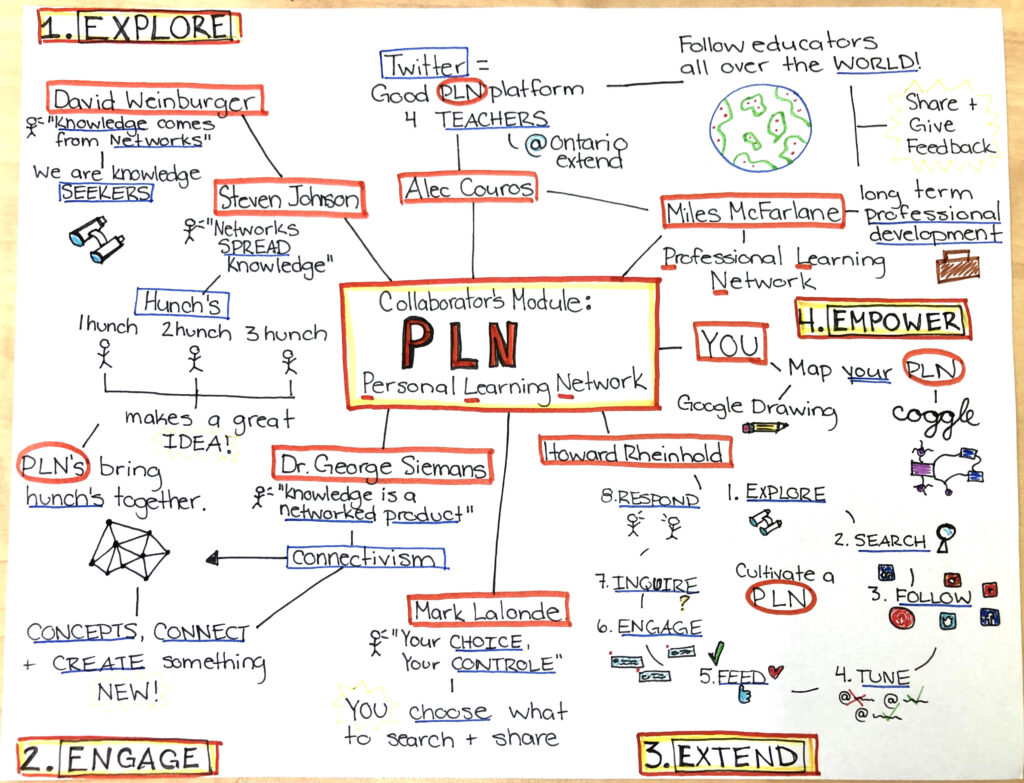
I wanted the viewers of my Sketchnote to see that each one of the contributors hunches are all woven together by their ideas, and contribute to the same topic– the PLN. This is also why certain ideas are interconnected by the black lines, as I found the ideas of multiple contributors link to one another. Such as Dr. George Siemans’ idea of connectivism and Steven Johnson’s idea of hunches. This Sketchnote doesn’t need to be read linearly, you can start anywhere, and easily flow through each contributor’s thoughts and ideas.
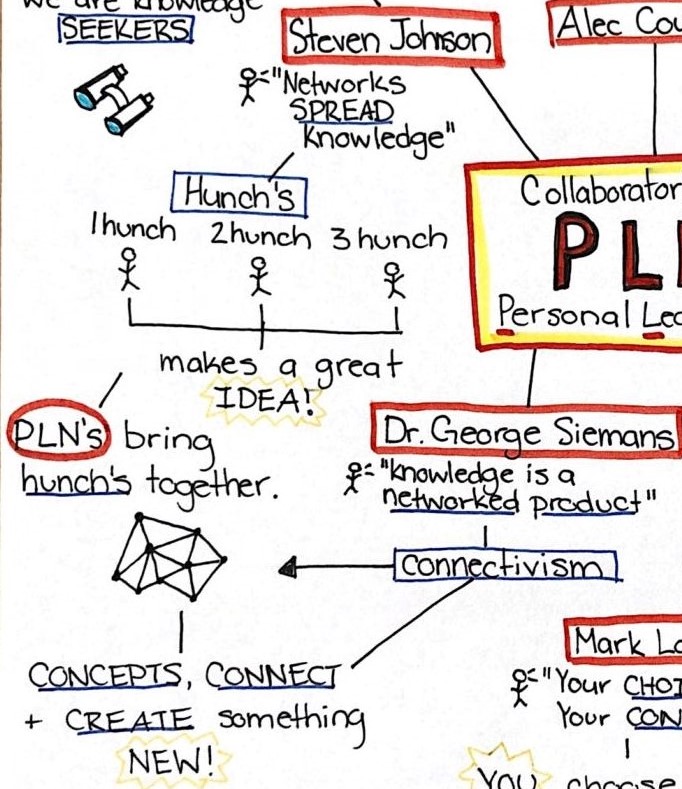
That being said, the information in the module was very helpful in proving the value of Personal Learning Networks for educators. Both Alec Couros, and Miles McFarlane talk about Professional Learning Networks, and the development of teachers professional knowledge. As educators we have the ability to access information from all over the world.
I’ve started creating this collaborative experience in my own professional learning while creating french worksheets, and assessment strategies for the credit recovery program at my practicum school. Before I got started, I referred first to Howard Rheinhold’s 8 steps of cultivating a PLN.
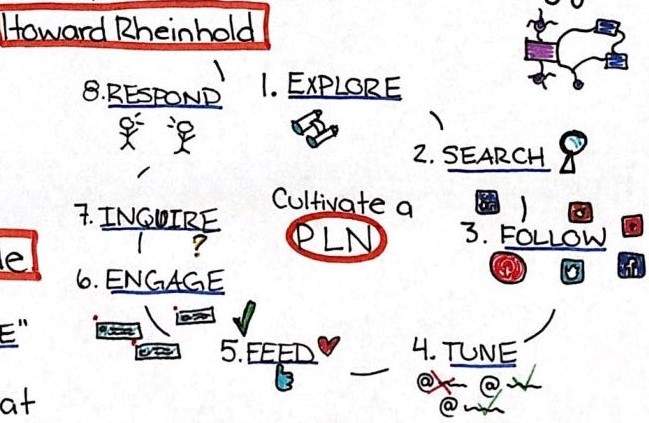
So, from there, I explored the web and I found the website Tes, a website created for educators. Within their resources tab, they have educators from all over the world who upload their lesson plans, worksheets, activities etc. There are opportunities to buy, or download these shared resources for free, as well as opportunity to comment and give feedback. Fellow teachers will kindly point out minor grammar mistakes, ideas for enhancing, or simple words of encouragement and gratitude.
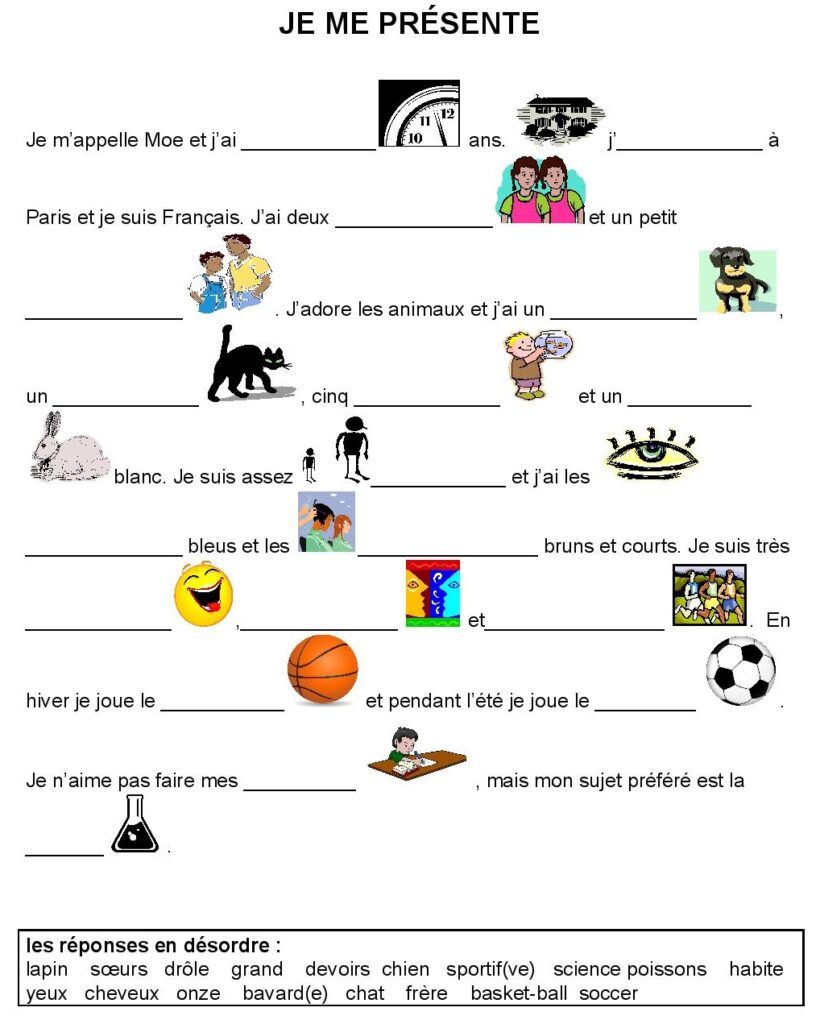
With the help of this network of teachers, I didn’t have to start all my planning from scratch, I downloaded worksheets such as this one. It is a fill in the blank, with picture association and word bank.
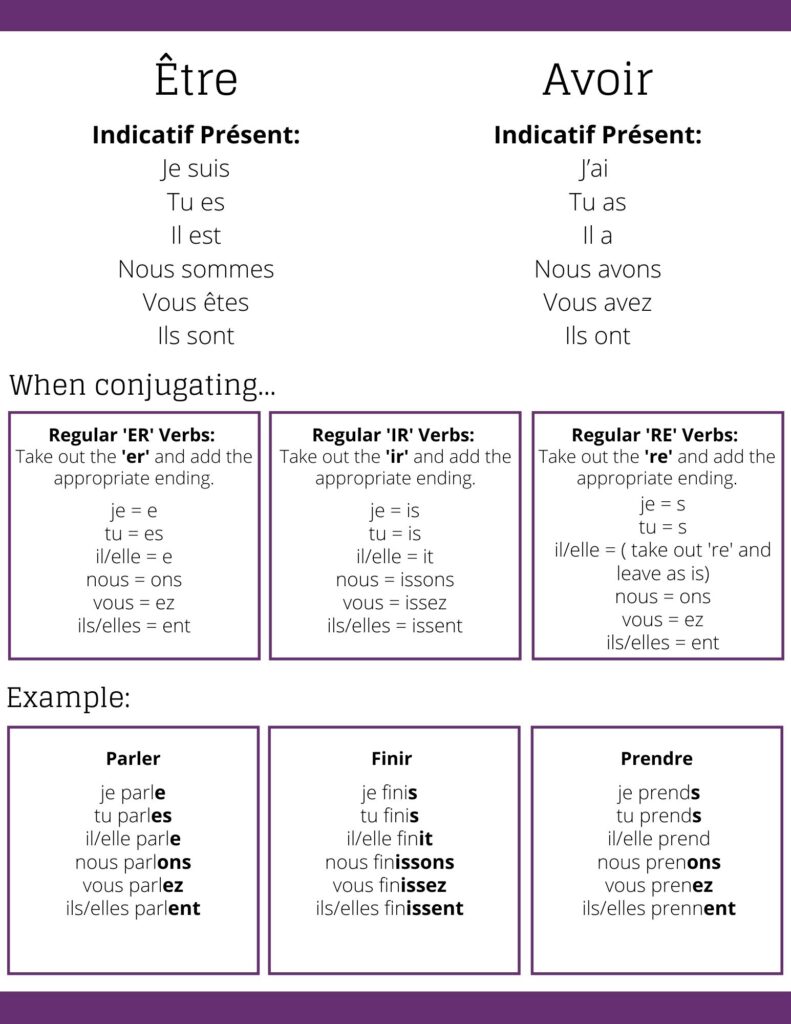
I then took this fill in the blank worksheet, and built other lesson’s and resources around “Present Tense Verbs”. In the following picture you can see the resource I created using Canva.
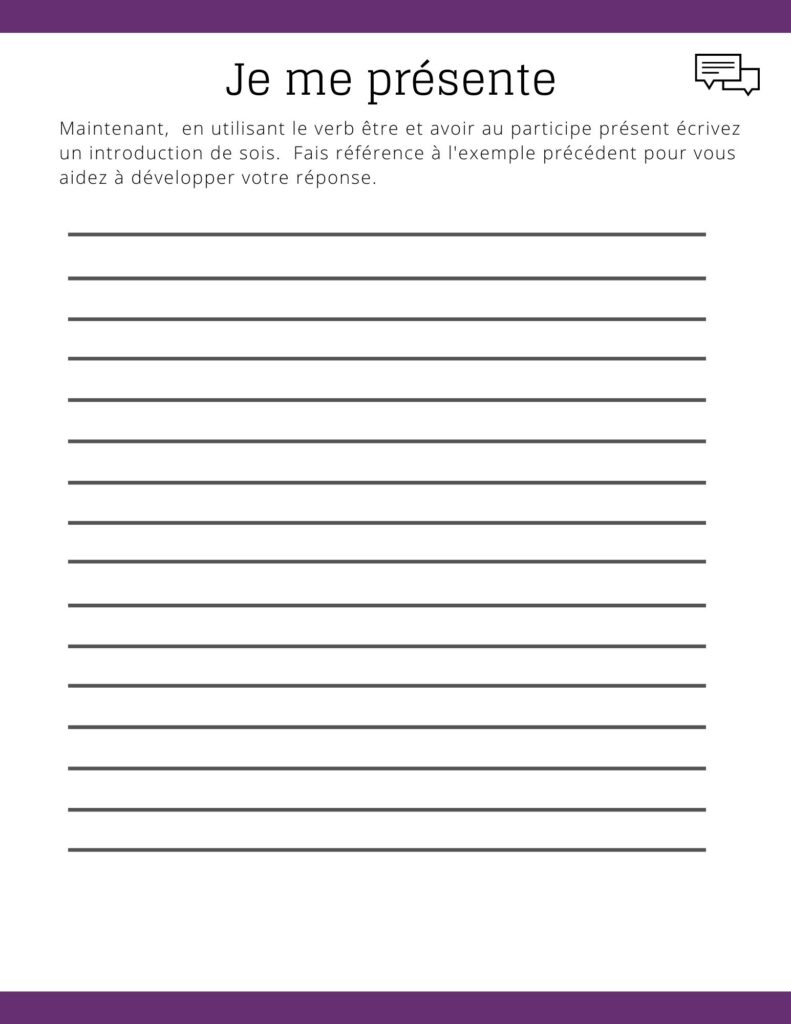
I also created this document to complete the lesson. In this worksheet the students would now write their own personal description paragraph.
My next steps would be to upload my work and continue to contribute to Tes, by following other educators, and responding to users who might comment on my work. The collaborators module by Ontario Extend has empowered me to get kick started, and to take agency over my own learning.