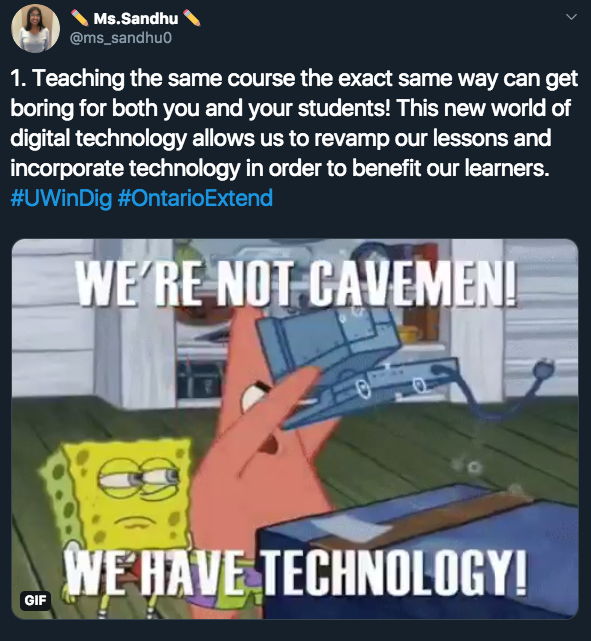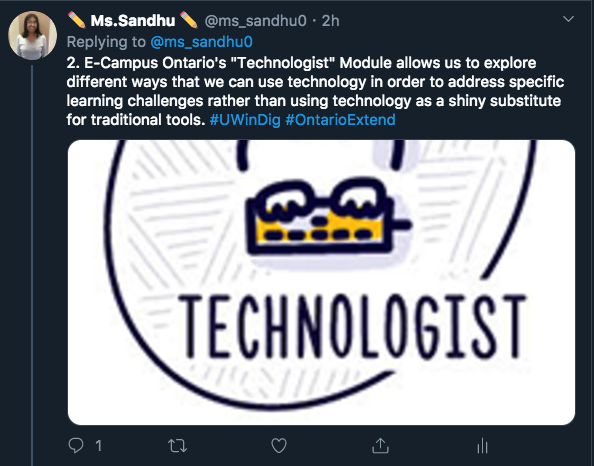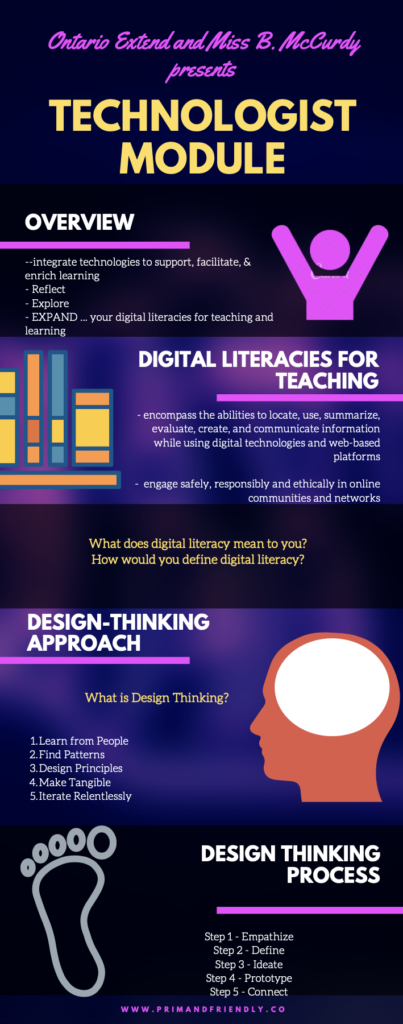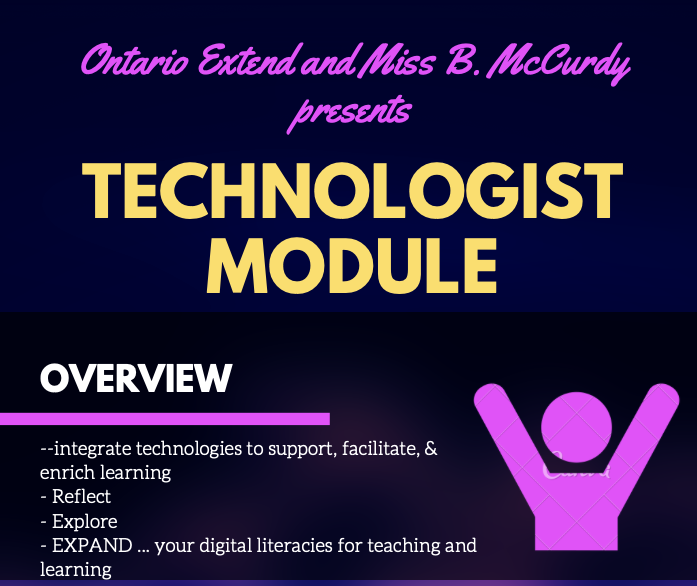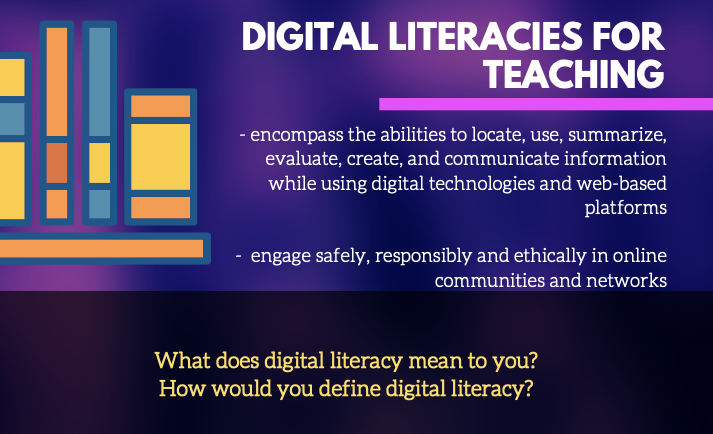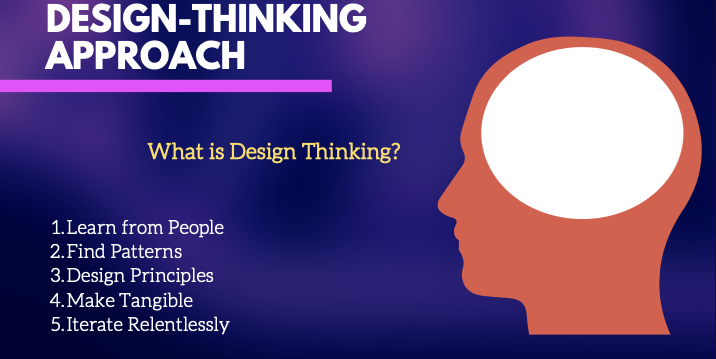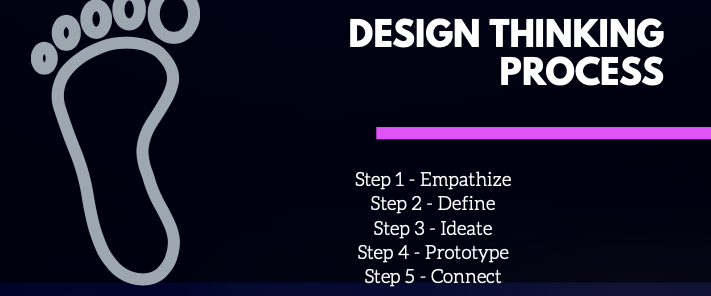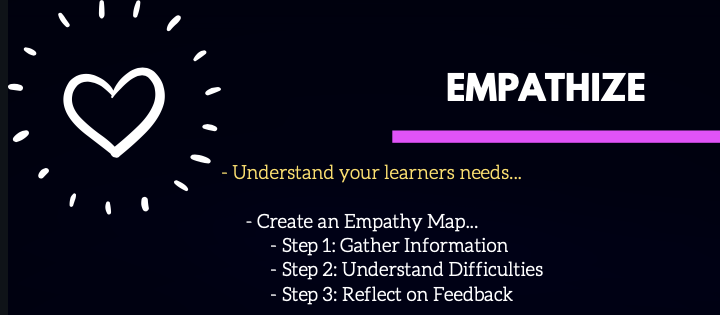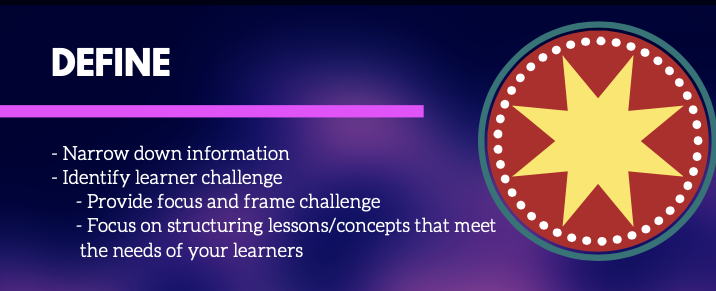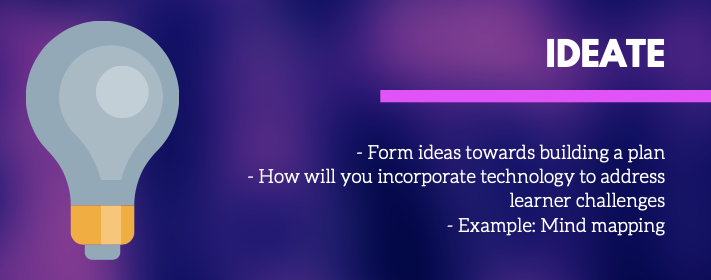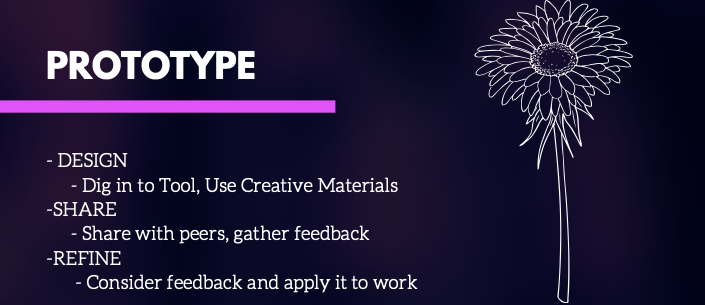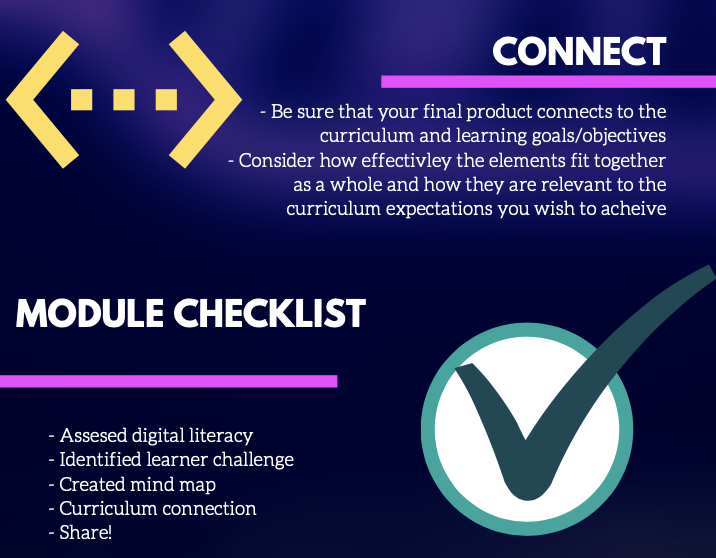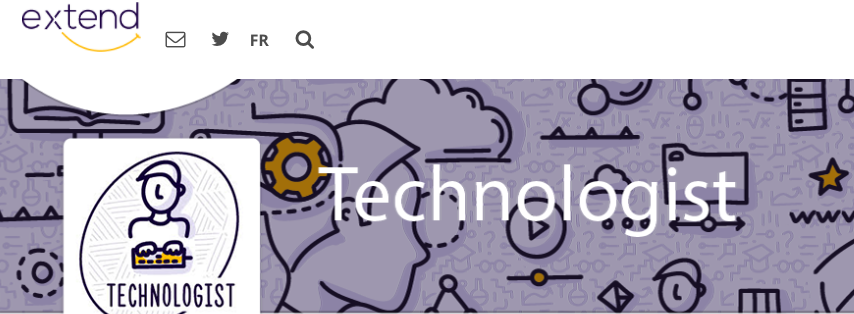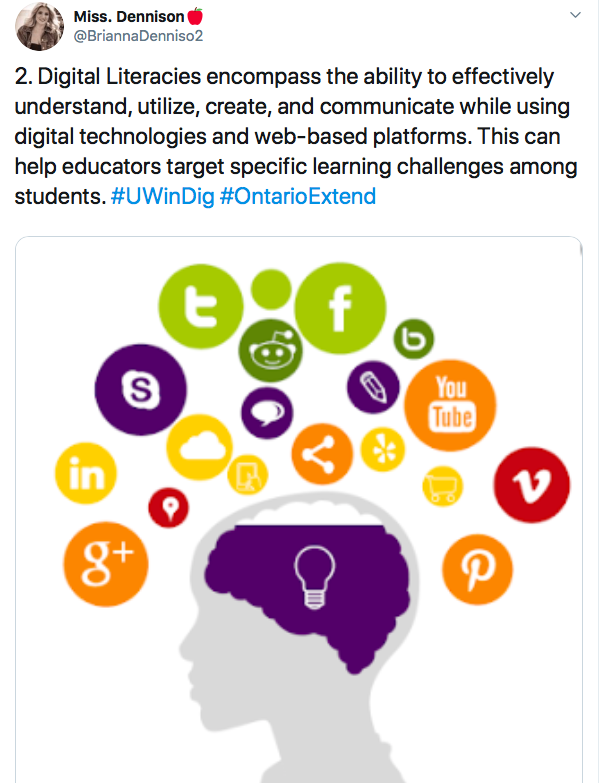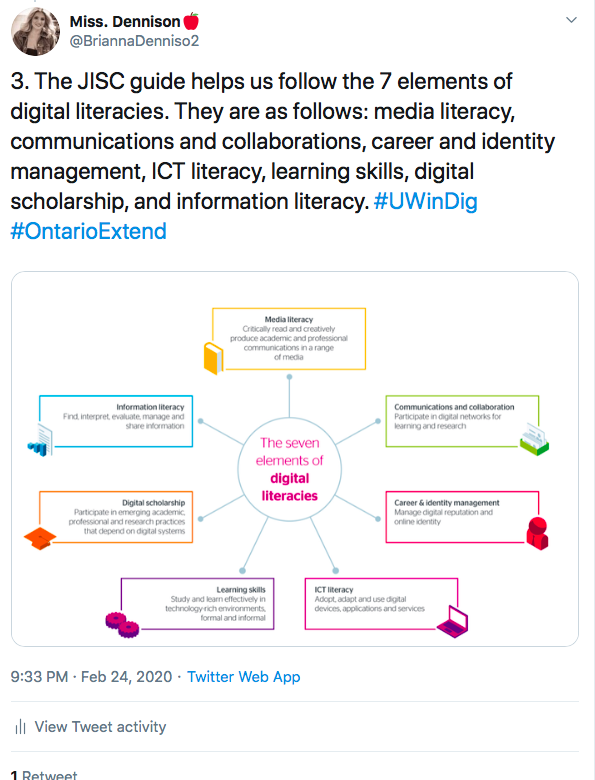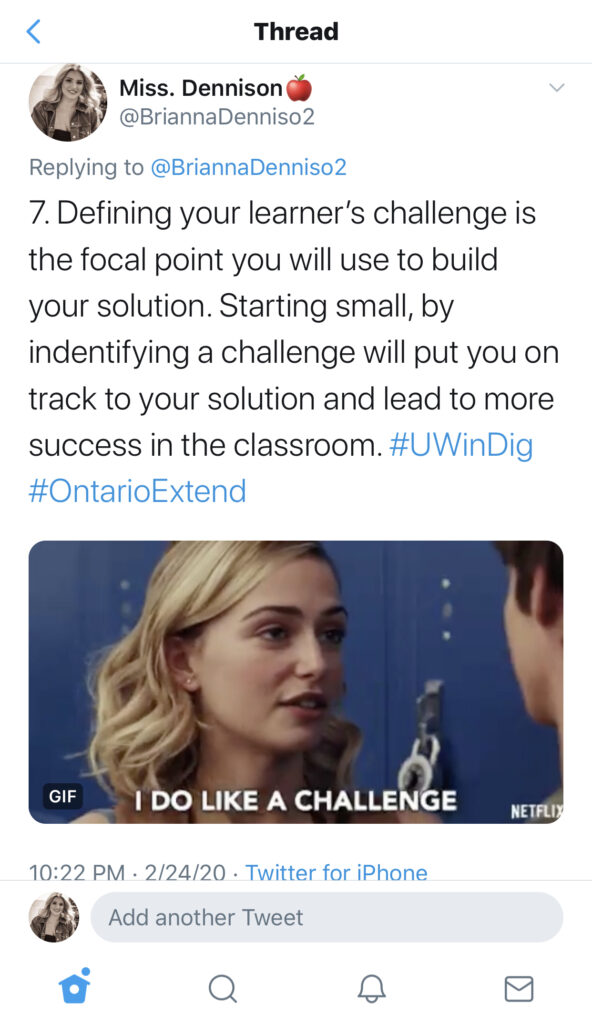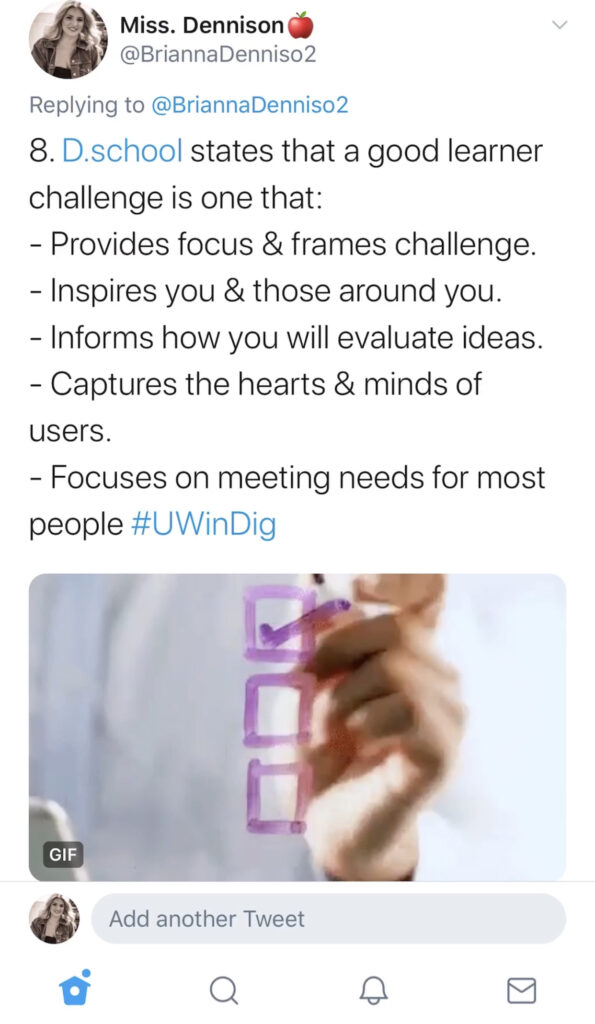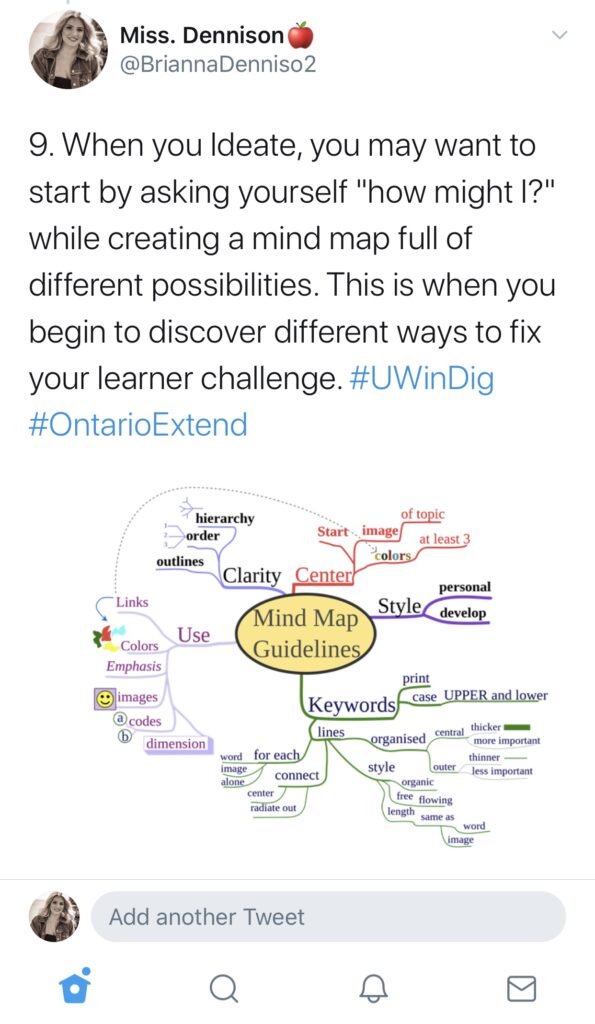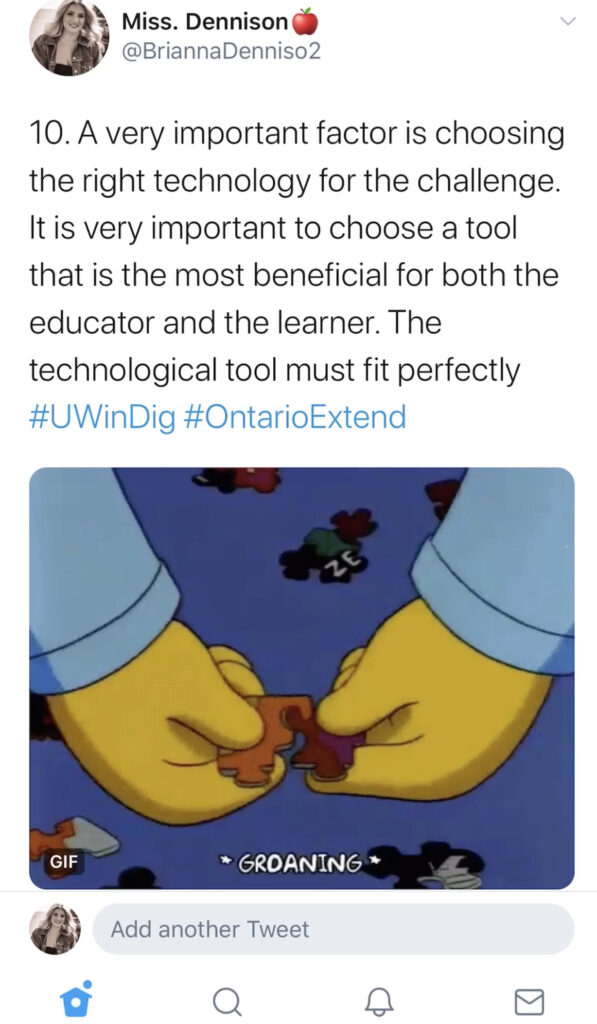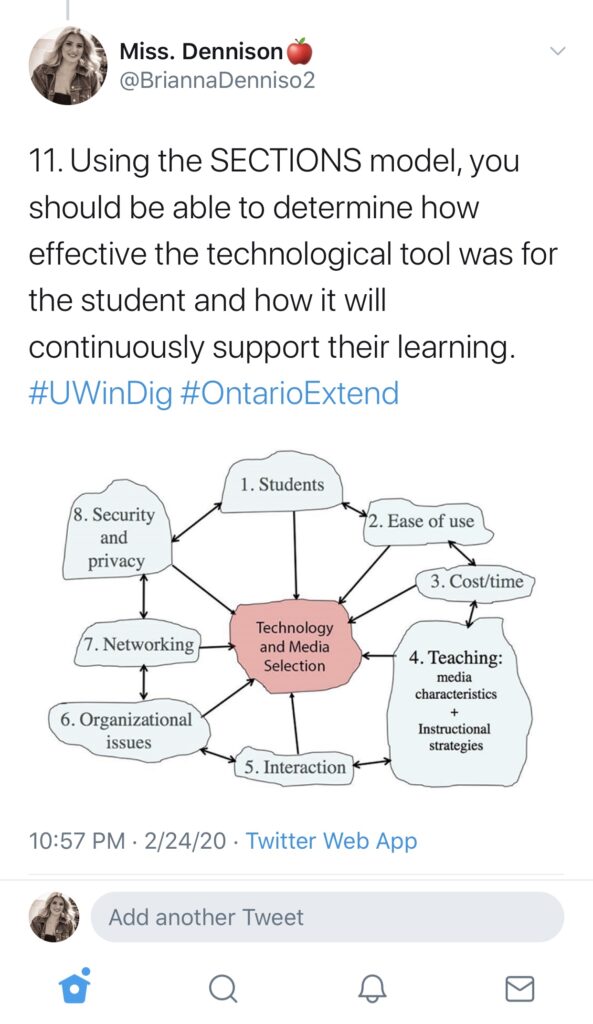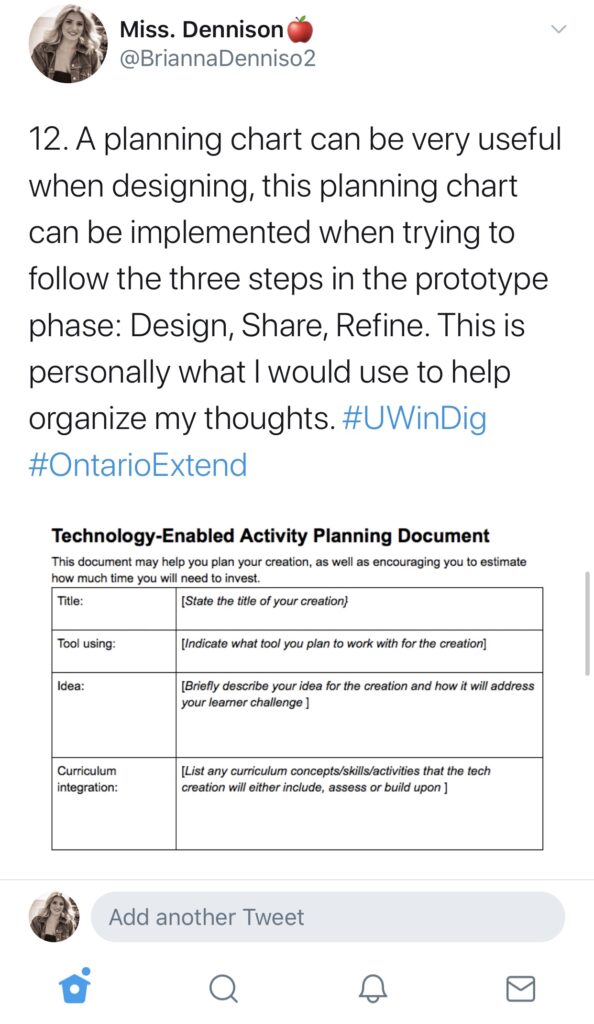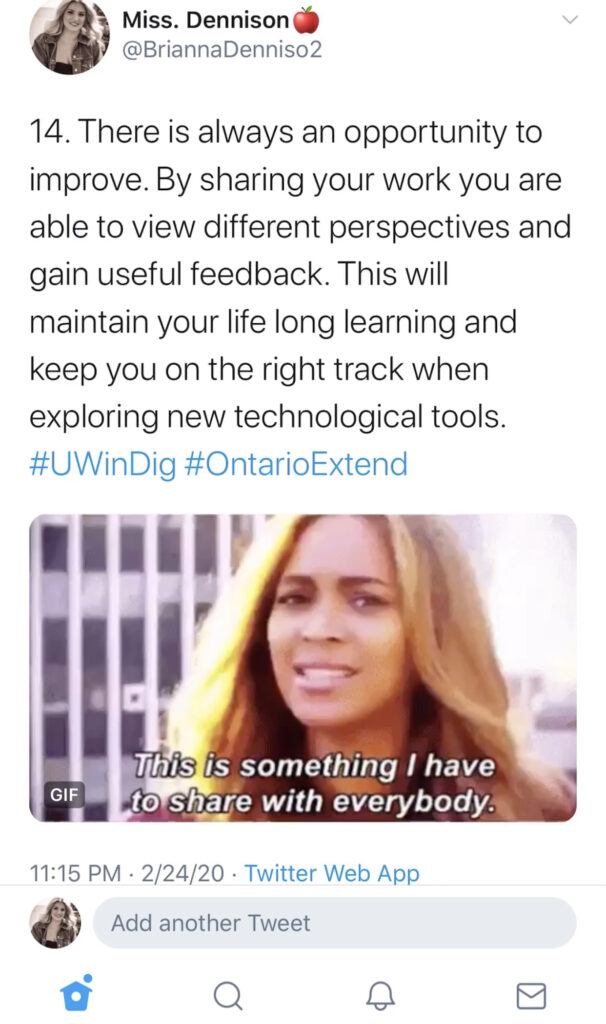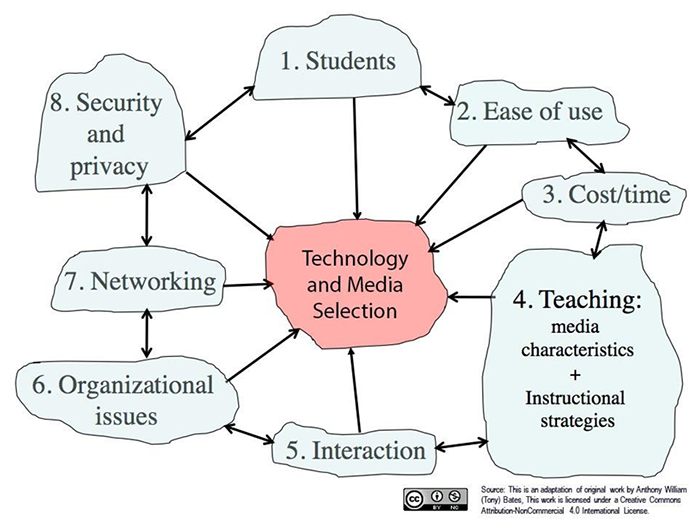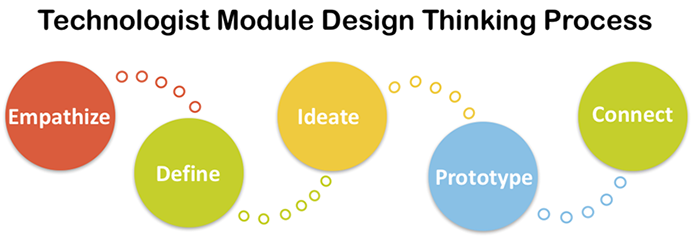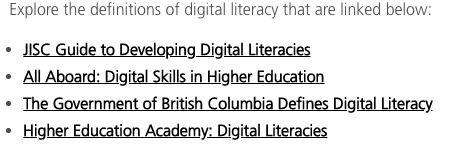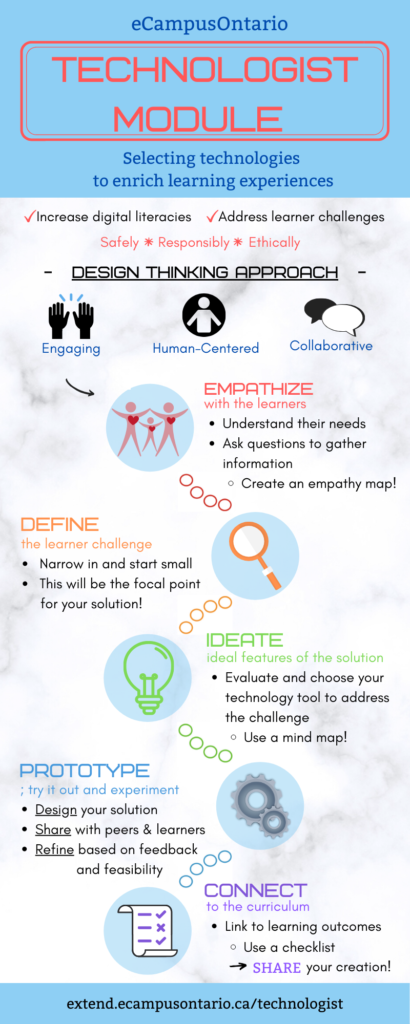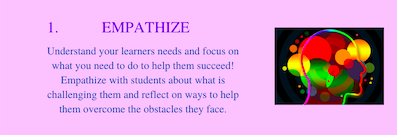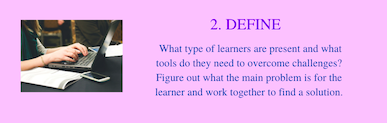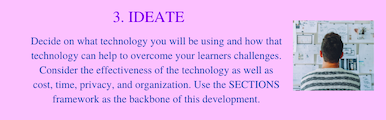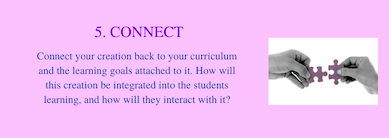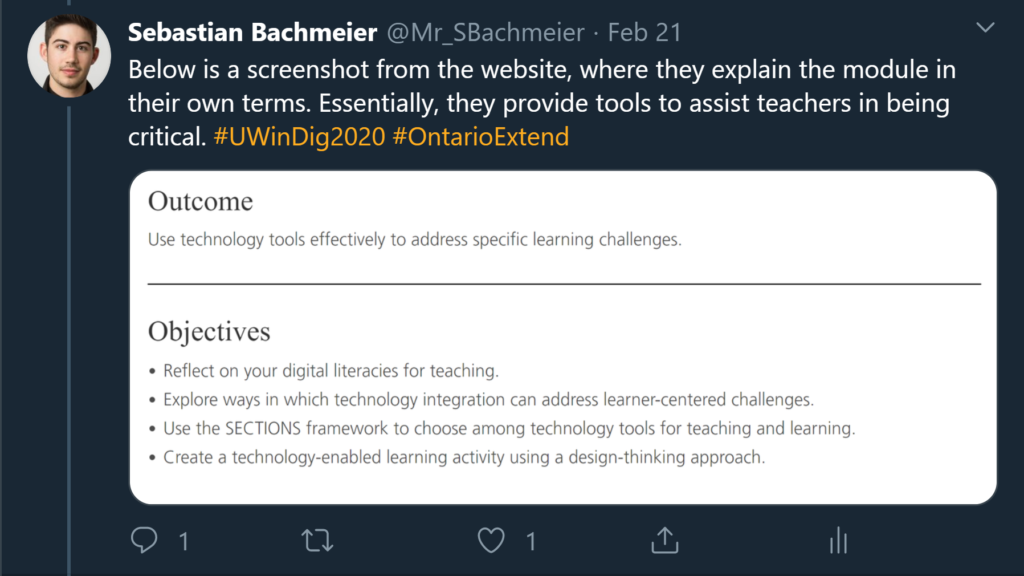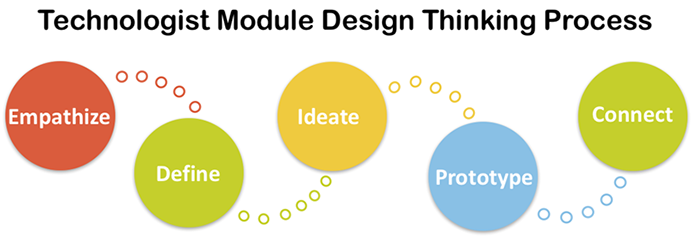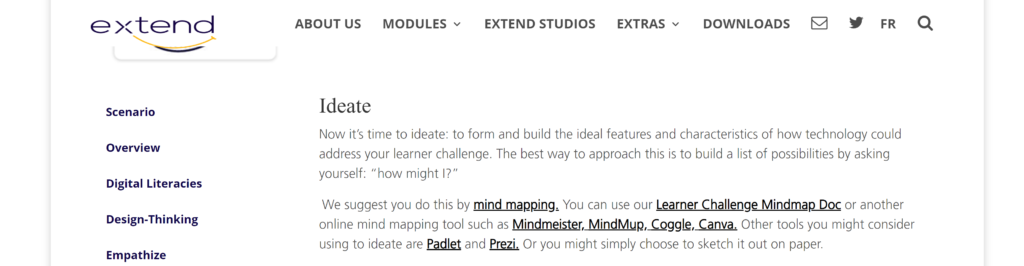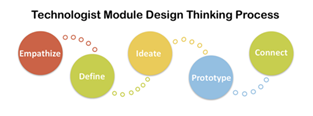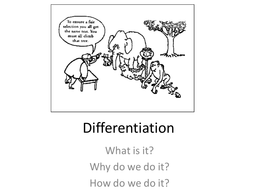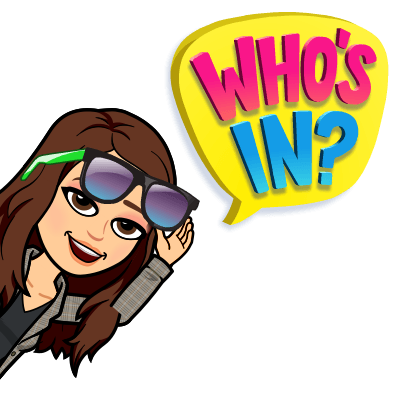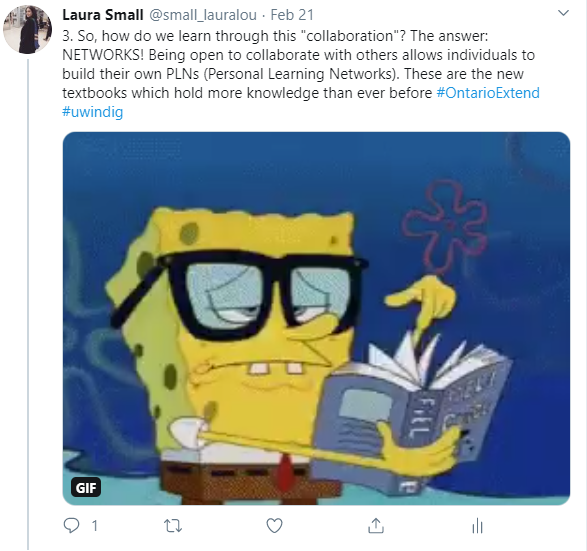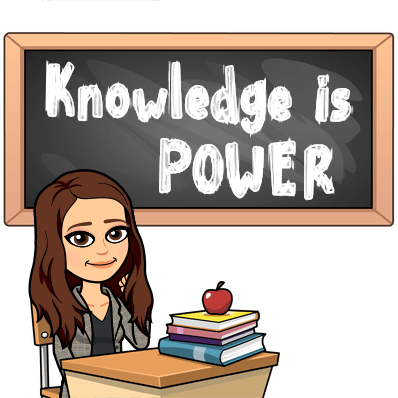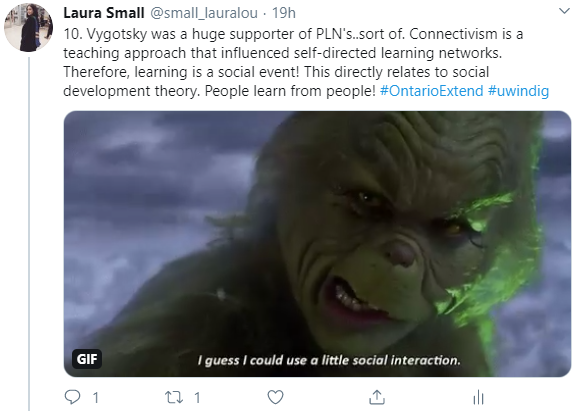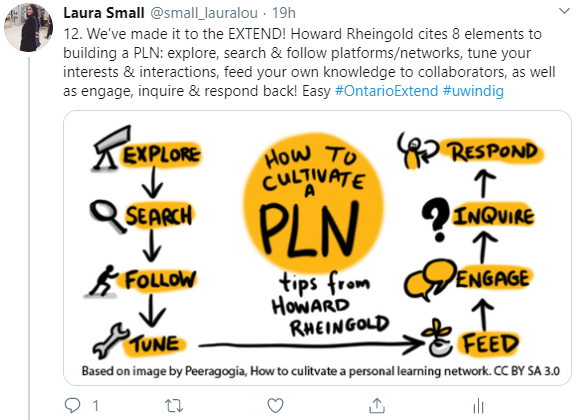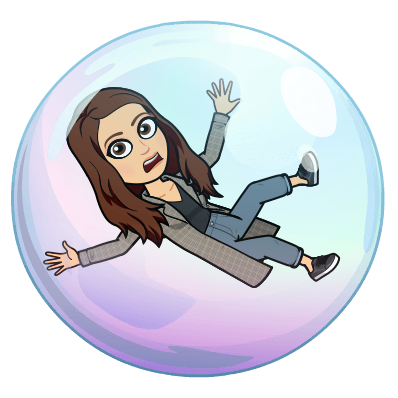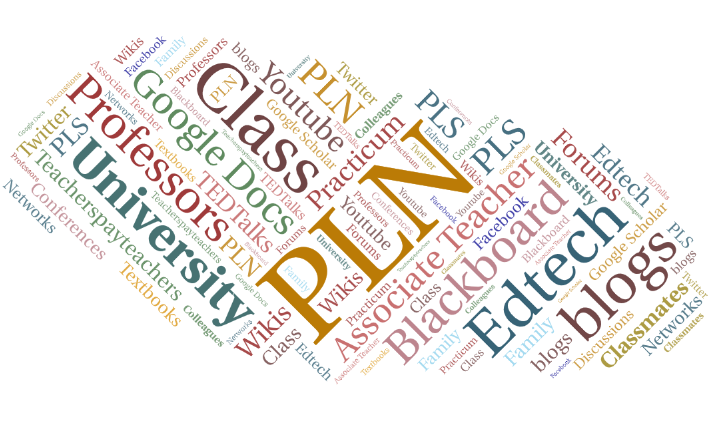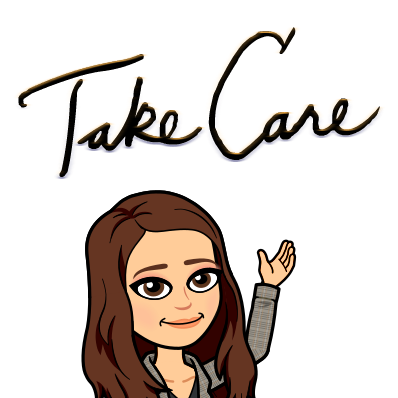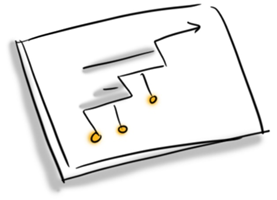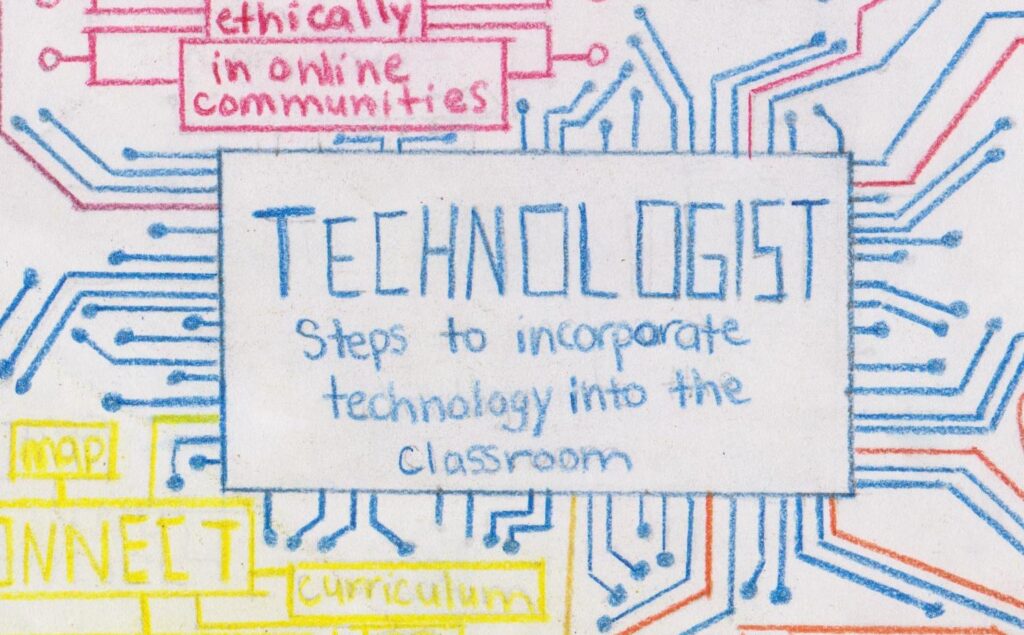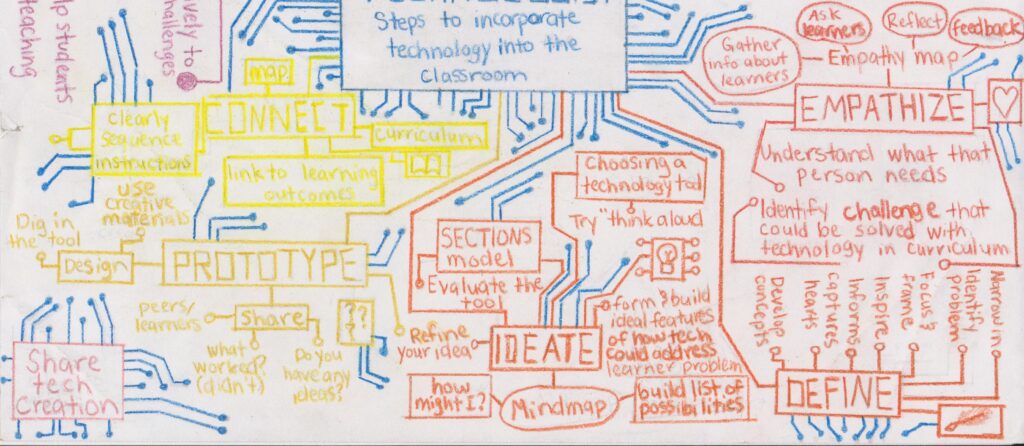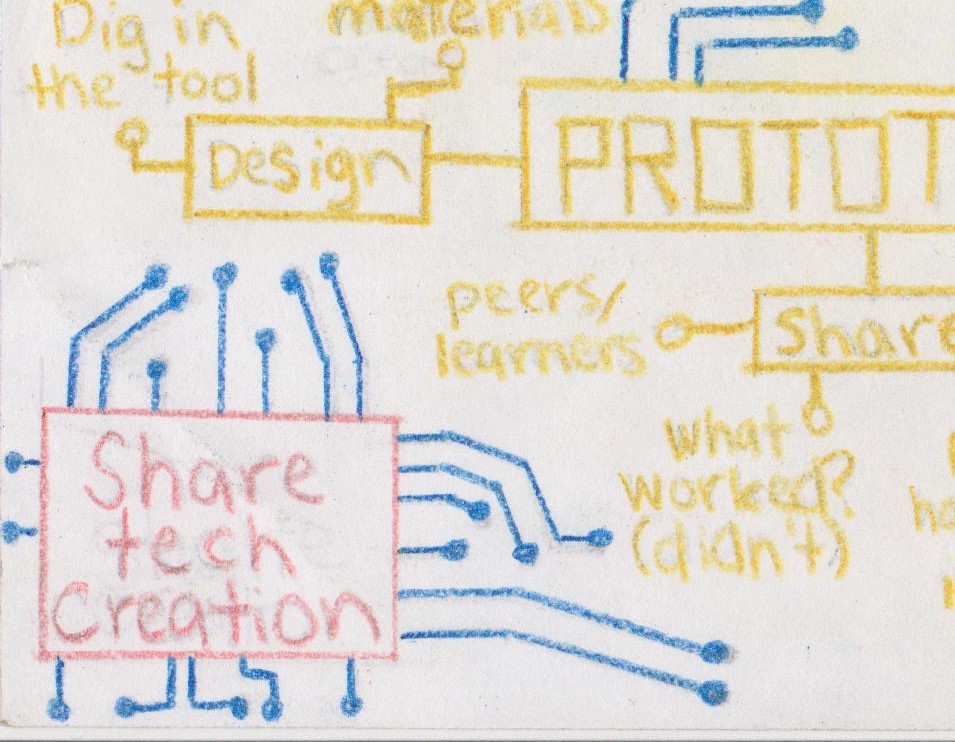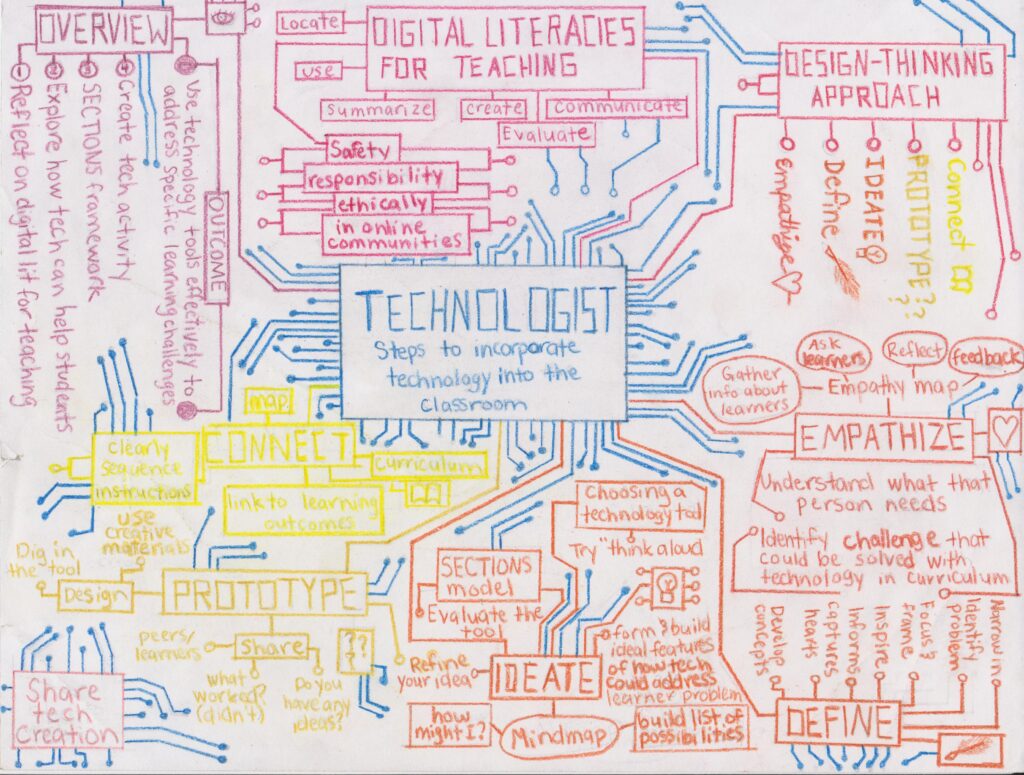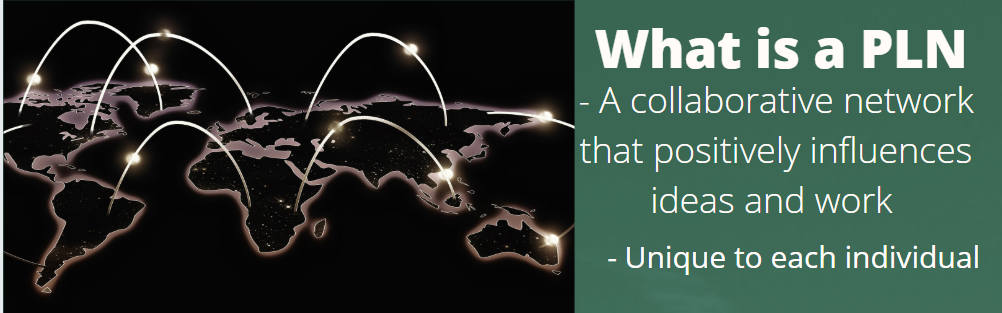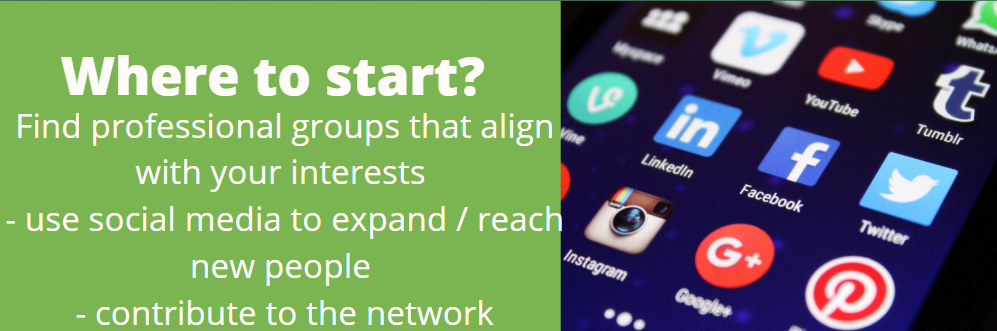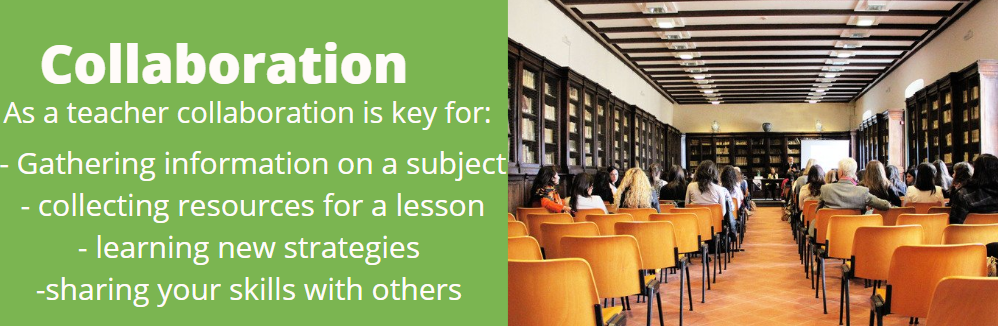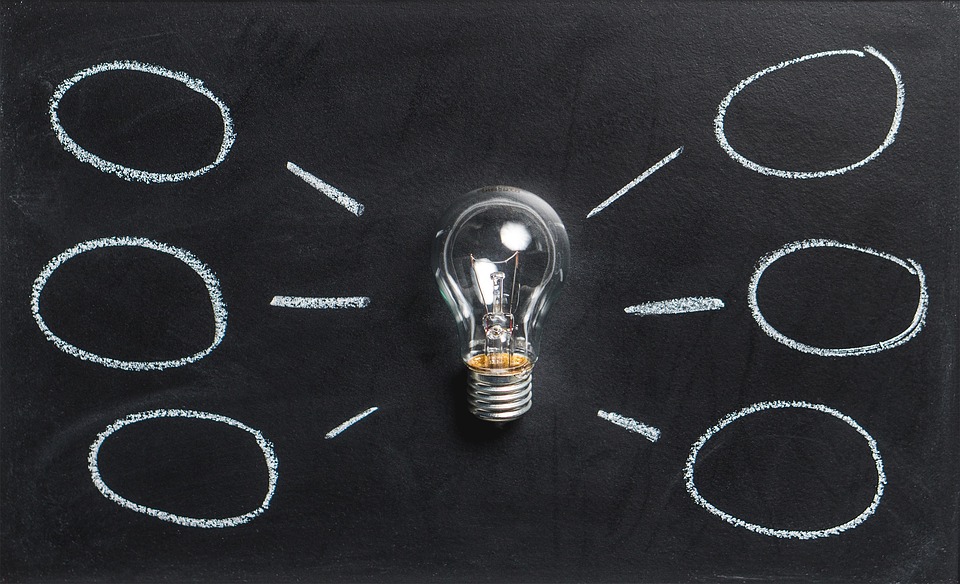For this multimedia reflection I went in the opposite direction of a sketchnote and wrote a twitter essay explaining the Technologist Module on the Ontario Extend website. Though I am familiar with twitter in a personal sense, presenting myself in a professional setting on the platform was a bit challenging. I felt very aware of the presence I had online and how my words may be perceived. This was not a challenge I had when doing the sketchnote, but in a twitter essay you are broadcasting information that has the ability and potential to reach a huge amount of people which can be daunting. I found it challenging to get my voice through and showcase my personality, but I feel more equipped to start building my own PLN after sharing my thoughts and findings on the topic of being a Technologist.
The module itself was incredibly beneficial in allowing teachers to recognize the importance of using technology in order to benefit learning and broke it down in ways that were easy to understand. Right off the bat I was able to see how SAMR could be applied in the module, though they did not touch on the exact terms of SAMR, it was evident that Ontario Extend wants teachers to get past using technology as a Substitution and instead work towards something that is Redefining the way we do things and working towards solving problems with technology. This is something that we have already been working towards in our DigTech class so the concepts were not foreign to me, instead I was able to easily follow along and think back to my own teaching and learning. In my own learning, most instructors have used technology as a Substitution for traditional tools, other than being a shiny tech tool, those substitutions did not in any way aide my education or help my learning.
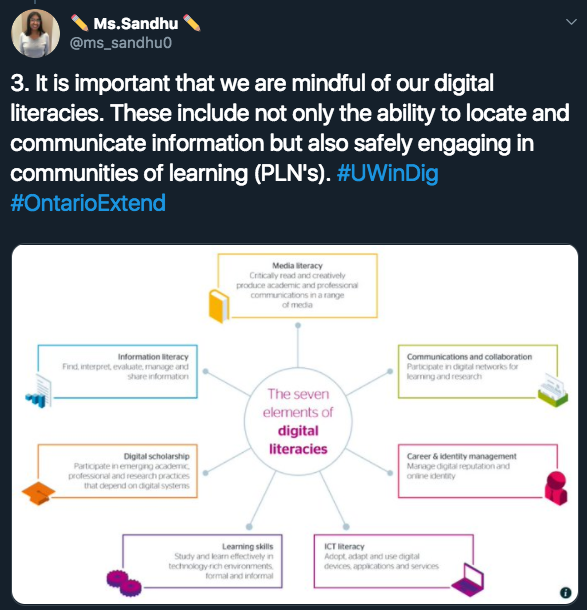
One of the most interesting components of this Multimedia Reflection was being able to directly relate what I had read about Digital Literacies to the assignment itself. The module mentioned that it is important for educators to come up with their own umbrella of digital literacies and constantly evaluate and expand on them. When drafting my Twitter essay I recognized the digital literacies that I had to keep in mind, especially my audience, online presence, and communicating my ideas safely in a shared space. It made me aware that I am constantly using my Digital Literacies when sharing on any social media platform but especially when working towards creating my own Personal Learning Network.
The “Design-Thinking Approach” of the module explained in depth the process that one should take when trying to discover a solution using technology to a problem in the classroom. The five steps broke down approach and each section went into depth on how it is beneficial to the process itself. I believe that Empathy is one that many teachers may be challenged with for a variety of reasons. Some teachers may get comfortable in their own style of teaching and learning and not look past that, this can cause for certain students’ needs to not be met and the teacher to not grow in their own teaching. Others may forget what it is like to be a student and expect their students to simply understand the work they are being taught. When you empathize with students you try to not only see obstacles from their perspective but find solutions for those challenges in order to better their learning. This leads into the next step, which is to define problems or challenges that your students may be facing and work towards a solution. Arguably one of the most important steps, it is impossible to find a solution to a problem you don’t know exists, that is why we must empathize with our students; in order to see the problems that are there and work towards eliminating them.
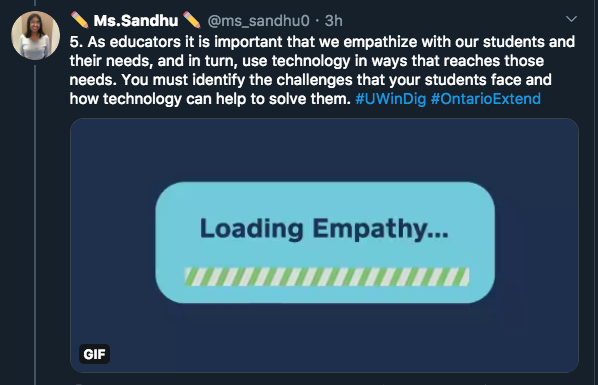
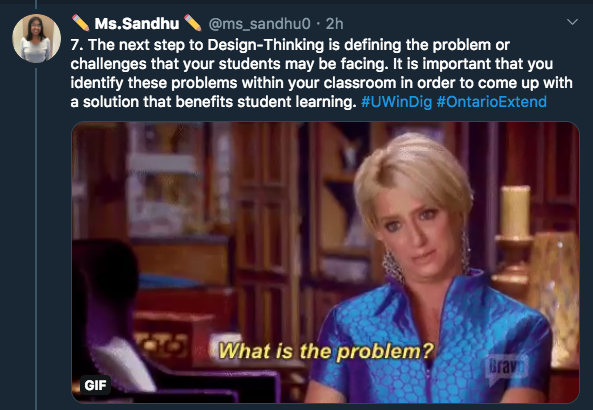
Under the “Ideate” section of the module it discusses the importance of taking into account the technology you wish to use and all its features. It provides mind-mapping as a approach in order to help you come up with features you need and to see if the problem you are trying to solve is being solved through the use of this technology. I found that The SECTIONS Model by Anthony William Bates to be an excellent resource when assessing the functionality and purpose of an online tool and something I could see myself referencing within my own teaching. It allows you to take into consideration multiple elements that make up an effective tool and if it is the right fit for you and your classes, this way educators are able to think critically about why they are using the tool rather than as a substitution.
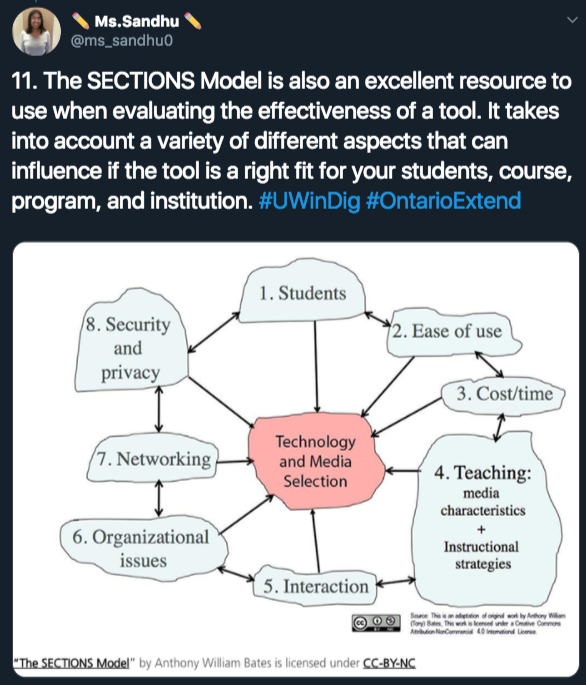
Once you have done your research and chosen your tool it is important that you create a prototype for your students. Though this may seem scary, it is essentially creating an example for them using the platform you have chosen. You must familiarize yourself with the platform by designing an artifact, then share it in order to gather critical feedback, and finally refine the work you have done in order to provide students with a concrete example. This is often a step that teachers tend to ignore or look past, in order for your students to understand your expectations, it is important that you also provide them with examples of work they can look to. This can be especially important when you want students to use one tool in particular and they themselves may not be familiar with it.

The last step of the Design-Thinking approach calls for you to make connections to the curriculum. It is important that the work your students are doing is done with a purpose in mind and relates back to the learning outcomes that have been set. If you find that what you are doing cannot be related back to the curriculum then students may question the validity of the content they are creating and why they are being asked to do it. At the end of the day, it is the curriculum guidelines that teachers need to follow in order to make sure students are learning all the necessary content for them to succeed.

Overall, this module was incredibly beneficial in terms of understanding technology and how to really be a technologist in your classroom. Especially as a new generation of teachers, teaching a new generation of students, it is vital that we constantly try to discover new ways to solve problems in our classrooms. Technology allows us many affordances that traditional teaching cannot and it is up to us to discover the best ways we can utilize it. #UWinDig2020