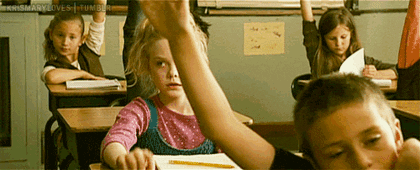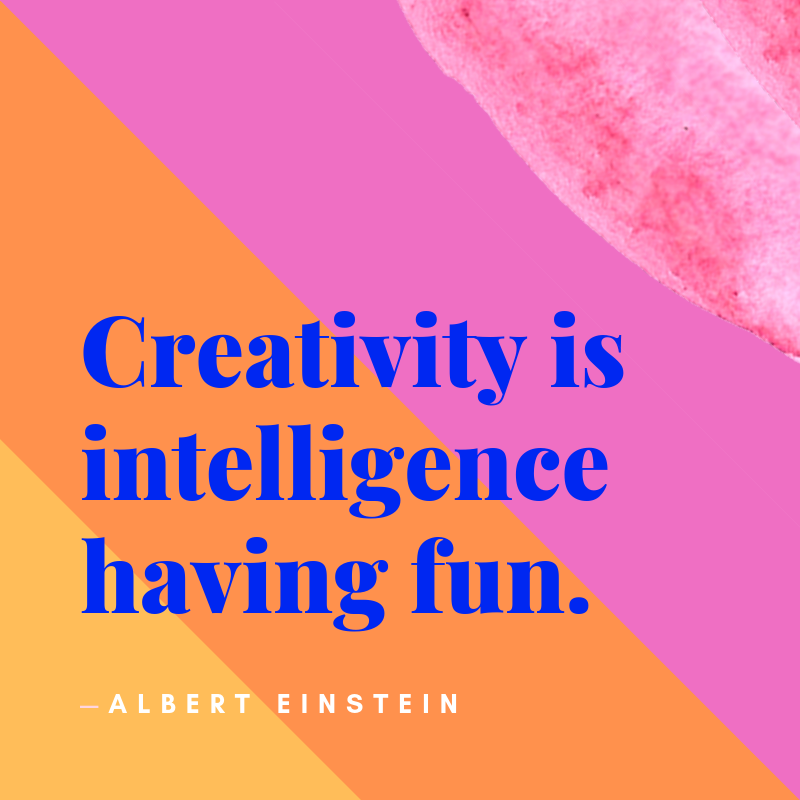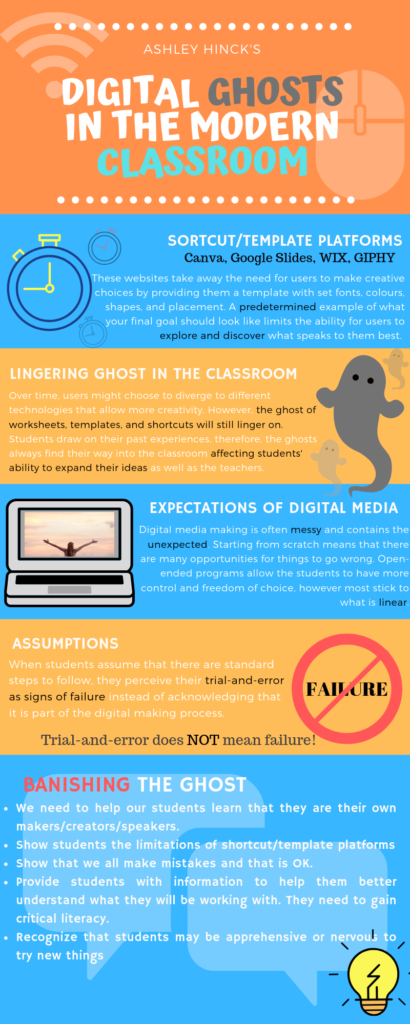I decided to create a sketchnote that summarizes the key points of the collaborator module created by Ontario Extend. The collaborator module emphasizes the importance of connecting individuals who share a similar interest. It is essential that teachers build connections with others, ask and solve questions collaboratively, and strengthen their independent thoughts. This is possible and easily accessible by using technological tools.
I created a sketchnote because I enjoy the way they look. I like how you are not restricted to a specific template. I knew that this would be challenging for me since I am not a drawer, however, I was excited to see what the outcome would look like. The process of creating the sketchnote was very time-consuming. I first created a rough draft to make sure I knew all the ideas I wanted to incorporate. I then started to make the final copy by drawing a template that was later coloured in. Overall, I had a good experience creating the sketchnote. This would be something that I would share with my students in the future.
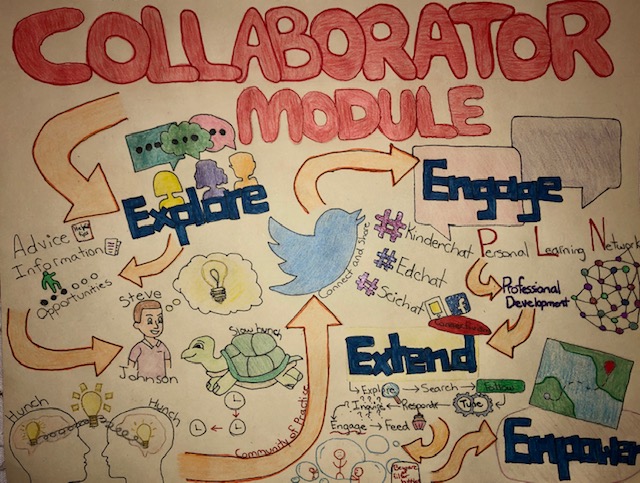
The first thing I drew was people communicating with each other. This emphasizes what collaboration is all about. People sharing their thoughts with others. Teachers being open to collaborating is key to developing a personal learning network (PLN).
Steven Johnson explains a concept where ideas take time to form and people are usually in a dormant state where their ideas are slowly processing. He calls this idea “slow hunch”. I’ve always felt that when two minds come together, there is a greater opportunity for something great to come from it. In my experience, I’ve always found it easier and faster to create something when you can share your thoughts with others. For this reason, I recreated the illustration that was shown in the video. I drew two people, each with their own ideas. When they come together, they are able to share their thoughts and build upon them to create something new. I drew a turtle with clocks around it to represent that creating important ideas is a timely process.
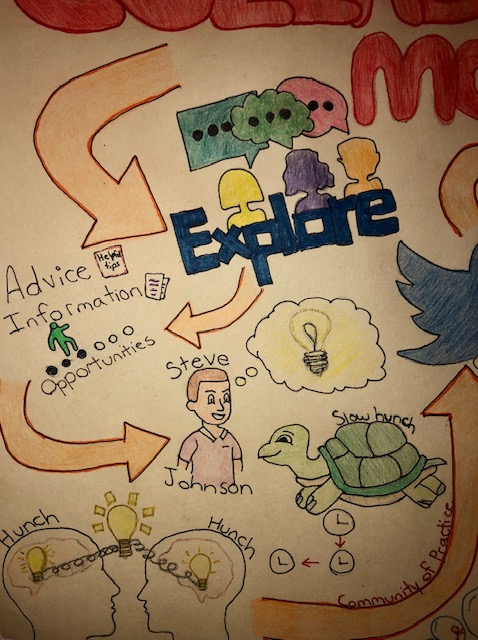
In my own experiences of teaching and learning, I would say that you are always needing to collaborate. You need to be able to bounce ideas off of each other. For example, when planning for a lesson, a teacher may seek assistance from others around them. With technology being a medium of communication, it becomes a much simpler task that can be done at any moment. When I am creating lessons, I almost always search the web to find creative ideas that other teachers are sharing. This greatly facilitates the overall process. I found it interesting listening to the “Using Twitter Effectively in Education” video because I had never really thought of the importance of hashtags in the learning community. There are hashtags devoted to helping teachers communicate with other teachers, such as #kinderchat, which is specialized for primary school teachers. This is something that I would like to further explore and utilize in the future.
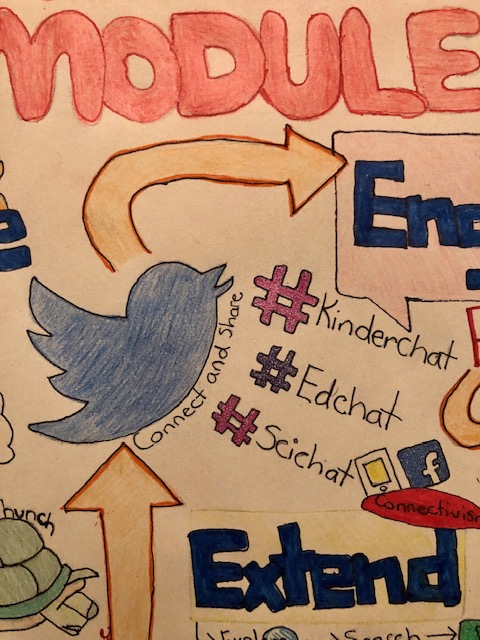
Marc-andré Lalande explains that a PLN is a group of people you choose to interact with in order to learn from their questions and reflections. The people that you are associating with are connected to others, which ultimately leads to a large network of individuals. The primary goal is to learn from others and have others learn from you. In the sketchnote, I wrote out the acronym PLN and what it stands for. I thought this was important to incorporate as PLNs are the basis of collaboration. As a teacher, this would be a good thing to create since your personal development will be easily accessible.
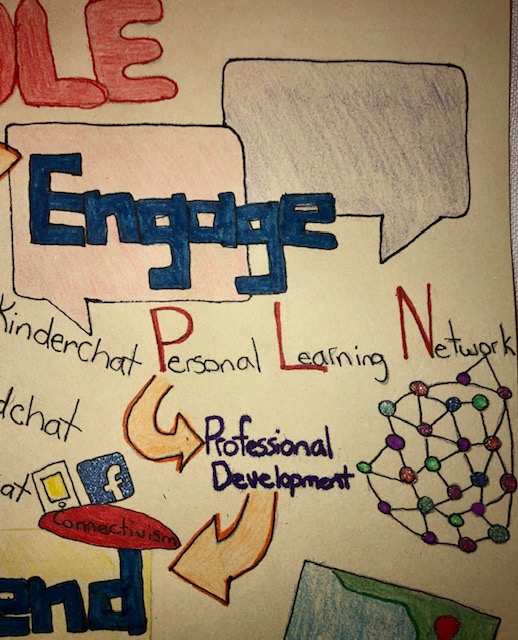
Howard Rheingold provides steps on how professionals can build their PLN. He explains how they first need to explore multiple media such as blogs, Twitter, and Facebook. They then need to search to get a sense of the community surrounding the space of interest. They can then follow other activity streams and tune their network by choosing who is worth paying attention to and who is not. They need to feed their followers with valuable information and engage with them. When you have questions or responses, don’t hesitate to engage. I believe that these are important steps for teachers to follow when creating their own PLN, which is why I added these steps to the sketchnote.
Eli Pariser’s TED talk video describes invisible algorithmic editing as filter bubbles. These bubbles trap us in our own online universe that is tailored to our preferences and blocks us from information that could broaden our view on society. As teachers, we need to inform our students about these filter bobbles that occur in our online world. We need to teach students to be aware of them so that they can understand that there is a world that they may not be seeing. To represent these thoughts in the sketchnote, I drew bubbles that are surrounding individuals and preventing them from reaching each other. In reality, that is what these filter bubbles are doing; shielding people from a greater world of information and knowledge.
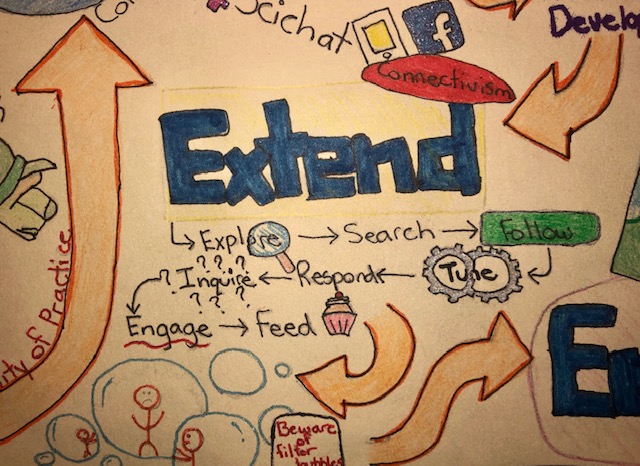
Mapping your PLN is an imperative process as it allows you to visually see your network. Using tools such as Coggle, Google Drawing, PowerPoint, etc. are great ways to create this. Some also offer collaborative value by allowing users to share their knowledge and creations with others, such as Coggle. In the sketchnote, I drew a map. This symbolizes mapping out your PLN to make connections from one place to another.
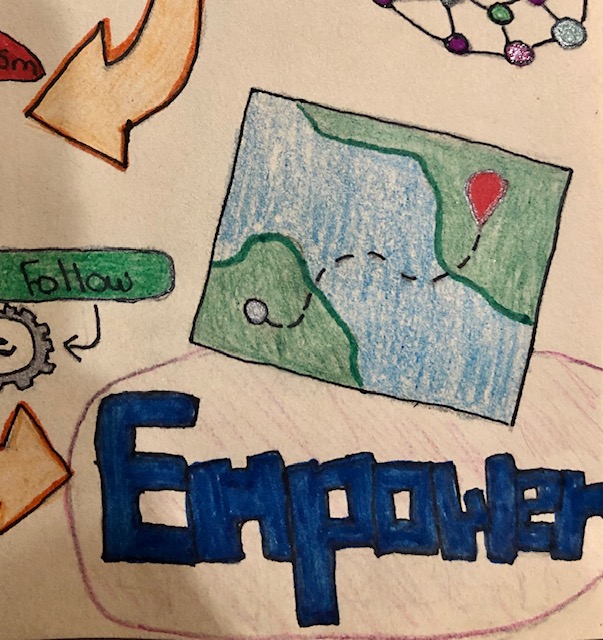
I believe that collaboration is an important aspect of teaching. As teachers, we must be constantly adapting to the latest technological platforms. Being able to communicate with others around the world who have insightful and useful information greatly helps to develop as a professional.