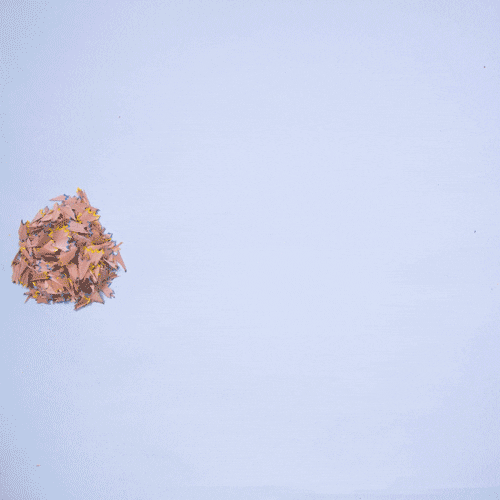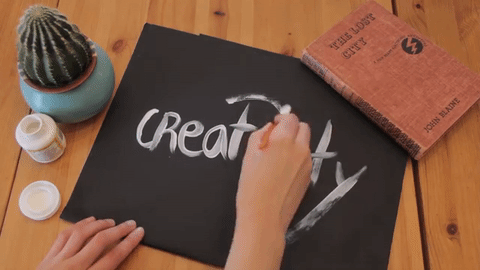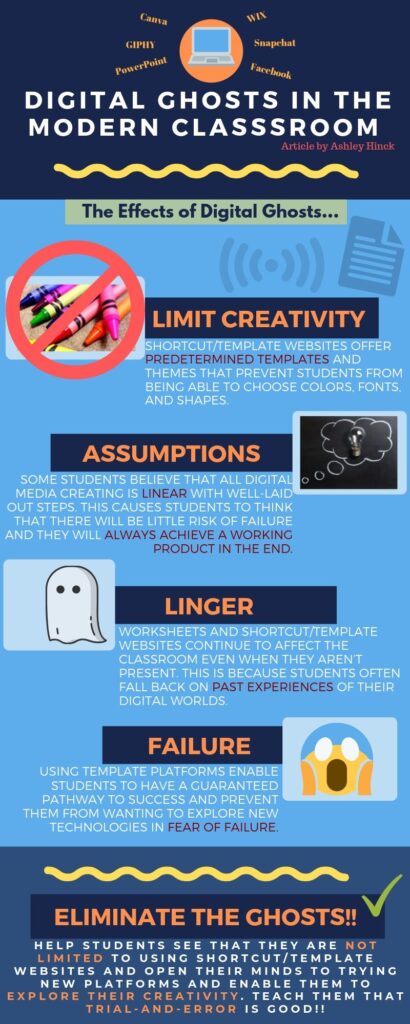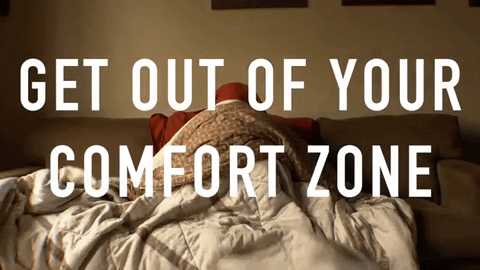I decided to explore the Collaborator Module by Ontario Extend. This module is a resource intended for open education to share and spread knowledge. In order to share its main concepts, I decided to create a sketchnote that represents my understanding of it. At the top of my sketchnote, I wanted to highlight the word “collaboration”. Collaboration is the main focus of this module. I added arrows as connectors to represent the important points we need to have to achieve collaboration.
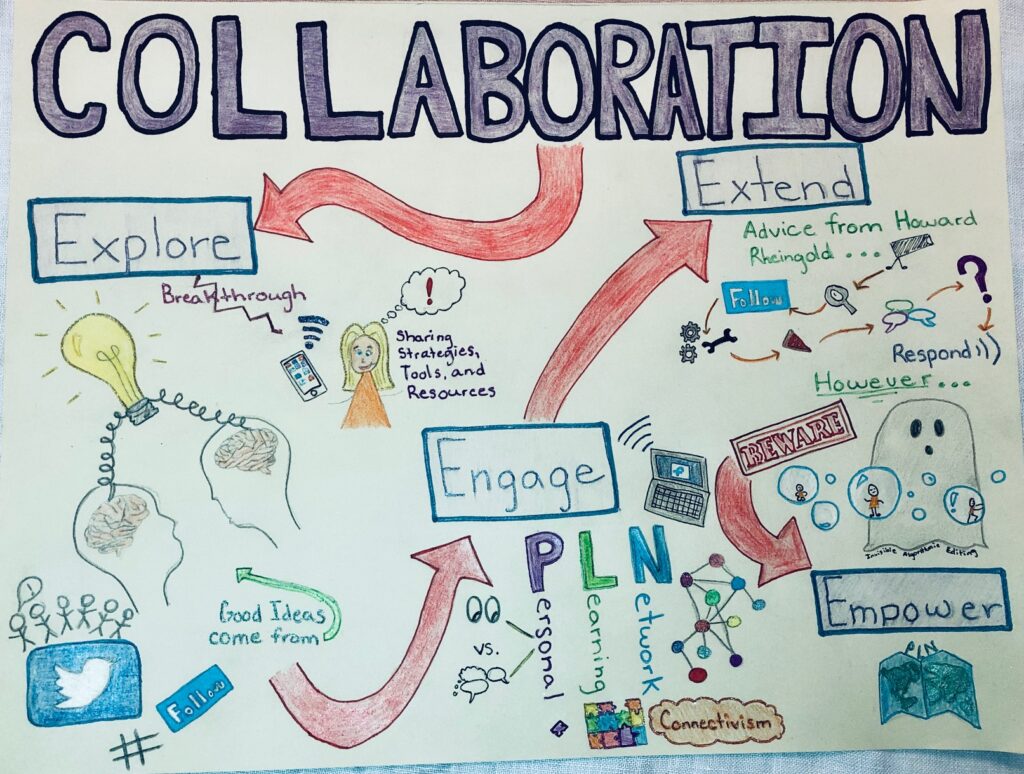
The Explore section of the module, focuses on the importance of collaboration and explains ways in which we can collaborate. It discusses how collaboration provides the opportunity for new ideas to appear and spread. When one idea lurking in someone’s mind can be shared with someone else who may have a slightly different idea, these ideas are able to converge and potentially develop into a larger “breakthrough” idea. This is where good ideas are made. Therefore, to ultimately share thoughts and ideas with others, we need to develop ways to connect with society. This can be done by creating online networks. To accomplish this, it is important to participate in digital communities for learning such as Twitter or by building your own personal learning network.
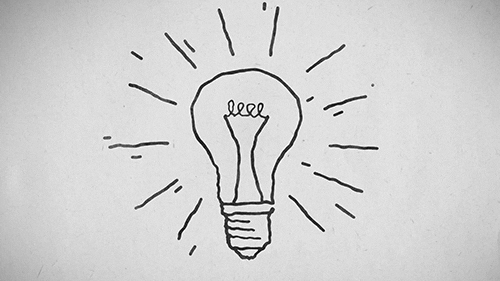
Keeping the Explore section in mind when creating my sketchnote, I decided to include a sketch of two individuals who are sharing an idea (represented by a lightbulb). This is meant to symbolize how it requires connections with other individuals in order to create breakthrough ideas.
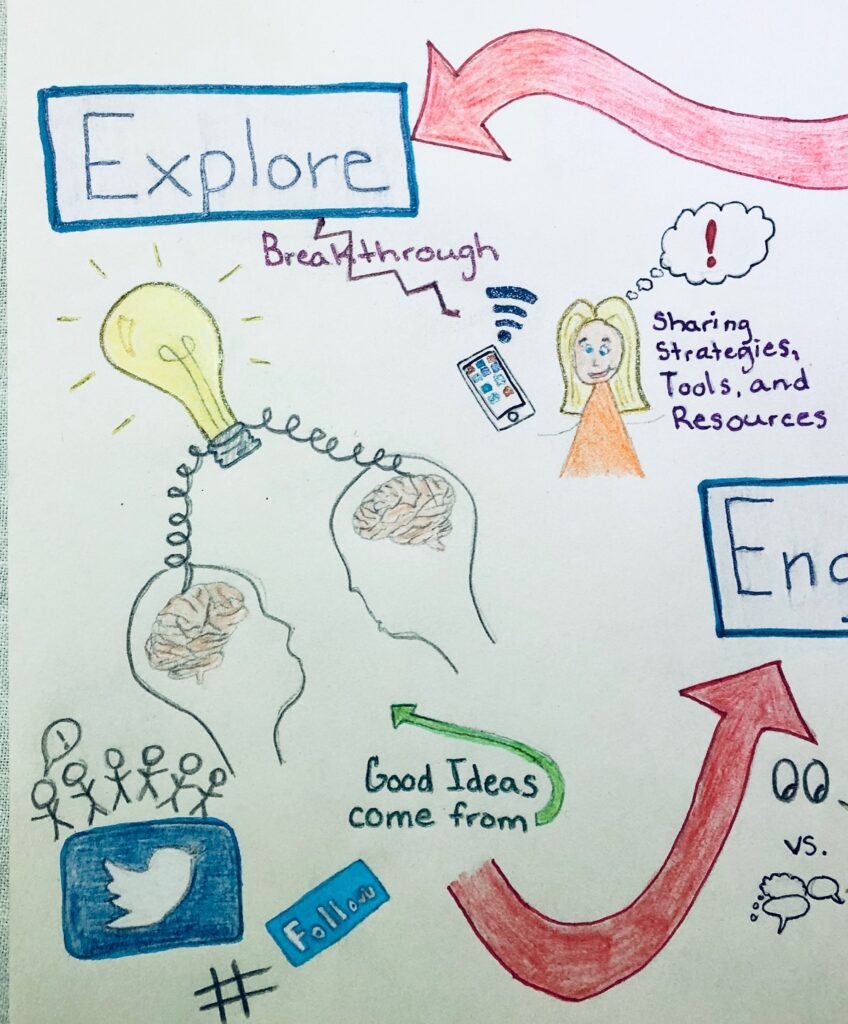
Under the Engage section of the module, it discusses personal learning networks (PLNs). PLNs are organized around your own personal or professional learning interests. You decide who is included in your network and you choose how you would like to engage with them. Thus, every PLN is unique to the individual. PLNs are based on a theory of connectivism. This is the idea that when someone is knowledgeable it reflects how they have connected concepts and ideas over time. Someone gains this knowledge by forming networks and sharing ideas.
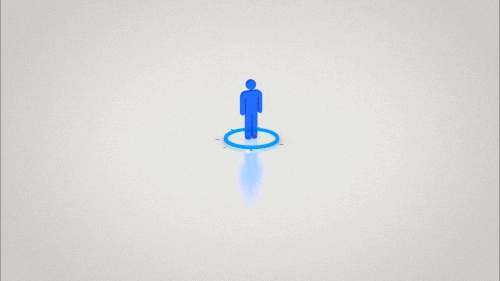
When designing this section in my sketchnote, I chose to include bolded letters “PLN” to turn the focus on this concept. Underneath, I chose to include what each letter stands for. “P” for personal, this is because PLNs are personalized to the individual. Attached to that, I included a sketch of a pair of eyes and dialogue bubbles. These represent how individuals can choose whether they want to be lurkers (check out what people are saying) or sharers (share and distribute information) within their PLN. As well, I chose to incorporate a puzzle under this section. This represents how knowledge is connected by different ideas that ultimately produce a deeper understanding of that subject.
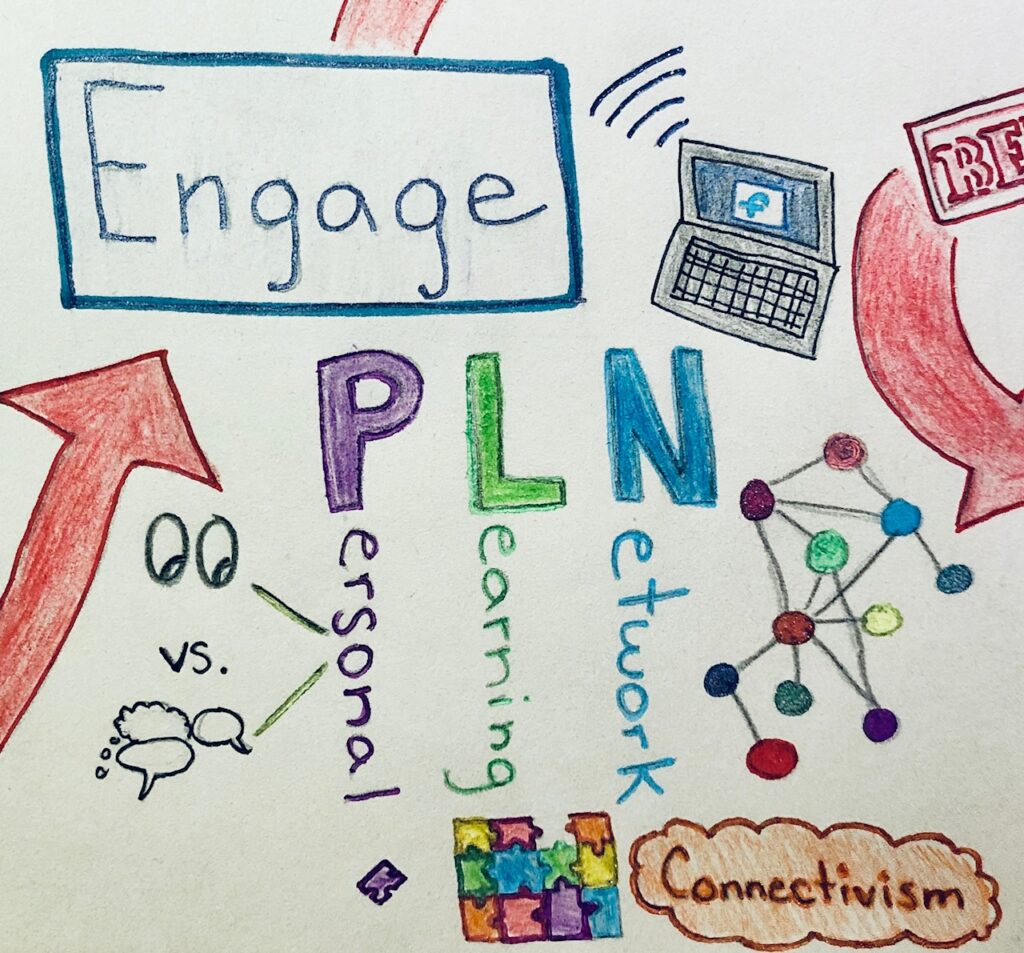
Under the Extend section of the module, it describes how you can build your own PLN. Howard Rheingold provides 8 key steps to help you begin building your PLN: explore, search, follow, tune, feed, engage, inquire, and then respond. I chose to incorporate these points into my sketchnote because I believe these are easy to follow and would benefit someone who needs some direction when planning their PLN. This section of the module also cautions users to beware of getting trapped in their own online universe. They term this as getting stuck inside “filter bubbles”. Filter bubbles are created by invisible algorithmic editing that personally tailors your search results to your own interests. This prevents individuals from being exposed to new ideas and perspectives that can broaden their view of society and ultimately reduces the opportunity for collaboration. In my sketchnote, I incorporated a drawing of people trapped inside bubbles. This symbolizes how people can become stuck in their own online universe. The ghost located behind these bubbles symbolized how the algorithmic editing that occurs is invisible.
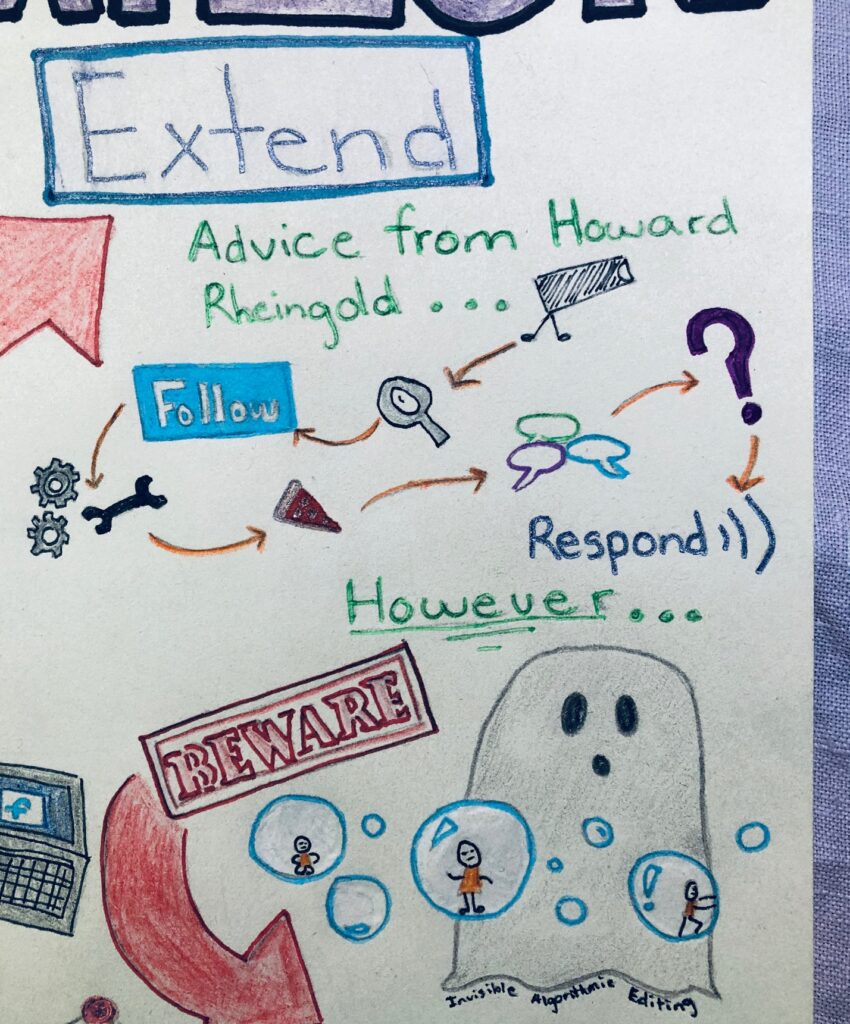
In the final section of the module, Empower, they want you to map your own PLN. By mapping your PLN, it allows you to reflect on your own learning network and determine ways in which you can improve it.
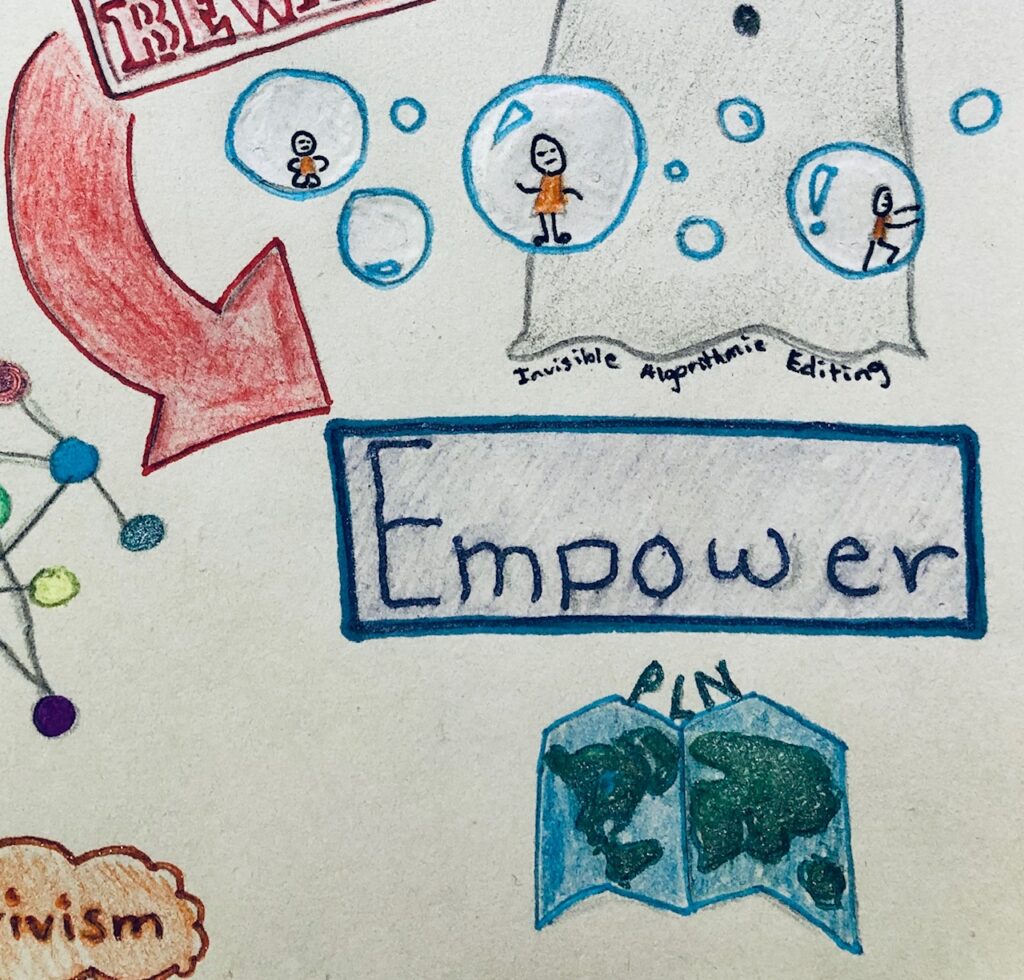
I enjoyed being able to explore this module and deepen my understanding of collaboration. Collaboration is an important aspect of learning and teaching. It’s how ideas are created and strengthened. As well, being able to create a sketchnote based on this module was a great learning curve for me. I have never created a sketchnote before. This enabled me to see the importance of imagery and symbols when representing concepts. Although, I did find some concepts challenging to represent in a picture form and thus, included some writing. I enjoyed how much creativity you can have while creating it. In the future, I would love to incorporate sketchnotes into my classroom, perhaps by including it into an assignment for my students.