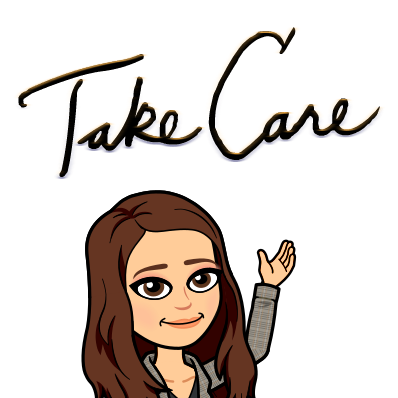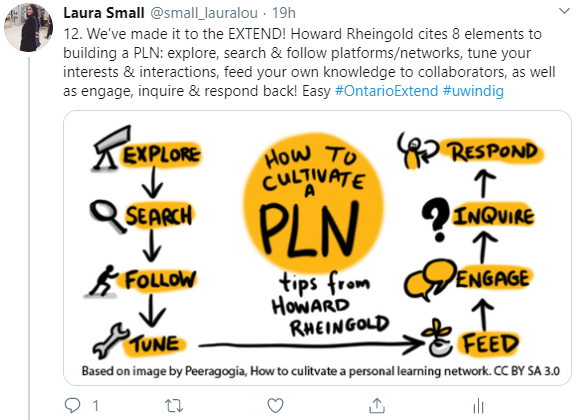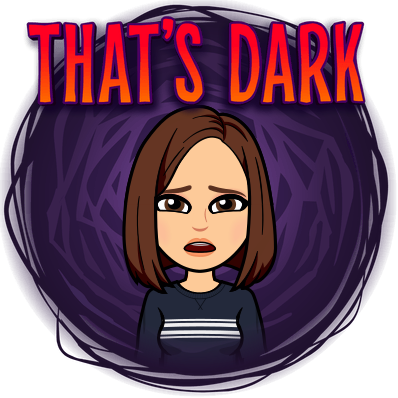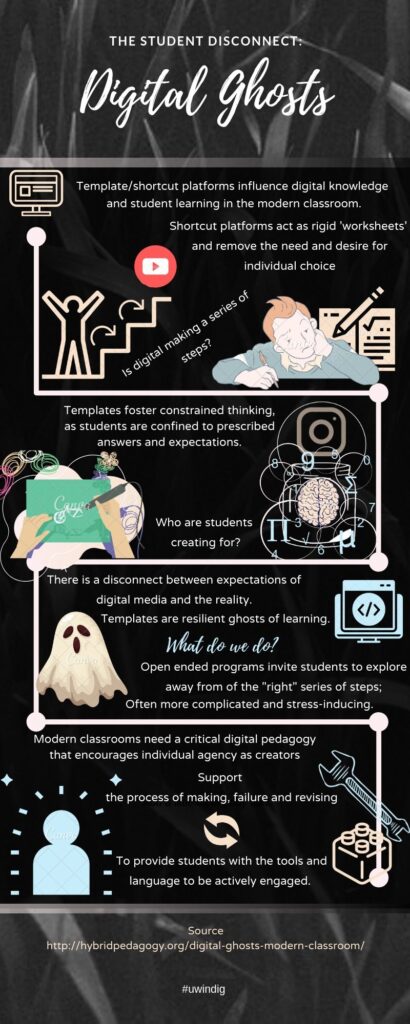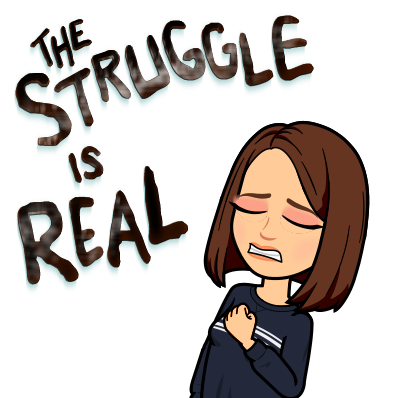I chose to read through the Collaborator Module by Ontario Extend. The module is divided into four (4) main components: EXPLORE, ENGAGE, EXPAND, EMPOWER. Each of these sections delve into the importance of creating and strengthening connections with like-minded individuals in order to create your own personalized learning network. These networks allow an individual to stretch out their ideas and thoughts into an open space where others can view and engage with them, even possibly adding or altering to those ideas. Alternatively, individuals can join these spaces to gain knowledge on an interest through discussions and collaborating with other individuals in a similar field. To summarize this module, I chose to create a twitter essay. You can view it here.
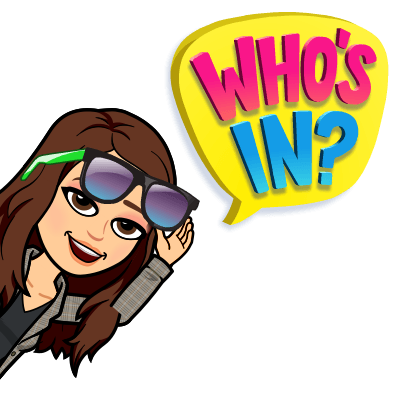
EXPLORE
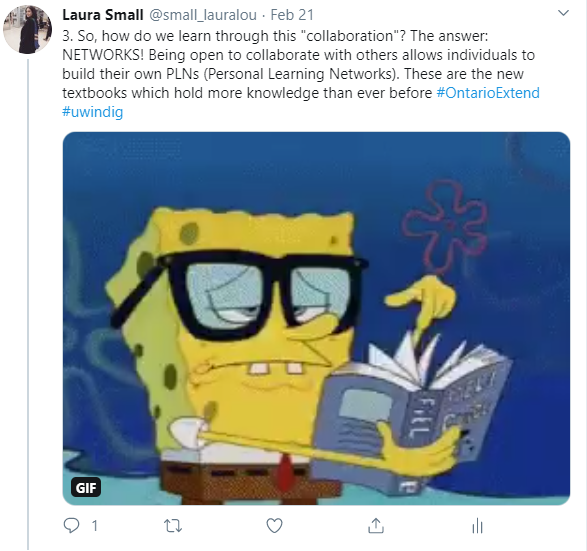
The explore tab focused heavily on explaining why someone might want to collaborate with others through a PLN and the many benefits that come along with it! In a technologically dense society, it’s only natural that the sources of knowledge have shifted and evolved. In this, David Weinberger proposes that knowledge has shifted from traditional methods (i.e.: textbooks) to online networks. In the internet age, knowledge and the ability to communicate with multiple perspectives knows no boundaries. I connected immensely with this as a student, but also a teacher candidate and future educator. As a student, there have been countless instances where I’ve checked Google and discussed concepts with my colleagues using media platforms before or after consulting a textbook or article.
As a future educator, I have collected many resources from other educators online for inspiration on lesson plans and ways to present material to students that are engaging and effective. Steven Johnson contributes to this discussion in his video ‘Where Good Ideas Come From.’ In this, Johnson attributes networks to creative spaces that allow for the best ideas. Networks allow individuals with an idea (or a slow hunch) to be shared with a wide audience. This idea can be liked, commented on or shared until it is transformed into something bigger than it would have been on its own. Two hunches put together create one great idea, and that’s what collaboration within a network promotes. I’ve always found that my best lesson plans and activities were the ones created as a group with my colleagues, or an idea that I bounced off of a classmate. They provide another perspective to an idea that I had not thought of and help me sort through what is really important for my students.
The Explore component makes it a point to discuss the growth of online communities, with networks evolving from The WELL (Whole Earth ‘Lectronic Link’ in 1985 to the various social platforms we may choose from today. I had never heard of The WELL and found this article interesting as it was the first collaborative online space for people of various interests and backgrounds to join and share their knowledge with each other. What shocked me was that members payed a monthly fee, and some loyal members still continue to do so. I attributed this to Blackboard in that students are not provided this information for free, or even digital texts that are blocked behind a paywall. While information shared and learned through traditional institutions is valuable, there is also value in Open Educational Resources (OER).
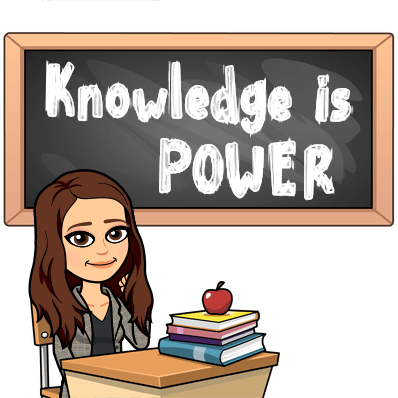
Networks allow open and self-directed learning by hosting what Wenger terms ‘Communities of Practice’. In order to strengthen these communities of like-minded individuals, choosing the appropriate platform to host these networks are essential! For example, Twitter hashtags might be the perfect tool to gather dialogue from individuals both in and outside of your community network. This could be perfect for teachers looking to connect with others who may teach similar subjects (i.e.: #geography). #OntarioExtend has already connected my own twitter response of the collaborator module with a community of other twitter users- and some that might just be lurking.

ENGAGE
Marc-Andre Lalande’s video ‘What is a PLN’ separates a PLN into three: personal in that you choose your connections and your engagement level, learning in that you are gaining and sharing knowledge through discussions, and network in that these collaborations are hosted through technology. PLN’s emerged from the theory of Connectivism (Dr. George Siemens), the idea that your networks do not automatically provide you with what you need to learn. You decide the context of your own learning, while networks use that context to create a social learning environment. Saul McLeod makes a connection to connectivism with Vygotsky’s social development theory in that people tend to learn better through social interactions, especially with those at a slightly higher knowledge level than us (i.e.: tutors or mentors). The idea surrounding the zone of proximal development closely resonates with my own learning experiences.
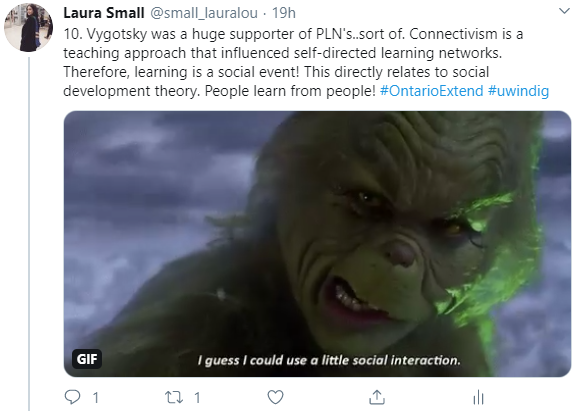
EXTEND
Extend is focused on helping individuals build their learning networks through Howard Rheingold’s eight (8) elements, as well as encouraging PLN creators to make connections outside of their usual circle. I’ve always held onto the belief that growth is not possible unless you step outside of your comfort zone. Personally, I have always had a difficult time presenting or speaking in front of an audience, it is one of my weaknesses that irritates me the most. However, it is a skill that must be learned and cultivated for my career choice as an educator. I will not grow as an individual until I step outside of my comfort zone. This program forces me to do that, especially this course! These multimedia assignments have forced me to make connections with others and use digital tools and technology that I am unfamiliar with. However, I find myself using these tools more often in my profession.

Another reason one may want to reach outside of their comfort level is the danger of filter bubbles! Eli Parser warns against algorithms and the risk of being shown one-sided or biased information, rather than diverse perspectives.
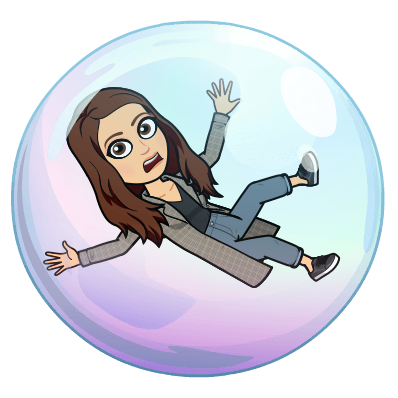
EMPOWER
We’ve made it to the last component, and I apologize for this lengthy reflection. When I chose this module, I thought it was going to be self explanatory and that choosing a twitter essay would be easy (as I have my own personal twitter that I use regularly). It was a lot more work than I originally thought, and trying to summarize my thoughts into less than 140 characters (due to the two hashtags) was immensely frustrating at times. However, when I was able to condense my thoughts it was incredibly rewarding, and the gifs helped make it fun.

This component encourages PLN creators to be reflective of their networks and to map out their PLN in order to visually see the areas and potential for growth. PLN’s and the digital tools used to build these networks are made to promote professional growth. I decided to create my own PLN using a word cloud!
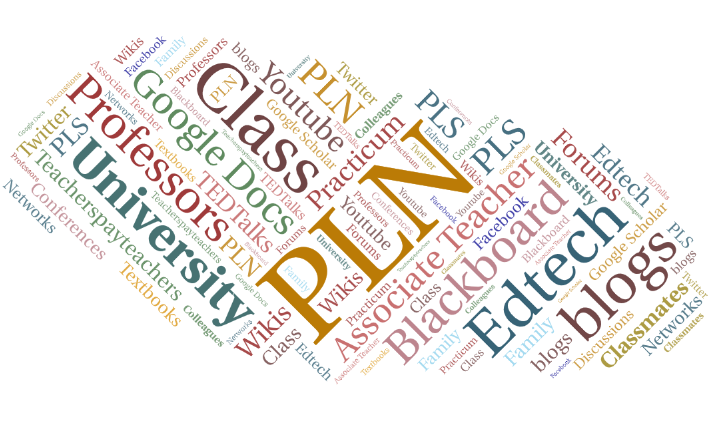
Having gone through this module, I am definitely more aware of my connections with others and the networks that are possible to strengthen and enhance my learning!