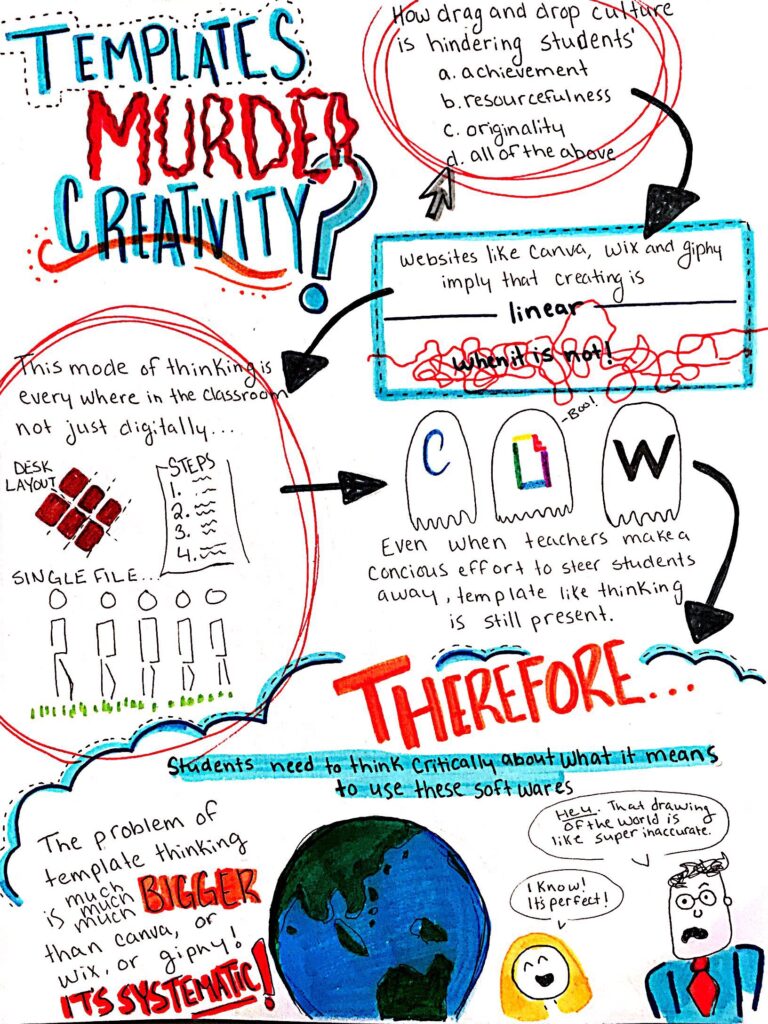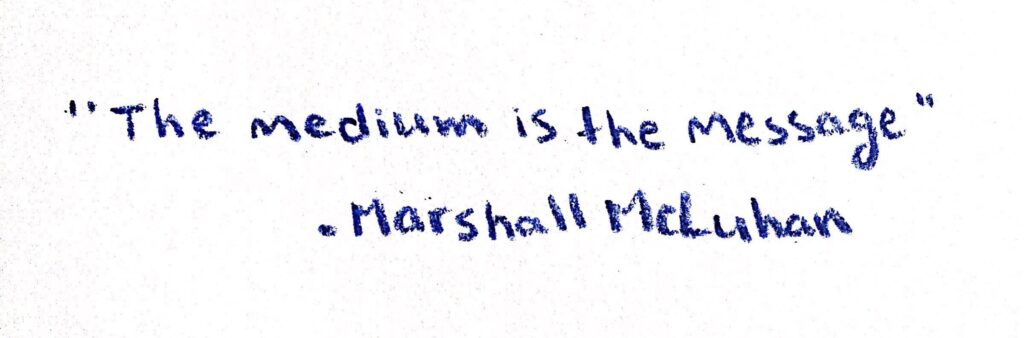Integrating technologies into lessons is always tempting, however as teachers we must really consider the true benefits this integration has on students. The Technologist Module outlines the steps that need to be taken when consider the effectiveness of your choice of technology integration. Unlike the various apps that are often being marketed for the classroom, this module is not trying to sell you anything, but rather provide a systematic way of thinking to avoid using technology for the sake of technology. As outlined in my infographic, integrating technology is not a static process, nor one with a simple cause and effect relationship. Rather, as an instructor, you must constantly be questioning why you are making the choices you are, and how it directly benefits your students. I appreciate how the model made me consider my integrations as creations. This made forming lesson planning seem active in a way that I had not thought of before. Kind of similar to creating this infographic – I am teaching someone about something through a medium that helps both me and them understand.

Within the “Ideate” step of this model of thinking, the SECTIONS framework allows you to consider multiple things that may help you when determining if a technology is right for your lesson. This framework also encapsulates a lot of the determinants that have been outlined in this model including empathy and connection. The SECTIONS model however does provide more specific considerations that are determined by what your learners need to strengthen their digital literacies such as ease of use and networking.
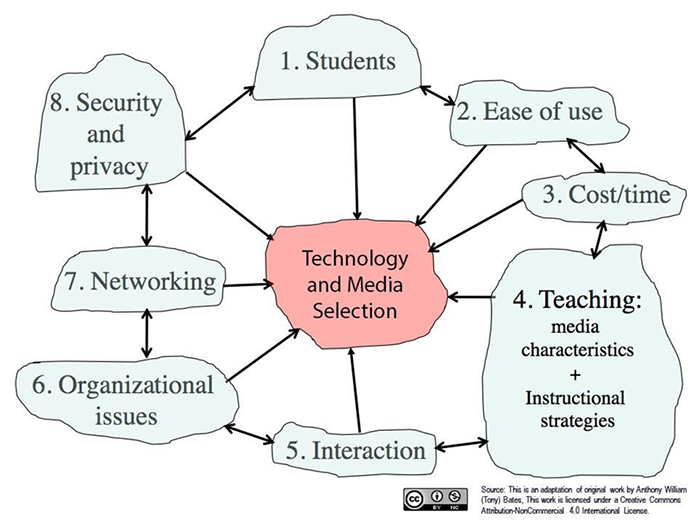
My experience in practicum also involved me completely avoiding technology. I attempted to completely eliminate the use of any Chrome Book or IPad in the classroom, because every time they were utilized I would constantly be telling students to get off their BMX game, and get back on task. I understand that this avoidance is not at all a solution as students are not able to exercise their digital literacies, and there are students who legitimately need these technologies. I do believe that if we are going to rely on technology in the classroom there needs to be a better system in place to eliminate these distracting games and inappropriate sources, however this also could act as a motivator as we should only integrate technology when it is most effective. This could even deter students from navigating away from the task, as the initial technology is more interesting and useful to them.
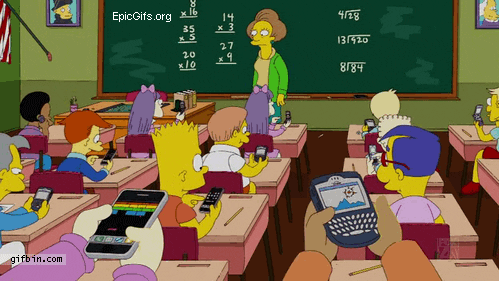
Overall, I think all of us can fall victim to the use of technology for the sake of technology. Technology is being integrated in many aspects of our lives, so integrating it into the classroom may seem like the wise choice as you feel you are preparing students for their future. However, the reality may be you are removing or even avoiding valuable steps to the learning process such as collaboration, creation, and engagement.