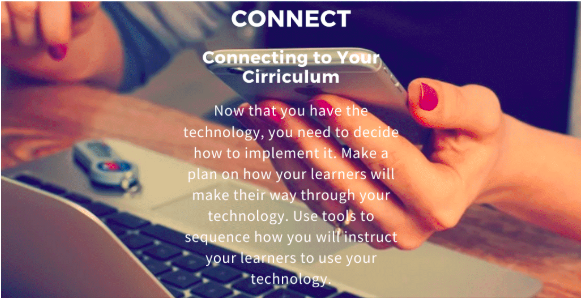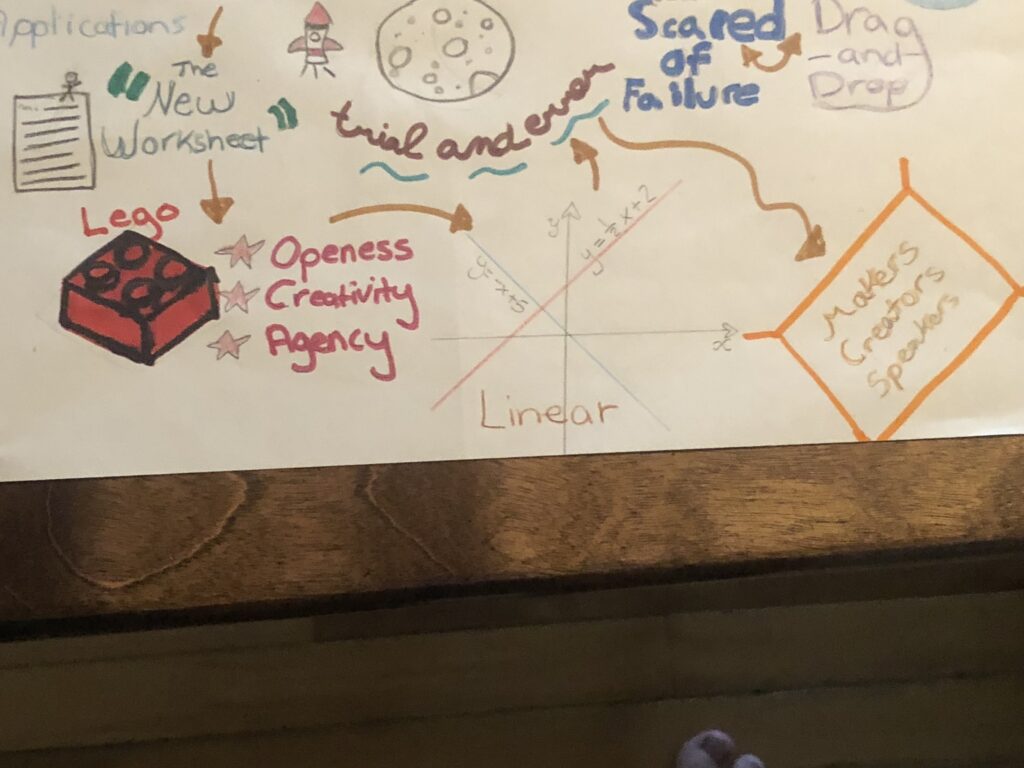Integrating technology in lessons as a teacher, is becoming a must. Technology is consuming itself into most aspects of our lives and the lives of our students. The Technologist Module gives teachers a step by step process on not only how to bring technology into the classroom, but also make it effective to our students learning. This module gives you an in-depth look into the process of making great technological additions to your lesson, that are based on the needs of your students. This module uses the Design-Thinking Approach. My infographic goes through each part of that approach. Using Canva to create my infographic gave me an example of what it would be like for me to test technologies to see if they would be good to integrate into my lessons. This was my first time using Canva. It turns out to be a very user friendly program, that lets you be very creative. An infographic was out of my comfort zone, but Canva made it really fun and painless.

My infographic summarizes the 5 steps involved in the Design-Thinking Approach. First there is emphasize, where you look at the learners needs and what the tech could add that could would not be there without it. I used this when I was looking at many students in my classes IEP’s during my placement. I looked at technology as a way to allow those students something that was missing from a normal lesson. The next step is define, this is where you define who your learner is and what you can do with technology to help. I learned that after a few weeks, you really get to know your students needs and are able to base your lessons around their needs.
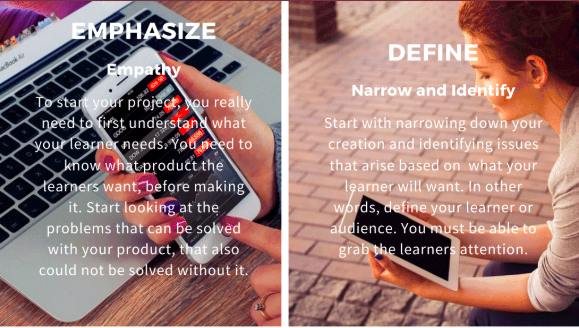
The next step is ideate, which is centred around the planning of the integrating of technology. This is where you take a look at the challenges that some of your students face and make sure you found a technology suited for that. Sometimes it is hard for teachers to help all of their students who have many different kinds of challenges. If you use technology, something that a lot of students are accustomed to, then it will be more effective to them overcoming challenges in their learning. The step after that is the prototype, which involves designing your prototype, sharing it with others and redefining it from the feedback you receive. This is essential in teaching. Trying ideas out, getting feedback, and making it better from the feedback is essential in improving your technological pedagogy.
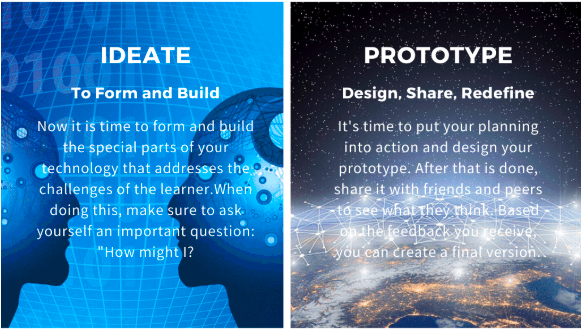
The last step is to connect, this is the implementation of the technology that you have created for your classroom. This is where you bring it to your lessons and see how students react. This is always the scary part for teachers. Wondering if something that you have worked on is going to be good for your students. It is also a struggle for teachers to figure out how to instruct students to use this technology. If this technology works out, then let other teachers know and spread the word through your Personal Learning Network.