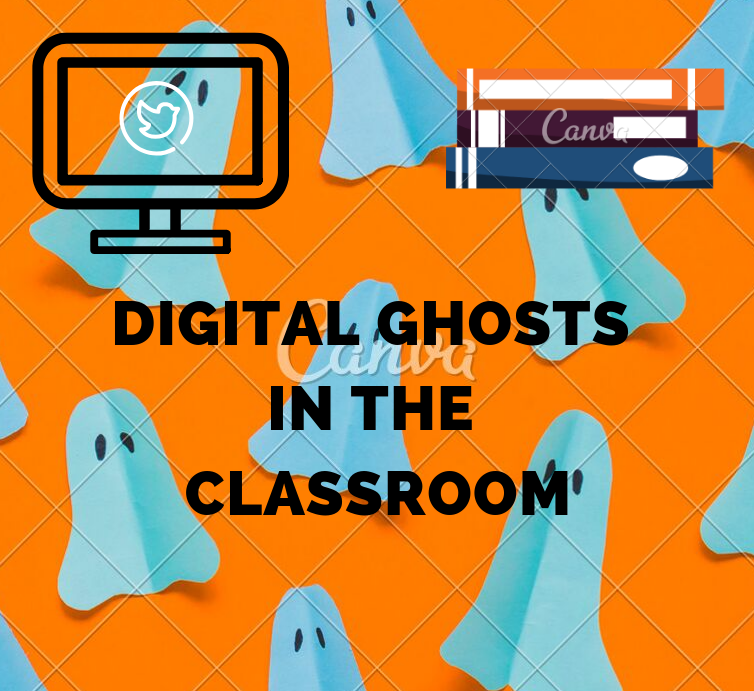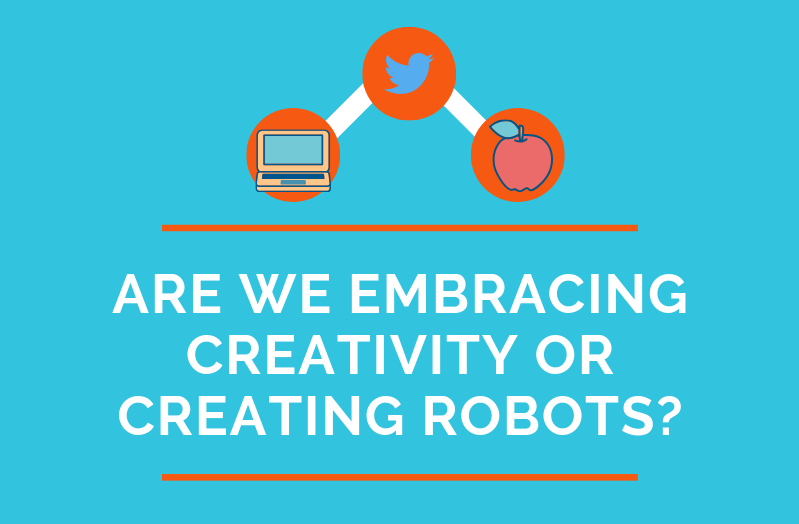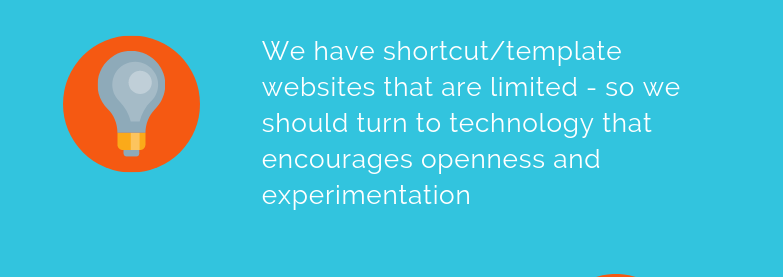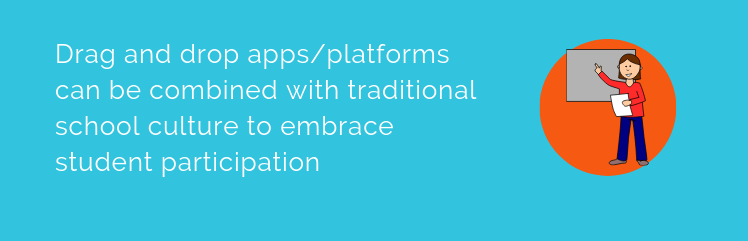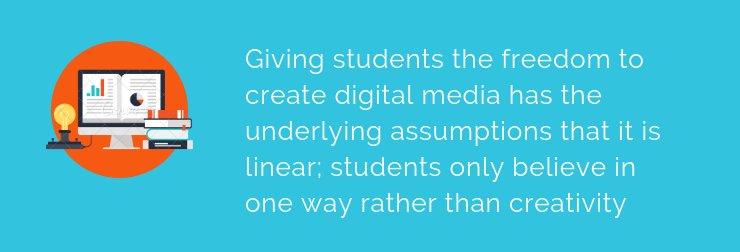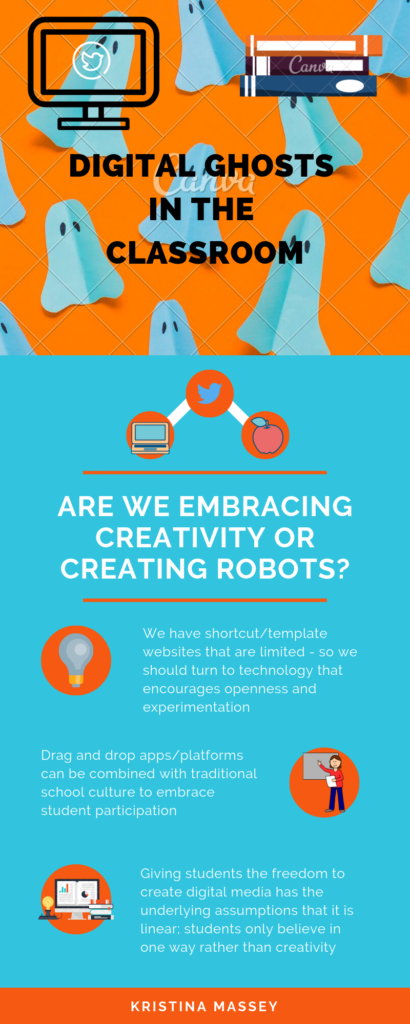Ice is back with a brand new invention.
Now I apologize if my intro got Ice Ice Baby by Vanilla Ice stuck in your head; I know it is stuck in mine.
Now taking a look at eCampus Ontario’s Collaborator module, there are four tabs on the side breaking down the reasons to collaborate and how to effectively build a personal learning network (PLN). These four tabs are as follows:
- Explore: Why Collaborate?
- Engage: Personal Learning Networks
- Extend: Cultivating Your PLN
- Empower: Map Your PLN
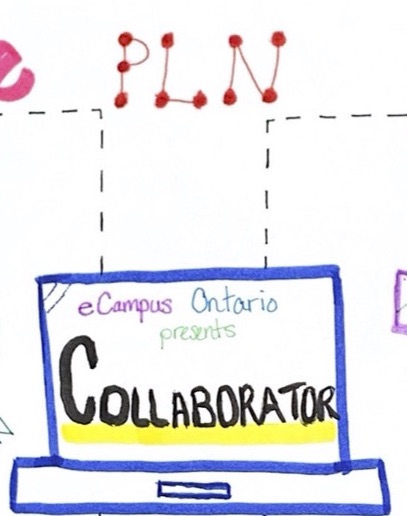
As stated above, the Collaborator module presents the idea of the importance of building our own PLNs. It outlines some techniques to effectively incorporate a PLN in the world of education and teaching. When thinking of the term network, a few things come to mind. A social network is probably most prominent (and will be touched on later), and also a neural network. That was my aim in drawing out the letters ‘PLN’ above – to depict a network.
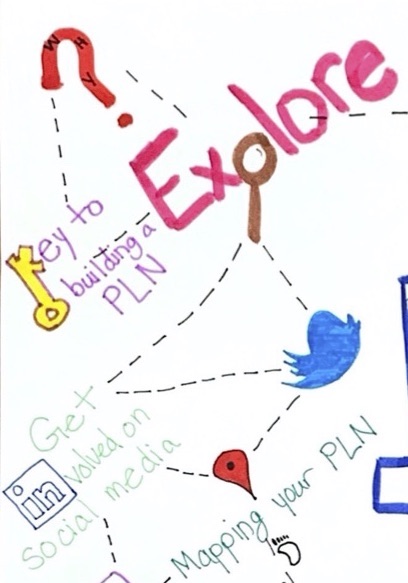
The first sentence you read when on the Explore tab of the collaborator module is “Being open to collaboration is a key to building a personal learning network (PLN).” There are a variety of modalities while exploring a PLN. We can use face-to-face, text messages, and even social media. By getting involved on social media, there are many tools available to us fellow educators and students. The “professional” networks such as LinkedIn can intimidate but also cultivate students’ learning, whereas something as simple and popular among students like Twitter, can truly be powerful. Having students explore this tab on their own will guide them in the right direction to start a collaboration process.
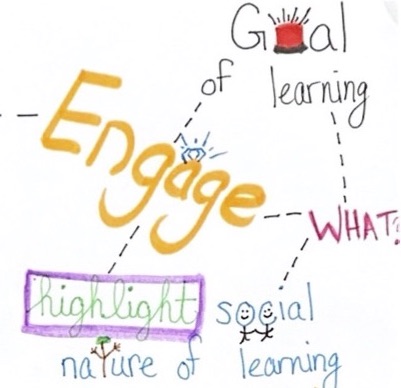
As the weird in-between of being a student and somewhat teacher, or the best of both worlds as “student teacher”, we know all about engaging activities. As a student, we want to be engaged, whereas as a teacher, we want to be engaging. This tab outlines some great resources for the importance of having a PLN. It also introduces the idea and definition of a PLN, as shown in the first video posted on the tab – “What is a PLN?” by Marc-André Lalande. The true goal of learning is to promote growth, development, and understanding. This leads into highlighting the social nature of learning by using Connectivism – which sees learning as a social and collaborative activity.
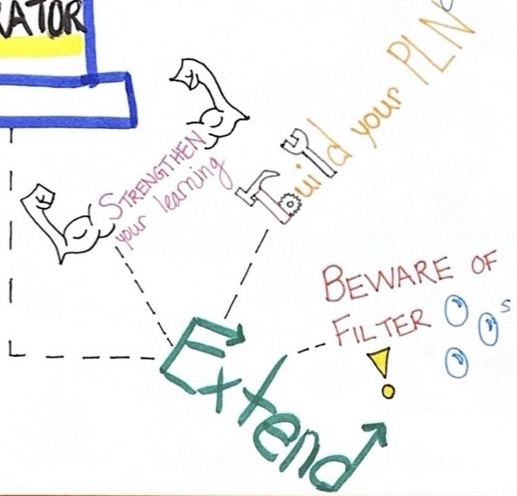
Cultivating a growth mindset is a hot topic within the Faculty of Education here at the University of Windsor. However, with every strength, comes a weakness. Students and teachers can build a PLN that strengthens their learning, but heed one caution: Beware of Filter Bubbles. Letting a PLN flourish to its full potential is great. We want to be able to explore and extend our learning by exasperating every detail we possibly can. We are able to do this by constructing a great professional PLN. However, filter bubbles can pop up during our online searches. Algorithms and online biases will hinder our exploration – so being aware that these exist can also strengthen our PLN.

Empowering students and educators provides insight to their PLNs. At first glance, a PLN may be seen as informal. However, this tab encourages students and teachers to map out their PLN and draw connections (as I have depicted above). The power of social media builds and draws connections without the user realizing it! The term mapping can also refer to a geographical context within a PLN. With social media, we are able to connect to other professionals and colleagues across the globe and continue to cultivate our teaching AND learning. This draws (literally and figuratively) a huge connection to the power of Twitter and other social networking websites.
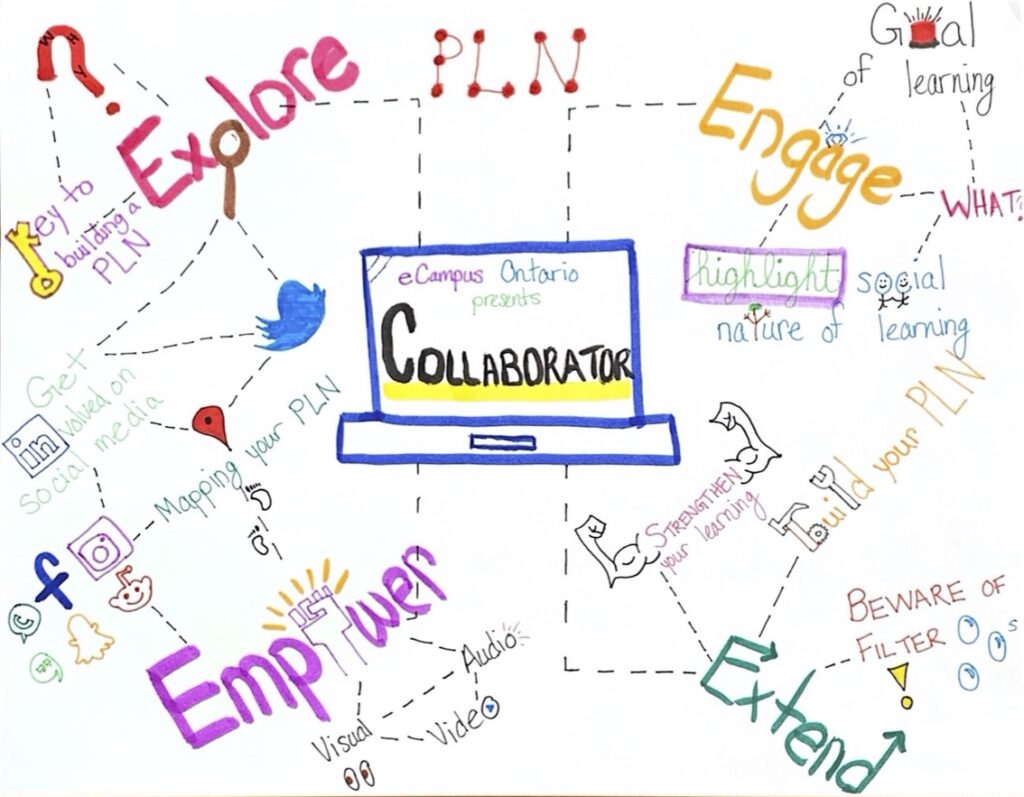
Now seeing the sketch-note pieced together fully makes more sense than the cropped images. The black slotted lines represent networks and also show the different connections through the tabs outlined by the collaborator module. There are a multitude of commonalties throughout the module, and I thought it would be a creative touch to portray a network while introducing networks! Thanks for taking the time to explore my multimedia reflection – as you can probably tell artwork is not my strong suit.