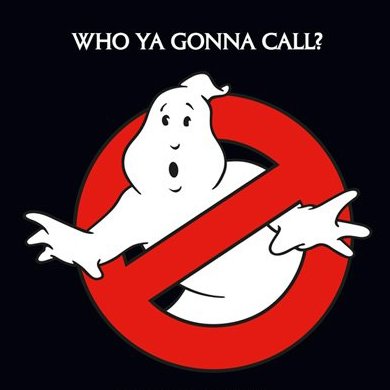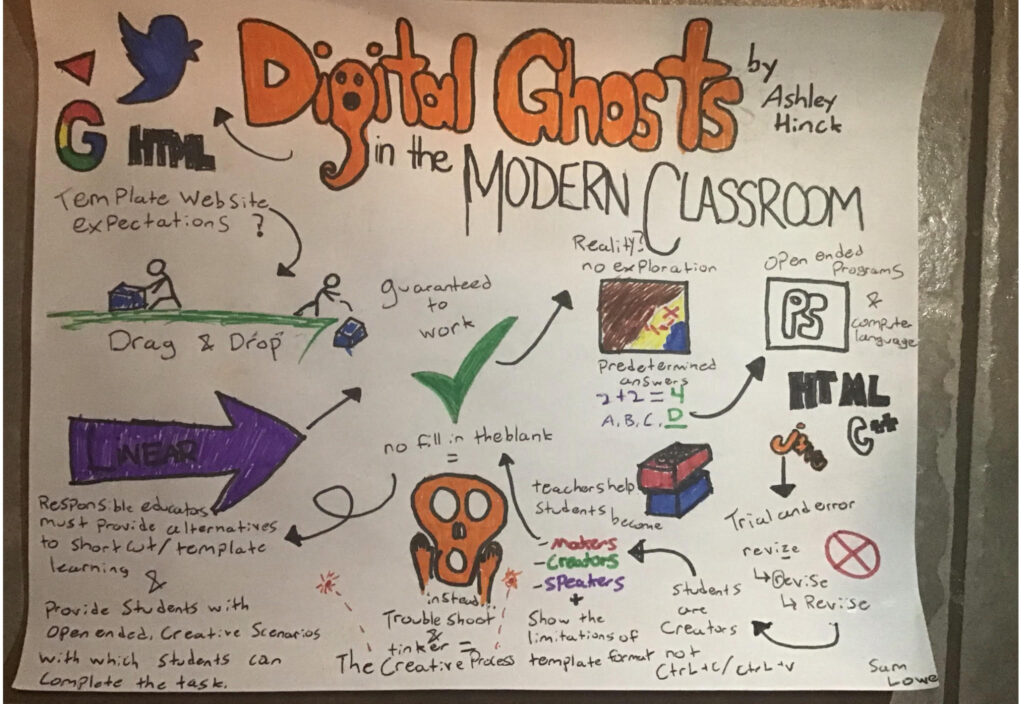The collaborator module is a great showcase of what a personal learning network (PLN) can do for an individual. This module is broken down into 4 sections; Explore, Engage, Extend and Empower, and I go further to outline these sections with my infographic. Since working with this module, I realized I have been utilizing my peers and relatives as a PLN to help my learning and improve my teaching philosophies. Now, because of the collaborator module I have the subject and content knowledge to express myself as to why my PLN helps me learn and teach.
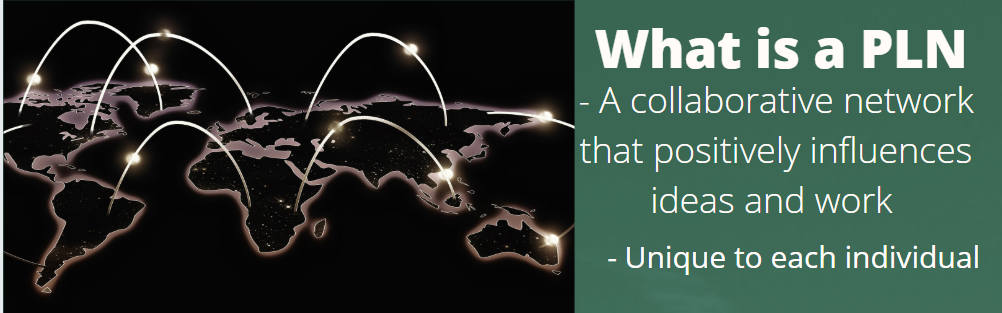
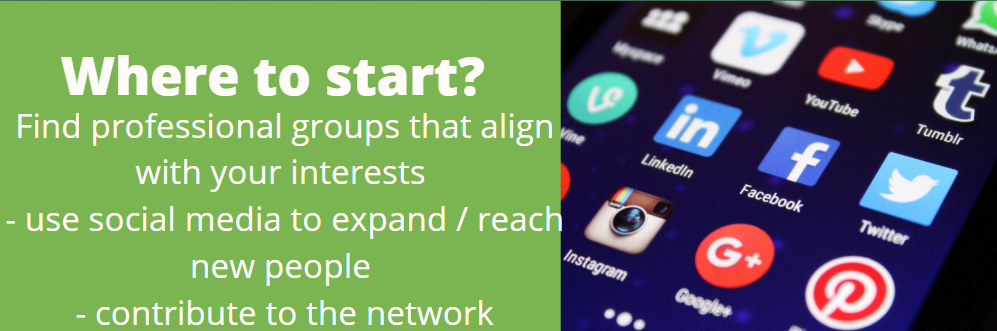
A personal learning network is a way of describing a group you connect with to learn, by sharing ideas back and forth, to posing questions, and learning from the experiences of others. Face-to-Face connections are great in any network, but the collaboration module specifically focuses on the use social media such as Twitter, Facebook, Youtube, The Educator’s PLN, and so on. These types of online collaboration tools are great sources of information since they are always online and available. As highlighted in the Explore section of the Collaborator module found on https://extend.ecampusontario.ca/collaborator-explore-collaborate/, collaboration is key in the spread of ideas. Furthermore, I have found that I have had success in my academic career and in my short experience as a teacher, by using my PLN of former teachers, peers, and social media as a great source of input, ideas and references.


The Second aspect of the Collaboration module covers Engagement ( https://extend.ecampusontario.ca/collaborator-engage-personal-learning-networks/ ) The major themes of this section involve the proper use of a PLN, as it requires input in order for others to want to collaborate with you. There is a give and take to making social interactions work, and it is no different with a PLN. Making an effective PLN includes: ownership, independence and user self-determination Learning networks should also include trust, openness and integrity. What if you don’t have a PLN? Where should you start: find a professional group that aligns with your interests or profession like ETFO or OSSTF. Use your peer groups, who better to ask a teaching related questions than a fellow teacher! Find others on social media. Strengthen those connections by contributing, either by commenting, sharing or posting to these groups. As a new teacher, I lack a stockpile of lesson plans and ideas. In an attempt to circumvent this problem I have organized with a small peer group who will share lesson plan ideas back and forth, as well as sharing templates over the internet. This module helped me understand the importance of collaboration when working with a group of peers. This example constant engagement in the PLN shows how making strong connections and makes others more inclined to share their ideas, while also benefiting everyone in terms of new resources and classroom tools.

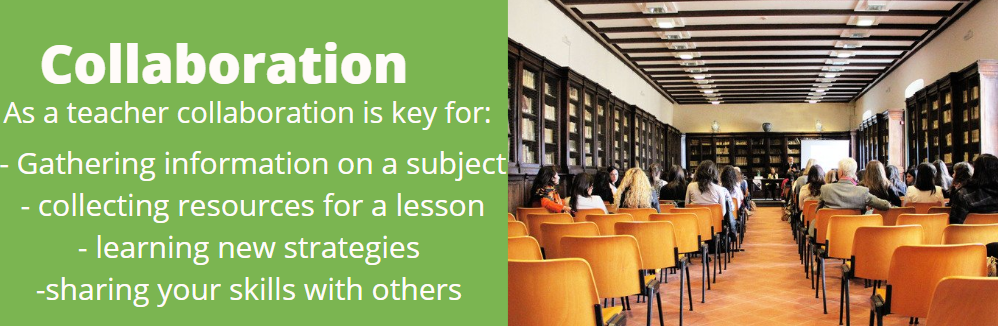
The Extend Module found here: https://extend.ecampusontario.ca/collaborator-extend/, stresses the point that maintaining a a personal learning network takes effort. They require input, and constant adjustment to align with your profession, it is also crucial to involve a wide variety of individuals in order to reduce personal bias. Following only like-minded individuals will narrow someone’s point of view. Without introducing other points of view that challenge and change our thoughts, it is possible to fall into an “incubation chamber of ideas” or filter bubble; where by only following people with like minded views, the views of the individual becomes more biased. Introducing others whose’ beliefs don’t line up %100 with yours is good. Their points of view can lead to new thoughts or ideas, and their methods of learning could be shared, and ultimately your ways of viewing the world could be changed for the better. Collaboration between PLN’s and more specifically teachers is a great way of bettering the classroom and enhancing the lessons we give to our students.
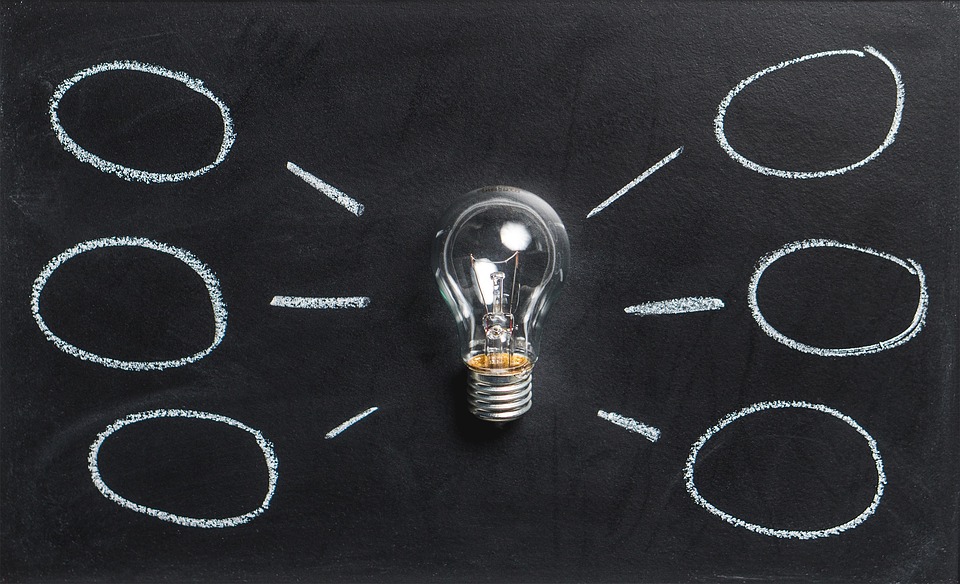
retrieved from: https://cdn.pixabay.com/photo/2017/03/07/13/03/mindmap-2123973_960_720.jpg
Empower is the last portion of the Collaboration module, it can be found here : https://extend.ecampusontario.ca/collaborator-empower/. This final module asks the individual who should represent their PLN. For me, My PLN is relativity small and mostly face-to-face. My mother was a teacher for 33 years, so I am using a lot of teaching styles and classroom practice ideas that she has taught me. I even found my self using some of her methods of classroom management during my teaching placement, Furthermore, I also had a great group of peers to ask for ideas and offer mine as well, we shared lessons gave each other feedback on our work, I found it to be very beneficial, as it let me know what is working in my class and what is not. After learning various aspects of digital pedagogy, and the importance of of an online presence in a PLN I will be better suited to grow my PLN in the online community by reaching out and offering my thoughts and ideas to others of search of a collaborative member of a learning network.