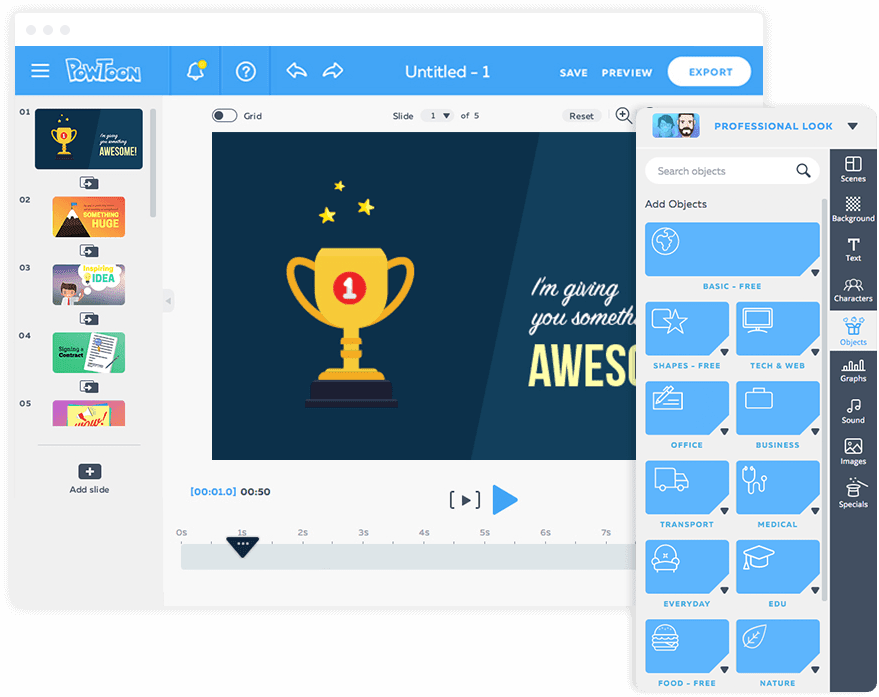For my final artifact, I decided to try my hand at creating an infographic using Canva. This was my first attempt at creating an infographic as well as using Canva to do so and I found the experience relatively painless. The website was easy to maneuver and use and it was set up in a way where you did not have to think much about how to use it and manipulate the images, text or layout. I also found that it gave you a lot of leeway with what you wanted to create. It provided templates that you could use to create your infographic but it also allowed you to create what you wanted from scratch if nothing matched the picture in your head about what you wanted to create. I believe that Canva would be a great educational tool as it is a very flexible and assessable way to get our students to digitally create and display their ideas. I could picture using Canva in a variety of ways whether it’s to enhance student’s presentations or to create an artifact on something we are learning in class. It’s a great tool for students to display what they know in a more creative space.

Additionally, there were a couple things that I noticed about Canva that I did not like. One was the fact that most of the graphics I searched for in the side tool bar cost money to apply. For a free website, paying $1 for a photo or graphic is absurd, although there are ways that you would go around that. For instance, I uploaded my own images to my infographic that I took from the module or from google images. Furthermore, I found that adjusting certain objects and text boxes was difficult at times as it would randomly change the font size of the writing as well as the positioning of certain graphics. I also did not like the fact that you could not capitalize one word in a sentence. It was either capitalize the entire sentence or nothing at all. Thus, in order to add emphasis on one word in a sentence you needed to italicize or underline that word which I found did not do it justice.

On my infographic, Personal Learning Networks 101 I represent the key points made in the collaborative module from the Ontario Extend’s website. Throughout this reflection, I will reflect on why I designed my infographic the way I did and why I believe that it is important to get our students involved in building their own personal learning networks (PLNs).
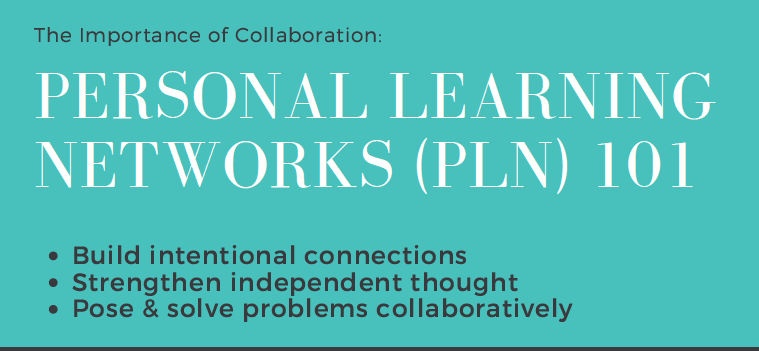
When reading through the module my mind kept returning to three key points about why building our personal learning networks and collaboration in general is important. Using technology tools to build intentional connections with others, to pose and solve problems collaboratively, and to strengthen independent thought is key to building digital capacity for teaching and learning. Thus, I found it necessary to mention these three points at the beginning of my module to point out the importance of collaboration and building our personal learning networks since it was what stuck with me after reading through the module.
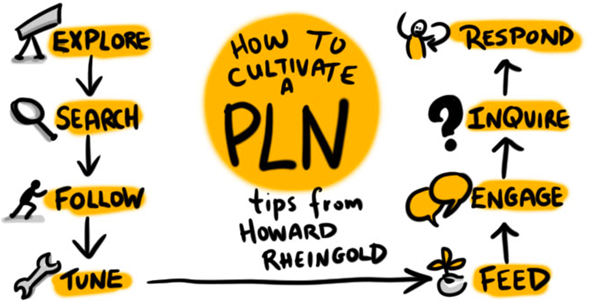
It’s important to approach each lesson with an openness to collaboration and creation. As teachers, we should be focusing on building our students PLNs from a young age. With the increasingly digital world, exposing students to the different platforms and how to cultivate a PLN should be apart of the curriculum. Thus, I found it necessary to mention in my infographic, the ways in which we can cultivate a PLN and why it is important. I found that the diagram taken from Howard Rheingold‘s article successfully and easily mentions the steps and tips to cultivating a PLN.
In my experience, I built my PLN through my classes and clubs at the university, my involvement with soccer and Hospice as well as a variety of social media sites (Facebook, Twitter etc.). I believe that it is important for everyone to have a niche of people who share the same interests as you so that you are able to discuss and express yourself with people who are interested in what you have to say. It provides an opportunity to converge and learn together as well as to share a variety of resources, strategies and tools between one another. Thus, I strongly believe that we should be teaching our students about the importance of collaboration and building up our PLNs in the things that interests them the most. Therefore, when creating my infographic, I decided I wanted to provide information on PLNs: what it is, why collaboration is important, what makes a good collaborative community, how to cultivate a PLN, and what to avoid when creating our PLNs. It’s essentially a quick summary of the key points I found necessary to mention to relay the message around why PLNs and collaboration is important.


Lastly, I am satisfied with how my infographic turned out. I believe that it successfully summarizes the important aspects of the module and I’ve learned a lot about the importance of PLNs and collaboration along the way.I am looking forward to incorporating what I’ve learned from the module into my teaching as well as having my students use Canva to create different things to express their creativity and to show what they know!
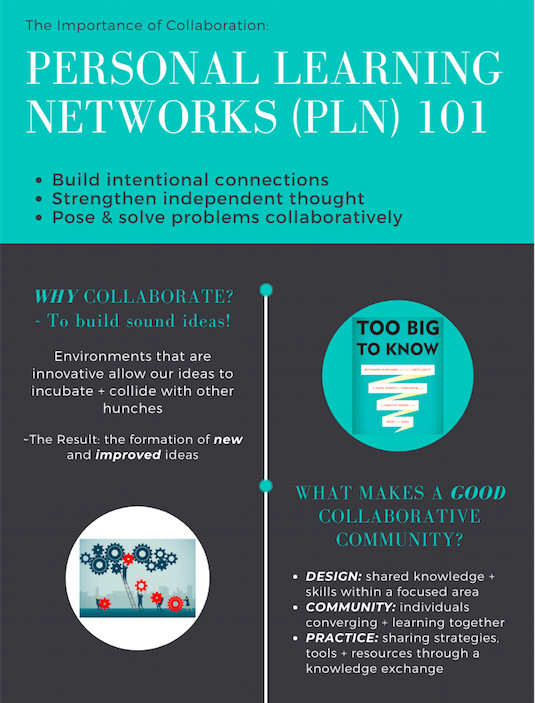

Submitted by: Jessica Landgraff (104371589)