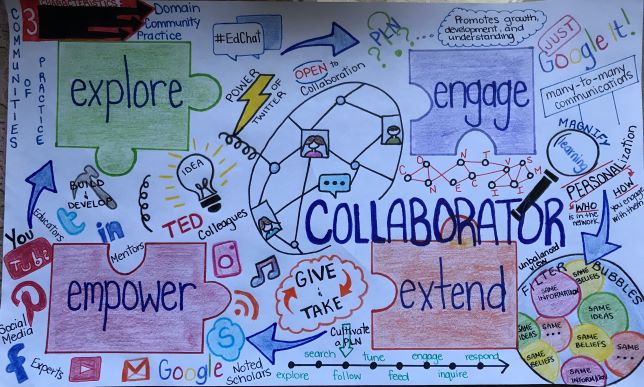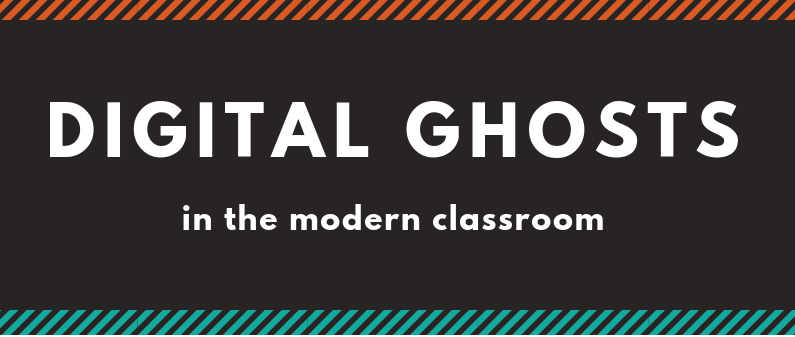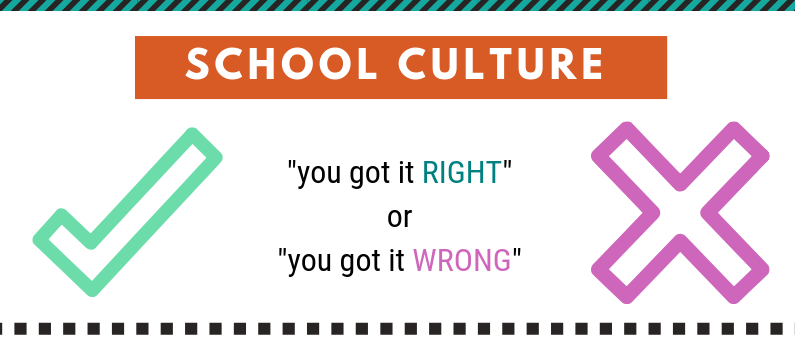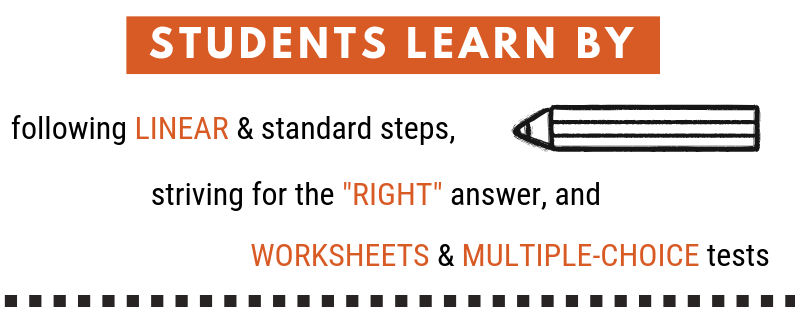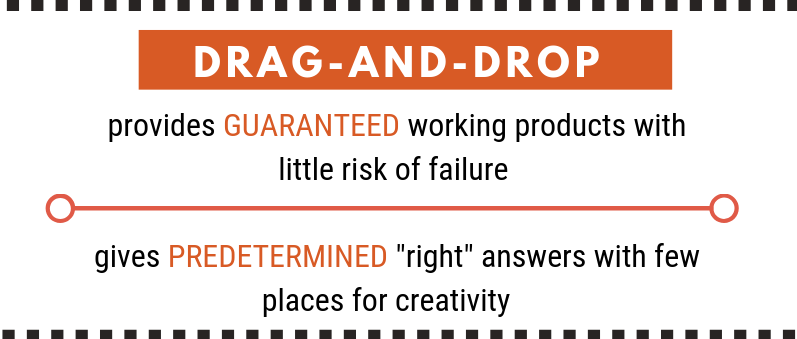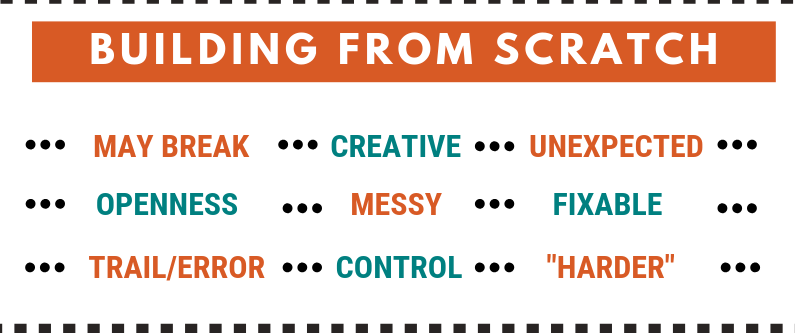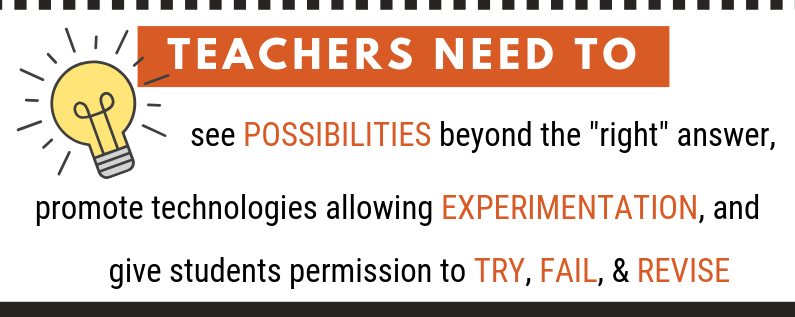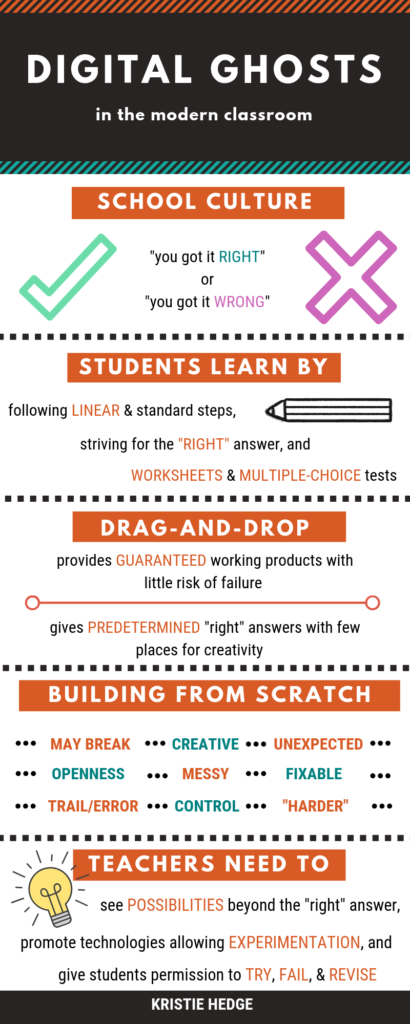For my final artifact, I chose to make a sketch note to reflect on the eCampus Collaborator Module. This was my first time making a sketch note, but I think that it was a useful tool to communicate some key points regarding the Collaborator Module.
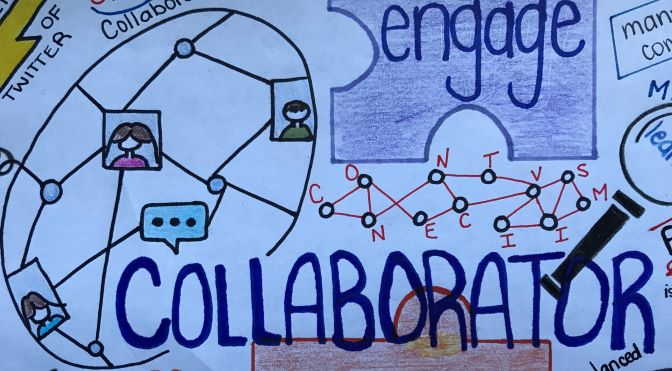
The “Explore” section of the module explains the purpose of collaboration. Steven Johnson’s video, “Where Good Ideas Comes From”, explains how networks are helpful to the idea forming process. It is not something that comes to be overnight, but rather something that develops over time, and with the influence of a network of people. In addition, Dr. Tony Bates explains that a community of practice has a domain, a focused are of knowledge, a community of individuals learning together, and a practice where resources and examples are shared and exchanged. This community of practice is individually built and can occur through online discussion groups or by using social networking tool like Twitter. Alex Couros explains in his video that Twitter can be very resourceful. A single hashtag can open the door to an enormous amount of knowledge. However, users should take time to explore this tool to ensure it is used effectively and that they get the most out of it.
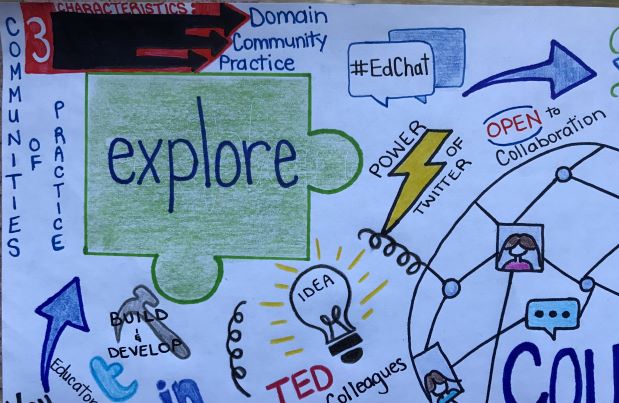
Next is the “Engage” section, where the focus is on understanding what a PLN is and how it can be used to engage in learning. Each PLN is unique and personalized to the individual themselves. It promotes personal growth, development, and understanding in a focused area of study. This section of the module discusses the theory of connectivism through George Siemens’ video, “Overview of Connectivism”, which emphasizes that we should be learning within a community of individuals through social and collaborative activities. By encouraging many-to-many communications, individuals have access to a wealth of information.
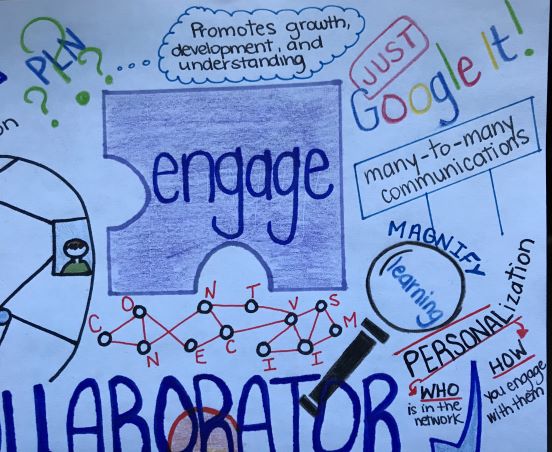
Thirdly, the module focuses on how we can “Extend” our learning through collaboration. As a member of a PLN, we can take information from others, but we should also practice giving back in some ways as well, while working towards creating a two-way street. However, Eli Pariser cautions in his TED Talk about the dangers of “filter bubbles”. When searches are personalized based on an individual’s history, it can exclude a whole wealth of information. When considering new knowledge, individuals should look at the whole picture, including opposing views, and avoid making a snap judgement based on a biased library of information.
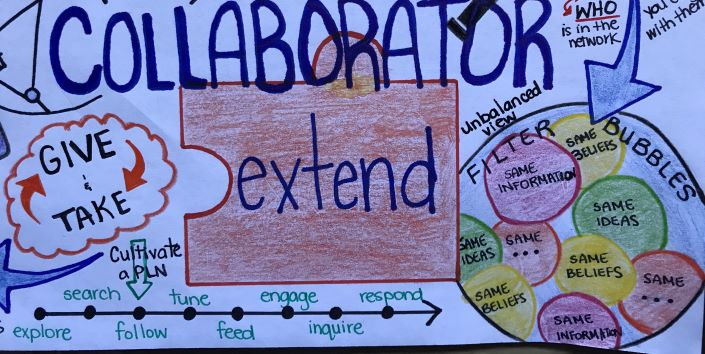
Lastly, the “Empower” section, which encourages reflection. It suggests looking deeper within the network to consider who makes up your PLN and the relationships that exists between the nodes. A PLN can be made up of educators, mentors, colleagues, note scholars and any other individuals who feel they have valuable knowledge to share. As time goes on, individuals should be thinking about how they can develop their PLN to support their teaching.
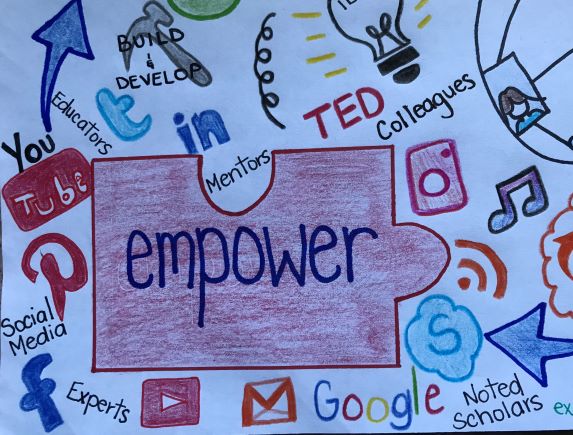
This Collaborator module highlighted the importance of reaching out to others to gain knowledge, without having to be an expert on everything. As a future teacher, something that worries me is not having an immediate answer to a student’s question. By participating in a PLN, and by encouraging students to do so as well, it can alleviate some of that stress. Creating this artifact took some brainstorming and planning. I would not consider myself an artist by any means, but I am proud of the end product. I would consider having students use sketch notes to demonstrate their understanding in the future. I think that it is a good way to organize and share information that is not just a pencil and paper regurgitation.