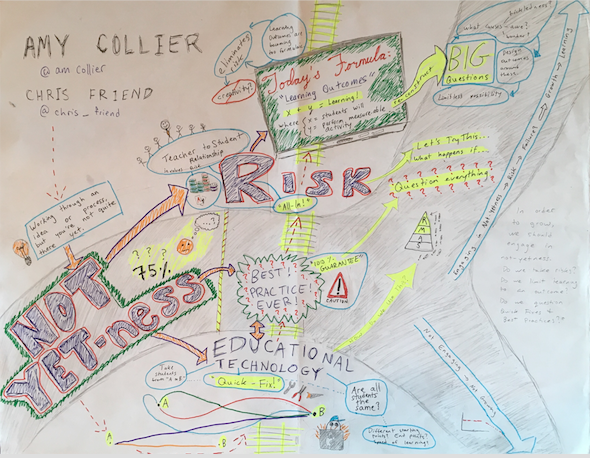by Tom Garrick
I chose to explore the Technologist module, found at: https://extend.ecampusontario.ca/technologist-scenario/
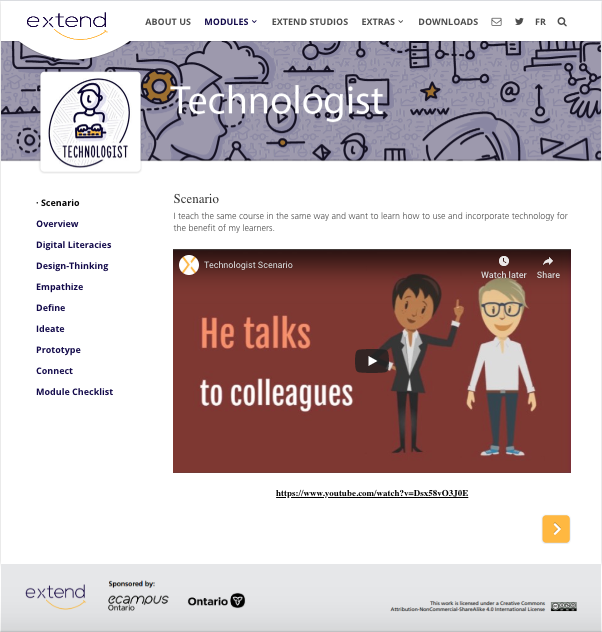
The Technologist module is fairly detailed and definitely gives a wealth of resources to teachers in this scenario who want to use technology but are maybe unsure of how to use it. The resources, mindset, and ideas are great here, especially for teachers who may be new to integrating technology. However, given that these are teachers who are looking for tools to integrate, I don’t think the prototype section of this module should be taken literally to make brand new technology… this would likely result in each person designing a new tool that is essentially a bad game of telephone with the tools they used to experiment… I think the design thinking is more about the lesson and curriculum integration in terms of TPACK and SAMR. By experimenting with and creating new ways of using technology to teach material, we can address the challenges we’ve found and create meaningful experiences that connect to the curriculum.

My experience with exploring the Technologist and designing an artifact was similar to the scenario in the module. I began crowd-sourcing information on BlackBoard, reading through the module myself, then sifting information and finding what was meaningful to cover. Next I had to find a tool to use – Prezi? Powerpoint? I had worked with both before, but wasn’t too sure how I would make them engaging and how I might go about exporting them into a video… Powtoon was recommended to me and I noticed it had a freemium model. It was relatively easy to use, and I appreciated the option of editing a template or starting from scratch (I chose to edit a template to save myself some headaches). Openness in education means being able to access things conveniently, and the freemium model does provide this access. However, in the moment, I felt very rushed as I only had 4 days to access all the features for free.


from: https://www.powtoon.com/new-dashboard/#/home
I’d like to dig in to the ideate section of the module a little bit more here, as I think it has the most opportunity to cover multiple areas of the module. A simple tool like Prezi allows the teacher to use technology for the ideation process and to build their digital literacies with this tool. It also gives them the opportunity to go paperless and come back to edit the mind map as they’re reflecting and revising later on. Next up in terms of design thinking, specifically for education, is the SECTIONS framework for how we decide to use everyday tools in the classroom.

Some of the tools on these lists are already fairly engrained in our society as citizens and learners (example, YouTube, google search, etc.). In these cases, the building of digital literacies would be how to take a tool that is already popularly used for (insert common use here), and apply it to education? Students likely have access to these platforms already, but what are the implications for using them for education? What are the privacy and security features, if any? What are some concerns with this platform? Is it open and accessible to all? These are all questions to consider.
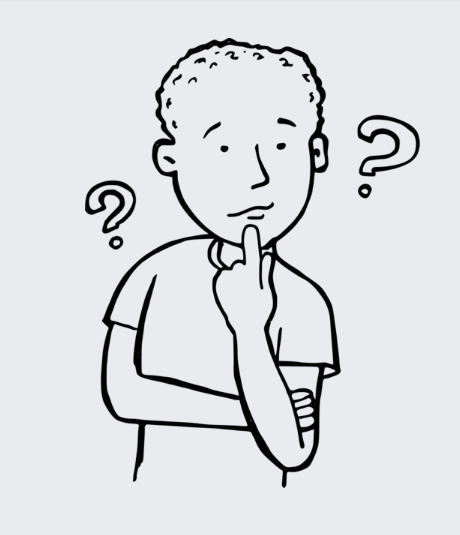
The same questions need to be applied to the less common tools (that are more suited towards educational-specific uses – such as kahoot, mentimeter, knowledgehook, etc); as well as the digital literacies required to learn a new tool, and ultimately the teacher needs to decide whether or not it adequately addresses the needs of the learners in their classroom to overcome the challenges they’ve identified. It’s much like finding a nice outfit when shopping… what purpose will this serve? What does it cost? Do I really need something new, or is there something I already have that can serve this purpose? What are the motivations behind using this? Is this something I can use in multiple scenarios, or is it more of a specific thing?

Overall, I enjoyed exploring the Technologist module and working with the PowToon software. One thing I didn’t like about the PowToon was that it had a strict time limit of 3 minutes, so even with lots of audio editing using Audacity to cut down space in between my words, as well as cutting out some sections that weren’t as important I still barely had enough space to accurately summarize the module, so the video kind of just starts out of nowhere. The PowToon template had a really nice intro and outro but unfortunately with the time limits I couldn’t use these. However, I’m quite happy with the ease of use and the professional finished product the software affords.