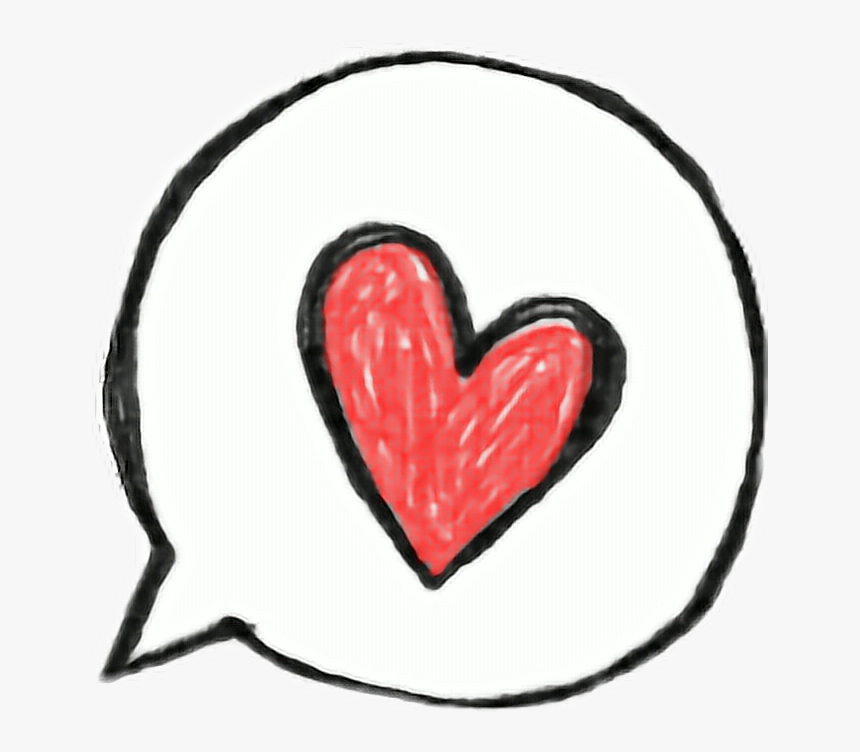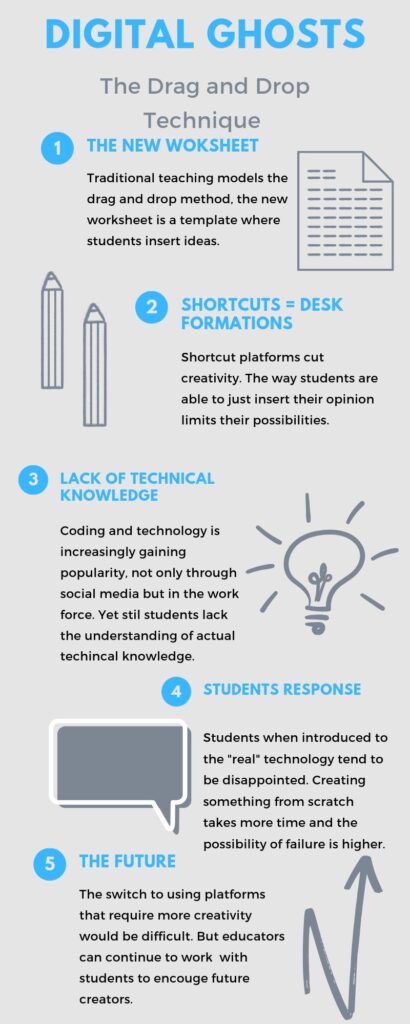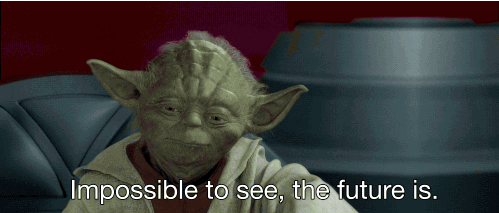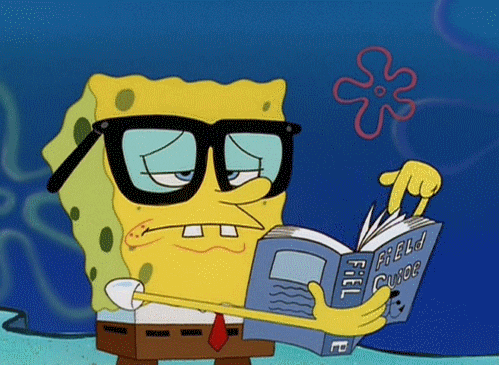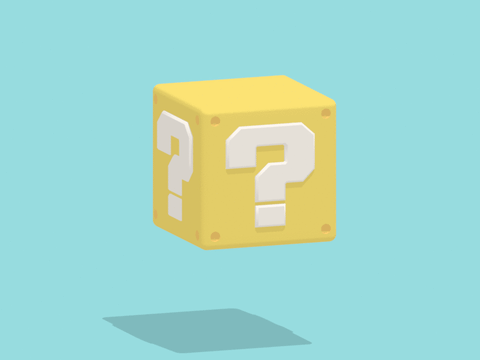In this post I will be discussing the Technologist Model found on Ontario Extend. As teacher’s we see and learn about so many educational technologies, it can be hard to decipher which of them are truly useful. The technologist module assists by taking educators step by step to find the best technology for their class, and for their student’s needs.

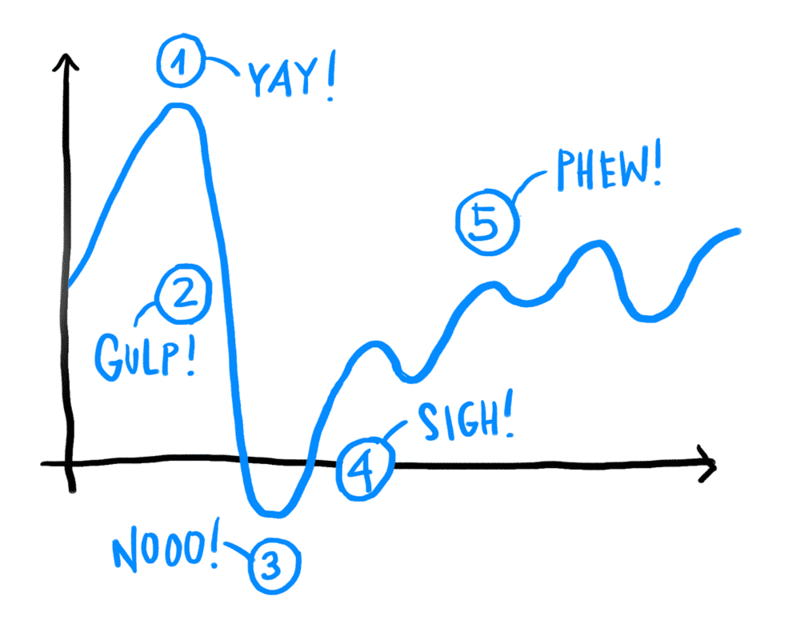
We as regular internet users we may lean towards the technology that we’re most comfortable with. It can be a learning curve to finally understanding what musically is and then Tik Tok hits the scene and everything you’ve learnt is worthless because theres a newer, better platform. Im not bitter. But I believe for the first time in my life technology is getting a head of me. This module really puts into perspective who come first in your pedagogy, it’s the students. And it is our responsibility to ‘keep up’. And learn more.
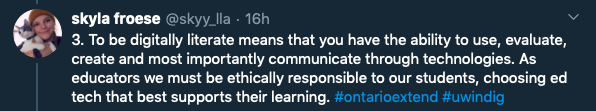
Understanding technology is a big proponent to selecting the right educational tools to use in your classroom. And we as educators have a responsibility to choose the technology that helps all our students.
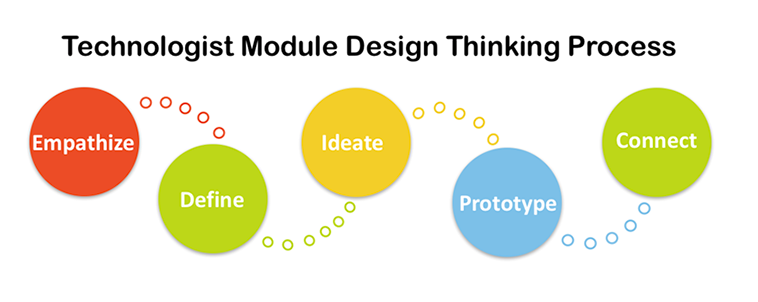
When beginning to understand what technology works best for students, design thinking is an approach reccomneded by the module. There are multiple steps more clearly defined on Ontario Extend.
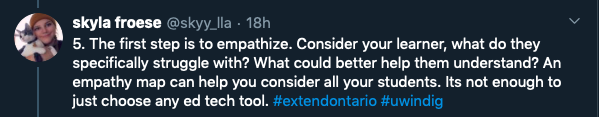
The first, and most important step to me is to empathize. Place yourself in your student’s shoes, what parts of a lesson are they struggling to understand and how can technology help them. Next is to Ideate, the process of researching and finding new better technologies.
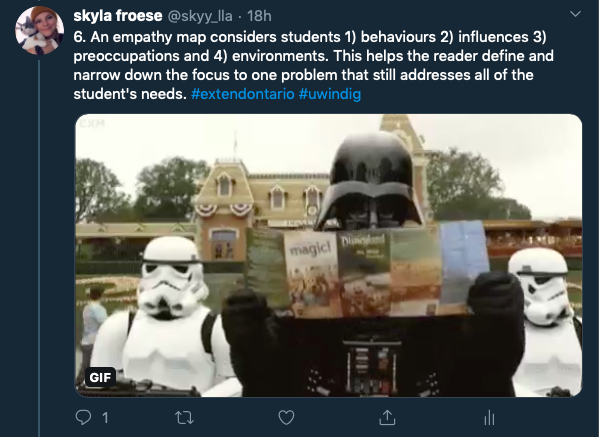
The module guides you through a worthwhile activity known as an empathy map. I believe even as a concurrent ed student high school was years ago! Creating an empathy map takes you back to that (dark… scary) place of your high school days. But this allows you to think about what your students are missing and what they need.
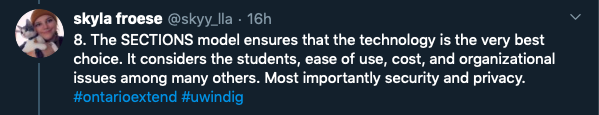
The SECTIONS model made by Anthony William Bates helps educators know that the technology they have selected is the best tech for the situation and the students. The model checks that you are putting the students first, is it easy to use, does it cost money. Personally, cost is most important to me, I would never want to ask my students to pay for a program because students may not be able to afford it.
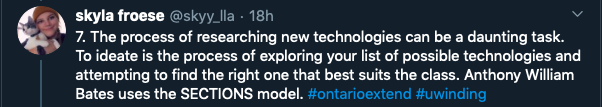

One of the most important steps on the SECTIONS model is considering the terms of service for any given technological platform. As educators, we are ethically responsible to know just what kind of information our students are agreeing to share after the dreaded signing up.
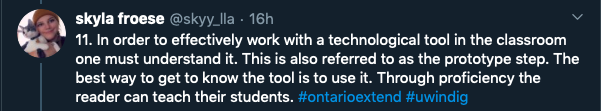
Lastly, as teachers we are obligated to teach the curriculum given to us by the Ontario Government. We have to ensure that the technology and what we teach with it checks boxes on the curriculum document to uphold the standards of learning.

The last part of the module is a checklist to ensure you as an educator have checked off every box that selects the right technological tool for you class. This module has helped me further understand what it means to interpret technology in the classroom, not only because it’s easier, or more fun. It can be those things but it also has to serve a purpose.

Now you know more about technology and how to use it in your classroom!